NTSC movies on DVD aren't usually 29.97fps. While they are required to output interlaced 29.97fps for NTSC, they're generally encoded at progressive 23.976fps. Maybe that's your problem. There are even guides on this site explaining how to do what you want:just converting a movie from 29fps to 25 fps
https://forum.videohelp.com/topic300144.html?highlight=pal2ntsc
Now, TMPGEnc isn't freeware. If you want all freeware, then make an AviSynth script, something like:
LoadPlugin("C:\Path\To\DGDecode.dll")
MPEG2Source("C:\Path\To\Movie.d2v")
Lanczos4Resize(Width,576)
Open it in HCEnc, set it up to encode for 23.976fps, run the resulting MPV through DGPulldown with the Custom box checked and set for 23.976->25fps, and use the same original DD 5.1 AC3 audio when authoring with Muxman. There are some guides on this site and elsewhere for the use of HCEnc. FulciLives has one here, but it's not for PAL2NTSC, but for encoding an AVI for NTSC DVD:
https://forum.videohelp.com/topic316333.html#1622800
Oh hell, here are some pics:
I made those pics a while back for a PAL to NTSC guide, so you'll have to make some allowances. Make the D2V using DGIndex with the Field Operation set for Force film. This assumes the movie was encoded progressively. Run the preview first and in the information screen it should say Film and Progressive, That will give you a 23.976fps D2V. Use that in the script above (the first 2 lines). You also have to load the DGDecode.dll from the same DGMPGDec package from which you got the DGIndex. Those pics are from the previous version of HCEnc. I don't think the GUI has changed much, but as I don't use HCEnc all that much, I'm not really sure. Anyway, make a 720x576 23.976fps MPV and then run it through DGPulldown. Again, my pic is different from what you're doing. You check the Custom box and set it for 23.976->25.
When authoring use the original untouched AC3 audio, the M2V created by DGPulldown, and you'll have to adjust your chapter frame numbers (given to you when demuxing with PGCDemux, or later by PGCEdit or by IFOEdit) by a factor of 0.8342. NTSC chapter frame numbers are based on the 29.97fps output framerate. You're using 25fps. 25/29.97=.8342. Open Muxman. Load the M2V, the AC3 audio, and your converted celltimes.txt (in File->Import Chapter). You can use the same subs, but later on you'll have to adjust their position and colors. Use DVDSubEdit for that. I guess that's about all. Good luck.
+ Reply to Thread
Results 31 to 60 of 60
-
-
Thank you so much manono!
I have already tried the FulciLives guide but, as I said, I must have done something wrong because the problem not only was still there but it was enhanced.
As soon as I have the time I think I will try again following your suggestions.
Bye! -
See what I mean. It's virtually impossible to convert NTSC to PAL. I followed your link to the tutorial because I have TMPGEnc.
Anyway I downloaded and used the DGMPDec and imported the VOB files from my NTSC movie (these are 29fps by the way according to framerate info). I followed the instructions and clicked SAVE PROJECT. The resulting .d2v file was only 1.2MB even though the movie is nearly 7GB!!! Wow that's some compression....
I knew something had gone wrong so out of curiosity I tried to open the file in TMPGEnc which doesn't even recognise .d2v files even though the tutorial says that it does!!! After selecting "all files" and trying to import, TMPGEnc will not accept it. Now my version of TMPGEnc is Express and not 2.5 and so I can only assume that is why the file sormat is not supported. Once again I give up on trying to convert NTSC to PAL. Right I'm off to ebay to find a PAL version and save myself a lot of time and stress.................................
Thanks Anyway -
Ok, this is what I do:
1. Run DGIndex.
2. Load the VTS_01_1 to VTS_01_8 (containing the movie).
3. F5 to preview (honor pulldown flags selected) a lenghty portion of the movie.
4. The Info panel of DGIndex says:
Stream Type=MPEG2 Program;
Profile=main@main
Frame Size=720x480
Aspect Ratio=16:9
Frame Rate=29.970030 fps
Video Type=Film 98%
Frame Type=Progressive
Colorimetry=BT.709
Frame Struct=Frame
Field Order=Top
5. Choose Audio -> Output Method -> Demux All Tracks.
6. Choose Field Operation -> Forced Film.
7. Choose YUV->RGB=Tv scale.
8. Choose File -> Save Project and select a directory for the output.
9. While processing the DGIndex info panel says:
Stream Type=MPEG2 Program
Profile=main@main
Frame Size=720x480
Aspect Ratio=16:9
Frame Rate=23.976024 fps
Video Type=Film 98%
10. At the end of the process DGIndex says there is a field order transition and suggests to use the Fix D2V Tool, which I do.
11. Open the Notepad and write:
LoadPlugin("C:\Programmi\dgmpgdec149\DGDecode.dll" )
MPEG2Source("I:\T2_DGIndex\t2_movie.d2v")
Lanczos4Resize(720,576)
12. Save it as t2.avs
13. Open it in HCenc. In the info field at the bottom of the GUI it says: error loading Avisynth script,MPEG2Source:,Force Film mode not supported for frame repeats (C:\Documents and Settings\...\t2.avs, line2).
Now what?
Happy New Year to all of you! -
Hi Lure-
As that's a new error message on me, I'm trying to get some help from the source:
http://forum.doom9.org/showthread.php?p=1081543#post1081543
In the meantime, when you open that script in VDub(Mod), does it also give you an error message? And check in File->File Information to confirm it's really 23.976fps. Also, the DGMPGDec package you're using is a bit out of date, but it shouldn't make any difference (I don't think).
And which version of HCEnc are you using, 0.21 or 0.22?
And Sparehead01's post is so full of errors and bad information that I don't even know where to begin. So I won't.
Edit: I got a very useful reply. If you still have it, use the original D2V and try again. It has the word "Bad" in its name. Discard the fixed one and rename the "bad" one as t2_movie.d2v. Then try to open it in VDub(Mod) and HCEnc. If that doesn't work, we'll have to go the full IVTC route. By the way, what's the complete Film percentage? Open up the D2V in Notepad and scroll to the very bottom. -
My name is FulciLives and I approve of this thread.
I'd love to participate but manono has things well in hand.
In fact whenever I find a thread that I want to comment in I find that manono has beat me to it. You are a busy bugger these days!
In short manono knows what he is talking about ... not much that I can add ...
- John "FulciLives" Coleman"The eyes are the first thing that you have to destroy ... because they have seen too many bad things" - Lucio Fulci
EXPLORE THE FILMS OF LUCIO FULCI - THE MAESTRO OF GORE
-
Hehe, then help Sparehead01 who, after all, is following that TMPGEnc guide of yours.

I think I was just given the answer to Lure's problem in the Doom9 HCEnc thread where I asked about it. Upgrade his DGMPGDec package to ver 1.5.0 RC2. And when he's not going to IVTC but just Force Film, don't fix the D2V when offered. -
Often NTSC DVD's have mixed content. The FBI warning etc. might be 29.97, but the movie itself can be FILM24.
I converted an NTSC DVD I bought while in Asia once (my old TV couldn't handle NTSC), by ripping just the movie part, which was 24FPS, resizing to 720*576 and speeding it up to 25FPS. The audio also needed speeding up to stay in sync. Then I had to re-do the subtitles, and finally I had a pretty good DVD that I could watch.
The whole process took so long and was so convoluted that I went out and bought a new TV rather than go through that again!

-
Sure it does!Originally Posted by manono
I'm using the 1.4.9, I'll upgrade to 1.5.0.Originally Posted by manono
To be honest is the 0.19. I'll switch to the 0.22 right now!Originally Posted by manono
Sure I have the original file, I'll try as soon as I can.Originally Posted by manono
The last line of the d2v says: FINISHED 98.60% FILM
I'll let you know how it goes. Thank you for your precious help!
Originally Posted by FulciLives



Thank you anyway!
I know what you mean but it has become a sort of challenge to me!Originally Posted by KBeee
Bye! -
You shouldn't be encoding the FBI warning, as it's in a different PGC almost all of the time. You're preparing (demuxing) your movie incorrectly. In addition, it's a static screen and it doesn't make any difference at all if you make it 23.976fps. But who wants the FBI warning polluting their movie?Originally Posted by KBeee
Doing it this way (encoding for 23.976fps with DGPulldown set for 23.976->25 afterwards) the movie stays the same length beginning to end and you can use the untouched audio. Much easier.Originally Posted by KBeee
Your way messed up the subtitle timings. This way does not. They may wind up in the wrong position or wrong color, but that's easily fixed using DVDSubEdit. The timings stay the same.Originally Posted by KBeee -
Hi guys!
The good news is that I have finally done it! From NTSC to PAL free and easy
The bad news: that stop-and-go movement is still there (it has been reduced in some sequences but it is present in others).
Is this the best result I can get ? -
Hi-
Either you did something wrong somewhere along the way, or your player doesn't play compliant DVDs properly, or you're especially sensitive to the added duplicate fields. One way to tell is if you give us a sample to check out. Open a VOB in DGIndex. Use the [ and ] buttons to isolate a small 10 second or so piece. Make sure there's steady movement during this section. Especially good might be a part of the movie that plays jerkily in your standalone. Then File->Save Project and Demux Video. Upload the resulting M2V somewhere so we can have a look.
Are you seeing the problem when playing in a software player such as PowerDVD as well as in your standalone DVD player outputting to your TV set? Can you try in a different player, perhaps one over at a friend's house? What did you use to author the DVD? Muxman, right? -
http://www.rapidshare.com/
That is a free website that will allow you to post files that are up to but not more than 100MB each. Best free way I know of sharing "large" files on-line.
In short that would be a good place to upload a sample video.
Also you might want to upload two samples ... one of the original NTSC VOB and one of your PAL conversion.
- John "FulciLives" Coleman"The eyes are the first thing that you have to destroy ... because they have seen too many bad things" - Lucio Fulci
EXPLORE THE FILMS OF LUCIO FULCI - THE MAESTRO OF GORE
-
Ooh, good idea. I hadn't thought of that. There might be something peculiar about the source.Originally Posted by FulciLives
-
Well I figured this way if it turns out the converted version is fracked we have the original to play with and can suggest on how to convert it.Originally Posted by manono
- John "FulciLives" Coleman"The eyes are the first thing that you have to destroy ... because they have seen too many bad things" - Lucio Fulci
EXPLORE THE FILMS OF LUCIO FULCI - THE MAESTRO OF GORE
-
Hi guys!
I've finally managed to upload a sample of the video. Here's the link:
http://rapidshare.com/files/83260840/t2_test_hc_pulldown.zip.html
It is very short but this is all I can do, sorry. This is the PAL video that I got at the end of the process and you can see that jerky movement looking at the foreground car on the left.
What do you think about it? -
Hi-
Well, you're not crazy or imagining things, because I see it as well, in that skull as it drifts from right to left. And I don't know why it's like that, because as near as I can tell, you did everything right. That's a good sample, by the way, to show up any problems.What do you think about it?
I stripped out the flagging to make it 23.976fps again, and it plays smoothly. I reapplied the flags and it plays jerky again. It's very slight. It's very subtle (to me), but it's there. That's the kind of movement where it'll show up. My guess is that for most of the movie you wouldn't notice a thing. My guess is also that if you were to show the movie to a friend that he/she wouldn't notice a thing out of the ordinary.
If it bothers you enough to seek out another solution, then add:
AssumeFPS(25)
to the script and encode for 25fps. That will necessitate speeding up the audio, though.
And when encoding for progressive, you should probably use zig-zag scanning. You used alternate scanning which is usually only used for interlaced encoding. I don't think that's the cause of your problem. You might reencode just that section (using AviSynth's Trim Command to isolate that small part) apply the pulldown and see if it's still a bit jerky. I think it will be, though.
Thanks for the sample. I wouldn't have believed you without it.
-
I haven't had a chance to dowload the sample ... doing a Virus scan now so ... but I trust what manono says ...
As he said it is very easy to convert the video from 23.976fps to 25fps in the AviSynth script and this will give smooth playback for sure BUT you have to adjust the audio and THAT can be a bit of a pain-in-the-ass.
If the original audio is 1.0 AC-3 or 2.0 AC-3 then you can easily use GoldWave. It will read the original AC-3 audio file and you can save it to a standard 2 channel (mono or stereo) 16-bit 48k PCM WAV audio file. You then can use the GoldWave "TimeWarp" function to adjust the length ... save to WAV again ... then convert back to AC-3 using any variety of programs such as Aften or ffmpeggui etc.
This works well unless you have multichannel audio such as 5.1 AC-3
In that case you either have to convert it to 2 channel stereo and make do without the 5.1 (the easy way) or you have to conver it to 6 mono PCM WAV files ... convert each using "TimeWarp" ... and then convert back to 5.1 AC-3 and all of that is time consuming plus tricky since you can easily screw up the audio "mix" of the channels (how loud or soft they are) as well as the fact no freeware 5.1 AC-3 encoder exists ... as far as I know the freeware AC-3 encoders only do 2.0 AC-3 (unless things have changed since I last looked at such freeware programs).
In the "old" days there was a way to use BeSweet to adjust directly from 5.1 AC-3 to 5.1 AC-3 doing the NTSC/PAL framerate conversion (length adjustment) but it didn't always work all that well and BeSweet hasn't been developed for a while and I have't even tried that myself in ages so ...
I guess if you want to try 25fp then let us know if your audio is 2.0 or 5.1 etc. and I'll try to help ...
- John "FulciLives" Coleman"The eyes are the first thing that you have to destroy ... because they have seen too many bad things" - Lucio Fulci
EXPLORE THE FILMS OF LUCIO FULCI - THE MAESTRO OF GORE
-
It's Terminator 2, so it has kickass DD5.1 audio. I'd make the 6 Mono WAV files using BeSweet and the NTSC->PAL 23.976->25.000 preset. They'll be labeled correctly. Once you have those, then you have to reencode for AC3. I use SoftEncode which does a great job, but it costs money. Aften (freeware) with the EncWAVToAC3 GUI can do the job. At least, based on the screencaps at the site it can encode for DD5.1:
http://thefrontend.sourceforge.net/EncWAVtoAC3/ -
Thanks manono and FulciLives, you two guys are great!
So I'm not too sensitive, the problem is there! One doubt cleared.
I'll try this as soon as I can and let you know what happens.
Thanks again!
Bye. -
It seems to work!
This is what I did (let me know if I'm doing something wrong):
1. This is the script:
LoadPlugin("C:\Programmi\dgmpgdec150rc2\DGDecode.d ll")
MPEG2Source("VTS_01_1.d2v")
Lanczos4Resize(720,576)
AssumeFPS(25)
2. Loaded it in HC and encoded it at 25fps with these settings:


3. Loaded the .AC3 file in Besweet with the NTSC->PAL preset and "Six Waves" as output.
4. Opened EncWAVToAC3, File > MUX Wizard, loaded each wav in his slot, then OK.
5. Encoded withEncWAVToAC3.
6. Remuxed the new .AC3 file with the .m2v from HC with IfoEdit.
It plays smooth and in perfect sync!
Now I wonder if you can tell me something more about that "bitch process" required to convert the entire dvd structure and keep the various versions of the movie, since I'd like to give it a try. -
Yeah, that looks OK. Good going. What did you do about the chapters, if anything? What did you do about the subs, if anything?
If you want to keep the angles, you'll have to encode and replace each and every cell separately. -
I've simply ignored subs and chapters since I encoded only a small portion of the movie just to see if the process works.
Have I to replace the cells in VobBlanker right? But it gives me a warning when I load the video ts, saying that there are multiangles and it has to skip the title set. What do I do? Just ignore it and process the title it wants to skip or what? -
So you're serious? I've never done a conversion keeping the angles, and I'd advise against it. You'll only ever be watching the longer version anyway. But yes, that's how I'd try and do it. Ignore VobBlanker's warning and force it to process everything after replacing all the cells with your newly reencoded ones. The angle stuff still may not work, though. Like I said, I've never tried. Others may know more about it.
Unless you are also going to attempt to reencode the menus (don't, is my advice), you had better strip them out first, maybe using DVD Shrink in reauthor mode. Also you'll want to have VobBlanker make it NTSC by changing the video attributes. -
I don't know, you're probably right but at this point I wanna make a try.
Is there a particular reason not to encode menus?Originally Posted by manono
Some other questions: the volume of the .AC3 file outputted by EncWAVToAC3 is higher than the original (or at least it seems to me). Do you know why?
How am I gonna work on subs and chapters (since I think they are all messed up now)? Can you give me some advices or point me to some useful guide around here?
How can I do this in VobBlanker?Originally Posted by manono
Thanks.
P.S.:Wanna give some guidelines about the easy (one-only-version-of-the-movie) way? Just in case
-
Hi-
Yeah, you not only have to convert the active or still background video, but the subpictures as well. You also have to resize and realign all the buttons. It can be done, but not easily, and I don't much want to walk you through it from halfway around the world.Is there a particular reason not to encode menus?
No. Have you also test-authored it with the video and played it through a DVD player. I find that sometimes the volume of the AC3 audio by itself is different from its volume when muxed into DVD. I have no idea why.Some other questions: the volume of the .AC3 file outputted by EncWAVToAC3 is higher than the original (or at least it seems to me). Do you know why?
I make the chapters when demuxing with PGCDemux. For NTSC the frame numbers are in 29.97fps framerates. You're converting to 25fps. Multiply each one by 25/29.97=.8342. The subs are at 23.976fps speed and you have to speed them up to 25fps speed. Take the SUP file PGCDemux gives you and convert to IDX/SUB (SubtitleCreator or VobSub Configure). Convert the IDX/SUB to 25fps using the Cutter utility included with VobSub. Convert back to SUP for muxing (SubtitleCreator). They'll be a bit smaller in the PAL DVD than in the original NTSC DVD (by a factor of 480/576=.8333). I don't know if you want to change the size or not (another can of worms). In the finished DVD their placement or position on the screen will be different than the original (much higher), but that's easily fixed using DVDSubEdit. Of course, if you're going to keep the angles, you won't have to do anything with the chapters, and you'll have to convert the subs for each and every cell/chapter, as you'll be replacing all the cells individually.How am I gonna work on subs and chapters (since I think they are all messed up now)
To change it so VobBlanker and a DVD player sees it as PAL, right-click each VTS, hit Video Attributes, and change it in the new screen from NTSC to PAL. That doesn't change the menus, though. You'll have to do something similar for the menus in PGCEdit.
I hope you're beginning to be convinced that this is not easy, and even less easy for angled DVDs. I've done it a few times for regular DVDs, but never for DVDs with angles. I'm not even sure that some of this advice applies or will work for angled DVDs when keeping the angles. -
I just listened the original vob (the ntsc one) and my pal vob and the volume seems higher in the pal one.Originally Posted by manono
Yes I amOriginally Posted by manono but I think I will give it a try, if it works good, otherwise I'll go for the easy way.
but I think I will give it a try, if it works good, otherwise I'll go for the easy way.
Since I don't know how much time the whole process will require I want to thank now everybody who has posted and especially manono and FulciLives for their time and precious guide.
Thank you very much guys!
Similar Threads
-
when Pal dvd has correct Ntsc audio (Pal>Ntsc conver)
By spiritgumm in forum Video ConversionReplies: 15Last Post: 13th Oct 2011, 13:57 -
Just a Thanks pal to ntsc guide.
By Fat Tony in forum Newbie / General discussionsReplies: 0Last Post: 9th Feb 2010, 14:03 -
Guide wrong? "Converting a PAL DVD to NTSC using CCE"
By OliverGrey in forum Video ConversionReplies: 2Last Post: 11th Jan 2009, 02:47 -
CCE guide for PAL to NTSC conversion
By alexs_eu in forum Video ConversionReplies: 9Last Post: 21st Jun 2008, 08:41 -
dvd recorder with dvd-ram, no hdd, gemstar tv guide, atsc or ntsc tuner.
By 84transam in forum DVD & Blu-ray RecordersReplies: 4Last Post: 5th Nov 2007, 20:55




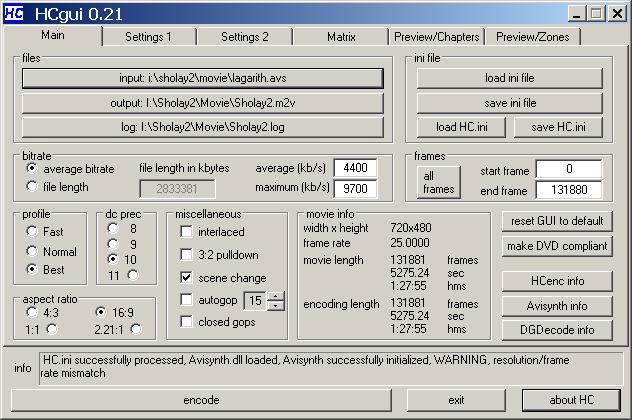
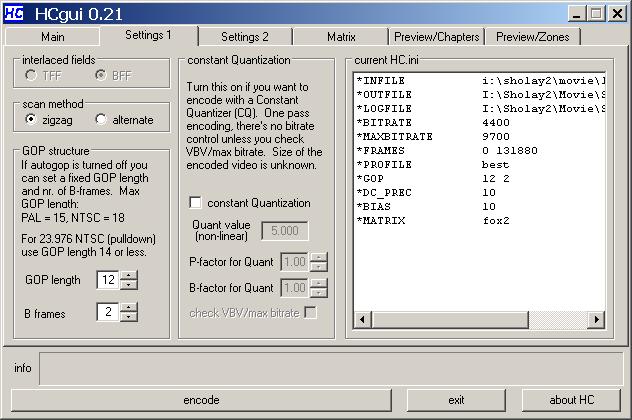
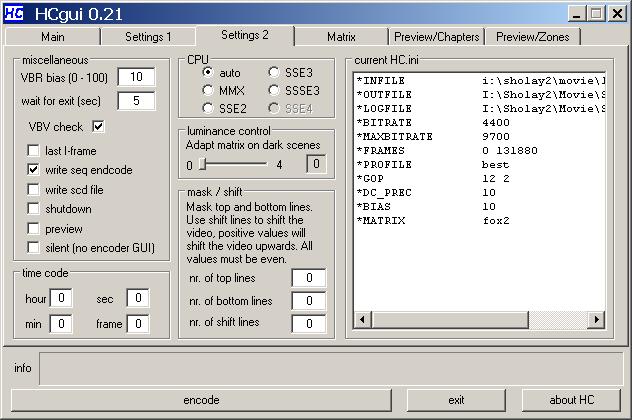
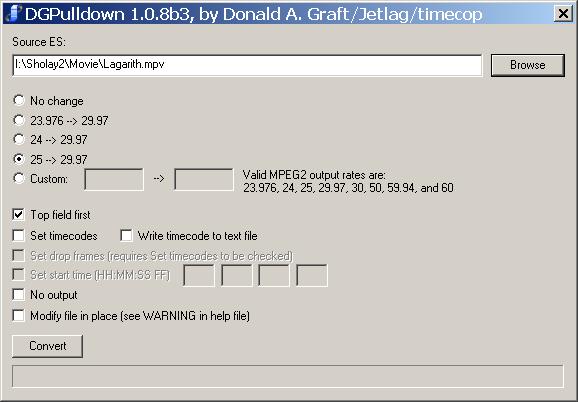
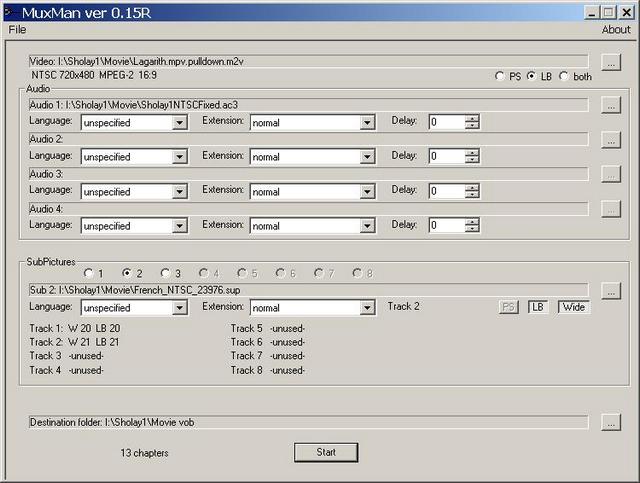
 Quote
Quote