Thanks for all the input before about my DTS troubles. I wasn't able to get it to work but I built my new system anyway. It's a Core 2 Quad on the Intel Media mobo. Very nice combo and built quick with no problems except one. I installed 8 gigs of OCZ ram but when I run the system profiler from windows it says total memory is 3.3 gigs. I ran the window memory trobleshooter with no errors. BIOS is updated and BIOS recognizes 4x2 gig ram boards. But Windows says there is only 3.3... Weird isn't it? Maybe someone has seen this before. I hope so cuz I don't think Windows is smart enough to use memory it doesn't see.
+ Reply to Thread
Results 1 to 19 of 19
-
-
You have a 32bit OS. It will only see a little less than 4GB. If you want to use all the memory, then you would need a 64bit OS. There's no cure with 32bits, just not enough memory addresses in 32 bits.
 It's the same limitation with any 32bit OS, AFAIK.
It's the same limitation with any 32bit OS, AFAIK.
-
Are you running a 64-bit OS? 32bit OSs (such as the regular Windows XP and Windows Vista) will only recognize around the 3gb mark. Also, 32-bit programs have a 2gb process limit, meaning that each 32-bit program can only use 2gb of memory. For a program to be able to use more than 2gb of memory, it has to be 64-bits as well.
-
Oh crud, yes, you're right. I got 32 bit windows. Mostly cuz folks(sales dudes) say that there are few applications which employ 64bit addressing. Plus the Intel board says it has viiv technology which only works with 32bit Windows, though I'm not sure I'm all that interested in that. Now I am thinking that maybe 64 bit Windows is better for an HTPC with a quad core, to employ the memory. The lock would be if the 64 bit supports more HD space. I think the cap right now, at least on 32 bit, is 2,000 gigs. Anyone know if it is higher on the 64 bit Windows? If I could get a 4TB RAID on this thing with that, it would def be the way to go. Thanks again for the help your guys, It's appreciated.
-
It's more than 2000GB (2TB) hard drive space, as I have that much each on two computers running XP 32. I believe the mathematical limit with the ATA/ATAPI-6 standard provides a total capacity of 144 Petabytes. A Petabyte is 1000 Terabytes, if I got my numbers right.

As mentioned, you really need 64bit aware programs to function best with a 64bit OS. And just because you have all that memory, your programs may never use it. Encoding on my system uses less than 500MB most times, even with 2GB RAM. PhotoShop can use more memory, as it holds data in RAM. And a few other programs like CAD/CAM may be able to use extra RAM. You can also end up slowing down the system trying to address all that RAM, even with a 64bit OS.
You will also need 64bit drivers for your 64bit OS. I have XP 64 on disc. Installed it once, gave up when I couldn't find enough programs to take advantage of it. I'm not even considering Vista 64 for the same reason. The OS just sets on a shelf at present. Hopefully the situation has improved lately.
Some of this is JMO, and others may have better info.
BTW, never, never listen to store clerks.
And since this thread mostly involves computers, not HTPCs, moving you to our Computer forum.
-
I installed vista64 to get 4 gigs of ram and find it runs great,only problems i get are when i install crappy drivers.
I think,therefore i am a hamster. -
Chip-
I haven't found codecs to be very easy to activate on XP 64.
Also, in order to take advantage of 64 Bit, everything in the path has to be 64 bit as well - the codec, the player, the drivers...
The 4GB of RAM (with a bit over 3 available on 32Bit) will be just great. I'd stay with 32bit XP for the moment, it'll be the most problem free and stable. -
Sticking with 32 bit sounds like the way to go. Thanks for the advice.. Hrm, now I have removed two of the 2gb dimms and it still reads the same. 3,322 ram available. Oh Well, I thought I would get 4,000 using the system control panel but it hasn't changed...
-
It isn't a matter of just changing memory and this has been covered numerous times. Including recently here: https://forum.videohelp.com/topic341926.html
An explanation is here: http://www.dansdata.com/askdan00015.htmGoogle is your Friend -
Is this being used as a server? Why all the memory and dangerously large array? I hope you're mirroring that or at least have a parity drive.
FB-DIMM are the real cause of global warming -
See http://support.microsoft.com/kb/929605 - it relates directly to only seeing about 3.2GB on Vista.
Note, with 64-bit Windows, there is a little-known fact that 64-bit applications don't just automatically get to use all that extra memory space. They have to be especially written to do so. Typically, creating 64-bit versions of existing 32-bit apps "simply" requires recompiling the source code to give 64-bit code. Unfortunately, such 64-bit apps will behave exactly the same as the 32-bit version.John Miller -
Yea, that doesn't surprise me Johnny. Windows doesn't let us do much to adjust memory alotting. Trying to turn off virtual memory take a while to hunt dow even. I liked the way apple did it under System 9.1 and earlier. You could select an application and say 'get info' and you could change how much memory the app was alotted.
No Rally, it's not being used as a server. It is a standalone HTPC installed in a rack like a receiver or LD player. I wanted the space for archiving movies and music as one of my goals here is to not buy DVDs and CDs so much. But I remember reading someplace that Windows will not format a drive above 2 terabytes. Maybe they meant a single drive, and not a RAID, can't remember..
Does anyone have an idea of where is a better place to put the mass storage. Is it better on the HTPC or will it work fine on a network drive. I mean if I put it on a network drive am I going to get copyright error saying I can't playback from that location? -
Both my video servers are networked. They are just regular computers with lots of drives, nothing special. I keep them in a back room and access their video files over a Gigabit LAN from my HTPC in the living room. It outputs to a video projector or a widescreen monitor, depending on which I want to use. Works fine for me. I use a LAN program to turn them on and off, so they only run when I need them. No playback problems even with HD files. I have about 5TB of storage, no RAID, though.
-
So okay, what happenes when you use computer A to run a movie which is stored on computer B's drive? Will it let you do that or is there a copyright error? That is my concern. What I meant by network drive is one of those new drives that plugs right into you Ethernet hub and can be accessed by anything on the network.
-
I'm not sure what you mean by 'copyright error'? If you were putting a commercial DVD on your hard drive, you would decrypt it first and get rid of any region codes. The NAS (Network Attached Storage) drives still work about the same as my servers, AFAIK.
You may be thinking of the WD drive that came out a while back that had DRM capabilities. But even with that device, the protection was optional: https://forum.videohelp.com/topic341836.html?highlight=western%20digital%20drives I doubt you will see WD selling many drives if they made that mandatory.
-
I do almost exactly the same thing. I have a shorty rack in a closet that I build specifically for the role (it has its own exhaust fan to keep things cool and has a lot of sound-deadening material around it). My old Tyan runs the storage array, a 24-bay SATA backplane, and then the DN800 is the HTPC. The difference is my HTPC is isolated in the network closet with a grommet through the wall with the USB hub for the keyboard and mouse, one of the DVI cables for the little 19" LCD at that terminal, and a FireWire hub for the DVD drive. The other DVI runs to a projector in the suspended ceiling. All the noise is isolated in this way but the projector is pretty much the primary output for Media Center. I'm using a NAS build of FC2 on the storage array to serve data to the HTPC. I only have 2-3TB of space in the array but it's only a quarter full.Originally Posted by redwudz
Your rig is overkill for HTPC work. That's a server or workstation. You can ditch RAID, it's only a dangerous option if a volume fails and wouldn't allow for you to expand without creating separate volumes anyway. Run the drives independently or JBOD. Certainly ditch RAID 0, you absolutely don't need the I/O speed unless you're capturing HDV from multiple sources. If one drive were to fail you lose them all. It just isn't worth it for that much data. I hope your OS is on a separate, smaller drive. You should be using your boot drive for the OS and applications just to keep things clean.
Memory is going to waste as well since video doesn't need to pre-fetch with systems even 6-8 years old. Especially if you have a video card with hardware decoding ability. I rarely see more than maybe a half gig of memory utilization from MCE. You've got enough system resources there for a workstation running Lightwave or Max. However if you decide to NAS things like we did then it sounds like you may have a good storage array candidate and build a nice, quiet, passive-cooling desktop for your HTPC.FB-DIMM are the real cause of global warming -
I've been using Radmin Viewer 3.0 to control the servers for 'housekeeping', when needed, from my front room HTPC. They have a shared monitor, KB and mouse, but I rarely need to use them.
They are also isolated from the internet so they don't need antivirus or other programs. I was switching them on when needed with Wake On LAN, but I recently ran a hardwired switch parallel to the front power switch and it's a lot more dependable. They are a bit noisy with all the fans, but in the front room, I don't hear them.
I had most of the parts on hand, including two full tower cases and motherboards, so I only had to add the drives. Since no programs actually run on them, the OS doesn't really do much. -
The old dual Athlon that runs the storage array is also my hardware firewall and server. Because the storage array is "on the fence" it allows me more access to it than if it were behind the firewall.
It's a fun little computing farm I'm building at the cabin. Next up is the current desktop getting racked and will become my home automation server controlling HVAC, lighting, and security. I'm finding my Windows Mobile phone to be quite a tool for managing these assets. It almost seems like a waste to be turning the dual-quad into a desktop workstation.FB-DIMM are the real cause of global warming -
I've got six computers networked together over the Gigabit LAN by CAT6 cable. It all works well, at least at present.
 Vista is a bit difficult for networking, but I'm learning to work with it.
Vista is a bit difficult for networking, but I'm learning to work with it.
I'm setting up a database to organize my videos at present as I lose track of what's where.
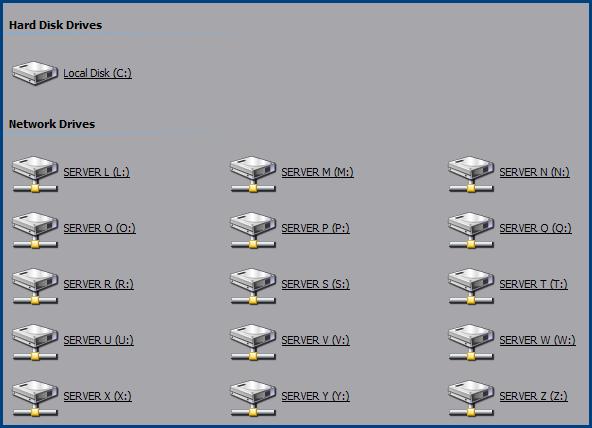
Similar Threads
-
Windwos 7 fails burning Windows XP doesn't ...
By deepcut in forum Newbie / General discussionsReplies: 10Last Post: 4th Dec 2011, 07:33 -
Question how to copy ntfs file onto USB memory stick (not in Windows)
By jimdagys in forum ComputerReplies: 10Last Post: 18th Oct 2008, 11:13 -
Windows XP doesn't recogize blank CD"s
By bobwhite1 in forum ComputerReplies: 6Last Post: 26th Sep 2008, 14:46 -
Xvid4PSP making Windows give Virtual Memory low message
By godfist314 in forum Video ConversionReplies: 5Last Post: 22nd Jul 2008, 15:09 -
Windows Media Player Doesn't Open
By kerrex_2006 in forum Newbie / General discussionsReplies: 3Last Post: 7th Aug 2007, 21:22




 Quote
Quote