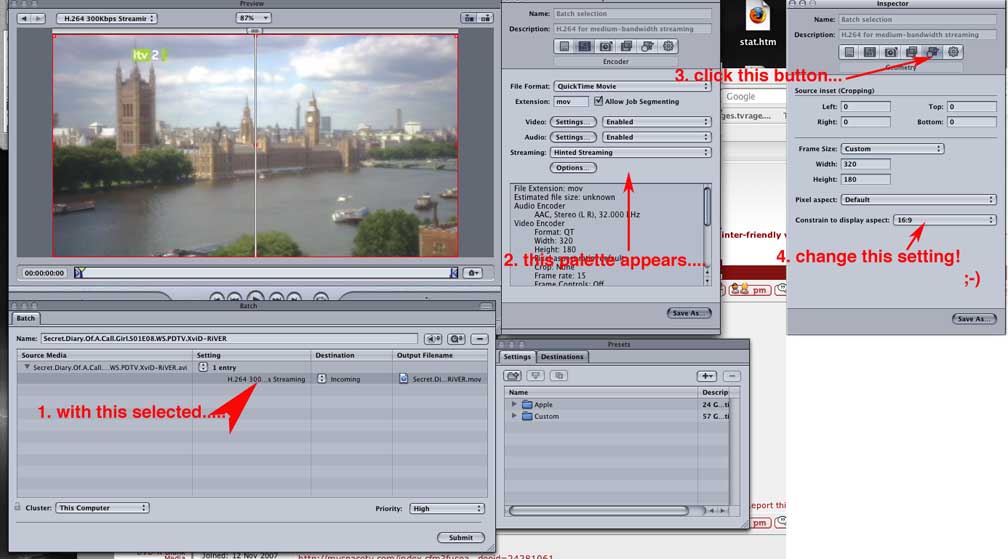OK I made these quicktime videos of my work.
When I upload to MySpace video they show up like they should.
When I upload to YouTube they stretch to 4:3
What's the deal?
Also when I use compresor to make a quality streaming vid
for my website it has the same 4:3 stretch. How do I make
it widescreen?
I'll post links to the vids to show you what I'm talking about.
+ Reply to Thread
Results 1 to 14 of 14
-
-
the MySpace link
http://myspacetv.com/index.cfm?fuseaction=vids.individual&videoid=24367431
The YouTube link
http://youtube.com/watch?v=9yXiUJxNUDc
Same upload, just one came out widescreen the other 4:3 -
Both are fairly simple fixes.
First, in Compressor are you using a defined preset,
or a custom preset? When encoding to Quicktime video,
the video settings will determine if the video is 4:3 or 16:9.
Go back through Compressor and check your Quicktime Movie Encoder
pane to make sure of your video output size.
( Hint: in the Compressor 3 manual, it is pages 223-230, or all of Chapter 17)
As for Youtube, a similar thing is happening, in that YouTube by default
transcodes to 4:3 by default. Using this special technique, you
can get a Youtube video that is 16:9 to appear."Everyone has to learn, so that they can one day teach."
------------------------------------------------------
When I'm not here, Where can I be found?
Urban Mac User -
I searched and searched on how to change the Quicktime Movie Encoder Pane
and no luck. The presets don't have 16:9 as far as I can see. So now I'm trying
to just export to quicktime movie hoping I can find a way there.
I have the Studio 2 box so I didn't see anywhere in there about changing the
size of the video for compressor.
Frustrated. -
"Everyone has to learn, so that they can one day teach."
------------------------------------------------------
When I'm not here, Where can I be found?
Urban Mac User -
Video God is just a inside joke between my wife and I, I'll change it to Video Newb.
Anyways thanks for the picture, I'll try it again later and see what happens. -
I was just joshin' you.Originally Posted by James in HD

Lmk your progress....."Everyone has to learn, so that they can one day teach."
------------------------------------------------------
When I'm not here, Where can I be found?
Urban Mac User -
OK, so my compressor must be a newer version because some of the things
are different, and located in other locations. But with your image I was able to
locate what was needed, and Thanks again because it worked!!! -
Damn, the first video I did worked perfect, now this second video is not working for me. Damnnnnn!
-
1. Yes, I am still using FCStudio 1, so I have Compressor 2.
2. Did you save the setting after changing it for the first video?
You can do that, creating your own preset that you can use over and over."Everyone has to learn, so that they can one day teach."
------------------------------------------------------
When I'm not here, Where can I be found?
Urban Mac User -
Yes I did, but where would I find it?
-
by default they save to your usr/Documents folder.
( So for instance, Mac HD/Users/James/Documents/)
you can load it into Compressor from there...."Everyone has to learn, so that they can one day teach."
------------------------------------------------------
When I'm not here, Where can I be found?
Urban Mac User -
Well without finding my setting, I'm somehow I did the 2nd video successful as well. I tried so many things and it was so late that I'm not really sure what I did. However the more I tinker then more I will learn.
as always, Thank you.
- James
The not-so-video-god! lol -
lol!
u r welcome my friend.
happy holidays!"Everyone has to learn, so that they can one day teach."
------------------------------------------------------
When I'm not here, Where can I be found?
Urban Mac User
Similar Threads
-
Dvd player plays widescreen dvds in fullscreen on widescreen tv
By Fireworks_at_Dawn in forum Newbie / General discussionsReplies: 35Last Post: 24th Sep 2012, 09:24 -
How to play Quicktime with PNG codec on my videoplayer (not quicktime)
By Henkie in forum Software PlayingReplies: 0Last Post: 11th Nov 2011, 04:50 -
How to fullfill a widescreen video (4:3) into a widescreen project (16:9)?
By coxanhvn in forum Newbie / General discussionsReplies: 8Last Post: 10th May 2011, 12:59 -
Widescreen movie on Widescreen TV with blacks bars???
By overloaded_ide in forum DVB / IPTVReplies: 14Last Post: 11th Dec 2009, 14:22 -
Convert letterboxed widescreen to anamorphic widescreen?
By ziggy1971 in forum Video ConversionReplies: 6Last Post: 7th Mar 2008, 23:15




 Quote
Quote