First of all, I am a raging novice here, so apologies if this is a stupid question.
I have a Canon Optura 20 that I was going to try to use to transfer a VCR tape to DVD like I think it says you can do on page 90 of the manual:
"Recording from Analog Video Devices (VCR, TV or Camcorder).
To be complete, I didn't quite follow the instructions in that I did not load a blank cassette like it said in step 2, I just fastforwarded a little past some pre-existing stuff on the 1/2 used tape I had in the camcorder. I thought I followed the instructions (using an S-video cable - GE brand p/n AV23244 to connect to Sanyo DVW-7100A VCR), but nothing was transfered.
Even worse, when I rewound back to the previously recorded stuff that I had just viewed (and that had been just fine moments before), now the old video has 5 horizontal dropout/dark bands and I get the same problem if I record something new now.
Anyone knows what is going on?
+ Reply to Thread
Results 1 to 19 of 19
-
mebbe later... when I have time
-
Your message is a bit confusing. Are you taping from a DVD or transfering a tape out to a DVD recorder?
First, make sure your video and audio cables are going from the OUTPUT of the playback device to the INPUT of the recording device. Second, on your recording device, make sure to select the proper input (Line 1, Line 2, etc) where your cables are plugged in. I have not seen your user's manual, and the part about blank cassette makes no sense to me, unless you are playing out of the DVD and recording on tape. (However, your message seems to indicate that you are playing out from the tape device and recording onto the DVD device.)
As for the dropout bands, this is an indication that your tape device is eating the tape. There may be a dust particle on rollers in the tape drive path, or something out of alignment. Clean the tape playback device or use a different one. Once you have damaged the tape, it is permanent. -
Sorry for the confusion.
The ultimate goal here is to transfer something a friend recorded on a VHS tape to a DVD disk. This is a one time deal, and since neither of us has the equipment to do it right (nor wants to invest in equipment that will be used once) the plan is to:
1) go from VHS tape to Canon video camera miniDV tape
2) go from miniDV tape to computer to edit
3) burn a DVD
As for your comments,
> make sure your video and audio cables are going from the OUTPUT of the playback device to the INPUT of the recording device.
I connected the S-video cable from the VCR's "S-video out" to the camcorder's only S-video port. This is a little confusing in the manual (see below)
> Second, on your recording device, make sure to select the proper input (Line 1, Line 2, etc)
> where your cables are plugged in. I have not seen your user's manual, and the part about
> blank cassette makes no sense to me, unless you are playing out of the DVD and recording
> on tape. (However, your message seems to indicate that you are playing out from the tape
> device and recording onto the DVD device.)
I don't believe there is a way to choose a line on the camcorder (tho I could be wrong). To see the manual, please go here
http://www.usa.canon.com/consumer/controller?act=ModelInfoAct&tabact=DownloadDetailTab...6&modelid=8765
& click on OPTURA2010IM-EN.pdf
& click I agree, then:
* go to page 90
* and also check out page 40
The thing that is confusing is that on page 40 it only shows that signal flows in the opposite way I'd like, but I was hoping that this is only due to this page being about a different application (i.e. Playing Back on a TV Screen).
> As for the dropout bands, this is an indication that your tape device is eating the
> tape. There may be a dust particle on rollers in the tape drive path, or something out
> of alignment. Clean the tape playback device or use a different one. Once you have
> damaged the tape, it is permanent.
This does not sound correct. The bands are 5 (each) evenly spaced dropout/signal/dropout... so that a total of 1/2 the screen is dropout and 1/2 is unaffected; far too regular to be due to dust or some random type phenomena.mebbe later... when I have time -
you probably need to set the svideo as input in the camera menu and make sure the dv is set for output, then you be set up fro analog to digital passthrough and will be able to record onto the computer in DVavi. also make sure the audio is set to 16bit 48khz, not 12bit which was default on some canons.
the banding ??? is it just on the old tape or on all tapes you play and new ones you record? does it show up if you play something on a tv?--
"a lot of people are better dead" - prisoner KSC2-303 -
Okay, I'm a bit clearer on what you're trying to do. Being at work, I do not have the time to download and read your specific owner's manual, but I do know that on most, if not all, mini-dv cameras, there is a "line-in" selection, so that the camera will know to record the S-Video input, instead of its lens/imaging chip. With small camcorders, it may be hard to find a button to do it. Some do it through a menu selection, and others have the option on the remote control that comes with the camcorder.
Aedipuss offers good advice about using the mini-dv camera as an analog-to-digital pass-through device for your computer. (This means you simply power up the camcorder to send the signal into your computer, but you don't have to record onto mini-dv tape itself -- unless you also want to make a backup archive of the VHS.)
As for the dropout bands, I would need to see a screenshot to diagnose. (When I mentioned dust, I did not mean a piece of dust on the tape itself. I have seen tapes damaged all the way through by a tiny speck of dust-sized gunk on a VCR pinch roller. As every inch of tape passed that roller, a crease was made in the tape.) In your case, five spaced-out bands almost sounds like the video player's electronic circuitry is trying to compensate for a switching error between a clean video head and a clogged one. Again, I would need to see a screenshot of a video frame.
Sorry I can't be more helpful at this stage. -
That wouldn't be a PAL VHS tape and an NTSC camcorder, would it? Or the software is trying to capture PAL DV from an NTSC camcorder.
-
aedipuss:
I switched tapes and the banding was still there and like I said, it is so uniform (see simulated image)

and in addition to being so uniform, but also:
* tape had been in there unmolested for months and without opening the camera tape compartment
* having the tape/camera being fine one moment (while I check what is on the tape)
* then immediately after trying a test transfer (on a portion of the tape that had never been used before)
it would seem very unlikely that dirt/old tape/... or such type of thing would cause this type of issue.
Well, so much for my intuition. I used a tape cleaner as filmboss80 suggested, then saw a hint of the problem when I started to look at a tape again, but then it went away??? Oh well, as long as it is gone, although from the reasoning above I am still slightly concerned that the cleaning is not what fixed it.
Thanks for your suggestion to "passthrough", but like I said, I am a complete! novice. I haven't even done a standard downloaded from a tape to the computer yet but at least I know that can be done. So I am going to stick with the baby steps way first at least until I get that accomplished. Then maybe I will try your passthrough when I do the whole tape.
Re: jagabo's post, I have no idea what a "PAL VHS tape" nor an "NTSC camcorder" is (rank novice, remember), but I looked up the Sanyo DVW-7100A ( a low end DVD Player/VCR Combo ) and it says:
>> Video Output System = NTSC
as well as
>> Connections
>> Inputs Composite x 1 • Analog Audio x 1 • RF (TV) x 1
>> Outputs Composite x 1, S-Video x 1, Component x 1, Analog Audio x 2, Digital Audio Coaxial x 1, RF x 1
>> Front Panel Composite Input • Audio Input
and the Canon Optura 20 says:
>> TECH SPECS
>> Canon Optura 20 Mini DV Camcorder
>> Format: Mini DV
>> Audio: 12-bit or 16-bit stereo
>> Inputs: FireWire, S-Video, composite video, stereo audio, mike
>> Outputs: FireWire, S-Video, composite video, stereo audio, headphones, USB (for stills)
but indeed I found
>> Video Standard NTSC
Any more thoughts?mebbe later... when I have time -
Oh, also I just noticed that it says "(LINE-IN)" below the "Pause Record" button in the instructions on page 90. I might also mention that this button does not get used for any other task that I have seen yet.
mebbe later... when I have time -
PAL is a European video standard. NTSC is the USA video standard. If you're able to cap after a head cleaning this isn't the issue.Originally Posted by canoob
-
Thanks for posting the screenshot. Okay, here is what appears to be happening with the bands. There is likely a spot somewhere on the VHS tape where bits of oxide are flaking off from the tape surface and clogging one of the video heads of the VCR. A head cleaning will improve things, but if that tape is played again, more oxide may flake off from the bad spot and re-clog a head. This is a common problem with aging VHS tapes. When only one tape head is clogged, it knocks out one field of video, but not the whole frame. That is likely why you are getting half of the image information.
And, yes, the LINE IN button is what you need to press. By default, the S-Video connector on the camcorder is usually set as an output (for monitoring or recording off the camcorder), and the LINE IN button will switch it to an input. That should indeed solve your problem.
As for the PAL (European) and NTSC (American) video system incompatibility issue, the screenshot tells me that is not the case here. Don't worry about that.
I think you're almost there. Give the VHS VCR another head cleaning (but don't overdo it), press LINE-IN on the mini-dv camcorder, and roll that sucker. Good luck. -
Thank you for your considerate attention, I truely appreciate it and hopefully I am almost "there", but something is still getting lost in translation.
Before I try to clear up some of the apparent miscommunications, the camcorder manual talks about the s-video cable as being an:
"S-150 S-Video cable"
and that is what I remember asking for at the store. There is no mention on the packaging or the cable itself of S-150 but the guy at Circuit City said this was the cable I needed. Does the 150 just indicate not to use one that is longer than 150 feet or some such lame thing? Is there a cable compatibility issue I need to be concerned with? With the VCR?
Also, I *ASSUMED* that using ONLY the optional S-video cable alone would suffice which "the option" I did (see manual page 40 below). Do I (absolutely) need to use the STV-250N cable and then can optionally use the S-video cable in addition or should it be -> use one or the other of the 2 cables?
-> I am wondering if I may have stopped going through the manual too quickly - only looking at page 40 and not continuing on to 41. But by trying with only the s-video, shouldn't I still have gotten the video, just not the sound? With the 6 pins on the S-video cable, I *ASSUMED* audio and video were being transmitted. Is it instead that only video gets sent over the S-video and the audio only goes over the STV-250N and if you skip the S-video and only use the STV-250N then it all goes through that? Obviously I am clueless... please help.
As for the rest, let me review and summarize, as apparently I was not clear enough.
1) The banding was solely on the camcorder/miniDV tape.
2) When I started, the miniDV tape had some surf scenes on the first 28 minutes, the rest of the tape was virgin.
3) The camcorder and 0:27-0:28 of the miniDV tape seemed to be functioning fine.
4) I moved to 0:28:01 on the tape (virgin region) and tried a 0:00:10 test with some random section of a vhs that was in my vcr using the instructions including using the "(LINE-IN)" / "Pause Record" button.
5) I rewound the tape to around 0:28:00 and then played the miniDV.
6) The results were:
A) Nothing showed up in the test region 0:28:01-0:28:10
B) In the previously good region ( </= 0:28 ) I had the banding issue
7) I switched to a new miniDV tape, recorded some random "room" scene and still saw banding.
#8 I used a miniDV cleaning tape.
9) When I played a miniDV tape with something recorded, I actually saw something weird for an instant; it looked banded, but not signal/dropout, instead of what should have been on the tape, there was a "moment" of seeing one set of bands from the random "room" scene and the other bands were of a different scene. **
10) Then everything seemed to function fine.
** Unfortunately I don't remember now which 2 scenes were interleaved, they may have been 2 test room scenes or a room scene and a surf scene... dunno.
From what filmboss80 says, some of these devices have 2 heads that get used alternatively, so if one gets clogged with stuff, then you see banding like I saw (who knew?). Unfortunately, he is attributing this type of behaviour to the VCR/VHS tape. But as is now hopefully now more clear, no issues have been seen in VHS-land (with the possible exception of the S-VIDEO_OUT not functioning).
=> is this same type of operation/behaviour possible with miniDV (it appears the answer is yes)?
So now:
A) should I go and inspect the tapes for damage and/or contamination?
B) when I try again, should I use the STV-250N only *OR* both the STV-250N (w/o the yellow) AND the S-video cable and do you think there is something on the camcorder and/or vcr that I need to set?
For reference, here are pages 90, 40 & 41 from the manual.
manual page 90
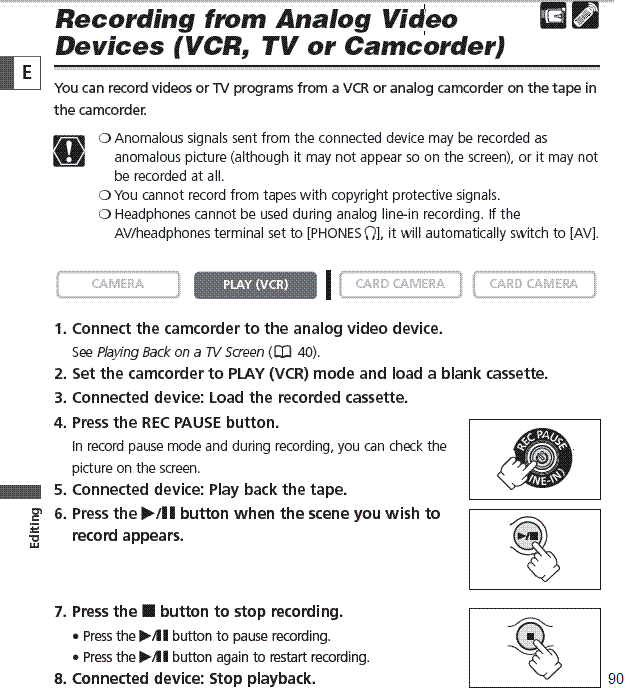
manual page 40
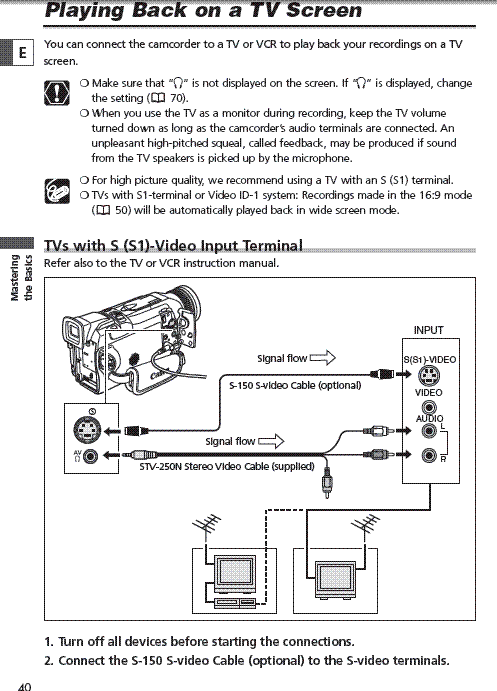
manual page 41
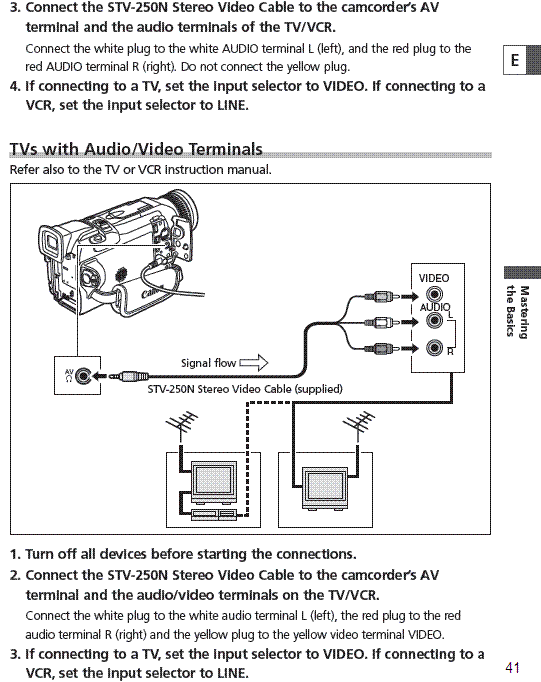
Lastly, please let me cover the bases on some of the other things you have said;
i) First, make sure your video and audio cables are going from the OUTPUT of the playback device to the INPUT of the recording device.
=> vhs s-video out -> camcorder s-video with "line-in" pressed... that is what I had tried
ii) Second, on your recording device, make sure to select the proper input (Line 1, Line 2, etc) where your cables are plugged in.
=> do you think I need to select something on the camcorder depending on which cable setup I am using (s-vid or no s-vid)?
iii) also make sure the audio is set to 16bit 48khz, not 12bit which was default on some canons.
=> the audio defaults are:
output ch = L/R
audio dub = audio in
audio mode= 12bit
12bit audio=stereo1
mix balance= a slider set at midpoint
iv) Aedipuss offers good advice about using the mini-dv camera as an analog-to-digital pass-through device for your computer.
=> hopefully someday soon
v) PAL VHS tape and an NTSC camcorder, would it? Or the software is trying to capture PAL DV from an NTSC camcorder
=> looks like this is not a concern
Sorry for being so incredibly ignorant.mebbe later... when I have time -
It's probably just model number for Canon's S-video cable.Originally Posted by canoob
S-video cables only carry video. You will need the other cable for audio.Originally Posted by canoob
That is correct.Originally Posted by canoob
Your camcorder probably only has a single line input. There's nothing else to choose. Although, just as a test, why don't you connect the yellow composite cable to the VCR instead of, and in addition to, the s-video cable.Originally Posted by canoob
Change audio to 16 bit. But this would have no effect on the picture banding.Originally Posted by canoob
I don't know about your Canon, but my older Opture PI doesn't support passthorugh. Passthrough is the conversion of an external analog source to DV (via the IEEE 1394 port) without recording onto tape.Originally Posted by canoob -
Aaaahhhh ... success. Thanks for all your help.
I captured 2 clips from the vcr using Pinnacle 8 SE and edited them into a DVD format so now at least I know it can be done, but I'll be trying the passthrough technique you guys mentioned (that my camera should indeed be capable of) shortly and hopefully that will go smoother now that a lot of the equipment & s/w is in place.
A few more questions though:
I) 12bit vs 16bit - tried both, both seem to work... is it just a quality issue?
- also, when I check properties of the captured .avi's they both say 16bit (so maybe I didn't switch?) but one says bitrate=1024kbps & the other says 1536kbps???
II) After my first attempt when I basically knew what I was doing, I temporarily lost all ability to play any tape in any way until I cleaned the tape again. It acts as if there is nothing on the tape (no time counter indication or anything). Would you guess:
A) the tape has just gone bad (surprising given the lack of use it has had... again this was using a virgin section of a "Sony Premium miniDV, DVM60, ME, 60, LP 90" tape.
- is it bad to have a tape sit in the camcorder near its midpoint for extended periods?
- should I go and inspect the tapes for damage and/or contamination?
- What (if any) is the suggested procedure for trying to clean up a tape?
or B) it still seems possible something is getting screwed (that is not debris of any kind) and in the process of using the cleaning tape it is somehow getting reset.
III) Is there a primer you can suggest for using Pinnacle 8 SE (or similar) for how to capture ~1 hour of video and making a DVD that will probably get played on a "big" (42") screen TV (but not an HDTV) from a DVD player that is +/-RW compatible?
- is it a lot easier to do it in some format other than DVD to go on a disk that can be played on most home disk players or should I just stick to DVD format?
- I am looking for something that would have reasonable suggestions for all the various options that I need to choose between: capture as mpeg or full quality, ...
Thanks againmebbe later... when I have time -
Based on your simulated image, the banding has nothing to do with analog/VHS heads/connections/ageing VHS tapes etc.
It's your Optura's heads. You should try using a miniDV cleaning cassette first. If that doesn't work, you need to get your camcorder serviced.
How do I know this? Here's a real image from one of my camcorders with a faulty head:
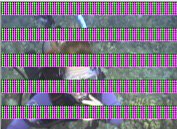
Fingers crossed, a cleaning cassette will resolve your problem. Out of curiosity, how many hours are on your camcorder's heads? -
canoob -
1) 16bit is 48khz which is required for dvd specs.
2) stick to one brand of tape and only one. changing brands is bad for the heads because of differing lubricants.
3) no. it would be better to get and use separate encoder and an authoring program.--
"a lot of people are better dead" - prisoner KSC2-303 -
JohnnyMalaria:
As I stated above, cleaning tapes have (at least seemed to) fixed both the banded playback & total loss of playback issues.
And total time on heads is (approx) only 20, no more than 40.
How many hours should they be good for?
Thanks, I did not know that, although when I searched I found this:Originally Posted by aedipuss
-----------------------
http://dvinfo.net/conf/archive/index.php/t-7601.html
Don Palomaki March 11th, 2003, 07:54 PM
There are two issues with changing tapes brands.
The old one was the lub - at one time abot 4 years ago, Sony and the rest of the world used incompatible lubs. Mixing brands was a invitation to a real bad head clog becaus ethe lubs did not mix well. Then the story goes Sony had a fire in their tape plant, tape was scarce for a while, and then presto the lub problem went away as Sony opened their repaired plant. All makers now use combatible lub. So this should be a non-problem with recent tape stock. [note: this would make the time frame ~2003-4+~1=~2000. My tapes are all post 2002]
The more likely current issue probably relates to the fact that all tape will leave characteristic wear patterns and deposits as it runs. Where the deposits are left depends inpart on the mechanical characteristics (e.g., stiffness) of the tape. Changing tape can result in different wear/deposit patterns that could cause existing deposits to shift or break free and cause a head clog. Different problem but similar result.
and for more, check out
http://thedvshow.com/faq-pro/index.php?action=article&cat_id=017&id=196
-----------------------
On a side note, the site above says-Panasonic makes Canon and JVC tape. Sony makes its own tape. TDK makes its own. I do not know who makes Fuji, Maxell or other tape brands.
but http://thedvshow.com/faq-pro/index.php?action=article&cat_id=017&id=194
says-Fuji makes tape for Panasonic.
Based on these, I guess I will go with Fuji since I have 2@sony, 2@tdk & 2@fuji
The question(s) wasOriginally Posted by aedipuss
# Is there a primer you can suggest for using Pinnacle 8 SE (or similar) for how to capture ~1 hour of video and making
# a DVD that will probably get played on a "big" (42") screen TV (but not an HDTV) from a DVD player that is +/-RW compatible?
# - is it a lot easier to do it in some format other than DVD to go on a disk that can be played on most home disk players or
# should I just stick to DVD format?
# - I am looking for something that would have reasonable suggestions for all the various options that I need to choose between:
# capture as mpeg or full quality, ...
Sorry, I can't tell how that answered the question
I did find this elementarily useful
http://thedvshow.com/faq-pro/index.php?action=article&cat_id=017&id=76
although I still feel pretty much in the dark... too many option with not enough experience to choose wisely.
and for completeness
Do you mean 16bit *AT* 48khz is the dvd (audio) spec?Originally Posted by aedipuss
- and out of curiousity, 16*48k=768k = 1/2 * 1536k ... is the missing factor of 2 (or 1/2) due to Nyquist or stereo?
- still seems odd that the clip properties both say "Audio sample size = 16bit" when that is not the way they were recorded.
And FYI re: some of the other unanswered questions I posed
* What (if any) is the suggested procedure for trying to clean up a tape?
-> http://thedvshow.com/faq-pro/index.php?action=article&cat_id=017&id=569
which in short says: There are several ways of restoring a tape and they should all be preformed by professionals who have experience in dealing with problem tapes.
* is it bad to have a tape sit in the camcorder near its midpoint for extended periods?
-> http://thedvshow.com/faq-pro/index.php?action=article&cat_id=017&id=528
in summary, says NOmebbe later... when I have time -
I don't know.Originally Posted by canoob
My heads would show the banding after a few hours and disappear after cleaning. Up to about 300 hours or so, a cleaning cassette was sufficient. This particular camcorder now has about 340 hours of "drum run" - i.e., head spinning and 250 hours of "tape run" - i.e., the tape actually running past it. The difference is when the tape is paused.
In my case, the value seems quite low for a head that almost certainly needs replacing at great expense John Miller
John Miller -
Stereo.Originally Posted by canoob
The capture program converted 12 bit samples to 16 bit when it created Type 2 DV AVI files. I don't think there's any support for 12 bit audio in WAV and AVI files.Originally Posted by canoob -
After experimenting around, it seems that I can't get "jack" (pardon the pun) whenever I have the S-Video cable involved.
Is anybody out there ABSOLUTELY SURE the should not be any incompatibility between:
Canon Optura 20
Canon's "S-150 S-video Cable" VS. my GE brand p/n AV23244 S-video cable
and any VCR
????mebbe later... when I have time
Similar Threads
-
Mini DV dropout
By miamiparis in forum MediaReplies: 13Last Post: 23rd Aug 2012, 22:03 -
Phillips DVDR600VR: periodic dropout
By Super Leviathan in forum DVD & Blu-ray RecordersReplies: 0Last Post: 26th Jun 2010, 19:32 -
signal dropout from Panasonic DMR
By paleolith in forum DVD & Blu-ray PlayersReplies: 1Last Post: 8th Feb 2010, 01:39 -
Dropout on VHS-C
By epitome in forum Newbie / General discussionsReplies: 6Last Post: 16th Sep 2009, 19:18




 Quote
Quote