I need to convert them to DVD-compatible files, but first there's a problem.
The files are tagged as:
"Filename - RMVB.rmvb" and for some reason no player/converter recognises them.
On top of that, I'm trying to rename them, and I don't have that option when I right click. When I right click, the only options I get are:
Open
Play in RealPlayer
Add to RealPlayer 'Now Playing' list
Burn CD in RealPlayer
Open With..
Send To
I can't do anything with these files, can somebody please point me in the direction of some assistance?
Thanks.
+ Reply to Thread
Results 1 to 7 of 7
-
-
Do you have 'Hide extensions for known file types' unchecked in 'Tools>Folder Options>Views'? That's in any folder menu. If not, you are not seeing the true extensions most times and you can't change them.
I'm assuming you are using Real Alternative for the RMVB files? You can also use Real One Player, but I dislike it's 'phoning home' and trying to take over playback of most any files. Most other players can't handle RMVB files.
Most other players can't handle RMVB files.
And welcome to our forums.
-
Yes it's unchecked, and yes I'm trying to use Real Alternative.
I'll take a screen shot with it so you can see that it's stopping me.
And thanks for the welcome.
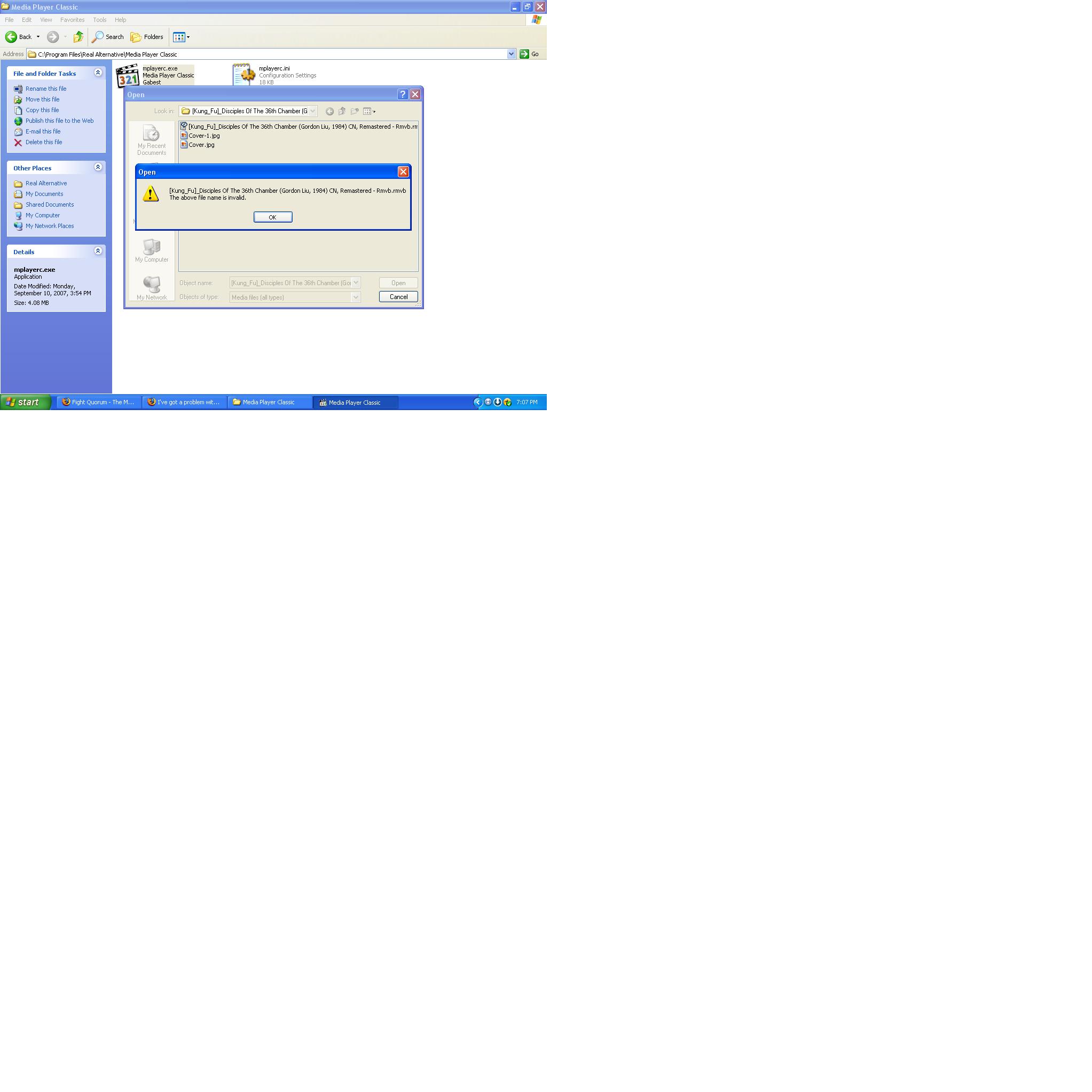
-
The title may be too long and may have 'illegal' characters, like the brackets. You could also get rid of one of the '.Rmvb's, though that shouldn't matter. I would try shortening it.
BTW, with a screen shot, click on the window you want to select, then use 'Alt + PrtScn' to get just that window. You can also set the 'Paint' screen size smaller than your screen shot to eliminate borders and you won't have anything but just the desired window. I also convert to JPEG.
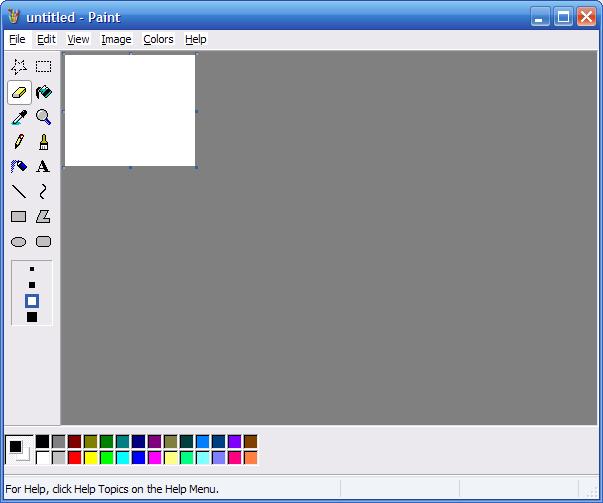
Or a more complete guide: https://forum.videohelp.com/topic271697.html -
architectofpain wrote:
>I need to convert them to DVD-compatible files, but first there's a problem.
>The files are tagged as:
>
>"Filename - RMVB.rmvb" and for some reason no player/converter recognises them.
RM files are tricky. You will need to have either the RealPlayer
or Real Alternative installed, if you want to play them. With either of
those installed, you won't need RealPlayer to actually play them,
though - other players (e.g. Media Player Classic, mplayer, many more)
will play them once the Realmedia software is installed.
>On top of that, I'm trying to rename them, and I don't have that option
>when I right click. When I right click, the only options I get are:
>
>Open
>Play in RealPlayer
>Add to RealPlayer 'Now Playing' list
>Burn CD in RealPlayer
>Open With..
>Send To
1) Left-click once on the file, to highlight it.
2) Left-click again, or hit the F2 key, and you can edit the
filename.
Don't change the filename extension randomly. I've found that
changing ".rmvb" to ".rm" can make 'em more compatible, but you
shouldn't just rename to ".avi" or ".mpg" or something, as these
identify other video formats. You need to actually convert the file to
these formats, not just rename them.
>I can't do anything with these files, can somebody please point me in
>the direction of some assistance?
Converting rm files to DVD is possible, but a little tricky.
Read up in the guides here about DVD formats. I'd use Avisynth plus an
mpeg encoder, but that's a bit geeky. There's also a payware converter
called Xilisoft Video Converter that can do this in a more
straightforward manner. TMPGenc and other software should handle it too,
once the Realmedia libraries are on your system. And if I recall
correctly, TheFilmMachine can convert rmvb files directly into VOB (DVD)
format. That might be the easiest way.
Note that the typical rmvb file is heavily compressed, and
converting 'em for DVD may not produce the video quality you'd hope for.
My usual approach to this format is to leave 'em as-is, and just watch
'em on the computer. -
I tried editing the file name, doing what you said. It still doesn't let me do it for some reason. Very odd. I remember having a similar problem, and being able to edit it after sometime, but for the life of me I can't remember how I did it. It's proving quite testing of my patience.
Similar Threads
-
How to convert rmvb files to QuickTime?
By oicram in forum ffmpegX general discussionReplies: 6Last Post: 12th Sep 2008, 14:56 -
problems converting rmvb files
By Kavelian in forum ffmpegX general discussionReplies: 13Last Post: 15th Jun 2008, 12:58 -
Dual Audio in RMVB files?
By bAz666 in forum Newbie / General discussionsReplies: 8Last Post: 12th Feb 2008, 22:18 -
Novice problem with RMVB files
By mestismoridin in forum Newbie / General discussionsReplies: 1Last Post: 4th Jul 2007, 22:29 -
HK serial rmvb files cant be converted!!!!!
By queenkong in forum Video ConversionReplies: 3Last Post: 14th May 2007, 13:23




 Quote
Quote