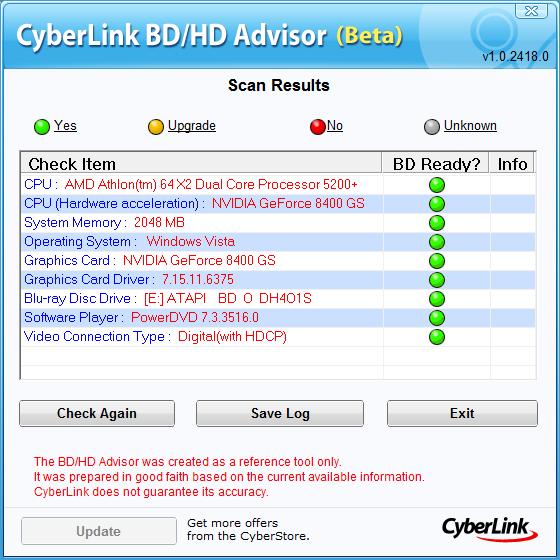That doesn't help a lot if it doesn't ship for 21 days! What this means, of course, is that they don't stock the part -- when you order one they order one from their distributor. At least they're up front about it.Originally Posted by akrako1
+ Reply to Thread
Results 31 to 58 of 58
-
-
The amount of grease you bought is prolly too much to put on,what i use is artic silver 3 tube and squeeze out a bit(grain and a half),i would use artic silver 5 but i still got a lot of my supply.
I think,therefore i am a hamster. -
well got it today. Unfortunately it has bent pins. After finally figuring out how to get the fan off the rest went easily. When I went to boot up nothing happened. I reseated and regreased it, nothing. Then I finally unhooked it and put my original chip back in and worked just fine.
I did a quick yahoo search and found it might be bent pins. Sure enough three or four look to be bent. So I got a rma from newegg and I'll ship it out ups tomorrow night after work hopefully.
At least now I know how to do it.

Thanks for your help everyone.Donatello - The Shredder? Michelangelo - Maybe all that hardware is for making coleslaw? -
You're "upgrading" from a Athlon 64 3800+ to a Athlon 64 X2 3800+? All your single threaded programs will likely run slower. Multithreaded programs may or may not run faster depending on how well they're multireaded.
-
I've just sent my processor for return via ups.
I'm looking to see if they will allow a refund instead of a return. I sent the email just know.
I'm checking out the pricier 100.00 range dual core's. They have 2.6 and 2.7ghz dual cores in that price range for socket am2. Would that be a better bet if they allow me to get a refund instead of an exact replacement?Donatello - The Shredder? Michelangelo - Maybe all that hardware is for making coleslaw? -
Not necessarily.Windows is multithreaded and can offload housekeeping tasks to the cpu core the app isn't using.It probably will run a little faster for him.Originally Posted by jagaboA good rule of thumb is if you've made it to thirty-five and your job still requires you to wear a name tag, you've made a serious vocational error. Dennis Miller
-
Windows' "housekeeping" tasks take less than 1 percent of CPU time on any properly set up system. Obviously, depending on his usage scenario things could go either way. In any case, it was only $57 -- probably worth it if he uses even only one multithreaded encoder.Originally Posted by Tundra Trout
-
True.WIndows uses very little,but if something else is running,especially a single-thread app,Windows should assign the free core for the new app.He could also manually assign an app to a particular core in task manager

And the first time he uses tmpgenc and sees both cores slammed to the top rail in cpu usage,it'll be worth it.Good thing you can buy a pretty damn powerful cpu these days for walking around money.It wasn't that way just a couple years ago.A good rule of thumb is if you've made it to thirty-five and your job still requires you to wear a name tag, you've made a serious vocational error. Dennis Miller -
Um... thanks everyone but I am returning it and trying to upgrade.
So is there any difference between tenths of a ghz? If I go for the 100.00 range and pick a 2.6 or 2.7 or 2.8 dual core which is more important, the ghz number or cache level? Which cache is more important? Level 1 or 2?
Remember I am on a socket am2 platform for amd. Also I did see they have a socket am2 + category at newegg. What is the plus for and is a plus processor backwards compatible with a socket am2 slot? How would you be able to tell if your socket am2 is a Plus or not?
Last question - AMD doesn't make quad cores yet do they? I didnt' see any on newegg's website.Donatello - The Shredder? Michelangelo - Maybe all that hardware is for making coleslaw? -
It depends on the application. CPU speed is more important for video encoding.Originally Posted by yoda313
Again, this is application dependent.Originally Posted by yoda313
Yes they do. Look at the Phenom CPUs (AM2+).Originally Posted by yoda313
The quad core CPUs use AM2+. I believe the main difference is the power available to the CPU. You're old motherboard almost certainly does not support it.Originally Posted by yoda313 -
AM2+ motherboards are a bit rare at present. The AMD Phenom quad core I am using is a AM2+ CPU, but doesn't benefit from the regular AM2 MB that I am using. I think those are the only AM2+ CPUs at present. They are backward compatible with some AM2 MBs with a BIOS update.
Here's what the changes are in a AM2+ MB and CPU:
What sort of improvements you would get using a AM2+ CPU in a AM2+ doesn't seem too clear at present.HyperTransport 3.0 operating at up to 2.6 GHz
Split power planes: one for the CPU cores, and the other for the Integrated Memory controller (IMC). This will improve power savings especially with integrated graphics if CPU cores in sleep mode but the IMC still active.
Probably not a lot of difference between a 2.6Ghz and a 2.7Ghz CPU. But using a CPU with a larger cache does help in some types of processing. How much and with what type of processing, not sure. There are over 150 AMD desktop CPUs at present: http://products.amd.com/en-us/DesktopCPUResult.aspx So it can be confusing.
These are the ones I'm using at present: http://products.amd.com/en-us/DesktopCPUSideBySide.aspx?id=19&id=35&id=37&id=49&id=79
They all have a 128KB L1 cache, but the L2 caches are 512KB or 1024KB, depending on the model. They have one L2 cache per core. And the Phenom also has a L3 cache.
It can be a bit confusing. I would opt for a dual core, with a 1024KB cache. If you are interested in overclocking, you can get a 2.6Ghz or a 2.8Ghz both up to 3Ghz as I have done it easily with both CPUs.
I would opt for a dual core, with a 1024KB cache. If you are interested in overclocking, you can get a 2.6Ghz or a 2.8Ghz both up to 3Ghz as I have done it easily with both CPUs.
I would recommend the Windsor core CPUs. They use the 90um features and a bit more power than some of the newer CPUs, but the cost/performance is good at present. http://www.newegg.com/Product/ProductList.aspx?Submit=ENE&N=2010340343+50001028+105172...2&name=Windsor
If you can afford the AM2 5600+ 2.8Ghz CPU, it's fairly fast. http://www.newegg.com/Product/Product.aspx?Item=N82E16819103771 -
I did the exact same thing with no problems.Originally Posted by yoda313
-
thanks everyone.
So if I went for say a 2.6 dual core with at least a 512 level 2 cache that would be a good solid performer?Donatello - The Shredder? Michelangelo - Maybe all that hardware is for making coleslaw? -
I suggest you look at TomsHardare's CPu charts:
http://www23.tomshardware.com/cpu_2007.html
Select your existing CPU and ones you're considering and compare the performance with different applications.
For example look at the 3800+ and X2 3800+ at Xvid encoding (single threaded):
http://www23.tomshardware.com/cpu_2007.html?modelx=33&model1=942&model2=932&chart=429
No increase in performance.
On the other hand look at Divx encoding (multithreaded):
http://www23.tomshardware.com/cpu_2007.html?modelx=33&model1=942&model2=932&chart=430
A significant improvement.
Stepping up from a 3800+ to an X2 5200+ or 5600+ will get you significantly improved performance with almost any CPU limited program. -
Thanks jagabo. Interesting on the bluray playback single cores aren't even listed for performance that I could tell.
Donatello - The Shredder? Michelangelo - Maybe all that hardware is for making coleslaw? -
Having a dual core cpu is much better than a single core when multitasking,you wont get the same type of freeze ups when trying to switch to different applications that are resource hogs.
I think,therefore i am a hamster. -
With a single core CPU you can set the CPU intensive task to a low priority. That will restore the snappiness to the forground task. of course, every CPU cycle the foreground task takes away from the background task will increase the time the background takes to complete.Originally Posted by johns0
-
Well I bought my replacement:
AMD Athlon 64 X2 5200+ Brisbane 2.7GHz 2 x 512KB L2 Cache Socket AM2 65W Dual-Core Processor - Retail
This is 109.00. There was a windsor model at 2.6 with a 1mb l2 cache but it was a 90+watt chip. I also did a quick search and the brisbane dual cores are replacing the older windsor models. This brisbane is a 65nm chip whereas the windsor is a 90.
I know I'll probably regret not having the 1mb level 2 cache but you need to understand that my single core amd has only a 64x64 LEVEL 1 cache right now. This is 128x128 level 1 cache to start off so right there I should get noticeable performance gains.
I also bought the retail box this time instead of oem like I did with the chip I am returning. It comes with new cooler and heatsink. I still have thermal paste left over so that should be good.
I have three day ups ground so hopefully I'll get it by Wedensday and I can put it in then.
THanks for everyones help and insight.Donatello - The Shredder? Michelangelo - Maybe all that hardware is for making coleslaw? -
no, 65n is better, even though the cache is smaller. I have one, 4400 not 5200....it's 1 year old already, and love it, quiet and cool, awsome.Originally Posted by yoda313
I run vista 64 and kicks xp in the butt....
-
Thanks lenti_75. Do you have a link to see what the heatsink looks like? I am concerned that one of the four sides next to my cpu is right next to the power supply. I am unsure what the dimensions of the heatsink will be.
Donatello - The Shredder? Michelangelo - Maybe all that hardware is for making coleslaw? -
Most all the AMD X2 factory coolers are the same size as the inside diameter of the mounting base guides. The hold down lever may stick out about a half inch or so, though. But you can turn the cooler around if needed, as long as there is clearance for the hold down lever in your desired position.
If your motherboard has a 4 pin CPU cooler power socket, you can take advantage of PWM mode in BIOS and the fan RPM is very nicely controlled. If not, it will still run as a variable speed fan with a 3 pin connector. PWM (Pulse Width Modulation) allows fan speeds down to about 300RPM and lets the fan start at lower RPMs. If you use it, you might consider turning off your CPU fan failure warning in BIOS or you will get that at every boot. The fan will shut off completely for a few seconds during boot.
The coolers already have a good thermal pad that works quite well. No other thermal compound needed. The Brisbane CPUs run fairly cool anyway. The newer CPU fans are very quiet at low RPMs and you don't usually need a aftermarket cooler.
The cooler looks like this:
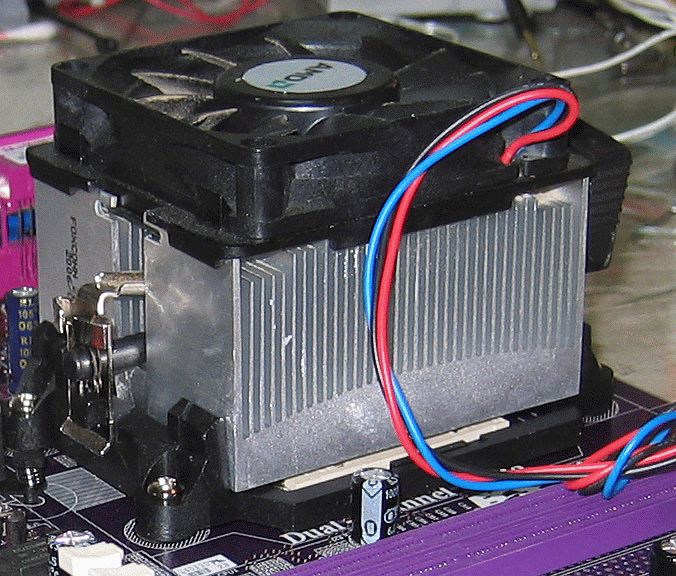
-
Thanks for the pic redwudz. That looks very similar to the dimensions of my existing fan. I have a feeling that it should not be a problem. And yes I do have the four screw mount around the chip. So I could just mount the stick out part to an open side so I can have better access to it.
Thanks jagabo. I do not intend to overclock. I have never overclocked before and this beast will be such a jump up from my single core that I don't think I'll need to push it to an upper limit. At least not until I get addicted to the added speed and wish for more and more
 Donatello - The Shredder? Michelangelo - Maybe all that hardware is for making coleslaw?
Donatello - The Shredder? Michelangelo - Maybe all that hardware is for making coleslaw? -
Yes that was another reason I decided on that chip.Originally Posted by jagabo

Edit 1-28-08 evening - I did a bios update to 5.05. I was suprised it was a windows based update. I just downloaded the file and ran it. After the reboot the version number changed.
By the way before I did that I browsed the bios for the first time. It turns out my graphics display was set up as PCI not PCI-E. I switched it to PCI-E. I don't know yet if that will make any differnce if video performance or not.
Also Newegg did switch my RMA to a refund!!!! And the best part is they kept the number the same. I told them in my email that I had already shipped it with the old number for a replacement rma. So know I will only be spending an extra 50 or so since the first chip was 48.00.
THanks everyone. Donatello - The Shredder? Michelangelo - Maybe all that hardware is for making coleslaw?
Donatello - The Shredder? Michelangelo - Maybe all that hardware is for making coleslaw? -
BUMP!
I got it! I installed it and it works great!
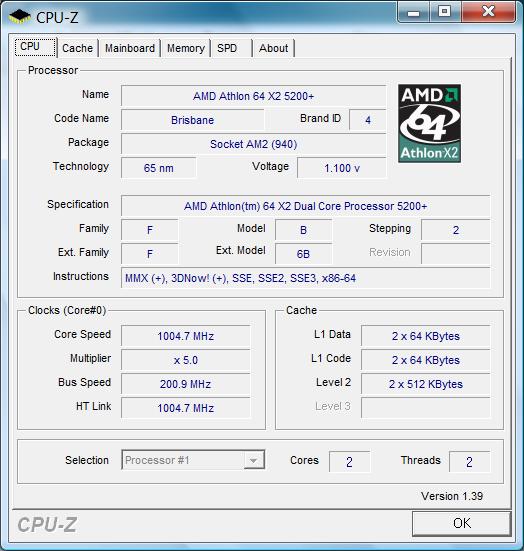
Unfortunately I can't use the packaged amd fan. Why didn't anyone tell me that fans have different power plug jacks? My asus motherboard came with an asus brand fan that has three plugs. The amd fan that came with the cpu is four plugs! Oh well. It works great though.
Also the lower power usage resurrected my preinstalled cd/dvd drive! I had lost use of after installing my bluray drive. I assumed it was some kind of cable select issue. It seems it was power related. I have filled up my pci slots so that probably cut the juice it needed. THe drop in power for the cpu must have freed up enough to get the drive back. So now I have my original cd/dvd drive and my bluray going.
I haven't tested bluray yet with the dual core. Looking forward to it

No reactivation needed!!!! It installed drivers for it and than after a reboot I was ready to go.
Thanks everyone I have learned a lot about processors here.Donatello - The Shredder? Michelangelo - Maybe all that hardware is for making coleslaw? -
They don't make it clear, but the 4 pin CPU fan connector should fit fine on a the 3 pin power connector. The guide on the connector goes in the same place, just the extra pin socket hangs out to the side. I've used the four pin coolers before on a 3 pin socket. The extra pin is for the PWM (Pulse Width Modulation) function, available on newer motherboards. Works fine without it, though.
PWM just gives better control of fan speeds by sending variable pulses to the fan motor, all at the same voltage, instead of varying the voltage like other fan controllers do. This allows starting the fan at very low startup speeds and uses less power. It does need the PWM control in the MB BIOS. PWM allows the fan to run quieter and more efficiently when it's not needed, then ramp up the speed smoothly when more cooling is required. Mine goes from about 300 RPM at idle to about 2500 RPM at full load. And it's almost silent at 300 RPM.
But you should be fine if you have sufficient cooling. That CPU is fairly efficient and doesn't need major cooling anyway. I always check my CPU temps and voltages in BIOS after I make any major changes. The BIOS temps are usually higher than the ones you get when the OS takes over. Especially if you are using a program like AMD's 'Cool and Quiet'.
It does sound like you might want to upgrade your PS. -
Thanks redwudz.
Actualy at the moment I don't plan to do any other changes. I can play bioshock at full on decent resolution for my needs and I have excellent bluray support (I just watched the end sequence of Xmen 3 on bluray and absolutely no hestitations.
Even cyberlinks own advisor shows I'm good to go
For now I think my upgrade to dual core was the ticket I needed. Thanks for the help.
By the way I think I'll leave the original cpu fan in. The less I mess with stuff the better Donatello - The Shredder? Michelangelo - Maybe all that hardware is for making coleslaw?
Donatello - The Shredder? Michelangelo - Maybe all that hardware is for making coleslaw?
Similar Threads
-
Intel i5 2430M processor or AMD A8-3500M quad-core processor?
By jbitakis in forum ComputerReplies: 5Last Post: 11th Nov 2011, 21:31 -
What kind of editing would this require?
By dread in forum EditingReplies: 3Last Post: 20th Apr 2011, 13:32 -
Does Installing Windows 7 upgrade invalidate Vista or XP License?
By KTH in forum ComputerReplies: 12Last Post: 24th Oct 2009, 19:38 -
How do I know what codec I require?
By samoyed in forum Newbie / General discussionsReplies: 19Last Post: 14th Feb 2009, 01:49 -
What is the difference between Vista basic and Vista home premium?
By davidsama in forum ComputerReplies: 18Last Post: 27th Oct 2007, 13:01




 Quote
Quote