+ Reply to Thread
Results 1 to 18 of 18
-
Kate: What's the big thing that happens every Monday at one o'clock?
Tom: The dog outside the pub scratches itself...?
Kate: The plane from Broken Hill arrives! -
What is the error?
I guess you can play mkvs with windows media player? and then should the directshow mode work. -
You might want to remove the evil K-Lite Codec Pack. It is being blamed for causing a lot more problems than it fixes. Lots of things are reported to have problems once you install it.
-
Okay, but I've removed it and installed WinXP Codec Pack but SUPER still won't convert!
( I've also installled DivX, Xivd, AC3 filter codecs )
The error is just the red line in the bottom of the screen when a convertion went wrong.Kate: What's the big thing that happens every Monday at one o'clock?
Tom: The dog outside the pub scratches itself...?
Kate: The plane from Broken Hill arrives! -
Avi2dvd craches when I open my .mkv file
Dvd flick can't open .mkv files
SVCD2DVD won't open my .mkv file either
GSpot doesn't say much but al the codecs I should have I actually have installed...
Any other programs I can try?
I've also tried ConvertX2DVD but then the output file is 2 minutes and the sound is very poorly ánd
while converting I get the error message: Error while decoding stream #0.0Kate: What's the big thing that happens every Monday at one o'clock?
Tom: The dog outside the pub scratches itself...?
Kate: The plane from Broken Hill arrives! -
Any of those proggys mentioned should have opened your MKV, perhaps it's a bad file...Maybe you're doing something wrong...
From your response" crashes, can't open, won't open, error while decoding stream"....Hmmm maybe a bad file." Who needs Google, my wife knows everything" -
Here is my screenshot of Mediainfo:
Although I can't deny it might be a bad file,
it a serie of 153 episodes. Could the creator
have made 153 bad files?
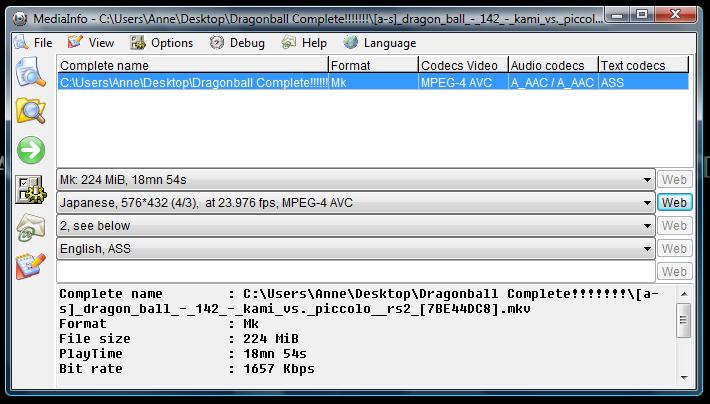 Kate: What's the big thing that happens every Monday at one o'clock?
Kate: What's the big thing that happens every Monday at one o'clock?
Tom: The dog outside the pub scratches itself...?
Kate: The plane from Broken Hill arrives! -
I think there must be something the matter with your input file. Not because SUPER won't convert it but because you have problems with all the other programs as well.
I have a strange love/hate relationship with SUPER. I sdon't know why but something about the personality of the author keeps me trying but it never, ever, ever works! I have even tried reencoding to the same output as input on file(s) I know are good and even then it fails! Also the error message (there is only one!) is no help at all.
I want SUPER to work! I have never wasted so much time on a program. I would just have dumped it long ago. I thinks it's because it's free, the author obviously does know what he's talking about and, if it worked, it would be so very flexible, giving you the ability to do anything with any video file.
Oh, beleive me if you're having problems with Convertx2DVD then it must be your input file. CX2DVD is an object lesson in how to provide software solutions. It handles everything I throw at it. Has never let me down. I can't praise it highly enough -
I've tried FAVC and it worked!
But now I have to burn the episode to a dvd so a can choose audio...
what's the best program to use? I would like the option to create a menu and mess around with the text and the background a bit...
SUPER only works for me when I want to convert a .flv file to a .mp3 file.
SUPER has worked with converting movies to whatever I want but mostly the ouput wasn't very spectaculair...Kate: What's the big thing that happens every Monday at one o'clock?
Tom: The dog outside the pub scratches itself...?
Kate: The plane from Broken Hill arrives! -
Lovepeaceguru: A lot of people are having headaches trying to get SUPER to work under Vista (as your Computer Details indicate you're using). Due to the ways Vista handles security, it doesn't like some of the things SUPER does. What problems are you having, basically?
Flying Doctor: When you're creating a video using SUPER, have you tried increasing the bitrate, assuming all other settings remain the same as the original video?
I have to admit I have FAVC ready but haven't actually used it yet - I have a DVD player that plays DivX/Xvid, so I've just been converting videos to work with that, instead. But I thought FAVC gave you the option to create a basic menu?If cameras add ten pounds, why would people want to eat them? -
So I noticed, but there's one problem:
When I convert the MKV to VOB it should have 2 different audio tracks and a subtitles track
but it hasn't! Can I change that before converting?Kate: What's the big thing that happens every Monday at one o'clock?
Tom: The dog outside the pub scratches itself...?
Kate: The plane from Broken Hill arrives! -
Using SUPER? Unfortunately, SUPER doesn't seem to handle subtitles, so as far as I've seen, it doesn't include them when converting. I'm not sure how well it supports keeping/processing more than one audio track, either.
If cameras add ten pounds, why would people want to eat them? -
I don't mess with MKV much, but I think I would try to extract the subs and audio tracks before converting.
Maybe: MKVExtractGUI
Some other MKV type tools here: https://www.videohelp.com/tools?toolsearch=mkv&Submit=Search&s=&orderby=Name&hits=50&co...uthorfeatures=
And, AFAIK, SUPER only uses it's own codecs, so installing codecs may have no effect. -
SUPER does use whatever DirectShow filters you have installed on the system if you enable the 'Use DirectShow' option. I'm not sure if it'll do anything with VfW codecs, though.
Yeah, I'd recommend extracting the subs and audio tracks as well, just in case (and more so, if FAVC supports adding them in externally.) If you try MKVExtractGUI, be sure to install the latest and proper (for your system) build of mkvtoolnix to the same directory as MKVExtractGUI.If cameras add ten pounds, why would people want to eat them? -
I know MKVExtractGUI, but in FAVC I can't edit audiotracks.
I just want my MKV to a DVD with selectable audio and subtitles...Kate: What's the big thing that happens every Monday at one o'clock?
Tom: The dog outside the pub scratches itself...?
Kate: The plane from Broken Hill arrives!
Similar Threads
-
Super 8 help
By overgroun in forum Video ConversionReplies: 4Last Post: 29th Dec 2011, 00:47 -
What is AVI(for pocket PC) in Super?and keep aspect ratio in Super ?
By SingSing in forum Video ConversionReplies: 2Last Post: 19th Dec 2009, 22:05 -
SUPER - is it really super? (a behind-the-scenes look)
By BaronJT in forum Video ConversionReplies: 5Last Post: 2nd Aug 2009, 09:29 -
SUPER
By OG24 in forum Newbie / General discussionsReplies: 6Last Post: 11th Aug 2007, 18:11 -
Super Help
By fruitpassion in forum Newbie / General discussionsReplies: 2Last Post: 17th Jun 2007, 02:33




 Quote
Quote
