I have a Sony HC48 Mini DV Cam and I use Sony Vegas 8.0. When I view footage on the cameras LCD they are vivid, bright in colour and look great. When I make the transfer to the computer screen the footage seems to lose its vibrancy and look flat/drab in colour. Why would this be?
For the record: I have tried it on several screens, I have tried it on different computers, and have tried transferring via movie maker (to rule out Vegas)
Any ideas?? Is this a common phenomenon?
Thanks for replies.
+ Reply to Thread
Results 1 to 11 of 11
-
-
The LCD screen on your camera is, like all LCD screens, backlit. However because of the small size, most are disproportionately bright, which makes colours appear more vivid, and darker shots to appear brighter. I suspect this is a deliberate design decision to make the images more appealing. Add to this the fact that most monitors are not calibrated in any way other than to the users tastes, and you get often less than satisfactory results.
What can you do about it ?
1. Get your monitor properly calibrated. Not easy unless you are either willing to buy a good calibrating kit, or know someone who has one. I am fortunate enough to access to one of these : http://www.colorvision.com/ to calibrate mine with.
2. Hook a TV/broadcast monitor up to your PC for previewing. Vegas supports monitor preview through firewire, so you can hook a TV up to the analogue out of your camera, and send the preview back up the pipe.Read my blog here.
-
Do number 2. NEVER trust how video colours look on your computer monitor. A computer monitor and television have entirely different colour systems.
-
Keep in mind that the electrical signal being viewed is identical at the LCD viewfinder, computer monitor and broadcast TV monitor. You are only seeing the differences in the display devices. Of the three, a properly calibrated broadcast TV monitor is the reference for quality. Viewfinders need to be bright to be visible outdoors. The viewfinder's function is to assist framing and focus. Nothing more.
 Recommends: Kiva.org - Loans that change lives.
Recommends: Kiva.org - Loans that change lives.
http://www.kiva.org/about -
Use the viewfinder if possible.
Otherwise use the manual controls and set it where the piicture in the LCD look's "overly bright"..
It will look fine when captured..
LCD's lie!!!!!!!!!!!!!
Brighter is better.(not the actual LCD) -
PC monitors have a different "gamma response" that TVs/studio monitors/camcorder LCD displays.
Basically, when the input signal increases by 10% (say), the intensity of the image on the PC monitor will increase by 10% but on the others it might be 15%. (These are just illustrative numbers.)
IIRC, Mac monitors have the same gamma response to TVs etc. -
What about using a convertor like AJA, blackmagic design or Matrox MXO?Originally Posted by edDV
Does these convertor worth the money? -
No reason to use a converter for a Sony HC48 Mini DV Camcorder. The idea is to monitor the DV stream and make decisions while watching a calibrated monitor. Most DV camcorders allow video to be fed in the reverse direction from IEEE-1394 to the camcorder's analog outputs which in turn can feed a calibrated monitor.Originally Posted by danielheldman
Many consumer HDV camcorders have a HDMI output to allow calibrated HDTV monitors to be used for quality evaluation. AJA and Blackmagic Design make capture products and SDI to monitor conversion devices that allow monitoring most digital video streams. These are expensive.
A good test pattern to use for monitor brightness and contrast setting is the Belle Nuit DV test chart.
http://www.belle-nuit.com/testchart.html
 Recommends: Kiva.org - Loans that change lives.
Recommends: Kiva.org - Loans that change lives.
http://www.kiva.org/about -
This is how the Belle Nuit chart appears on a waveform monitor and vector scope.
Center section set to level 16 to simplify display.
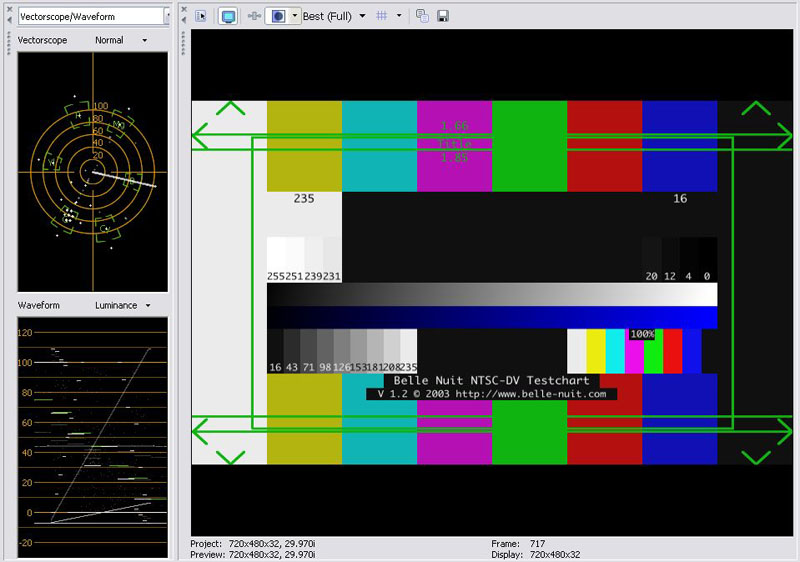 Recommends: Kiva.org - Loans that change lives.
Recommends: Kiva.org - Loans that change lives.
http://www.kiva.org/about -
Because they aren't necessary. HDP is for monitoring an SDI stream. The MXO is for genlocking a computer from the DVI monitor port into a house video stream.Originally Posted by danielheldman
DV format allows the camcorder to act as its own monitor feed. Alternatively a device like the Canopus ADVC can be used.Recommends: Kiva.org - Loans that change lives.
http://www.kiva.org/about
Similar Threads
-
Want to transfer video but no Firewire port on laptop!!! Aagh! Please help!
By colinb1 in forum Camcorders (DV/HDV/AVCHD/HD)Replies: 2Last Post: 27th Apr 2011, 13:08 -
Questions about DV transfer and connectivity of Firewire/1394
By Movie-Maker in forum Newbie / General discussionsReplies: 4Last Post: 22nd Aug 2008, 14:46 -
Firewire transfer from Sony HDR-HC1E
By Richard_G in forum Camcorders (DV/HDV/AVCHD/HD)Replies: 13Last Post: 26th Apr 2008, 23:21 -
Frame drop in firewire HDV transfer
By Dinu Bandyopadhyay in forum Camcorders (DV/HDV/AVCHD/HD)Replies: 17Last Post: 19th Oct 2007, 12:29 -
firewire losing quality in transfer...temporary glitch?
By strwbrysunshine in forum Newbie / General discussionsReplies: 6Last Post: 31st May 2007, 21:32




 Quote
Quote