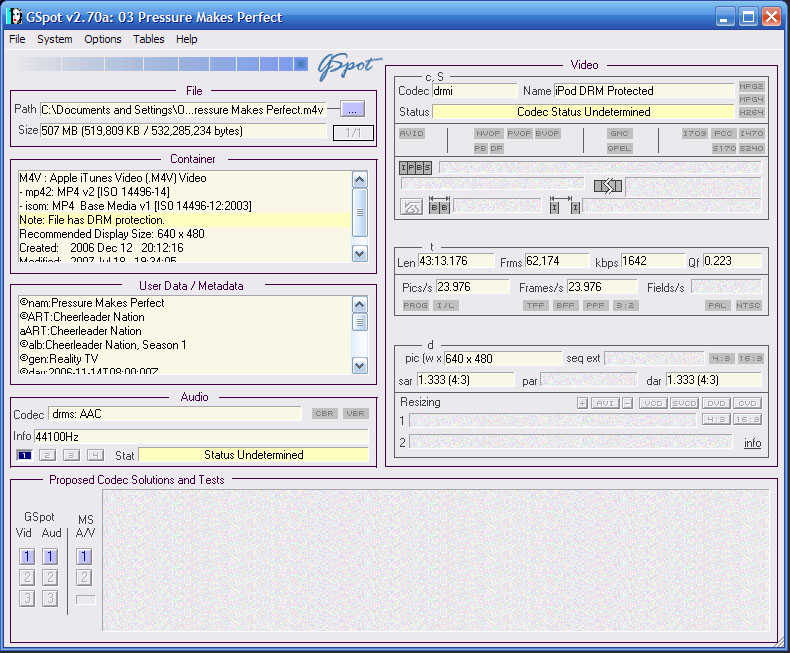I have a video that is 23.97 fps. The video is 640X480 mp4 original. Looking at each frame, I see the interlacing fields. So, I have a 23.97 interlaced source.
I have only used 23.97p, or 29.97i. I want to convert the video to DVD, but my Adobe software only allows 29.97i or 23.97p. Does anyone have any experience with this type of source material?
I am totally stumped on how to process this source to produce a DVD that will play in US ntsc-standard television. Any and all suggestions are welcome.
Thanks!
Mike
+ Reply to Thread
Results 1 to 19 of 19
-
-
Hi-
There's no such thing. I'm assuming you didn't create this yourself, so whoever did it didn't know what he was doing. I can think of a couple of ways it could have been created, neither of them proper (using Force Film in DGIndex when you shouldn't is the most likely scenario). About all I can suggest is to deinterlace it to make it progressive 23.976fps, encode it for progressive 23.976fps, and apply pulldown during the encoding or afterwards so it outputs 29.97fps. Does this thing play jerky?Does anyone have any experience with this type of source material?
Nah, that part's easy. My concern would be that whoever created it removed unique frames, making it play jerky and thus ruining it.I am totally stumped on how to process this source to produce a DVD that will play in US ntsc-standard television. -
Well,
The original source was a TV series (U.S.) that I purchased through iTunes. I purchased it for my daughter, where having it on MY pc is worthless, so I am converting it.
So, the original is from Lifetime TV, encoded by either Apple or Lifetime.
As far as deinterlacing, I do not want to loose any frames or detail, and there is some MAJOR motion, so belnding or duplicating fields is out.
Opinions on this process?
1. Convert 23.97i 640X480 to 640X240 47.94p
2. Bicubic/Laczos resize to 720X480 47.94p
3. convert to interlaced 720X480 29.97i (would this be 2:3 or 3:2, or some exotic ratio?)
Then, the finished video would be NTSC standard and as close to original motion as possible. -
Found out something new! Still need help though.
Apparently, this is probably a 23.97 PROGRESSIVE source, but the image is Telecined, not interlaced.
So, I have a progressive source, but it is a telecined video. So, I still need to get rid of the lines/artifacts, but maybe someone has experience with 24fps progessive video with telecine.
Mike -
My impression from your description is that the original was done on film at 24 fps that was then telecined to 29.97 for broadcast. Then some idiot took the telecined video as a source and butchered inverse-telecine to take it back to 23.97fps, but not to the progressive frames of the original film. There is nothing you can do to fix this as too much whole frame data is gone. I guess it's possible that this may have been done on purpose to prevent anyone from doing what you're attempting to do since it violates the purchase agreement, but I think that would be giving them too much credit.
Put your daughter on your lap and spend some "quality" time with her."Shut up Wesley!" -- Captain Jean-Luc Picard
Buy My Books -
mpiper - I would like to politely suggest that you take a look at the Glossary section here and look up some of these terms as your inability to correct describe your situation seriously hindered your ability to get help.
I have never bought a video from iTunes, but aren't they ALL copy protected?
Maybe I'm wrong, but I was sure that I read that Apple copy protected the videos they sell. If I'm right, as far as I know there is no way to circumvent DRM on QuickTime encoded videos. You may just be wasting your time here. -
That was my initial impression as well. Now my impression is that 1), mpiper doesn't know what he has and 2), mpiper doesn't know what he's talking about.Originally Posted by gadgetguy
Huh?As far as deinterlacing, I do not want to loose any frames or detail, and there is some MAJOR motion, so belnding or duplicating fields is out.
Huh?Opinions on this process?
1. Convert 23.97i 640X480 to 640X240 47.94p
2. Bicubic/Laczos resize to 720X480 47.94p
3. convert to interlaced 720X480 29.97i (would this be 2:3 or 3:2, or some exotic ratio?)
Huh?Apparently, this is probably a 23.97 PROGRESSIVE source, but the image is Telecined, not interlaced.
Can you post a GSpot pic of this video?
And if it's really hard telecined video (interlaced 29.97fps originally from a film source - very common with TV series sources), just IVTC it and quit wasting our time. Either that or leave it as interlaced 29.97fps and encode it for DVD. -
OK. Let me back up. I'll explain myself a bit better.
I bought a TV series from iTunes specifically for my daughter. It is Cheer Nation, an 8 episode TV reality show following the national champs in their attempt at winning a 4th year in a row. This is NOT on DVD, does NOT get replayed, and has no plans for a new season. It was a one-off show and has a very limited audience. But my daughter in in that limited group.
iTunes allows their DRMed music to be burnt to CD for playing in your car, etc. So I purchased the series, expecting to be able to do the same. This is NOT an option, so I'm stuck with the only format existing, but it is unusable for it's intended purpose. A Program called Tunebite allows legal copies to be made, by recording the screen and audio output, much like old VCRs made copies of broadcast TV, or DVRs do today. I can use Tunebite to generate a version I can then put on DVD.
But, the original mp4 video is 640X480 video running at 23.97fps and has very visible fields. The video is in top field first format. The copy would therefore be the exact same resolution and fps. Since I have never dealt with this format, I am as confused as it sounds.
In researching, I have run across several websites mentioning 23.97 video that is progressive and telecined. I have no idea how/why this would happen. But it is mentioned. So, I guess that is what this is. OR, It is very possible it went through the 23.97 -> 29.97 -> 23.97. I have no way of telling. I only know it has visible fields and plays at 23.97fps
On the confusion of the process, let me clarify:
Traditional methods of removing interlacing are:
1) eliminate one set of fields and duplicate the remaining. (stairstep diagonals)
2) Blend both fields. (ghosting)
3) IVTC (requires knowing original frame rate to switch to)
So, when I misspelled blending as belnding, I was referring to method 2
My process, in detail, was:
1. Open copy in VirtualDub.
2. Use deinterlace filter to seperate fields into unique frames, but at higher frame rate, resulting in 640X240 frames. (top field = frame1, bottom field = frame 2, double the frame rate)
3. Resize the resulting frames to 720X480, using bicubic or Lanczos3 methods. (progressive source at correct resolution without stairstepping)
4. Take the new video which will be 720X480 progressive at 47.98 fps and either convert to 720X480 23.97 by dropping 1/2 the frames, or 29.97 via a very awkward interlacing.
After reading at neuron2.net, I am going to just try Telecide and see what the resulting video looks like. If the result is a progressive 23.97, I'm using it as is. If it is not, I'll then try Decimate. Theoretically, the end result will be NTSC appropriate. If not, I'll try AviSynth and Decomb.
We'll see what happens. -
And the requested GSpot pic is where? Just how do you know it's really 23.976fps? How are you determining that?
You're slowly stumbling into the deinterlacing that I suggested first. But use a real deinterlacer and not that shambles of a method you "invented" (separate the fields, resize, drop half the frames - very lame). For VDub, try Smart Deinterlacer (at the excellent neuron2 site you've discovered) or some other one that someone might suggest (I never use VDub filters and aren't really familiar with them). Or, better, use one of the many excellent AviSynth deinterlacers such as LeakKernelDeint (at neuron2), or perhaps Yadif. They'll keep full resolution with the static parts and only interpolate the moving parts. This applies only if your source is really interlaced 23.976fps (in which case it probably plays jerky already).
If it's really telecined film, then it's interlaced 29.97fps and can be IVTC'd (the Decomb (or other AviSynth IVTCs) you mentioned). So:
Either the websites are wrong or, more likely, you're confusing what you're reading. Telecined film is 23.976fps sourced and either has the additional fields that bring the framerate up to interlaced 29.97fps already encoded into the video (hard telecine), or uses flags (a kind of software, sort of, added into the video stream) to have it output interlaced 29.97fps at playback time (soft telecine).In researching, I have run across several websites mentioning 23.97 video that is progressive and telecined.
Since this is Apple, I'll give them some credit and say they would never release something that's interlaced 23.976fps. It just makes no sense. Again, a GSpot pic would be nice. Even better would be a small sample (10 seconds or so with movement).It is very possible it went through the 23.97 -> 29.97 -> 23.97. I have no way of telling. -
And here is a sample frame, showing the interlacing in an easily seen example.
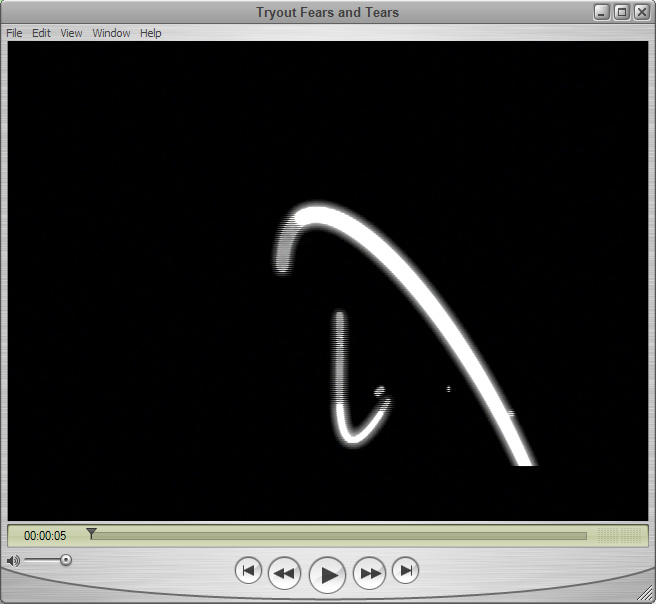
-
Yep, that's interlacing, and it's really 23.976fps. I guess I was wrong in thinking the Apple people knew how to prepare video for download. So, deinterlace it and encode it for 23.976fps with pulldown.
-
Yes, that is what interlacing looks like, but are we looking at a frame that is the result of telecine or is the whole video interlaced like this?
"Shut up Wesley!" -- Captain Jean-Luc Picard
Buy My Books -
You will not be able to cleanly deinterlace that video. It has been improperly resized and the two fields are comingled. It's possible the resizing was done by the player (and therefore the source could be fine) but given the 640x480 frame size of the player window that doesn't seem likely.
-
It was the 640x480 resolution that decided me against mentioning anything about deinterlacing not being possible. If it hasn't been resized vertically, then what's to prevent him from getting a clean deinterlace? Maybe because it's not from DVD and it didn't originally have a 480 pixel height? And I guess you're seeing something in the pic itself I don't know how to figure out.
He said in his first post that the whole thing is interlaced, and if it's really been resized improperly, then no matter how he views it, the interlacing artifacts will be visible? And if so, maybe he should demand his money back because incompetent Apple people ruined a perfectly good video? -
I may just leave the source as is and create a 23.976 fps progressive DVD with it.
I tried several IVTC and related filters on a copy and no pattern could be found to generate full progressive frames. It may be this series was shot with multiple cameras and some were 29.97 and some were 24, and the editing process for TV followed by the drop to 23.976 for iTunes just skewed it too far.
I'll just "smart deinterlace" and encode the DVD as 23.976p.
Still very wierd though. -
You will still need to set the pulldown flags as NTSC DVD only supports 29.97 fps playback.
"Shut up Wesley!" -- Captain Jean-Luc Picard
Buy My Books -
Well, it's only one frame so my interpretation could be wrong. But it looks like white swirls marks are being drawn on a black background. So at the leading edge of the marks the first field should be black, the second field should be white. In places that seems to be true but in other places they seem to have blended together into gray.Originally Posted by manono
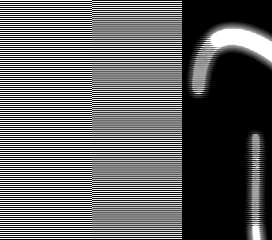
On the left is a crop from a frame where one field is black and the other field is white. You can clearly see alternating, single pixel thick black and white lines. The middle section is the same frame resized slightly smaller with VirtualDub's simple Bicubic filter (incorrectly treated as a progressive frame). As you can see there are sections where the black and white lines are clearly separate, but other sections where they are blurred together. On the right is a crop from the OP's sample. It appears to have the same type of artifacting. -
Thanks for the explanation and taking the time to make the pics. I noticed that sort of smudginess in his pic as well, but just chalked it up as being a lousy pic.
Similar Threads
-
Problematic interlaced source (missing/dupped fields)
By Dogway in forum RestorationReplies: 6Last Post: 4th Feb 2012, 21:19 -
Please, help to convert progressive source to interlaced result
By lovyagin in forum Video ConversionReplies: 11Last Post: 6th Oct 2009, 12:57 -
Interlaced source encoded as progressive?
By MagicSparky in forum Video ConversionReplies: 3Last Post: 19th Dec 2008, 18:30 -
Help with possible interlaced pal avi source
By h2p000 in forum Video ConversionReplies: 4Last Post: 28th Feb 2008, 18:41 -
1080i true interlaced source to DVD
By nebbish_2112 in forum DVB / IPTVReplies: 37Last Post: 18th Nov 2007, 11:31




 Quote
Quote