Newbie here. How do I get the audio track(s) from a movie, that is on a DVD, onto a CD so we can listen to the movie in our car on the CD? I used MacTheRipper to rip the DVDs, but that is as far as I got. HELP!?
+ Reply to Thread
Results 1 to 11 of 11
-
-
I did something similar with content on DVD I had recorded from a 1 1/2-hour TV show. I demultipexed the audio portion (.ac3 file) using Rejig, then converted that to a .WAV file using Clier's AC3 Tool, and finally burned to a CD using Nero. It played fine, and easily fit on the CD. I don't back up movies, so I don't know whether this would work for you, but at least it's a place to start.
-
My favorite technique:
1. Rip the DVD with MTR to my HD
2. Open the .VOB in MpegStreamclip
3. Demux the audio to aiff or ac3 ( MpegStreamclip will tell you which)
3a. if AC3, drag and drop into ffmpegx and make a AIFF
4. drag and drop the Aiff into Itunes, burn to CD."Everyone has to learn, so that they can one day teach."
------------------------------------------------------
When I'm not here, Where can I be found?
Urban Mac User -
Try this:
http://geek.thinkunique.org/2007/09/04/make-an-mp3-out-of-your-video/
It is a droplet onto which you drop your decrypted vob or mpeg or avi, and the resulting file is a mp3.
You'll still need to rip the video to remove any copy protection with MactheRipper or Yade X. -
Audio Extractor is slick and easy and free:
http://homepage.mac.com/andreaepicoco/software.html
It only works with unprotected DVD discs.Al Bloom -
Thanks everyone! I got them into AIFF files and then imported into iTunes. I am now ready to burn. only problem is, they are huge files. Each AIFF file is 1.4 GB. How can I convert the AIFF files to MP3? They would be much smaller then, correct? Then I could burn them from iTunes as MP3's and possible fit each movie onto 1 CD?
THANKS! -
In iTunes, go to the Advanced menu and click Convert Selection to MP3. If it says AAC instead of MP3, just go to the iTunes preferences menu, click Advanced, click Importing, and choose Import using MP3 Encoder.
Or you could use my droplet mentioned earlier to do it all in one step.
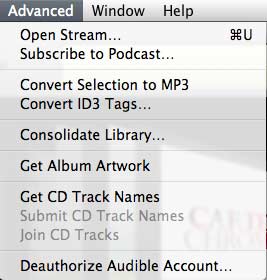
-
Okay...thank you all so much for your help. I'm *almost* done with this Xmas project. I started to burn the "movies" (now mp3 audio files in iTunes) but they are taking multiple CDs per file. ??? If I do "get info" on the files, they are a little under 200 MB each. My CDs say 700 MB, so why can't I fit 3 files per CD? Thanks again!
-
If you are wanting to burn them as MP3 CDs instead of Audio CDs, then be sure to go to iTunes preferences menu, click Advanced, click Burning, and be sure that the button next to MP3 CD is clicked and not Audio CD.
-
Well, I learned that I didn't need them to be MP3s, but that's what they are now. I also read that CDs will hold 70-80 mins of music. So if my file is 138 mins long, why is it taking multiple CDs (4 so far, still burning)....????? Shouldn't 138 mins be 2 CDs? Thanks!!
-
GOOD NEWS - I think it was just a bad file. I moved on and all of the other files are working correctly, meaning they are fitting on 2 CDs each. Thank you everyone for your help. I love the support out there! My Mac-expert husband will be so impressed with his gift

Similar Threads
-
in dash dvd, audio, navigation, media unit for car
By mejallen in forum Newbie / General discussionsReplies: 1Last Post: 8th Jul 2011, 12:37 -
Audio track shorter than video track in MPEG Video Wizard DVD?
By xxxyyy in forum EditingReplies: 3Last Post: 30th Jan 2011, 14:24 -
Get audio track from DVD Extra instead of film sound track in VIDEO TS
By Josephine in forum Newbie / General discussionsReplies: 4Last Post: 2nd Aug 2010, 13:25 -
MP4 doesn't want to play on car DVD Player
By Metallo in forum Portable VideoReplies: 6Last Post: 4th Jan 2009, 21:44 -
want to play burned cd in my car
By terrie29 in forum Newbie / General discussionsReplies: 2Last Post: 20th Oct 2007, 02:55




 Quote
Quote