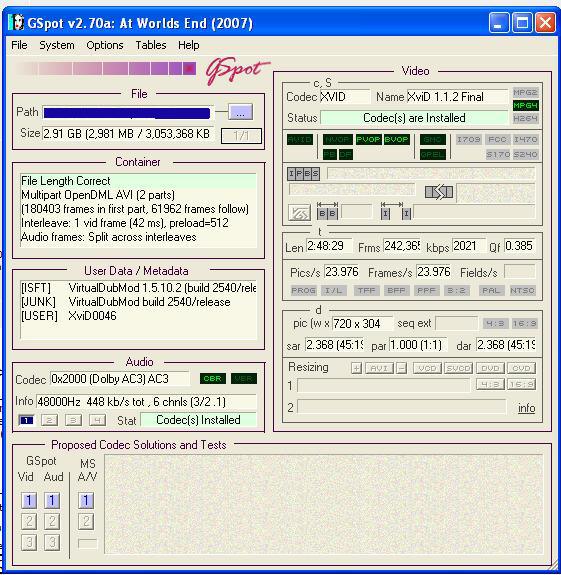ok, I'm on the last step, I'll do a few more of these bloody vbr's this way, burn'm and see if it solves my sync problem.
Man, thanks to you folks for your patience with this fool. I really appreciate it.
Closed Thread
Results 31 to 44 of 44
-
IIRC, you need to select the WAV stream, and click "Move Up", to make it #1. Then you can select the VBR stream, which is now #2 on the list, and delete it. Then in the main window select "Direct Stream Copy" from the "Video" menu and save - I think will work, but not 100% sure. Like I said, try it and see. You can then check that it did it correctly by checking the new video with GSpot.Originally Posted by RailheaD
Jim
-
I've also noticed that the file sizes seem to be considerably smaller after passing them through virtualdub. 716 mg - 670 mg (approx). Is this going to lessen the sound quality?
-
I've also noticed that the file sizes seem to be considerably smaller after passing them through virtualdub. 716 mg - 670 mg (approx). Is this going to lessen the sound quality?
-
I'm still wondering if anyone knows a method to avoid downloading VBR material. In the Gloss' it mentions something about mpeg 2 often being vbr, but is it always the case?
You are in breach of the forum rules and are being issued with a formal warning.
/ Moderator mats.hogberg
-
Dunno. I see more VBR than CBR encoded vidoes, FWIW.Originally Posted by RailheaD
But, as I mentioned, I've got a pretty quick work flow. Although my eventual result is a Video DVD, since my currently player is incapable of playing DviX/XviD. The WAV I pull out with VDubMod is the audio source to my encoder, so I'm not muxing it back in to the original file (hence why I wasn't familiar with that part of the process.
-
Here's a new one.
This flic is CBR, works fine on the 'puter (I know, it doesn't matter :>), but when I attempt to play it in the standalone I get NO audio.
Wish I could understand these G-Spot reports better.
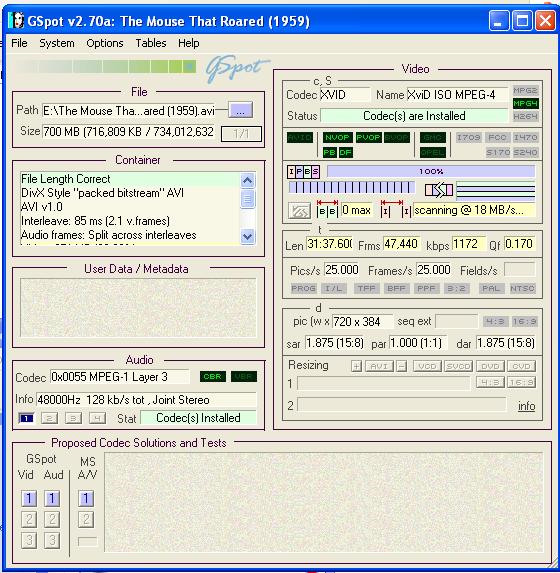
-
Buying the movie, renting the movie, going to the theatre. Quality is much better than your cam crap download of Bee Movie, etc.Originally Posted by RailheaDWant my help? Ask here! (not via PM!)
FAQs: Best Blank Discs • Best TBCs • Best VCRs for capture • Restore VHS
-
See it in the theaters. Bee Movie isn't (officially/legally) released in AVI format yet (if ever).
Read the rules again, re: Warez.
/Mats
Similar Threads
-
burned DVD out of Sync
By agent222 in forum Video ConversionReplies: 11Last Post: 23rd Apr 2012, 00:41 -
Videos in sync on pc, out of sync on DVD player
By DVantrease in forum Video ConversionReplies: 3Last Post: 2nd Sep 2009, 05:08 -
Audio (or video?)out of sync when burned
By seragx99 in forum Authoring (DVD)Replies: 2Last Post: 28th Jul 2008, 08:05 -
Burned my first divx using Nero but they are not in sync
By Taylor in forum Newbie / General discussionsReplies: 6Last Post: 4th Sep 2007, 00:07 -
DVD recorder LG DR175B won't read burned DVD but common DVD Player reads it
By Mycow in forum Newbie / General discussionsReplies: 0Last Post: 12th Aug 2007, 18:59