I captured a bunch of analog video with huffyuv on my pc.
I then discovered huffyuv is not mac friendly (wth) and the person who'll be making all this into a movie is on a mac.
Ive been told to take it to DV.. but as it was analog with mono audio theres cropping and audio mucking around I need to do.
I open the video file in vdub, select DV codec for compression, select null transform filter and enter my crop values, chose Save as AVI and I get an "Source Image format is not acceptable" error.
is Panasonic DV a codec in which I can do any filtering? am I doing something flakey?
thanks,
nopk
+ Reply to Thread
Results 1 to 16 of 16
-
-
googled around, found input must be 720x480. The only way I can accomplish this is by cropping, running resize filter, and disabling maintain aspect ratio so that I can maintain 720 x 480, not 720 x 485 ..
it looks basically ok on my monitor.. is my trimming and resizing etc.. going to end up looking odd on a proper TV?
file went from:
720x480 as capped
704x474 cropped
720x480 stretched without standard aspect ratio
I apologize for the relentless questions.. dont want to sit in this bloody memorial and have a whack of the people who are in these videos wondering what the hell Ive done with grandads tapes.. heh... the better it looks the easier for me.. (note: yes, I do wish Id never volunteered)
thanks,
nopk -
Weren't you concerned about Macintosh support for the files? In that case, to be on the safe side, I'd consider doing this:
1) Decompress the HuffyUV to Uncompressed RGB (top choice in compression) with VirtualDub (better have a ton of space)

2) Download MpegStreamClip and load the Uncompressed AVI
3) Export as DV

This encodes using Quicktime's DV codec. -
yup, was concerned about being able to mac support.. a few people had told me Panasonic DV codec .. so I started going with that..
If this is a safer bet, I'll do it this way then.. Im only one or two clips in.. like 150 to go.. so Id rather change now then at the end when I find something doesnt work.
thanks,
nopk -
heh, mpegstreamclip crashes n dies every time I try and load a clip into it.
I need a beer.
--edit, hmm.. works when I batch load.. but not individually. weird, but works.
--edit 2, resultant image quality is garbage.. even compared to the Panasonic DV codec.
I still need a beer.
nopk -
Wow, you're right. Export as a Quicktime movie with DV compression instead. Looks MUCH better.
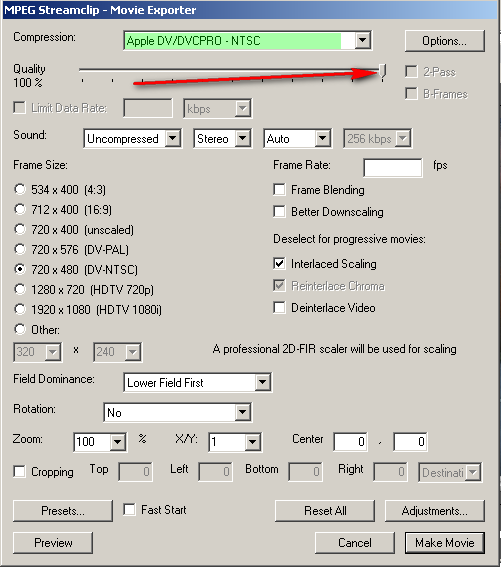
-
Does quicktime alt 1.81 play the resulting .mov file for you?
as soon as I try and load it in media player classic it crashes and tries to send microsoft an error report.
I did ensure it was 1.81 I installed, not the newer vers that arent compatible with the mpeg_streamclip..
nopk -
Just load the resulting output file back into MpegStreamclip and check it out that way.
-
mpegstreamclip crashes just the same as wmpc does..
I uninstalled QTAlt and reinstalled QTPro.. which plays the resulting files..
mpegstreamclip still crashes.. so eh, who knows.
You're right though.. qualitys a fair bit better than the Export to DV option..
thanks,
nopk -
The Panasonic DV codec rigidly clips files to 16-235 levels. If this is camera acquired material with typical white overshoots, be aware of this limitation.
Most broadcast video is constrained to 7.5-100 IRE analog or 16-235 digital(after processing) but most camera acquisition has significant white detail above 100 IRE (235 digital).Recommends: Kiva.org - Loans that change lives.
http://www.kiva.org/about -
I have no idea what you just saidOriginally Posted by edDV

That being said, Im working with 20 year old source on VHS and HI8, recorded with consumer grade cameras.. so I don't know if what I dont know will even hurt me.
I do appreciate the input however..
cheers,
nopk -
I'll ask it here as this thread is active.. please pardon me if I crosspost over in the Mac subforum..
Any good reason I shouldnt say screw it and just leave all these in uncompressed RGB format? Ive got a spare few hundred gigs around here.. and expect I can fit it all on there (yeah, Ive checked out how huge the files get) ..
Will any systems have a hard time reading the basic uncompressed avi?
thanks,
nopk -
Originally Posted by nopk
It would help if you described your project goals.
If you were trying to capture from a quality source the goal is to retain as much quality as possible and not screw it up.
If your goal is restoration, the capture strategy is similar. Then you filter.
If your goal is productivity, why not capture to MPeg2 or DV with dedicated real time hardware and then import in the Mac?Recommends: Kiva.org - Loans that change lives.
http://www.kiva.org/about -
Sorry for the limited info initially..
ive captured a few hours of clips off some 50+ vhs/h8 tapes that were recorded from '87 to '97
cap'd to avi (initially with huffyuv) on my pc with virtualdub through comp in on my ATI Theatre 550 Pro .. I have to have these clips ready tomorrow so that my bro in law can use his Mac Pro G5 with imovie to make these into a decent memorial video for a family friend... who intends to hand out copies of the DVD to all her grandkids etc.. as they are the subjects in many of the clips Ive captured..
Im fairly happy with the quality of all Ive captured.. at this point, much to my great surprise, interoperability of lossless AVI codecs from PC to Mac is my biggest concern.
I tried huffyuv, initially not considering codec problems, then figuring a codec thats been stable for 5+ years and popular -had- to be ported.. then was told Panasonic DV codec was a reasonable choice.. now Quicktime DV codec.. only it seems to cause the viewing products (except for quicktime) to crash when trying to view movies created by Mpeg_streamclip in Quicktime DV format.
nopk -
If you are that much of a deadline and don't have a Mac handy, maybe Quicktime Pro can help. Or, if the Mac guy is a guru he can drop into Linux and work from Huffyuv there.
Another thought is to look to a common format. If you can output your clips to DV tape, they can be captured at the Mac with iMovie.Recommends: Kiva.org - Loans that change lives.
http://www.kiva.org/about -
It does when decoding DV to RGB. But when encoding from VirtualDub (with filtering) it will be fed RGB 0-255 data. It will then convert that to YUV with luma compression (16-235). In this case it's VirtualDub that will cause the black/white crush when it converts the YUY2 source to RGB. Panasonic DV codec won't accept YUY2 as input for compression so VirtualDub can not be used in Fast Recompress mode to avoid the RGB stage.Originally Posted by edDV
Better to use Cedocida DV codec and feed YUY2 from the source to Cedocida (Fast Recompress Mode in VirtualDUb). Cedocida allows for RGB, YUY2, and YV12 input and output. It can also be configured to compress (or not) the luma range when converting from RGB to YUV, and to expand the luma range (or not) when converting YUV to RGB.
Similar Threads
-
try to render file with HuffYuv video format on Sony Vegas, please help!!!
By byair74 in forum EditingReplies: 0Last Post: 15th Feb 2012, 04:28 -
Wrong Source Format 16:9 vs 4:3
By aluri in forum ffmpegX general discussionReplies: 4Last Post: 23rd Apr 2010, 08:21 -
Feedback: vbulletin, [img][/img] tags not working.
By vhelp in forum FeedbackReplies: 5Last Post: 28th Jan 2010, 00:51 -
cropping to 3:1 format
By swarbrick in forum EditingReplies: 7Last Post: 19th Jan 2009, 15:56 -
Vdubmod "Source image format incorrect" when cropping with filter
By Gruelius in forum Newbie / General discussionsReplies: 4Last Post: 22nd Dec 2008, 20:37




 Quote
Quote