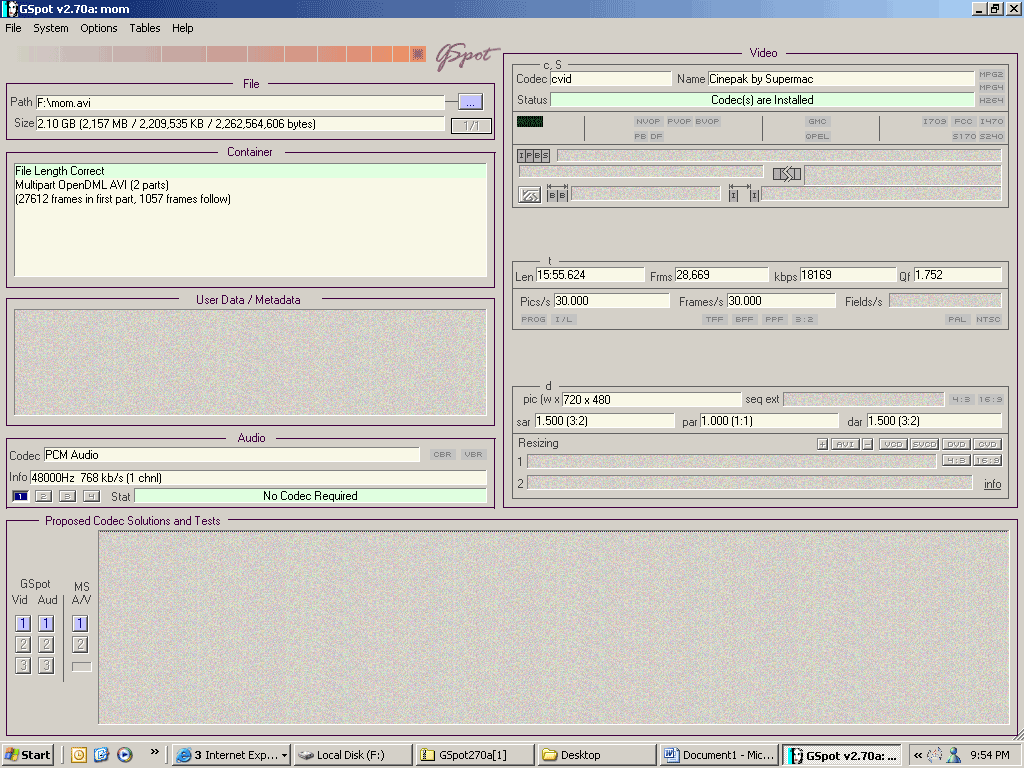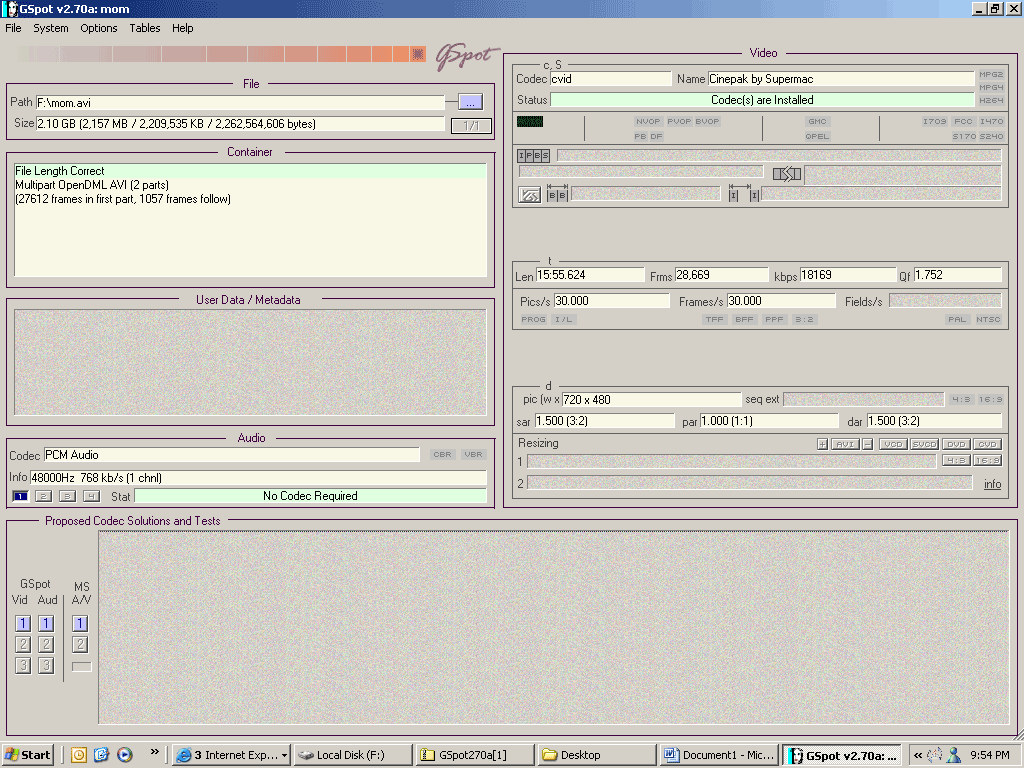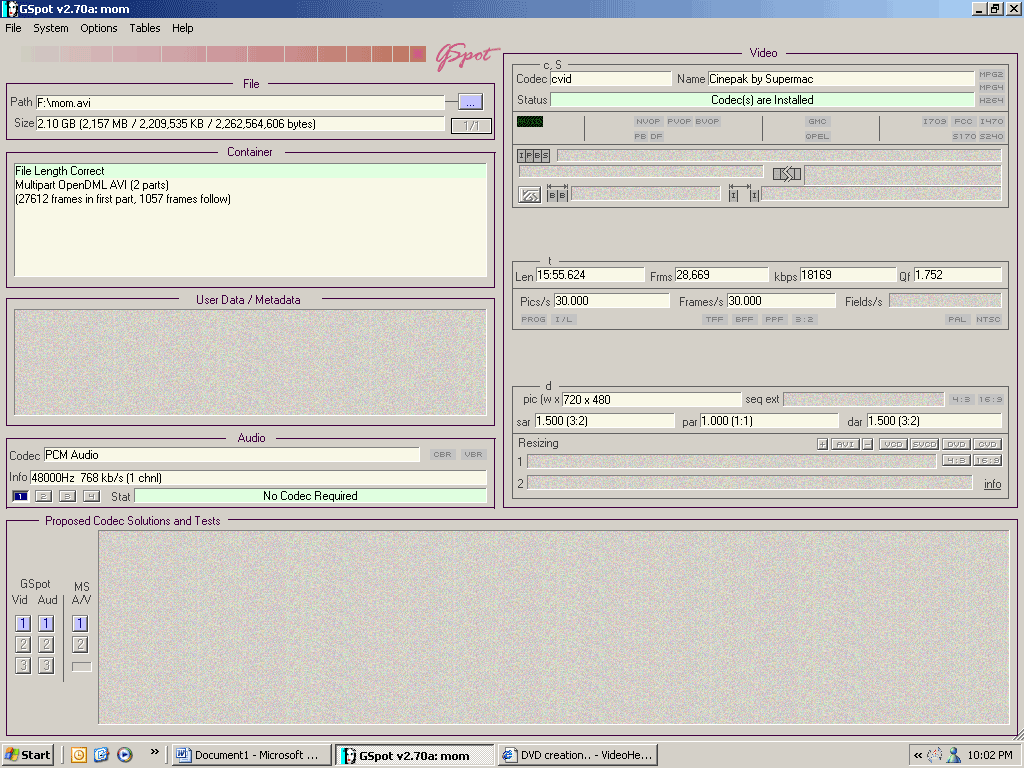I created a video with Adobe Premier. I need help with a program suggestion when converting to DVD. I have used Adobe encore in the past and for some reason it won't work this time. I have Nero 6 but it tells me that I'm not allowed to burn a video over 2 GB. The funny thing is I back movies up over 4 GB all the time.
I know Premier has an option for exporting to DVD, but that feature never works either. I just want an easy way to turn what I created into a DVD. Thank you.
+ Reply to Thread
Results 1 to 8 of 8
-
-
You need to author it to create a DVD. It sounds like you are doing a few things wrong at different stages.
1. Outputting something Encore doesn't like
2. Trying to burn large video files as data using Nero.
Personally, I wouldn't use Nero to author anything, so let's leave it out of the equation for the moment.
What you need to do is encode your video correctly from Premiere. The requirements for DVD are to be found under What is DVD ? - top left corner of this page. If you output a compliant video, encoder will author it.
You also need to give us real details instead of vague statements.
Is a useless statement. It tells us nothing. However if you then add what you are doing in Encore, where it stops, and any error messages it gives you, we have something to go on.I have used Adobe encore in the past and for some reason it won't work this time
A g-spot screenshot of the video you exported from Premiere would also help.Read my blog here.
-
I didn't mean to be vague, but this can be very frustrating. I am a beginner and have two kids so I only have enough time in the day to learn.
Encore is telling me my frame rate needs to be 24-29. I think the video I created is 30 but I have no idea how I did that. The video itself is pictures with music with a couple of short videos from a Cannon Power Shot S30 at the end. I deleted the short videos so going back into premier to change the frame rate is out. I'm just looking for an easy way out without scrapping the project. Sorry for the lack of details. -
Still cameras typically shoot at 30 fps, although some are more flexible. DVD, on the other hand, must be 25 fps (PAL) or 23.976 or 29.970 fps (NTSC)
Post a screenshot from g-spot of the file you have. Unfortunately, just changing the framerate can lead to audio sync problems. What you have is salvageable - it just depends on how many hoops you ar eprepared to jump through if necessary.Read my blog here.
Similar Threads
-
dvd creation for dummies
By Yerbury in forum Newbie / General discussionsReplies: 14Last Post: 22nd Dec 2010, 15:29 -
Questions about DVD creation
By downhilljon in forum Newbie / General discussionsReplies: 22Last Post: 6th May 2010, 16:56 -
DVD menu creation
By andrewgerm in forum Authoring (DVD)Replies: 4Last Post: 28th Aug 2008, 16:24 -
help with dvd re-creation
By souleye in forum Authoring (DVD)Replies: 0Last Post: 21st Jan 2008, 20:12 -
Special DVD creation procedure
By Nick/Athens in forum Newbie / General discussionsReplies: 9Last Post: 29th Nov 2007, 00:13




 Quote
Quote