I have a video (see Gspot screenshot 1) that I want to play on public xp (cannot add software) computers. Presently this video plays fine on my computer but won't play on public computers. I tried to use Avidemux2.4 to convert the video to many, many different formats (video, audio, format (container)) etc. but the results when played back on my computer all have no sound. (see encoding screenshot 2) I have tried many different choices under "audio" (like mp3, mp2, wav etc) but always there is no sound and Gspot for the video is just blank in the audio box. Can anyone tell me what I am doing wrong? Should I try another version of Avidemux?
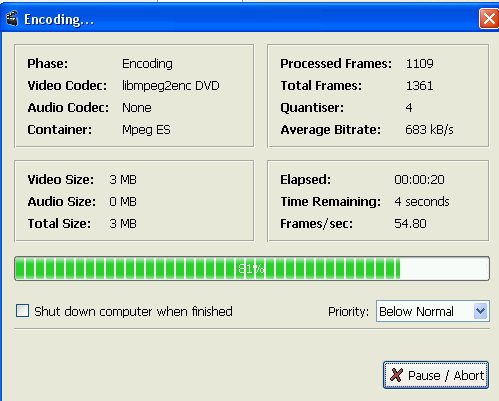
+ Reply to Thread
Results 1 to 2 of 2
-
-
For the file(s) to be viewable on any XP install, you will want to stick with a format natively supported by XP. For size, wmv would be the ideal format. Aside from that, you could likely use mpg or mpg2.
The problem you are likely having is tool related. Look in the HOW TO : Convert section (just input your conversion preference: avi to ? ?=your desired format) for guides and tools to solve your problem.Google is your Friend
Similar Threads
-
Appending with avidemux - sound problem
By pooksahib in forum EditingReplies: 2Last Post: 29th Jan 2012, 06:45 -
Avidemux aspect ratio question [from newbie to Avidemux]
By ANOther1676 in forum EditingReplies: 1Last Post: 20th Jan 2012, 21:07 -
No sound with Avidemux, why?
By Sperling_96 in forum Newbie / General discussionsReplies: 6Last Post: 21st Sep 2011, 16:57 -
Can't convert for my phone, Avidemux
By iusetux in forum Video ConversionReplies: 0Last Post: 23rd Jan 2011, 12:32 -
Sound out of sync in Avidemux
By Lambert in forum EditingReplies: 21Last Post: 19th May 2010, 01:59




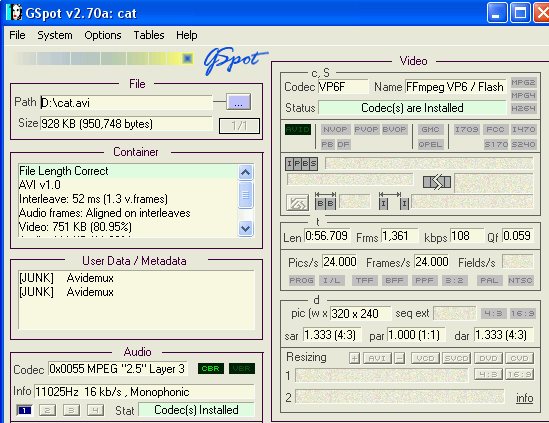
 Quote
Quote