Hi all,
I'm trying to figure out how to take multiple screenshots from a video file, spaced proportionately, and have a jpg (or other img) generated, like the picture below.
I searched google extensively, and some forums quote mpc as being able to do it, but I cannot find that feature in my version, or the newest release. Any ideas?
xeromem

+ Reply to Thread
Results 1 to 6 of 6
-
-
Those screenshots are done with a program called Image Grabber II, which can be found in our tools section
Read my blog here.
-
Virtualdub, under framerate us the "decimate by" to select how frmes you wnt to skip before it grabs another one. Then output as a image sequence.
-
Or you can use Media Player Classic, File->Save Thumbnails
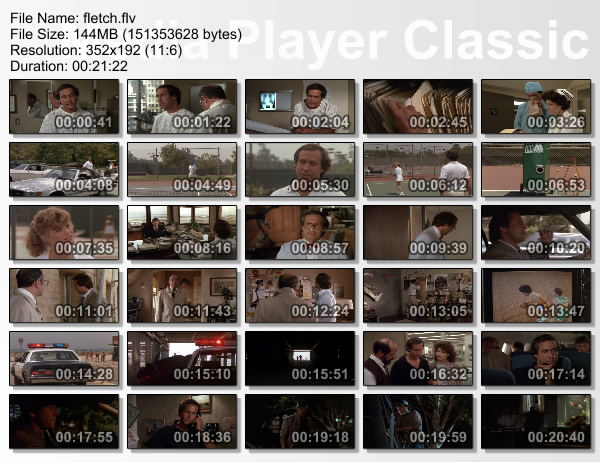
-
Thanks guys, I must have been looking in the wrong place. Sorry to ask such a simple question

peace
xeromem -
hi,
i downloaded immage grabber but it dont work for me. i trued everythink, googled, and googled, but nothing
when i start program and thru to load video it sais:
"Creating an instance of the COM component with CLSID {51B4ABF3-748........................"
MPC works fine, but it doesnot have batch mode.
my question: is there program for capturing thumbnails in batch mode except immage grabber?
batch mode means that for example you can put 30 videos and program make 30 thumbails for those videos in one or two clicks.
thanks in advance
Similar Threads
-
Merging multiple files as one video file?
By mikehende in forum Newbie / General discussionsReplies: 5Last Post: 10th Nov 2011, 07:28 -
Multiple Video Tracks in One Video File
By Kyrad in forum Newbie / General discussionsReplies: 2Last Post: 10th May 2010, 12:25 -
Grab screenshots from video
By Shaorin in forum Newbie / General discussionsReplies: 8Last Post: 8th Apr 2009, 23:33 -
Multiple screenshots of video
By Gordo_ in forum Newbie / General discussionsReplies: 5Last Post: 7th Mar 2008, 18:29 -
Easiest way to join multiple video file?
By thecalip in forum EditingReplies: 1Last Post: 29th Jul 2007, 10:52





 Quote
Quote