Hi - I've got a Sony KDF E50A12U which apparently does 1080i HD. I recently saw it and other HD tv's in a Sony Center and was highly impressed - it was how I imagined HD to be. I asked the assistant if that was at 1080p, but he assured me nothing can output yet at 1080p (I'm assuming he didnt include the PS3!!!) and that the tvs were showing 1080i.
Which confused me a little as I have an XBox 360 HD drive USB'ed into my pc and sending out what I thought was HD 1080i content via my Nvidia BFG 7950GT OC card through a dvi-out to HDMI-in cable. On the big screen I'm not seeing as great a quality as I expected....
Any tips to make my quality as "Wow factor" as the tv's in the store??
thanks
frank
+ Reply to Thread
Results 1 to 14 of 14
-
-
Blue Ray and HD DVD players can both output 1080p. A 1080p display converts 1080i sources to 1080p for display. So even if a device outputs 1080i you will see 1080p on a 1080p display. Quality of the conversion varies depending on the source and the TV.
-
I'm looking at the specs for that TV hereOriginally Posted by elfranko
http://reviews.cnet.co.uk/televisions/0,39030217,39195776,00.htm
It is an LCD rear projector with native 1280x720 progressive display resolution. The spec isn't clear whether you have a PC-Port (DB-15 VGA). You should be feeding the TV 1280x720p either over VGA, analog component or DVI-D to HDMI. Start with analog components from X-Box 360 directly to the TV at 1280x720p. That should be fine. The computer display card should be connected with analog components, DVI-HDMI or VGA if present all set to 1280x720p.
The assistant should have made it clear to you that this is a native 720p TV not native 1080p. As such it should ideally be fed 720p. XBox360 games are rendered 720p max so you are optimal. 1080i can be received by this TV but it then needs to be deinterlaced and downscaled to 1280x720p inside the TV. -
Hi there - yes there is a standard VGA port on the side - along with many other inputs plus a load on the back (SCART, component and HDMI, a modem 'port' and one marked "For future use"!!). The video card recognises the TV in dual display mode (Although copy protection kicks in if you try to run the tv AND monitor in Clone mode) and 1080i appears on the screen momentarilly when a disc starts on the XBox 360 drive (Remembering that the signal isn't fed through an XBox, but rather a mad spliced together system using the HD drive and my Media Center PC).Originally Posted by edDV
But I just had to say I wasn't knocked over when the HD disc played - admittedly it was Superman Returns (Which came free with the drive) so I'm not going to be impressed any way :P - but I was expecting a reasonably good picture to justify to my wife exactly why we spent so much money on a) a huge HD tv b) an expensive HD drive and c) an expensive PC to run it through.
Then when I saw the Sony shop stuff I immediately though "Ahhh, that must be 1080p" but apparently not.
But whats confused me even more so now is "The assistant should have made it clear to you that this is a native 720p TV not native 1080p. As such it should ideally be fed 720p. XBox360 games are rendered 720p max so you are optimal. 1080i can be received by this TV but it then needs to be deinterlaced and downscaled to 1280x720p inside the TV." - have I been basically palmed off with a rubbish HD television??? I understand it's not a 1080p television - the guy did mention this and in the UK, such a TV would be very expensive. But it just seems my experience is a bit dull and I need to make sure what I am doing is not causing an HDMI problem, or HDCP downscale or some other acronym alert that reduces the quality of my signal.
Basically my layout is:
XBox360 HD drive -> PC w/7950GT OC card -> dvi to HDMI cable -> Sony TV on HD port.
HD playing software.
thanks for your help!
frank -
I don't have the XBox HD player so hopefully others can explain the best way to play if from a PC.
I recommend the XBox360 be connected to the TV as VGA or analog component at 720p. Same goes for the display card from the computer.
Think about it. The display card converts all interlace to progressive. Why reinterlace it so the TV needs to deinterlace it again and then downscale.
All this explains poor quality. Just send it as 720p. -
No, most HDTVs have used 720p displayes up until recently. 1080p displays are reaching the affordable range now. 1080i displays have been pretty much restricted to CRT based HDTVs. 1080i and 1080p are the same spacial resolution.Originally Posted by elfranko
First download some 1280x720 test charts. Here's a site with some files you can downlaod:Originally Posted by elfranko
http://www.belle-nuit.com/testchart.html
Get this file:
http://www.belle-nuit.com/download/testchart720.tif
Set your computer to output 1280x720 at the refresh rate supported by your HDTV (50 fps? 60 fps?). Display a 1280x720 test chart full screen with a media player (you may have to convert it to BMP to do that). Make sure the media player isn't performing any kind of overlay compensation or deinterlacing. On an HDTV that doesn't enlarge the input image for overscan you should see every line of resolution in all the alternating line areas. If the TV does enlarge for overscan (or has a native resolution that's larger than 1280x720) you will likely see some moire patterns.
Once you have the connection set up correctly you can start looking at what might cause degredation when playing HD sources -- player, HDCP restrictions, poor source, etc.
Attached is the above image as an uncompressed BMP.
testchart720.zip
Here's a sample image which shows what you want to see and what you want to avoid (if possible):
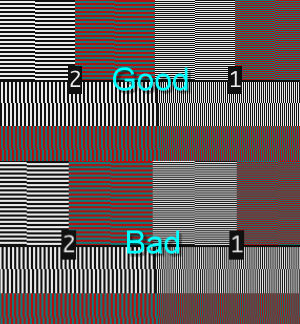
-
Of course for the cost (or a bit more) of the 360HD addon you could have had a real HD-DVD player and avoided all of this hassle.
You will be doing a lot of reading, learning, configuring, tweaking, troubleshooting now to get you pc (software & drivers) configured properly.Google is your Friend -
There is nothing wrong with 720p. Just match playback to your display.
Use test patterns to show everything is correct for static video and to evaluate subtle issues during motion. -
Well the salesperson sounds like they are not very well informed. There are plenty of 1920x1080p native resolution HDTV's around these days... and there are numerous 1920x1080i and 1920x1080p sources available to watch (HD broadcast, cable and satellite for 720p and 1080i... and HD DVD, Blu-ray and video games for 720p, 1080i and 1080p)Originally Posted by elfranko
Your HDTV is 1280x720p native. Whatever signal it is sent will always be displayed at 1280x720p, which will require either upscaling, downscaling and/or deinterlacing to do so (except for 1280x720p signals).
The only TV's that actually display at 1080i are CRT based units and a handful of Hitachi 1080i plasmas
Virtually all other HDTV's are 1280x720p, 1024x768p, 1366x768p or 1920x1080p native -
LOL yes you are right of course. Basically though, I was trying to find the cheapest option vs the amount of things I could do with it to please my wife. IE I could have said Honey, look we need this HD dvd player which is about £500....what else does it do? Oh well, erm...plays dvds as well as HD dvds....Originally Posted by Krispy Kritter

This way I thought I could utilise my existing PC which is used by the kids for homework and my wife to buy stuff off ebay. Best laid plans of HD freaks and their kit and all that....
Also I was getting a bit cheesed off with the fact that we had shelled out near on £1000 for a tv which it's main selling point (Apart from the manual saying "You need to be at least 6ft away to view...") was the fact that it was HD and I hadn't seen any HD thus far!
I HAD considered an XBox 360 itself - the later standard models or the Elite - to cut out all this jiggerypokery but we already have a Wii and I didn't fancy having to explain to my wife "We need to spend ANOTHER £149 minimum to get pretty pictures on the TV". You can see the common element in all this....
But as you say, it looks like I will have to bite the bullet and take another option, ie get hold of a 360 - that way I will know I am getting a proper signal and not some spliced thing.
ta
frank -
You probably may not want an Xbox 360 as a DVD player:
http://www.extremetech.com/article2/0,1697,2088531,00.asp
"Frankly, the Xbox 360 is a terrible DVD player."
http://www.extremetech.com/article2/0,1697,2228134,00.asp
"the hi-def situation isn't much better."
I suspect the situation isn't quite as bad as they say. It looks like it can play 24p material with pulldown flags (most movies), but handles interlaced material poorly. -
This is all you needed: http://www.amazon.co.uk/gp/product/B000I7IHHI/ref=amb_link_48140765_10?pf_rd_m=A3P5ROK...rd_i=382609011
And it only costs half what you are thinking. It is also a great DVD player. The HD-DVD addon theory doesn't sound convincing for the PC anyway, it still only reads/plays DVD's and HD-DVD's, the same as a real unit.Google is your Friend -
FWIW: Microsoft is selling the xbox 360 HD-DVD drive for $50 now.Originally Posted by Krispy Kritter
Similar Threads
-
1080i 25fps to Blu Ray 25GB with x264, problems getting correct output
By Killer3737 in forum Video ConversionReplies: 34Last Post: 17th Mar 2012, 12:20 -
Camcorder: buy 1080i or 1080p? Final Cut Express only does 1080i
By adrien23 in forum Camcorders (DV/HDV/AVCHD/HD)Replies: 13Last Post: 12th Nov 2010, 06:37 -
Possible to output hdmi and optical output on the ps3??
By mrswla in forum DVD & Blu-ray PlayersReplies: 10Last Post: 3rd Feb 2009, 16:17 -
1080i to what ??
By David97 in forum Video ConversionReplies: 3Last Post: 4th Dec 2007, 08:55 -
Is 1080i thru Component the same video quality as 1080i thru HDMI?
By Denvers Dawgs in forum DVB / IPTVReplies: 27Last Post: 13th Jul 2007, 17:25




 Quote
Quote