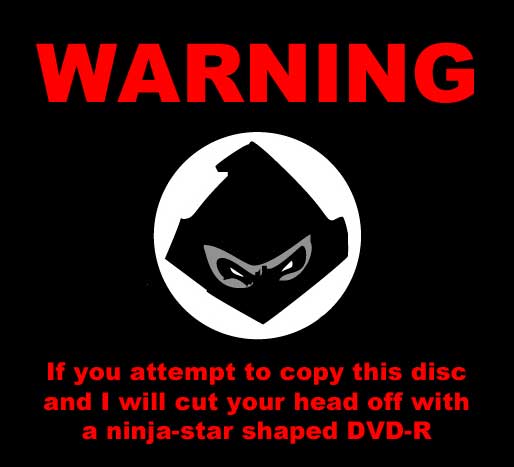"How do I protect my discs" is a lot like "How do I make her (or him) love me?" --- You can't.
If it means that much to you, ARccOS and Macrovision are available. Print up 1,000 discs and have at it. Of course, even that million-dollar method isn't all that effective. All home protections do is screw up the disc, and it's no longer within DVD-Video specs. That's unacceptable and stupid. I'd also like to add that trying to prevent friends and family from copying your discs is pretty low and pathetic. It might be rude, but some of you "I invented a copy protection" guys need to just face up to the truth and pull your head out of your ass. At best, all you're doing is misleading people. At worst, you're teaching them how to make out-of-spec DVDs. I don't know why we're suddenly getting a lot of posts on this again. It's obnoxious. Quit.
Error in logic detected. If they're using DVD Shrink, Decrypter, et al ... then they're not a lay person. The person who uses Nero or Roxio to copy is a lay person. You could deter them with a sticker on top that say "this disc cannot be copied".Originally Posted by acid_burn
Try StreamFab Downloader and download from Netflix, Amazon, Youtube! Or Try DVDFab and copy Blu-rays! or rip iTunes movies!
Closed Thread
Results 31 to 60 of 214
Thread
-
Want my help? Ask here! (not via PM!)
FAQs: Best Blank Discs Best TBCs Best VCRs for capture Restore VHS
-
I don't know how kareen is creating his/her DVDs, but the watermark could be applied upon the initial encoding from raw/uncompressed footage to DVD (mpg). Only if the material is already in DVD spec would it be degraded further.Originally Posted by Noahtuck
I know kareen said "how...dvd", so it may need to be taken back to scratch to get the best quality.
I agree with a few of the posts, and re-iterate my rule #4:
4. If you are trying to prevent friends or family fom copying it, you have much bigger problems than copy-protection.
-
You are fooling yourself. If the movie studios spend millions of dollars and their protections are easily broken, what makes you think that some joe blow who does not have near the capital to spend can do any better? I reiterate that the only effective method of prevention is to not give the discs to people, or to not make the movie at all.Originally Posted by acid_burnBelieving yourself to be secure only takes one cracker to dispel your belief.
-
sad to say also that its (you'll never lose quality by adding a watermark) my trade secret....just a little clarification.....never did i mention from my previous posts that my suggestion will prevent content copying.....what i suggested was at least inform future viewers of your copied material that your are the original owner....hope this somehow clear things up...!Originally Posted by Noahtuck
-
Technically, you are jacking with the picture or the audio. To say that you do not lose quality is not only false but a downright lie. You are inserting something that is not supposed to be there. Anytime you insert a foreign object, you lose quality.Originally Posted by dvstormBelieving yourself to be secure only takes one cracker to dispel your belief.
-
If he considers that a forced subtitle can be called a watermark and used as such, then you don't have to reencode and it's not actually a lie. I've seen forced subs inserted and used as watermarks in retail DVDs before. Yes, I think technically a watermark has to be embedded into the video, but a translucent or opaque forced subtitle can and sometimes does serve the same purpose.Originally Posted by Dv8ted2
-
You can't force a subtitle. DVD players do whatever the hell they want to do, in terms of subtitles support.
Want my help? Ask here! (not via PM!)
FAQs: Best Blank Discs Best TBCs Best VCRs for capture Restore VHS
-
Don't be silly. Of course a subtitle can be forced and a PUO set to prevent it from being turned off. It can easily be unforced if you can get the DVD onto the hard drive, but there are plenty of retail DVDs that when put into your player will play subs (or a logo periodically) and all the button pushing you do on the remote control can't do anything to change it.Originally Posted by lordsmurf
-
On the other hand, when you rip a DVD, you can remove the subtitles completely, so forced or not is moot.
-
Originally Posted by Dv8ted2
now i get the point....you dont simply understand a word i'm saying.......it seems that you're really focused on the copying issue.......let me brief you my dear friend: assuming you're trying create a material or project from scratch....before you finally produce your original or master output material....be it be dv, dvd or anything of that sort, that is where you add your watermark.....now tell me...where is the quality loss .your talking about..? and to further rectify things...it is not quality loss as pro editors talk of it...its "GENERATION LOSS"..........
-
Nope, not true at all. DVD players do whatever the hell they want to do. PUOs are not always obeyed, when it comes to subs. Subtitles are not as rigid in the player specs, like regions or firstplays are. You can tell a player to turn off subs, or always on, or always a certain language, etc. There is nothing that forces subs when a player is told to turn them off.Originally Posted by manono
I've never heard the word "generation" uttered from the lips of a pro ... ever. That's a hobby term. I use it a lot because this is also my hobby, and I've gotten a lot of dumb looks from using it in the workplace.Originally Posted by dvstormWant my help? Ask here! (not via PM!)
FAQs: Best Blank Discs Best TBCs Best VCRs for capture Restore VHS
-
Can't we just add in a FAQ: asking "how to protect my own DVD" is equal to being banned, or at least temporarily banned?
IF YOU KNOW HOW TO MAKE YOUR DVDS UNCOPYABLE GO SELL IT TO THE STUDIOS, GET RICH, AND F*CK OFF.
Isn't it simple?
Gosh how I hate idiots... why nature didn't create the virus to make morons mute and without hands?
-
????Originally Posted by dvstorm
Look at the title of the thread. Let me remind you.
You must not get to theaters much.how do i prevent my dvd from being copied
The movie studio has introduced colored dots into movies and it messes up the quality of the movie. How is that working for them?
The technological measures have been bypassed easily. You waste time and energy with your so called protection. You also look like a fool because the friends and family got the movie from you. If you do not trust your friends and family, then you have other issues.
I am well versed in generation loss. I used to run a photo lab. Each time you printed a negative, you would lose quality because the negative runs the risk of getting scratched or getting fingerprints. If you took a picture of a picture, you would lose quality.
This normally does not apply to computers because you are dealing with ones and zero's. My point is that you only have so many lines of resolution. You are inserting something that takes up some of that resolution. This takes away from the picture. That is what I meant by saying that you lose quality.
As I said again....
What makes you think you can do any better than the movie industry on protecting videos?Believing yourself to be secure only takes one cracker to dispel your belief.
-
Before this deteriorates: No personal attacks, please. Stay on topic or stay out.
/Mats
-
I read this about 5 times before I got it. Funny!Originally Posted by Noahtuck

 Want my help? Ask here! (not via PM!)
Want my help? Ask here! (not via PM!)
FAQs: Best Blank Discs Best TBCs Best VCRs for capture Restore VHS
-
Hi
I work with recording wedings and other events, and i do this for my living. But I'm tired of people steeling my productions by ordering one copy and then duplicting the rest themselves.
Then I came across this thread and thpught that this could maybe help me. So i downloaded the prot_dvd.zip file and burned it onto a dvd. Then i tried it on my computer but it didnot work so i tried it on both my dvdplayers and they both played it perfectly.
I tried to copy the disc with dvdshrink and anydvd but this faild.
Having study the subjct i found that it is impossible to create protection for burned dvds. But why can't i copy this one?
I was not sure if there was any point to ask why it could'nt be copied it, but it would be wery helpful to know.
-
Bad disc possibly....Originally Posted by ilovevcd
You should not worry about it so much. The point we were trying to get across is that copy protection is futile. You waste your time and resources. The discs can normally be copied if they can be played.Believing yourself to be secure only takes one cracker to dispel your belief.
-
Want my help? Ask here! (not via PM!)
FAQs: Best Blank Discs Best TBCs Best VCRs for capture Restore VHS
-
Huh? I thought you just right click on the anydvd icon and say rip it? Isn't that copying?Originally Posted by lordsmurf
And if anydvd is running and you open shrink, can't you save it to a iso file or burn to disc? Isn't that copying?
Or are you just talking about burning the disc constitutes copying
-
https://forum.videohelp.com/topic176848.html#639656
Originally Posted by freestyler This post is over 4 years old and still valid.
This post is over 4 years old and still valid.
Actually several people have attempted posting DVD copy protections methods. Just use the search feature in the main VideoHelp page and start looking for them. Perhaps my grand mother will not manage to copy DVDs protected by these methods, but i bet my kid brother will copy all of them.Originally Posted by vcd4ever
Similar Threads
-
Protecting a dvd from being copied
By arnold.iceman in forum Authoring (DVD)Replies: 4Last Post: 14th Aug 2010, 09:12 -
Copying an already copied dvd
By Angel87341 in forum MacReplies: 8Last Post: 12th Feb 2010, 14:54 -
Copying a copied dvd
By Angel87341 in forum Newbie / General discussionsReplies: 1Last Post: 9th Feb 2010, 12:56 -
Can a music CD be copied into a DVD?
By coody in forum AudioReplies: 6Last Post: 13th Oct 2008, 17:32 -
Prevent automatic scaling/zoom of picture when playing a DVD
By pk20 in forum Authoring (DVD)Replies: 5Last Post: 7th Sep 2007, 03:30







 because I would have been very interested in downloading a copy protected dvd sample.
because I would have been very interested in downloading a copy protected dvd sample.