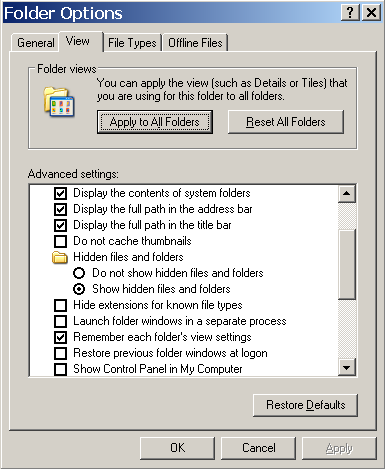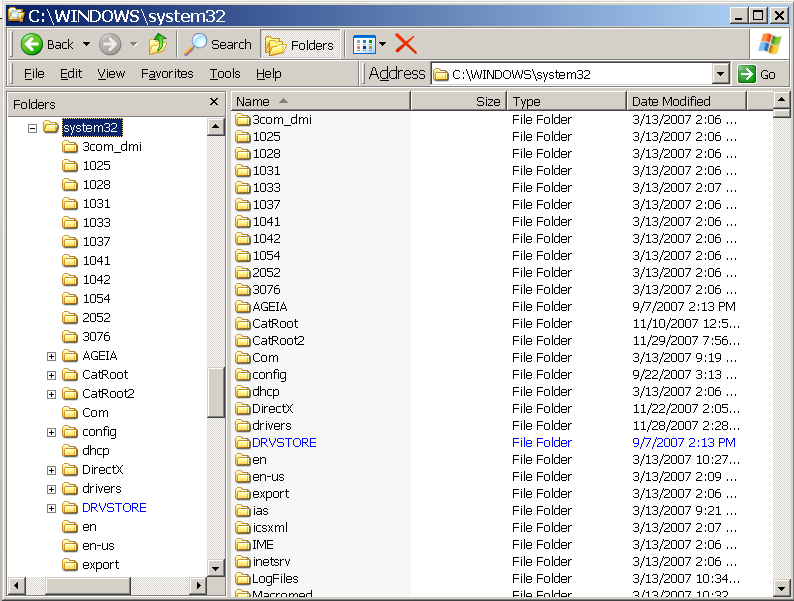heres what i did...i had some stuff on my external drive..k: drive...and i used eraser to erase the files off.....at the time....there was a stray "WINDOWS" folder on the ext. i didnt know what it was for..so i got rid of it...the weirdness started...i went from 100gb of free space on the ext. down to 60 gb's..I looked around and there was this system file....KKOHHVGHJ.sys..or something similiar i noticed on the ext. so i deleted it...it then went back to 100 gb's of free space...so i started lookign around on my regular C: drive and the dllcache folder is now gone...what happened to it and can i put it back or replace it(i dont use system restore)?
the odd thing is that my pc sems to run just fine...no problems
+ Reply to Thread
Results 1 to 10 of 10
-
-
it's doubtful it's gone, it's a hidden protected folder in windows/system32/
you may need to reset all folders to show hidden/system files--
"a lot of people are better dead" - prisoner KSC2-303 -
you seem to be missing one of the settings in folder options that would allow you to see the folder. "hide protected operating system files" is not there to allow you to uncheck it.
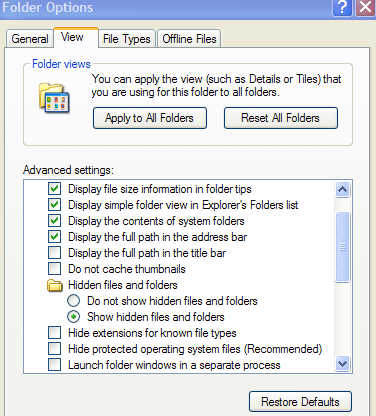 --
--
"a lot of people are better dead" - prisoner KSC2-303 -
So far at least, the folder "dllcache" of my PC contains
965 files, which steal precious 150 MB from my hard disk.
I'm sure it wouldn't hurt Mr. Gates's a$$whole if it were allowed
to compress all those hundreds of files into one single .zip archive.
********* -
thanx for that catch aedipuss...i never noticed that...i'm gonna google it and see what i can come up with
thanks
moontrash -
While not intending to protect Bill's poop shoot from unnecessary pain, the chances are that your dllcache folder is already compressed. If it shows up in blue (like DRVSTORE does in the example above), it's compressed.Originally Posted by Midzuki
On this laptop, the dllcache folder contains 2,555 files with a total size of 483MB but occupying 307MB on disk.
with a total size of 483MB but occupying 307MB on disk.
BTW, I don't have a problem with dllcache - it's a good thing....
I think you should apologize to Willy's bottom.
-
@Moontrash
There's a possibility that some malware has disabled Windows File Protection (WFP) in order to change a system file and not have Windows automatically replace it with the correct file from the dllcache. It would explain the missing related entry under folder view options (it wouldn't make sense to show the option if WFP is disabled).
Have a look here for info about WFP:
http://www.techspot.com/tweaks/wfp/print.shtml
You may need to re-enable it and for that you'll need your installation CD (most likely) to copy the original files. -
JohnnyMalaria wrote:
The name of the folder dllcache of my PC is written in bold black, soIf it shows up in blue (like DRVSTORE does in the example above), it's compressed.
I presume its contents are not compressed. The hard disk has two
partitions, both FAT32-formatted, because M$ will not give me an
emergency-boot diskette/CD capable to read NTFS.
I know the idea is very good. What I am complaining about is the fact thatBTW, I don't have a problem with dllcache - it's a good thing....
its implementation is not clear, nor very intelligent.
************* -
FAT32 would explain it (unless highlighting compressed folders is disabled).Originally Posted by Midzuki
Similar Threads
-
batch dvd ripping - output folder to input folder?
By mkv2avi in forum DVD RippingReplies: 5Last Post: 17th Apr 2012, 17:23 -
Wgat would be the proper folder structure to add movie cover to a folder
By VoodooEvil in forum Newbie / General discussionsReplies: 1Last Post: 9th Feb 2012, 20:09 -
Do I need ANY! folder
By vertical in forum Blu-ray RippingReplies: 6Last Post: 26th Jul 2011, 22:04 -
Why VIDEO_RM folder ?
By cyflyer in forum DVD & Blu-ray RecordersReplies: 48Last Post: 8th May 2011, 02:25 -
WPDNSE folder inside your system Temp folder????
By MozartMan in forum ComputerReplies: 25Last Post: 27th Mar 2011, 09:35




 Quote
Quote