I understood that for video editing I better Have a saporate HDD for
system and soft and another one for edit.I'm also adding a 3rd one for projects .
The computer will work for general use too on XP.
But, how specificly to set each HDD ???
Do I keep all Programs on the first drive ? Should I set any partisions ???
And I save ALL docs, Pictures and others [like office] on the second drive ???
+ Reply to Thread
Results 1 to 9 of 9
-
-
yes all programs on C: drive
If you really want speed you might go with raid, but only if you dont mind losing all your data once in a while .
Make sure each hard drive is Phat, (320gb+) and also 7200rpm Sata 2
NTFS is better than fat32. Maybe think about some form of backup ?? Dlt Tape? keep the partisans away from your computer.
Dual core or Quad core is even better.Corned beef is now made to a higher standard than at any time in history.
The electronic components of the power part adopted a lot of Rubycons. -
Also make sure that DMA is on. Windows will usually set it to on however some bad applications may turn it off. If off it will greatly reduce your computer's performance.
-
Thanks. I am a newbie ,can you please tell me what is PHAT ...?
and where do I set the DMA ?
As long as you so kind can you tell me if for general use and some
editing , What kind of MOBO do I need ? is a basic one like the Asus P5K
is enough or P5K-E better or maybe the "deluxe" model ???
I couldnt find any major differences... -
Tell us what types of video you intend to capture and which editing format you intend to use. RAID is only needed for uncompressed video these days and maybe not then. Also what kind of editing software do you want to use?
-
I have - Old VHS NTSC that I can capture thrugh mini DV NTSC with passthrough
- Old NTSC mini DV
- mini DV Pal [I'm in a pal zone now]
I am Planning on getting the Adobe premire Elements 4 [ with Photoshop Elements 6]
to start with .but since I had past encounter with 1.5 pro I sepose I'll move up
to the Pro line quickly.
I did not plan on Raid but on ~150G system [XP] and softs drive . which should also hold
some personal files and word docs.
- Edit HD . was thinking of 250G until this PHAT [?] got into it.
- Projects HD. To hold finish projects and lots of Photos.
The raw data and work info I was thinking of backing into mini DV's or BlueRay[?] DVD ? -
DMA will be set by the system itself. However, if required you can set it also.
DMA setting is accessibel from Control Panel > System > Hardware > Device Manager > IDE ATA/ATAPI controllers.
Right click on the Primary IDE channel and see Advance Settings under Properties. For example.
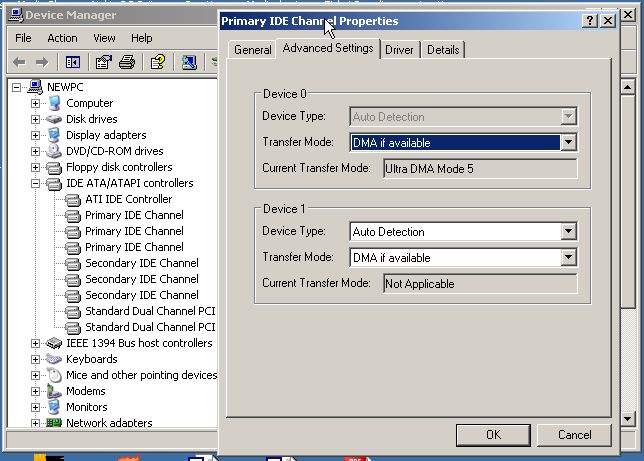
-
Dash1, that sounds like a good setup, ~150GB boot drive, 250GB+ each for the edit and storage drives. I use 320GB SATA 2 drives on most systems these days. Just single partitions for all drives.
DMA is automatic for hard drives, it's only a problem with optical drives most times, and only when you have a bad disc that changes the setting to PIO. Not a common problem.
The CPU decides the motherboard most times. The quad core CPUs are nice and not much more than the dual core processors. A good motherboard and power supply and you should be set for a while. Most newer motherboards only have 2 channels for IDE/PATA drives, so you can use them for optical drives such as DVD burners and use SATA for all your hard drives. Look for a motherboard with at least 4 SATA connections.
For DV you will usually need a FireWire input. You can get that on some motherboards or with a add-on PCI card. Be aware that many new motherboards have limited PCI slots these days, often just 2 or 3. You can get a micro ATX MB with built-in video or a full size board and add a PCI-E video card. Lots of choices out there. -
DV video is easily handled by modern drives. Same for HDV and DTV captures. All are in the 10-30Mb/s sustained transfer range. MPeg4 stresses the CPU and display card.
Recommends: Kiva.org - Loans that change lives.
http://www.kiva.org/about
Similar Threads
-
Connection setup for a STB and HDD recorder
By garyasta in forum DVD & Blu-ray RecordersReplies: 1Last Post: 8th Mar 2011, 23:32 -
Copying from standalone hdd recorder's hdd to pc hdd
By flez in forum ComputerReplies: 7Last Post: 6th Dec 2010, 07:17 -
Graphics card for some Videoediting
By Dash1 in forum ComputerReplies: 11Last Post: 10th Jun 2009, 16:29 -
HDD swap! Faulty 'Funai HDR-B2735' vcr/hdd/dvdr ... use HDD in a JVC ???
By StuR in forum DVD & Blu-ray RecordersReplies: 6Last Post: 9th Oct 2008, 13:38 -
HDD setup in Video editing???
By Dash1 in forum Newbie / General discussionsReplies: 4Last Post: 23rd Nov 2007, 07:00




 Quote
Quote