Hi, my computer is connected to my Dolby Digital receiver via optical cable. All audio is detected as PCM on my receiver even if I play a video with AC3 or any other audio stream. I mostly play Matroska video files that have either AC3, DTS or AAC audio stream but it always is showing as PCM stereo. Even if I play a retail DVD using PowerDVD it still shows as PCM. I have AC3filter installed and it did nothing. My soundcard used is the one built in to my Asus PK5 Premium board which has 8 channel HD audio (http://www.asus.com/products.aspx?l1=3&l2=11&l3=534&l4=0&model=1749&modelmenu=1). How do I get my computer to output anything other than PCM? Any help would be appreciated.
Try StreamFab Downloader and download from Netflix, Amazon, Youtube! Or Try DVDFab and copy Blu-rays! or rip iTunes movies!
+ Reply to Thread
Results 1 to 9 of 9
Thread
-
-
Have you configured ac3filter correct? check use SPDIF and under the SPDIF tab check passthrough AC3 and DTS. And are you sure that it's beeing used?
Or it could be your sound card settings, check for spdif settings and set it to digital.
I use Media Player Classic and ac3filter and can output ac3 and dts to my receiver with no problems. -
Hi Baldrick, yes I have checked those options and tinkered with many of the other options but no success. I think the problem lies with the input. Every movie I play is detected as PCM16 2/0 (stereo) even though I have verified they have an AC3 or DTS audio stream. See screenshots below..



In this last screenshot I've managed to get Dolby Digital to light up on my receiver but only two speakers are being used (as indicated by the icons on my receiver). This happens when I uncheck the box marked "Do not encode stereo PCM".
I know for sure my receiver is functioning fine as I have my Xbox 360 connected to it through optical cable and when I load up a game I get the Dolby Digital icon with all 5.1 speaker channels illuminated. Please let me know what I can do at this point if you have any suggestions. -
Yep, it should say "Input format: AC3 - 48000" under the Decoder info when you play ac3 audio.
What video player are you using? -
Originally Posted by Daft
Well I think I am in the same situation as yourself, I even have the same audio chipset (AD1988B) I can't get my receiver to recognize the signal as a 5.1 signal if I have the output format "as is" I changed this to the 3/2 5.1 and the receiver recognizes all the channels, now if I am actually getting a reall 5.1 signal is still up in the air. The input on the main screen shows 2 channels still. This is on AC3 streams using media player classic and WMP 11.
Power DVD uses their own decoder and that is a whole other story, but I try to stay clear of it, but can't get away from it if I need to watch an HD dvd so I have to figure that one out.
I will tinker with it some more tonight and see what I can come up with. I will post my configurations too and see where we can get. -
Hello! It was my player that was restricting 5.1 output! I was using media player classic and went into options >> Internal Filters and unchecked all items in the "transform filters" list box on the right and voila - Dolby Digital light up with all 5 speakers and it sounded fantastic! Thanks for assistance, I would have never known it was my player.
-
Well I have been back and forth. I am having a lot of luck with mkv and avi files with ac3 as my receiver detects the signal great, but the strange thing is that when I try to play an evo file from HD dvd the player goes nowhere, but actually shows the info below on the player.Originally Posted by Daft
On another note, when I play an EVO file with DTS, it recognizes it, but the audio stutters and the receiver just wigs out finding the DTS signal over and over as the signal is not consistant.
Check out the screenshots, you can see in the DTS one that it regonizes it and outputs 5.1, but the others just see 2 channels.[/img]
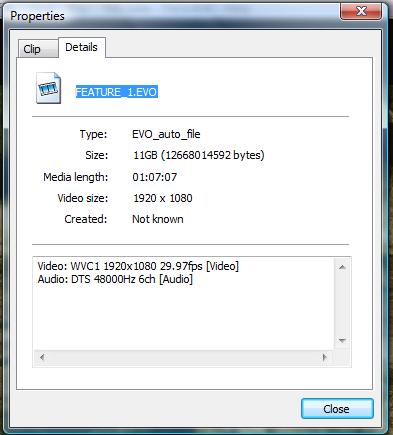
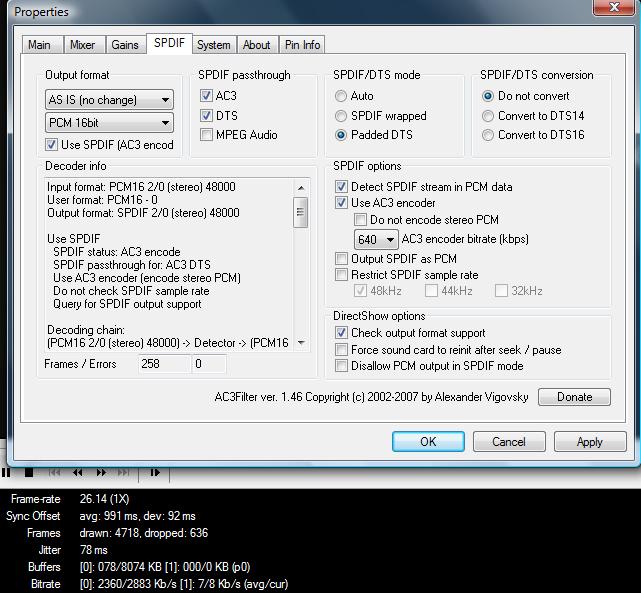
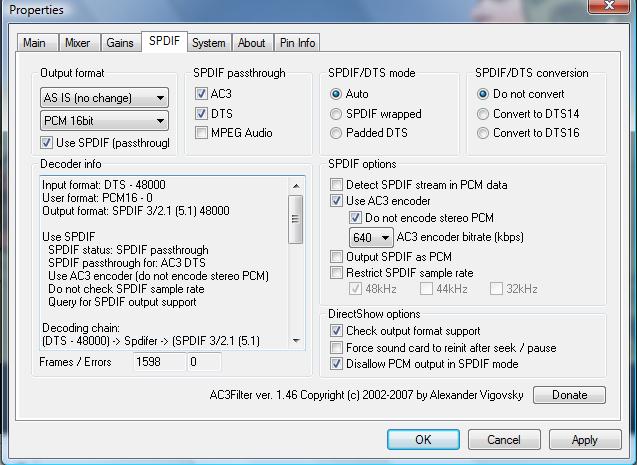
-
On windows media player 10 in options I had to change the speaker ouput to spdif to make the dolby digital 5.1 work.
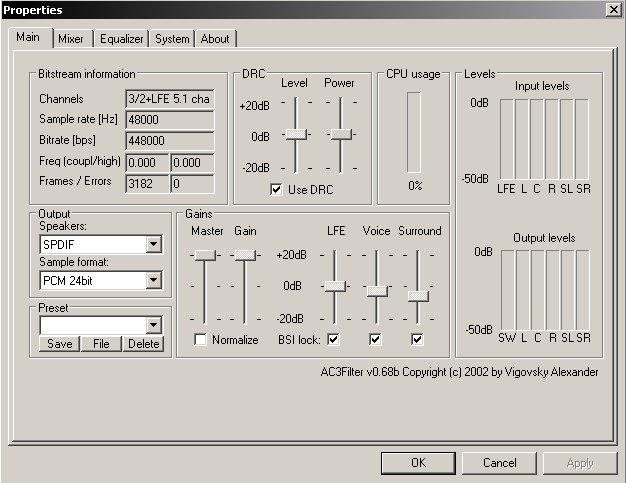
Similar Threads
-
First time hooking SPDIF jack to home theatre receiver...
By BobLoblaw in forum AudioReplies: 4Last Post: 20th May 2011, 22:50 -
Audio Receiver Problem with HDMI Output
By The Monkees in forum Newbie / General discussionsReplies: 4Last Post: 12th Aug 2009, 01:59 -
spdif output hack to input?
By tsantsa in forum ComputerReplies: 4Last Post: 31st Oct 2008, 00:59 -
[VLC] AC3 video file + spdif output = stereo?
By SANAFABICH in forum Software PlayingReplies: 0Last Post: 10th Aug 2008, 16:59 -
Is Dolby True audio and Uncompressed PCM worth a new receiver?
By yoda313 in forum AudioReplies: 7Last Post: 20th Apr 2008, 11:25





 Quote
Quote