Great idea using the hall effect switch, an magnet. I have hated that micro switch idea since day 1. Always to much or to little and when you think it finally working it fools you. I use a Bual Telicine Unit It requires a high Watt light source, but it really works well. One thing I have found, is the cheep projector lenz are almost imposible to work with in setting up any sort of optical system. Try using an old 16mm projector lenz witht he 1" size tube, and if you can get one that Says flat field lens. Because 8mm projector lens seem to have very poor focus point when the cneter is in focuse the edges are not. work on a screen but not well when you want an ariel image. I just wrap duck tape tell it fit snug. Been doing that for 20 years now, and it always make a big difference, even if you have to buy the whole 16mm antique projector just for the lens it better then that plastic one in the 8mm units
+ Reply to Thread
Results 181 to 210 of 348
-
-
Hi guys.
I am almost getting things working...eventually.
A quick question, do your captures also have a lot of flicker? Mine seem to flicker way too much, and I suspect this is because my projector is going too fast. I am in the process of finding a 220V to 110V transformer so I will feed the projector 110V instead of 220V to slow things down. Even though my projector has a speed control knob, it still runs too fast imho.
I also noticed that the capture occurs when the mouse click is released, not when it is pressed. My trigger is an opto-transistor switch which seems to be fairly consistant.
John DS-8, I tried various old camera lenses I have, and I could not get a focussed image to work with. I do agree that the projector's lens is not great. I think the way to go may be to pull a webcam appart and attach it to the projector with a lens between the film and the ccd of the webcam . Getting that in focus may be tricky, not to mention finding a suitable lens.
Thanks for everyones input.
Clive -
Making your Web Cam into a microscope to copy film frames direct
step 1The raw materials
You only need two things for this microscope:
1. A webcam with an unscrewable lens (I got a really cheap one for about £5 on ebay)
2. Blu-tac
It is absolutely vital the webcam has an unscrewable lens, almost all do (and for most webcams this is actually the way you focus!).
step 2Dissasembling the webcam
This bit is dead easy, just unscrew the lens from the webcam! Once you have taken the lens out be careful not to get any dust on the CCD (the sensor in the body of the webcam) or on the back of the lens. Dust on either of these is very hard to clean off and can mess up the pictures.
tep 3Reassembling the webcam
Now just use blu-tack to stick the lens back in the webcam, but backwards. Make sure you get a nice tidy fit, you want to avoid any light leaking around the edge of the lens. For me this was simple because the lens slotted neatly back into the body of the webcam. For some webcams you will have to use a thin sausage of blu-tac to seal around the edge of the reattached lens.
step 4Using the super-macro/microscope webcam
It is really simple to use, just point it at a (well lit) small object! To focus the image just move the webcam towards or away from the object, the lens will probably need to be a few millimetres away from the object. It is a bit fiddly to keep the webcam in position once it is in focus, I used blu-tack on the stand to help hold it still.
If you want to "zoom in" (increase the magnification) you have to move the lens further away from the sensor. The simplist way to do this is with a tube of paper or card stuck into the webcam body which you can put the lens in. Again, be careful with light leaks - black card or paper covered in tin-foil will be very good at blocking stray light.
-
What is the make of the webcam you bought ?
I would like to give this a go...any chance you couldlet us see some results from your set up.
Thanks -
Someone from South Africa, asked about how to use a web cam, so I put this up for him. I use a Buhl telecine and 3 chip camera not totally set up yet. This unit create a true floating image, I had to much trouble with the switch set up, but hopefully a new aproch will solve that problem, i hope to use a new HD camera soon, so much easier when I just ran strait to tape,
-
Hi John
Thanks for the reply............I wouldbe interested in your 'new approach' to the switch mechanism. I have struggled to sort out a better solution than the original micro switch triggered by the rear tensioner of a Eumig 610D projector. I get reasonable results but would prefer a more stable solution. A number of folks have managed to use a moving metal part inside the projector...which I am aware of but have found difficult to reach (without having to take the projector apart)...to use for triggering the microswitch. My electronic knowledge is limited and some of the solutions suggested are beyond my capabilities......hence the reason I am still plugging away with the original design using the tensioner.
So if you come up with a more stable and robust trigering solution I would be so grateful if you could share it with us.
Thanks
Mike -
Sure thing, I do plan on using the little moving part inside, Experimentation, Ill be either getting this darn 610 working of else. I tried the micro switch and just as I get it to work and thing great I put the cover on and no go, or work for 5 min an stop I will keep notes, pictures and diagrams for you, so IF I can make it work 100% then I will pass them on to you in simplified as possible instructions I read some stuff and it seems there always some part left out or never really shows how to do it. me I like screw A into hole B and hole B is in the uper left hand corner NOT Switch SS4431 attached to control arm and wired to transistor BC307B through MC14538 chip to mouse switch... WHAT!!
-
Lol................I know exactly what you mean.......
Its the mounting of a switch for the little metal part (forget its function....claw inhbitor I think)...thats so difficult...I managed to drill a hole through from the bottom of an old striped down 610D projector...it was difficult because you have to drill through the base (easy enough)...but then there is another curved bolt housing bit you need to go through also...its possible but drilling kicks up a lot of swarf....then a long bolt can be passed through the hole and a micro switch 'glued' to a nut on end of bolt. The thing is that there is precious little room to work on a fully functioning projector and you need to ensure the hole is drilled accurately.
I reckon this way is a possibility....I also read that someone else was going to try going in from the top of the projector to get to the inhibitor....I will take some photos and post them so you can see what I mean...then you can give me your thoughts on it.
cheers for now -
Thanks, I can see the little metal bar just behind the speed changer, and if you rotate the projector by hand I can see it move in and out, I will use fast epoxy to mount a 1/8" magnetite to it, and under the frame where the speed control actuator slides back an forth I will mount a small circuit board and then I can just adjust the small censer tell it trigers on each movement of the arm. No drilling, also I think the same set up could be done using that palstic tab on the film path, mount a magnent on it and mount a senser uder it to triger each time it moves, then the slaiingt variations that so afect a micro switch would not matter. My brain usually work best at 2am for some reason and last night an idea came to me to use the program Photo2Video to capture each frame and same each one as a jpeg image. Then batch them through Topaz Moment which can enhance each frame, also crop to size. All my transfers are lost in my pile of DVDs and all I currently have is some crappy test transfers as I was playing with the micro switch, but here a single frame run through Topaz One could actuality create a blu ray HD video this way,
Not commercially feasible I don't think but with time I think one could really get a superior transfer.
Second batch as garbed by video2photo.
-
John, hi.
The program you are using "topaz one", seems like it could potentially be a user friendly version of avisynth, although I am not sure if it can handle a film as well as just doing frame grabs.
Have you tried AVIsynth? There are some great tools for what I could call a photoshopped super8 movie.
Meanwhile I am waiting patiently for a lens I ordered on ebay to get my own telecine going....eventually.
good luck
regards
Clive -
This is a great forum! I found so much answers to questions.
I'm currently building a telecine like mentioned n this article. But I'm stuck with the question: What condenser lens is the best option?
I have a Mark 697D (Variable speed)
Sony TVR 420E dv camera
Any ideas? tips?
All I found till now is: http://www.knightoptical.co.uk/acatalog/LensesCondenserlenses-LARGEQualitygrade.htm#aLSQ250114
But I have no idea whether to go for the larger or thicker lens .....
Also:
I have the choice between the lens system from a 610d (1.3/15 - 30) or a 607d (1.6/17 - 30) which is better to use?(If there is any substantial difference at all)
Regards,
FransLast edited by fjutt; 29th Oct 2010 at 07:44.
-
I just realized: Has anybody a link to a Eumig 697d repair guide (to buy/download etc.. not sure about copyrights after so many years on this item)
Frans -
Hi
The link to Knights optical for supply of the plano convex lens...these lenses while excellent are horrendously expensive...bid on this item which has 2 lens that will be most suitable for the purposes of telecine. I myself have purchased a similar item from this ebay seller...the lenses were perfect.
http://cgi.ebay.co.uk/Enlarger-condenser-set-2-x-11cm-diameter-plano-convex-/400166774...item5d2bcc660e
As far as the Eumig lens goes the 17/30 is the better of the two lenses but you would be hard pushed to notice any real difference...both are great lenses.
BTW..Knights optical can supply an excellent 50mm diameter opal diffuser...something you will need to put in front of the projector bulb...dont forget to swap out the 50/100w originalbulb for a 20w alternative. -
Thanks ronypony!
I already bought the opal diffuser (found the item number here in this forum I think) and received it today! I noticed there are 2 different sides 1 looks like it has a white layer. It is not plastic protection but looks like glass. So does it matter which side is facing the film which the lamp? Bulb replaced by 20 w G4 as well. Will bid on the condenser lenses.
Great resource here!
Thanks!
frans -
Hey no problem Frans thats what theseforums are all about fter all

It matters not which side of the diffusser faces the film side...it can go any way you wish.
Are you building the frame by frame modification of the Eumig projector or will you be satisfied with the real time transfer of your films by simply recording with your camcorder off the plano convex lens ?
As far as a repair manual goes...I have never heard of EUMIG 697D ...are you sure this is the model number...can you post a photo of it ?
This website has many repair and instruction manuals for sale....but can be quite expensive
http://www.oldtimercameras.com/search/mfrsearch.asp?CurPage=2&Mainmfr=33 -
Lol fat fingered the model number..... 607D is the model (seems to be identical to 610D only without the cassette-player link ... Maybe only for the cheap Dutch market
 )
)
Anyway. Just did the first test and are positively pleased I found a old condenser lens from my dad (11 cm) which he used as lens in a enlarger self build project in the 60's . He was actually proud to give it to me today so I can try restoring the family movies
Will import them now and hopefully soon post a first test on the web.
I just struggle that apparently the 5 watt bulb still causes massively the with clothing etc to be overexposed. I have a Sony DVR (TRV420E) should I use a different camera? Or maybe build me a dimable led light source.. If I only could find a easy to understand building instruction... Should I do the transfer in pitch dark?
Anyway. The diffuser is in. Thxs fro telling me that any side is ok and yes I will try to build a mouse click on either micro switch or HALL sensor. I just wonder if I need to remove the shutter blades or not.
Thanks again!
Frans -
Hmmm..with a 5w bulb things would be pretty dark...no chance of over exposure. I fitted a 20w G4 halogen bulb... with the diffuser in place everything is perfect....a nice even diffused light on the gate.
Your Sony TRV420e should be absolutely fine....remember to set the camcorder's exposure setting to manual at about an f3 to start with..you can manually adjust if its not correct. Also set the sony to manual focus and manual white balance if it has this function. You will probably need to mess about a little till you find the best settings....no need to remove the projector blades in my opinion....with everything set I get absolutely no flicker .....
Here is an example of a real time transfer I did with similar equipment as yours...camera was Sony Trv900e which has 12x optical zoom.
http://www.youtube.com/watch?v=Um2M3u2ERw0
Also a tripod is essential to line the camera up perfectly with the 'ariel image' on the lens.
Transfer in a dimly lit room to avoid light reflections on the lens...does not have to be pitch black tho
The link to 'oldtimecameras' has a repair manual for sale for the 607D projector but costs quite a bit.. -
Just uploaded a first test (with indeed a 5w bulb G4 12 volt). Only 'cropped' it a bit in FCE and uploaded via iMovie.
http://www.youtube.com/watch?v=q7vrQJBiW0w
Looks like I got a start but as said: I wonder about the over exposure. Maybe it is the film itself... how will I know Anybody ideas?
Anybody ideas?
Maybe I need to work on a LED or dimmer on the G4 bulb. Will play with cam settings as well. Maybe if I go for the single step capture it will be better as well. At least it looks like I got the principe of the condenser lens working
Will look at the manual but indeed that is a lot of money!!!
Thanks!
Frans -
Hey Frans....your first attempts are very good indeed..well done

Looking at yout transfer not all sections are over exposed...seems that the whites in the first section are the worst.
This could be the film itself....the way to check is to project the film normally on a screen ...if the film was over exposed when shot there will be little you can do about it.
I think you have done a very good job so far.
You might want to consider widening the gate of the Eumig to get more area of the film. This is pretty easy to do with a small watch makers file...a very small and thin flat file. To do it you must remove the lens from the projector and open the lens housing (it swings out). Then you will be able to see the gate. Mark each side of the gate with a black felt tip marker pen (draw a line about 1-2 mm each side. Use the file to remove this marked section of the gate. Take your time...then remove all traces of metal filings...use tooth paste or the like to buff/polish the filed section.
I can see there is dirt or something at the top of the gate or maybe in the lens of the projector....try to get rid of this as it is showing up on your transfer (as I am sure you have seen)
I dont think you need to make a 'dimmer' for your projector bulb..the later sections of your transfer are very well exposed.
Good job
-
Hi Ronypony! (Sorry do not know your real name
 )
)
Thanks for the encouraging words! Yeah I guess this a overexposure of the film. I found it sometimes to fluctuate on other reels as well. So maybe my father in law used either a broken camera (white-balance?) or is the film maybe already deteriorating?
BTW I used a 5watt frosted G4 for this transfer you think 20 would be better? (and the diffuser was installed. As you said the Knight Optics fits perfectly without any alterations.
Anyway I want to crop and maybe e some sharpness enhancement (based per scene) and then I was wondering if I could but a little darkening mas on the bright spots (or even sometimes remove the frames.
I think I will now first:
1) widen the gate (like you describe)
2) build my Hall sensor trigger system
Looks like a new virus spreading around with this hobby
Is it ok to keep you posted here with new samples?
Thanks for you help and advise!
Frans
Edit: Just published a sharpened version next to the original : http://www.youtube.com/watch?v=LjcUjm3qloY
FUN
Last edited by fjutt; 30th Oct 2010 at 08:02.
-
Hi Frans
My real name is Mike
The thing is with this kind of system is to experiment....swap your 5w bulb for a 20w and see if you prefer it...though you have achieved very good results withthe 5 watt. If you change to a 20w bulb you will of course hve to adjust the settings on your camcorder. Its all about trying things out.
I can recommend the free to download program 'Virtual dub' ...its pretty easy to use after a bit of practice...it has many good filters to sharpen and crop the final transfer....its for a PC though...are you using a Mac ?
Just google 'Virtualdub' to find the program to downlad.
I cannot see the latest video you posted as you have marked it private in youtube...if you change it to public I will be able to view it.
Of course....please keep in contact with your progress...you might want to use the private message function of this forum to contact me. If you are using a Mac I may be able to help you with capture software which you will need to capture your cine films frame by frame. -
Hi Mike!
I reset the video to public. Just another thing I learned. The upload to Youtube is of a bit worse in quality then the real thing as I exported from FCE to iMovie and uploaded in Youtube.
I looked at virtualdub looks very handy. (Yes I won a mac but have parallels ( either native or virtual running Windows7)
I realized that next to the good capturing a good/easy to handle video editor/clean up is important.
Again thanks for all reactions and have a great Sunday!
Frans -
I wonder if this might be a great cam to use (and build a lens system like Fred's)
http://www.logitech.com/en-us/webcam-communications/webcams/devices/6816
Frans -
I'm not sure this type of camera would be suitable Frans...
Take a look at Freddy's own website here
http://www.super-8.be/s8_Eindex.htm
He uses machine vision cameras for his system...these cameras can be modified to easily line up with the projector's lens using tubes...take a look at Freddy's photos. -
HI,
Well I bought the camera, tok it apart (Felt a bit stupid after all it is like 99 EUR) but was pleased with initial result with a cheap Practica lens I had laying around (2.8/50) added some makro rings and presto.
Here is a shot from the screen of my iPhone (3G so no retina )
)
This is how it looks (I want to call it my Chocolate cam
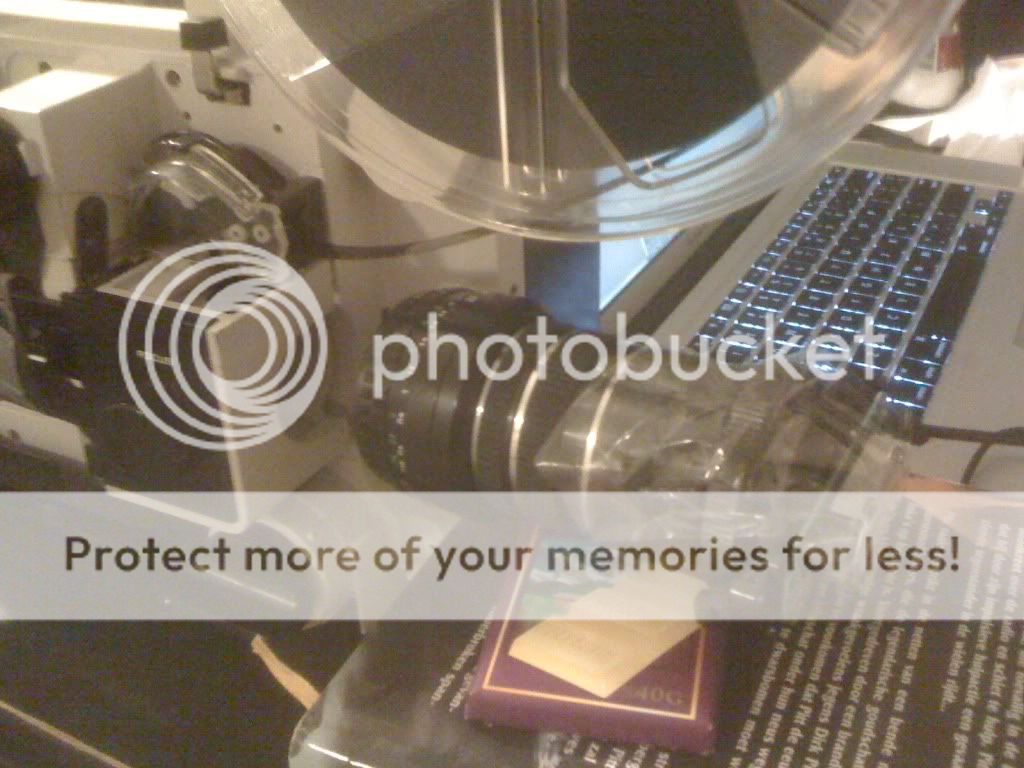
This is a screenshot from the iPhone screen. Will post scan from the projector asap. but will need to build some kind of mount first. (Please remember the following picture is taken while holding and focussing the lens with 1 hand and clicking the mouse button with the other
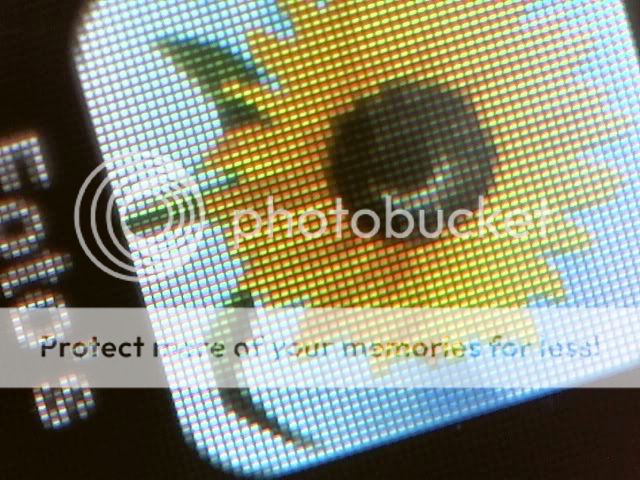
Frans -
Mike,
Some really great info here on these links you sent me! Appreciate it.
I did a quick and dirty test on the C910 webcam with the pactica lens. (It was just taped together so by all means bad quality was expected so I'm pleased with what I got.
Look here if anybody wants. It is 1 short clip showing side by side a original/sharpened version and then the clip original size and original capture and after that a bit cropped and sharpened)
http://www.youtube.com/watch?v=JztXNNma72Q
Thanks for the info I got here.
On my list of to do:
1) build Halo switch trigger
2) Build nice webcam housing/lens system
Take care!
Frans -
Hi Frans
Check this out ...I am sure it will be of great interest to you...its very cheap too
Perfect for mounting your camera and fine control of all parameters
http://cgi.ebay.co.uk/ws/eBayISAPI.dll?ViewItem&item=230357152968&ssPageName=STRK:MEWAX:IT
Mike -
Thanks Mike!!!!
Great link I bought one. So I can mount my lens on it and presto COOOOOL
COOOOOL
I'm now in the process of altering my Eumig projector. I just wonder wherter or not I need to cut the blades. As I'll use a hall swithc I think I should be fine on 3 frames/second to miss it
Frans -
Frans
At the moment I still use the micro-switch method to trigger the software via a modified usb mouse.
I have not removed the blades of my Eumig and I really don't see any reason to. I experience no flicker
or strobing effect when I have everything setup and working as it should.
Glad the link was useful to you
Mike -
Hi, everyone itís been I while since my last visit on here and have just caught up with the latest goings on. Here are my thoughts and project progress.
Well for me the Eumig projector in question, although a very fine model and well made machine just wonít offer itself easily to be triggered from if you have cinecap like I have. The original micro switch setup is just too unpredictable. At best it transferred 50ft reels with ok consistency. I need to know that I can be confident that the set up will capture every frame of my animation movies.
The problem on here I think is that everyone seems to be obsessed with the 610D, which of course is how this thread started. I have 4 Bell & Howell super 8/regular projectors and although most of theses machines seem to be plastic in construction, perform very well and are very kind to film, the gate can be enlarged too. If you take a look at the inside of these projectors then you will see that they have lots of options for mounting a switch!
http://i817.photobucket.com/albums/zz95/booboobasher/Super8sooty%20Projector%20Project/IMG_1150.jpg
Similar Threads
-
8mm film to dvd and which video transfer system to use
By krlorenz in forum RestorationReplies: 16Last Post: 28th Jul 2014, 17:12 -
Telecine Home Made Box cheap DIY
By wrathofbod in forum Capturing and VCRReplies: 9Last Post: 1st Feb 2014, 13:30 -
diy telecine - monitoring issues
By TopazUK in forum Capturing and VCRReplies: 0Last Post: 2nd Mar 2012, 15:56 -
Telecine Machine for 8mm film super 8 film transfer to dvd
By igotregister in forum Capturing and VCRReplies: 5Last Post: 2nd Feb 2009, 16:50 -
Trouble playing DVD-Rs on home system
By wysiwyg20 in forum Video ConversionReplies: 1Last Post: 14th Oct 2007, 09:27




 Quote
Quote