Hi - I batched processed some avi's to create some DVD ready Mpegs. However, when I attempted to use them in DVD Lab Pro 2, it complained about the framerate and prompted me to run pulldown on the file. I have this turned on in SVCD2DVD (2.5.2668)- Is there something I missed? I've used mpegs created from SVCDDVD before - not sure why this time around it is giving problems.
Thanks!
+ Reply to Thread
Results 1 to 7 of 7
-
-
A couple thoughts - were your source AVI's PAL or NTSC? If PAL do you have "convert PAL assets to NTSC" checked?
Dwight
"A positive attitude may not solve all your problems, but it will annoy enough people to make it worth the effort."
- Herm Albright
www.martialconcepts.com -
Well framerate/pulldown etc changed post 2.5.2668 so i would grab the latest version...
SVCD2DVD v2.5, AVI/MPEG/HDTV/AviSynth/h264->DVD, PAL->NTSC conversion.
VOB2MPG PRO, Extract mpegs from your DVDs - with you in control! -
Deep apologies if I am simply experiencing a "senior moment," with the answer staring me in the face, but I simply cannot find the option in SVCD2DVD v.2.5.3600 (Registered) to convert PAL assets to NTSC.
the conversion seems to be listed in many places, like ChrissyBoy's signature:
the software's homepage:SVCD2DVD v2.5, AVI/MPEG/HDTV/AviSynth/h264->DVD, PAL->NTSC conversion.
andRecent updates include:
. . .
Improved NTSC-Film and PAL to NTSC conversions
but the online FAQ says no, can't convert PAL to NTSC (as follows)When creating your DVDs, convert PAL to NTSC (no jerkiness or skipping).
Does SVCD2DVDMPG convert PAL to NTSC or NTSC to PAL?I've searched the forums, googled the web, found many guides on converting PAL to NTSC. Most say it's not worth the trouble, which is why I'm so keen to use SVCD2DVD for the conversion, because I love the results I'm getting converting mkv or ts files to DVD.No.
SVCD2DVDMPG doesn't do anything to the video standard. It resamples the audio and optionally manipulates the headers - thats it. Converting between PAL & NTSC (either way) is quite convoluted & can be long winded. If you own expensive software (e.g. Video Vegas) then you may have an easier route but other wise the best guide I've seen on the subject is: http://www.geocities.com/xesdeeni2001/StandardsConversion
As you may imagine, I'm quite at my wit's end with confusion.
Many thanks for whatever guidance or direction anyone can provide. -
Here?
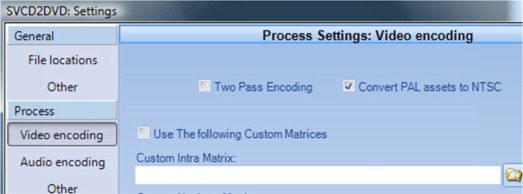 Dwight
Dwight
"A positive attitude may not solve all your problems, but it will annoy enough people to make it worth the effort."
- Herm Albright
www.martialconcepts.com -
I'll check tonight when I get home, but that does indeed look familiar to me.

I can't understand why I may have misread what is plainly there to see . . . my recollection is that I had found that option for the menus, but not for the assets. My apologies.
Thank you for being patient. -
No apologies necessary - happy converting.
Dwight
"A positive attitude may not solve all your problems, but it will annoy enough people to make it worth the effort."
- Herm Albright
www.martialconcepts.com
Similar Threads
-
Please help, problem adding assets to svcd2dvd
By stevea99 in forum SVCD2DVD & VOB2MPGReplies: 1Last Post: 6th Mar 2011, 17:05 -
Windows 7 Ultimate - Can't load assets in SVCD2DVD
By ttyner in forum SVCD2DVD & VOB2MPGReplies: 1Last Post: 13th Jan 2010, 11:54 -
SVCD2DVD Audio problems
By mr nice in forum SVCD2DVD & VOB2MPGReplies: 5Last Post: 6th Mar 2008, 11:53 -
SVCD2DVD Vista problems
By blondeguysteve in forum SVCD2DVD & VOB2MPGReplies: 1Last Post: 8th Nov 2007, 10:35 -
SVCD2DVD 2.5 Problems
By mistalcote in forum SVCD2DVD & VOB2MPGReplies: 6Last Post: 18th Aug 2007, 04:31



 Quote
Quote