I have to produce avi files for tv broadcasting that must first to be open in a PC. Working with a PPC G5 and Final Cut Pro 5.0.4 it's seems to be a fair game, but it's not. For some reason, the avi files that I export from a fcp project can't be read by these tv people or they get a corrupted file. Also I can't view these avi files on my mac.
Has anybody a clue? Is Final Cut Pro an appropiate software to make avi files ? Which program serves to view avi files on Mac?
Thank's in advance.
+ Reply to Thread
Results 1 to 10 of 10
-
-
avi is a container format, like mov.
what makes it special ( or especially unreadable)
is the codec you assign to the video and audio
upon creation of the file.
So, what did you assign under FCP?"Everyone has to learn, so that they can one day teach."
------------------------------------------------------
When I'm not here, Where can I be found?
Urban Mac User -
To Rumplestiltskin: I installed Perian an everything is the same, can't view the avi file on quicktime, finalcut or streamclip.
To Terryj: sorry for my bluntness but don't catch your question...
What do you mean by under FCP? Do you refer to the settings of the FCP project? When I export the FCP to AVI using "Export Using Quicktime Convertion", the only way that I know to get an AVI file, the setting are uncompressed for both audio and video (Depth: Millons of Colors Quality: Best). -
iantino:
that's EXACTLY what I meant.
a common codec used on Windows side is DIVX,
if you download Divx 6.5 for mac, you could export it as
a HQ divx avi file for the average PC user to consume.
But since you are handing this off to a brodcast house,
I would simply export it out to DV Stream NTSC,
and the top three NLEs can open and view that
(FCP, SONY and AVID) with no problem.
the trade-off is a huge file size, but zero
compatibility opening it up.
If you can deliver it on an external HD,
you'll be set. Best Buy has a wonderful Black Friday
deal on 500GB ext Western Digital drives for $99.
They are USB 2.0, but this will be fine for transport."Everyone has to learn, so that they can one day teach."
------------------------------------------------------
When I'm not here, Where can I be found?
Urban Mac User -
Thanks both for the good and fast advice!
To dnix71: With VLC I can view the avi files on my mac, but for some reason they are "broken", that's what VLC says and when trying to repair, the clip I get is all blue tinted. Now the broadcast house must install the GsPOT and we will see what we get.
To terryj: I did what you suggested and exported a DV Stream PAL, but the file is too small (it's only 4 GB against 40 GB of the AVI) and the quality poor and pixeled. On the other side, I don't think the broadcast people will accept a DV stream file instead of an avi. It seems your point is that both are the same format, or interchangable. Right? -
Well, if you've got FCP, you also got Compressor and QT Pro.
So, what I'd do, IIWY, is...
(Since FCP USUALLY edits DV-stream type material)
Save/Export your project to a standard QT DV file (NTSC or PAL as per project/timeline settings).
Convert with Compressor (using customized template) or QT Pro.
That should give you an AVI that has a codec (or uncompressed) that is understandable to a PC.
A few caveats--Certain "codec options" that look innoccuous on the QT side will be totally unreadable on the PC side, even though they shouldn't be.
What codec choices are you given when using an AVI container?
Scott -
Something seems to be admiss then in your setup iantino.
I'm using FCP5.04 right now.
I open a project and export to DV PAL, from
a 00:00:09 Quicktime .mov file asset
which is 10MB in size, the exported DV Stream PAL
is now 38.6MB and the quality
looks as good as the asset going in.
see attached picture.
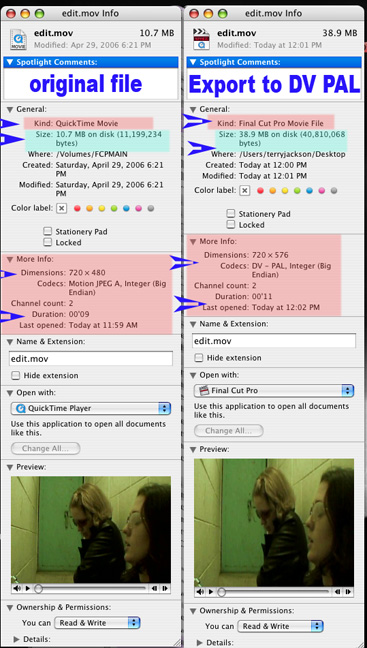
I would contact the Broadcast People and see first what NLE they
are using, and what it accepts,if it is FCP, then DV Stream should be fine.
If it is Vegas like the house I have done some work for
they accept DV Stream,or QT .Mov file with using the Motion
Jpeg-A codec, set to Millions of colors, with 48khz 16bit audio.
But your file size should be going UP,not down.Originally Posted by iantino
It might be time to run FCP Rescue, or look again at your
assets in the timeline and see if some are offline or need to be re-rendered.
Not knowing what mixture of assets are in your timeline in FCP,
I can only speculate.
But exporting to DV Stream ALWAYS renders out a HUGE File, not a small one."Everyone has to learn, so that they can one day teach."
------------------------------------------------------
When I'm not here, Where can I be found?
Urban Mac User -
To Scott:
I am trying to applicate what you sugest, but again the DV file is small and pixeled and when exporting it to AVI the result is not better.
To Terryj:
Maybe you are right, and something is admiss in my setup. But what?
I runed FCP rescue and everything seems in place. Also reinstalled FCP.
Maybe is it the rendering issue that is giving me trouble.
My timeline is composed by audio and video tracks, mostly QTmov, some MPG and MOTION projects.
Is it totally necessary to have all the timeline rendered before exporting
an AVI or any other file?
I am waiting for the Broadcast People answer, but I know that among
others NLE they use VEGAS. FCP certainly not.
The problem is that they wont accept DV Stream,or QT .Mov files.
They only want to work with AVI.
Thanks both for the feedback.
Similar Threads
-
How to convert DV avi files to DVD ready MPG files with Win7 powershell.
By findus in forum User guidesReplies: 5Last Post: 19th Dec 2011, 17:42 -
How to increase Video Sound Levels on AVI Files or wmv files
By lovebeing in forum Newbie / General discussionsReplies: 2Last Post: 28th Dec 2010, 09:25 -
How to quickly split M2TS files just like AVI Splitter works with AVI files
By hoovey1969 in forum EditingReplies: 1Last Post: 30th Nov 2009, 23:42 -
How do I put AVI files onto a DVD as AVI files?
By dgarmaise in forum Authoring (DVD)Replies: 15Last Post: 17th Mar 2008, 21:32 -
whats best to use to copy my home videos to DVD... avi files or wmv files??
By leegutcher in forum Newbie / General discussionsReplies: 5Last Post: 14th Jun 2007, 05:24




 Quote
Quote