Hi,
I used to encode in Divx my family videos out of my digicam Canon Powershot S80 which gives Mjpeg format at 1024x768 resolution. When encoding, I resize (with the codec not with VirtualDub) at 640x480 resolution with square pixels. Please note that these two resolutions have 4/3 i.e. 1.33 aspect.
Since my Standalone player (Philips DVP5500) supports up to 720x576 resolution, i wanted to try other resolutions bigger than 640x480. And here come the results and my confusion:
1-custom size: 720x576 (1.25): Deformed
2-Square pixels at 720 width: produces 720x544 (1.32): almost OK
3-PAL at 720 width: produces 720x496 (1.45): Deformed
4-PAL at 640 width: produces 640x448 (1.43): Deformed
I understand that any aspect different than 1.33 would produce deformed videos; the only acceptable one is number 2 above.
But i don't understand why for example number 2 produces 720x544 (square pix) and number 3 produces 720x496.
What is square pixels and why it appears this is what i should use ?
Which resolution should I use? Should I stick with 640x480 at the first place or go for number 2 above?
I got another LCD HDTV connected to my PC. I wanted to try square pixels at 1024 width but VirtualDub gives me an error message (code -2) saying the "source image format not acceptable". What's the problem ? Vdub or the codec ? and how could i resolve the problem ?
Please note that PAL at 1024 width works good (gives 1024x704) and also custom 1024x720 works but i'm unable to do it at the original 1024x768 because the codec doesn't accept it. Why ?
Thanks for your help
nalooti
+ Reply to Thread
Results 1 to 6 of 6
-
-
If you want AR= 4/3 with square pixels within Standard Definition,
then try resizing to 704x528.
********* -
in divx, if you use home theatre profile, you cannot use resolutions higher than 720x576 for PAL (25 fps). If you want to play on your philips, you should not use higher resolutions. If you want to encode to higher resolutions with divx, you have to use one of the HD profiles or the unconstrained profile. Also, resizing within the codec is not recommended.
If you are resizing within the codec look at the PAR values as well when you set to PAL .
.
The width is supposed to be multiplied by that ratio during playback.
Your avi is square pixels, stick with that while resizing. AFAIK, no standalone player as of today will play anything other than square pixels correctly with divx. -
I tried it and works fine; thanks.Originally Posted by Midzuki
Should i choose 704x528 or 640x480. I really can't see a big difference. I don't care for the size (i encode with quality 4 or 3, one pass) but i care for the quality. -
nalooti a écrit:
704x528 --- the closer to the original resolution, the better.Should i choose 704x528 or 640x480. I really can't see a big difference. I don't care for the size (i encode with quality 4 or 3, one pass) but i care for the quality.
############## -
I don't know the Philips DVP5500 in particular but most Philips Divx/DVD players support MPEG 4 Display Aspect Ratio settings. You can encode at whatever resolution you want and still have the right DAR. So you could encode at 720x576 25 fps (same as DVD) and set the DAR to 4:3.
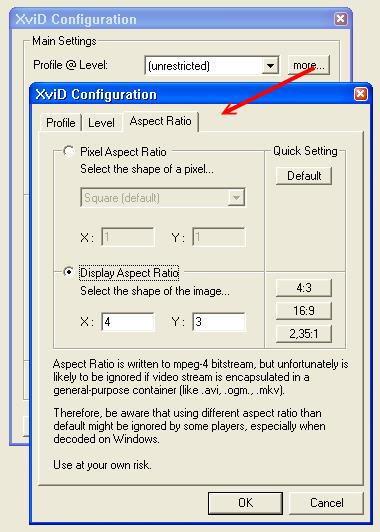
Similar Threads
-
Confused! Confused! Confused! VCR to DVD; major question Toshiba Diomage SV
By CAnn12 in forum Capturing and VCRReplies: 0Last Post: 5th Feb 2011, 12:26 -
resizing...
By backslash in forum LinuxReplies: 1Last Post: 4th Jul 2010, 18:14 -
resizing
By marcopolo1 in forum Video ConversionReplies: 7Last Post: 11th Oct 2009, 19:06 -
resizing help
By shaktiIIIgta in forum Newbie / General discussionsReplies: 14Last Post: 15th Nov 2008, 22:52 -
Resizing interlaced video - slightly confused at the process
By PTRACER in forum EditingReplies: 2Last Post: 7th May 2008, 08:14




 Quote
Quote