Hi all I have been a member of this site for a week or two now and have picked up some great tips but would like to ask one question about software.
I dont want to start an arguement between paid for and avaialbe free software but searchng through some of the topics on this site not many people seem to use ADOBE PREMEIRE PRO/CS.
is there any reasons for this????
Price maybe??
I use it and find it excellent for actually editing minidv on the timeline, still trying to get to grips with encoding and exporting though.
are users happy with the expoted movie Premire pro produces or do you prefer others wheather they are free or paid for???
Cheers
Try StreamFab Downloader and download from Netflix, Amazon, Youtube! Or Try DVDFab and copy Blu-rays! or rip iTunes movies!
+ Reply to Thread
Results 1 to 30 of 59
Thread
-
-
Funny, I always thought there were a lot of Premiere Pro users out there. But maybe it's just me and edDV!

Seriously, I do use Premiere (Pro 2) and personally I love it. Frankly I think it's really easy to use, but maybe that's just because I've been using Adobe stuff for so long (I've worked at universities for the bulk of my work life and we get awesome deals on Adobe products), especially Photoshop, that Premiere speaks my language. True, it's got a lot of complex features that can be a pain in the keister to use -- but then I don't need to use them, so I don't, which is probably why they're a pain to use as I never practice ... oops, getting off the subject here ...
So anyway, yes there are Premiere Pro users and yes, many of us love the program. At least, I do. I can do about 20% of what it's capable of and that's more than I'll never really use for practical purposes; I've got a copy of After Effects (to go with Premiere) that I fired up just once and thought:
1) Wow, this is cool
2) Wow, this is hard
3) I'll never use any of this for what I work with anyway
So back in the box it went, but maybe someday I'll try it out again.
I'm guessing that more people don't use it simply because the price level and learning curve (for some people) are just not optimal for many people, they can do what they need or want to do for less $$$ and/or less "effort" (for their own needs) on other platforms (like Vegas and Media Studio), so that appeals to them. If I actually had to pay the full retail price for Premiere, I would now, but I wouldn't have when I was starting out, simply because I couldn't afford it!
-
Thanks for that, same as me really,
A friend of mine who teaches photoshop at uni and also uses premier pro sat me down and gave me the basics on premeire pro and how to edit on the timeline etc
I am happy using premiere pro because thats all I have ever know and was just wondering what other people used,
I have tried pinnicle 9 and Ulead 10 but kept crawlig back to adobe.
Its just I have read about so many people using WHATEVER software to export and convert minidv to DVD I was wondering
whats wrong with premeire, after all due to its price you would assume its the best out there for doing this job.
but perhaps your right its not available to everyone, I had a great price 2nd hand.... -
Like most software choice, it all depends what you want to do. If you just want simple editing Premiere Elements has most of the features that count. That is if you could just delete all the newbie handholding stuff. Adobe needs a mid range version for the advanced intermediate user.
I started editing on the dedicated hardware of the 70's-80's and by necessity followed Adobe Premiere through the 90's. I'm used to it but my reaction has always been it could be better for user interface and stability. Premiere was acquired by Adobe and "manned" by computer multimedia geeks that had no respect less experience in professional editing. It was an amateur effort in my mind although it could do the job.
AVID went a different track and actually talked to pro editors and used their input to design a superb off-line solution. It wasn't intended for the weekend wedding videographer.
Others (e.g. Matrox, Liquid, Edius) focused on narrower hardware assisted productivity solutions for those cranking out local advertising to infomercials.
Apple was on it's back in the late90's with narrowing options in education and multimedia as the NT based PCs took over. They decided to shove Adobe aside and sell their own pro editing solution Final Cut Pro intended to fit under AVID. Adobe responded by abandoning the Mac platform for Premiere Pro until coming back five years later with CS3 (XP, Vista, MacOSX).
The Adobe suite is ideal for the corporate/education graphics intensive presentation market. Addition of external acquisition products (After Effects, Encore and Audition) caused even more usability issues for the average guy. Frankly it became the conglomerate of editing software.
Madison, Wisconsin's Sonic Foundry saw an opportunity to expand it's popular sound editing program (SoundForge) into Premiere-FCP "One Man Band" video editing territory and scored a triumph with Vegas. Vegas was intuitive to use and rock stable where Premiere Pro and FCP were not. Add to that Vegas even performed well with multiple instances running. Vegas has a large following with individual users although FCP and Adobe have greater institutional support. Sony acquired them to add support for HDV, XDCAM and AVCHD.
I use Premiere for multilayer graphics intensive projects buy prefer Vegas for everyday video crunching. If I didn't have a long history with Premiere, I doubt I'd use it at all.
All the above mentioned products are weak or inefficient for home theater editing support. There is a gap in that space where nothing fits. -
I don't quite agree, I think Ulead Video Studio ($60) and Media Studio ($199) fits in that gap pretty nicely -- affordable and pretty easy to use, with good features and a pretty good user base. But yeah in any editor you've got your fans, your detractors, and everybody in between!Originally Posted by edDV

EDIT: I may also be unique in that I've never had Premiere crash on me. Ever. I'm totally serious. It could be that I've got some amazing hardware configuration -- and without bragging my main job is building and configuring computers and I'm darn good at it -- and I absolutely believe that other people have had and continue to have issues with Premier crashing on them. But it's never crashed on me. Never. Not once in three years.
-
Video Studio was good until HD formats arrived IMO.Originally Posted by ozymango
The stability issue has improved as if by magic as older versions of software are run on more modern computers. Premiere v6-v6.5 were a stretch on a Pentium II with Win98se but run great on a Pentium 4. Pentium Pro 2 is hard to crash on a Core2 Duo. Adobe software seems to be written for the next rather than current OS.
Those inside the software biz know that the developers always us fully loaded cuting edge machines for development where the typical customer runs on less fortunate hardware. -
You're not alone, Premiere has never crashed on me either. Not since way back when I used version 6, many moons ago.....Vegas is also very stable.
There are lots of good free tools out there also. Just because they're free, doesn't mean they're weak. In certain situations, I prefer the free and excellent tools like Avisynth, avidemux, Virtualdub and way too many more to list here. The main thing is to use the tools that you know how to use..........Got my retirement plans all set. Looks like I only have to work another 5 years after I die........ -
This is a hobby site, and Premiere is professional software. Few people here will actually have it, unless they just happen to be media professionals that use this site.
Even under discount contracts, this will costs hundreds of dollars. Joe Blow would pay far more, up to $2,000 for the full CS3 collection (which includes all CS3 software).
I've used Premiere since version 6, and rarely did I have a problem with it being unstable. Those instances were almost always related the computer hardware having a temporary problem, or the source files having problems. The software never just up and quit.
As I mentioned in another thread tonight, most problems I hear with professional software comes from people who use illegally cracked versions. Those cracks can often cause the programs to become unstable. I hear lots of Procoder, Premiere and DVDWS2 complaints from people who are very suspicious, but people who actually own the software never complain in my experience.
edDV, I thought Encore was an Adobe original, not an acquired product. The first few versions were just awful, almost unusable. CS3 is different; it works. Still limited, but much better.
I've attempted Vegas, but the GUI feels too candy-coated for me, I'm not a fan. I've used Final Cut Pro for as long as I've used Premiere, it's fine. Avid DV is sort of craptastic, not a fan.
I use the tool for the job. Womble MPEG Video Wizard is just as important as Adobe Premiere CS3 in my workflow. I refuse to be limited by my software. When a tool holds you back, it's really not a tool anymore, it's a nuisance. That's why low-grade consumer idiotware is not even an option for my editing needs, as it holds me back.Want my help? Ask here! (not via PM!)
FAQs: Best Blank Discs • Best TBCs • Best VCRs for capture • Restore VHS -
Audition was Cool Edit Pro
After Effects was COSA After Effects
I forget now if Encore was mostly acquired or mostly written in house.
Premiere 1.0 was acquired but radically redesigned through versions 2,3,4
Early versions were often tied to and bundled with hardware. Version 5 was the first to support DV format allowing Premiere to be sold standalone. V5 was buggy as was V6 in initial release. V6.5 was fixed and shipped with a feature reduced Sonic DVD IT authoring program and the Mainconcept MPeg2 encoder. V6.5 is still very viable today under XP or Vista.
Premiere Pro 1.0 introduced Encore as a separate extra cost DVD authoring product.
The trick to getting Premiere Pro at discount is to get it packaged with hardware (like the ADS Pyro A/V Link or Matrox RT.X100 bundles) or buy an older full version that qualifies for $299 CS3 upgrade. -
How does a dvd film you buy in the shop have such good quality?
Do the film company use dv or hdv or other media cameras?
Would they use software like premire pro.
Sorry for the dull question was just wondering why original film dvd are such good quality -
Film companies pay millions for quality at every stage. Feature movies and most TV series are shot professionally on 35mm film or recently on special high definition video formats like HDCAM.Originally Posted by pantsdavies
Most films and TV series are edited today on very expensive digital edit systems usually without compression. Commercial DVDs are authored from very high quality masters and compression is managed scene by scene or frame by frame for action sequences.
Today's pro-prosumer editing software (e.g. Premiere Pro, Final Cut Pro, Avid and Vegas) is similar to what the bigger guys use but is targeted to a less skilled or more specialized operator and more economic camcorder technology such as DV, DVCPro, HDV or XDCAM. TV news and feature editing also falls into this category.
The first level of production requires millions of $ to be spent to produce a DVD. The pro-prosumer category can produce a DVD for thousands of $ investment.
Consumers can use even cheaper equipment and dumbed down software to produce a "home" DVD for low hundreds of $ or less. The big advance is higher end technology is now reaching down to consumer products. -
Thanks EDTV every reponse you amaze with your knowledge

How would you use CS3 to get hdv to dvd? (I read your reponse on another thread so I dont want you to repeat yourself but would you:
a)capture the hdv, edit on timeline then select EXPORT TO ENCORE?
b)capture the hdv, edit on timeline then select export MOVIE as uncompressed microsoft AVi, then import to enocore?
c)capture the hdv, edit on timeline export to dvd straight from premire pro with limited menus?
d) capture the hdv, edit on timeline export MEDIA ENCORDER then import to encore?
Will the output dvd quality of the 4 selections be the same?????and good for that matter??????
A friend of mine says he always import the AVI and lets encore convert to dvd as thats what is is desighned for????
Thanks again fellas for your help my learning curve is increasing at a rate of knots,,,,,,,,,,,,,, -
First HDV is high definition MPeg2 and DVD is standard definition MPeg2. There are some work flows that allow maintaining high definition to Blu-Ray or HD DVD but if that is your goal you might want to wait for the tools to improve.Originally Posted by pantsdavies
HDV can be exported from the camera as DV format allowing DV edit/authoring software to be used.
If you import as HDV into an HDV Premiere project, you should export an HDV edit master file for future use. For MPeg2 DVD you would normally use the "Adobe MPeg2 Encoder" to create the standard definition MPeg2 file and then import that into Encore for authoring.
Alternative procedure is to import and convert to a Cineform digital intermediate format for editing and effects. The Cineform format also allows for higher quality downscale before encoding DVD MPeg2.
http://www.cineform.com/
Encore should be used for encoding only as a last resort. It lacks the control of Premiere. Regardless decoding HDV to uncompressed AVI is going to create more generation loss than maintaining HDV or Cineform format inside Premiere. -
Thanks EDTV
Right this what I have done now,
Captured from sony hc5 as HDV 1080i25 (50i) (althought the scene detect wasnt available??????)
edited on timeline
then exported with adobe media encoder using
Format meg2
preset pal dv high quality
quality setting at 5
and target bit rate at 9.5
and I must admit the output meg movie is of excellent quality.
how would I burn this meg to dvd or dual layer dvd??????
also edtv you suggested not using encore, but I really like the menus I can produce
if I select export export to encore using adobe encore, as I dont have a blue ray burner but if I select Double layer
it only allows the meg2dvd option and not mpeg2 like the media encoder does????? is that a problem??
Thanks again -
If you're using Premiere with camera-shot source, and want to make a DVD, then go ahead and use Encore. I do, now that I'm getting more involved with camera sources (as opposed to VHS conversions, and other lower-end traditional sources).
Don't let Encore encode, but feel free to import your video clips encoded from Premiere (Adobe Encoder) and get after it.
I'm still learning the current Encore CS3 myself, so I won't be too helpful with guides or directions just yet. It's yet another different type of workflow that what I'm used to in DVDWS2 or DVDSP.
edDV, Adobe also bought out Aldus (PagerMaker, and maybe Acrobat?) and now Macromedia (Dreamweaver, Flash).Want my help? Ask here! (not via PM!)
FAQs: Best Blank Discs • Best TBCs • Best VCRs for capture • Restore VHS -
Cheers I wondered if I upload my meg movies into encore what would happen????as I have only ever upload uncommpressed microsoft avi files
would encore encode the imported mpeg further? would I lose more quality????
If I upload say a 500mb mpeg movie into encore, does it just add a menu then burn a 500mb mpeg(plus a little more mb's for dvd menu) onto a dvd and keep the quality of the mgeg I uploaded????
Thanks fella really helping me out here
-
Originally Posted by pantsdavies
Although Encore can encode, you want to avoid doing that. Import your finished MPeg2 from Premiere. I don't have CS3 so I can't get menu specific.
You should be setting the Premiere MPeg2 encoder to DVD legal values. "preset pal dv high quality" makes no sense. Don't you mean "DVD high quality"? "meg2dvd option" is what you want. As long as your settings are DVD legal, the finished MPeg2 file should import into Encore without re-encoding.
Encore is an authoring program and should be used for that purpose. For a dual layer DVD make sure the bitrate you use in Premiere's MPeg2 encoder results in the file size that fits the DVD-5 or DVD-9 you want. Don't let Encore re-encode as this lowers quality. Get the file size correct in Premiere. -
Yes, Aldus acquired COSA so Adobe picked up Page Maker and After Effects in that deal plus other Aldus programs.Originally Posted by lordsmurf
Macromedia should integrate well into Adobe. Flash is pushing wmv and Quicktime out and is becoming a cross platform web solution.
Acrobat was all Adobe growing out of Postscript technology. It was a brilliant move to get a cross platform solution that included necessary typefaces in the document. -
Cheers edtv
I kind of get what you mean.
My object at the mo is:
caputring from my hdr hc5 as Hd, editing then burning to play on a standard dvd player with standard Pal widescreen tv, so are my settings correct????
I will also send the fial video back onto the tape for future hd burning and hd tv viewing.
when I up load a mpeg2 file of 1440 x 1080 (132) into encore it shrinks it to 42mb and 760 x 576 is this normal as the quality is rubbish again then??? -
If you get good results doing it that way go ahead. I've been trying to get you to use the encoder in Premiere which offers more hands on control.Originally Posted by pantsdavies
-
Whilst im no edDV I think your problem is that DVD resolution is 720x576 (standard definition) and you have encoded in 1440x1080 (high definition).
Encore will need to reencode anything not DVD compliant (i.e. your HD mpeg2 file) to 720x576 (which is PAL dvd compliant).
Encode from premiere at 720x576 to make it DVD compliant.
p.s. did you mean to say encore shrinks it to 720x576 or was 760x576 correct? -
Yes 720 x 576 sorry,,,Originally Posted by Rudyard
Thats the problem im not sure the best way to encode from premiere to give me the best qaulity,??? -
Well the way I see it is this:
You import your footage from your camera into premiere.
Do your editing and then encode it once to DVD compliant 720x756 res as that is what it is going to end up at one way or another if it is on DVD.
using the highest legal bitrate you can to get your file size fit on your dual layer disc.
Import into encore and add all your menus and stuff and then burn.
It looks like 1 to many steps if you encode from premiere in 1440x1080 and then reencode to 720x576 in encore as you have 2 layers of compression.
In my mind that is the best way to get the best quality as you limit the amount of times you have to compress your video.
If possible encode half of the video to fit on a single layer DVD and burn test copies on rewriteable discs, noting the settings for each test.
Then whatever one looks the best to you is the way you could do and be happy. -
Thanks very much just tried that myself now. using test footage
uploaded 1440 x 1080 footage(132mb) ,,exported using media encoder and used
mpeg2dvd
set at pal high quality
quality set at 5
bit rate at 9
vbr 2 pass
and it a 42mb movie file was produce,
uploaded this to encore and select dont transcode and it produces a 42mb dvd,,,
is that what you mean, looks to be okay quality..
just 2 more things:
1) the original source was hand held with a bit of zooming,, using the above settings with deinterlace checked and produced a nicer clip,,,,any reason for that.
Also if I use the format mpeg2dvd setting, 9 is the maximum target I can achive.,
if I use format just mpeg2 setting I can get to 15,,,,,,,,
What do you mean by highest legal bitrate , can I use the 15, read somewhere 9 is the max our dvd players will cope with????
Cheers thanks again -
Just realised,,,, using the meg2 setting at 15, encore wont let me select the dont transcode and it trys compressing it.....
why is this meg2dvd okay to no transcode
meg2 not okay and has to be transcoded???????????????? -
For what settings can be used for a DVD see
https://www.videohelp.com/dvd
For Bit rate to fit a DVD-5 (single layer) or DVD-9 (dual layer) use the bit rate calculator. If your encoded MPeg2 file is to large, Encore will recode again lowering quality.
https://www.videohelp.com/calc
Are you saying you have a 132 MegaByte HDV timeline? That would be 5 1/2 hours. That is far too much to put on a single DVD with any quality.
For a high quality DVD 9Mb/s is good for ~ one hour single layer or 2 hours dual layer.
From the calculator
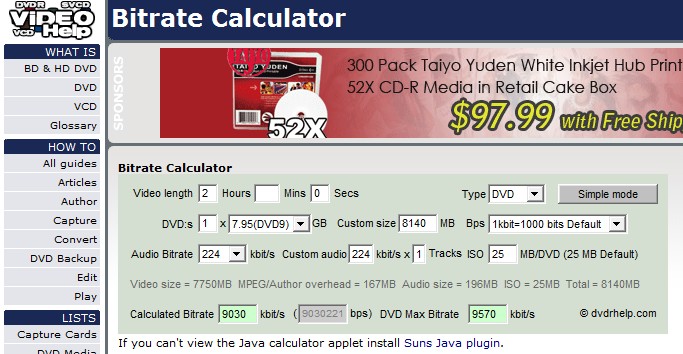
I assume "mpeg2dvd" constrains encoder settings to those permitted for dvd. Start with default settings other than bitrate.
If you intend to play this to a normal PAL TV the bottom field first, 25fps default settings should be used. Deinterlacing will degrade the video quality. A typical HDTV hardware deinterlacer will do a better job than a software encoder.
If you must deinterlace, I'd do it at 1440x1080i before downsize preferably with the Cineform digital intermediate format. Deinterlacing is a complex subject. -
Did it seem nicer on your computer monitor or on a tv when played of a DVD? interlacing is getting a bit beyond me and I just match my source i.e. if my source is interlaced so is my destination.Originally Posted by pantsdavies
If it was looking good on the computer it could have something to do with your screen being progressive rather than interlaced? Someone else will have to field this one.
What I mean by highest legal bitrate is that DVD players can only handle an MPEG2 file with a certain bitrate, above that and you will not comply with the DVD specifications.Originally Posted by pantsdavies
MPEG2 is a type of compression and is not limited to just being used for DVD and as such you can create files that will work perfectly on a PC that have a higher bitrate than those used for DVD. That is why your settings change when you choose DVD.
Stick to 8-9 for the video as there also needs to be room for the audio remember.
I dont recall the exact figures but they will be explained in the link from edDV. -
The footage from the hdv camera is a 132mb movie file,,its only 36 seconds long,Originally Posted by edDV
when
mpeg2dvd
set at pal high quality
quality set at 5
bit rate at 9
vbr 2 pass
and it a 42mb movie file was produce.
which produced a 56mb dvd when burned.
and yes I would say it is better on a pal tv than on the computer, Colours were better....
you say "For a high quality DVD 9Mb/s is good for ~ one hour single layer or 2 hours dual layer.
What if the final movie is only 30mins, can you push higher than a bit rate of 9??.
The de-interlaced version of the same movie is the same size, is that correct????????? -
No the DVD spec limits total audio+video+data bitrate to 10.08 Mbps (10080 kbps)Originally Posted by pantsdavies
see https://www.videohelp.com/dvd "What is DVD".
Most back off somewhat from those maximum bitrates to add some safety margin for media and player. DVD player read errors could cause playback to stop if you max the bitrate. 9 Mb/s is a good practial maximum if AC-3 audio is used. PCM audio @1536 Kb/s would force video bitrate lower to ~8 Mb/s. -
132MB timeline isn't big ..... is it? What are you talking about here? Maybe you read 132GB?
Want my help? Ask here! (not via PM!)
FAQs: Best Blank Discs • Best TBCs • Best VCRs for capture • Restore VHS
Similar Threads
-
Can you import from Adobe After Affects to Adobe Premiere Pro?
By Devilsadvocate in forum EditingReplies: 9Last Post: 29th Feb 2012, 21:43 -
Premire Pro CS5 Export does not work with iPhone Anymore
By bowmah in forum Newbie / General discussionsReplies: 0Last Post: 8th Mar 2011, 16:38 -
SxS Pro card file MXF to DVD using Adobe Premiere Pro CS3
By Fary4u in forum Video ConversionReplies: 8Last Post: 20th Jul 2009, 09:00 -
best export setting in premire pro CS3 for youtube
By yunakokimama in forum Video ConversionReplies: 2Last Post: 14th Oct 2008, 17:09 -
how to export MPEG4 from Premire Pro 2?
By yunakokimama in forum Newbie / General discussionsReplies: 0Last Post: 10th Feb 2008, 00:36




 Quote
Quote