@ https://forum.videohelp.com/topic340389.html#1774990,
jman98 wrote:
, which made me take the time to find out that yes, Maestro SBT 2.6.0.0but I have yet to see ANY subtitle program that support Unicode.
If there are any that correctly support it, I'd love to know what they are
as it must be something I've never tried.
does appear to support Unicode-text correctly (thanks a lot jman).
The only problem is, "nobody"(read: 'you know who') cares about teaching
the poor end-users how to make the damn feature work appropriately
(that is to say, load binary-text subtitle files, uncheck "balanced word wrap",
set "script font code page" to "use style's", set "multibyte code page" to "65001/UTF-8")

+++++++++++
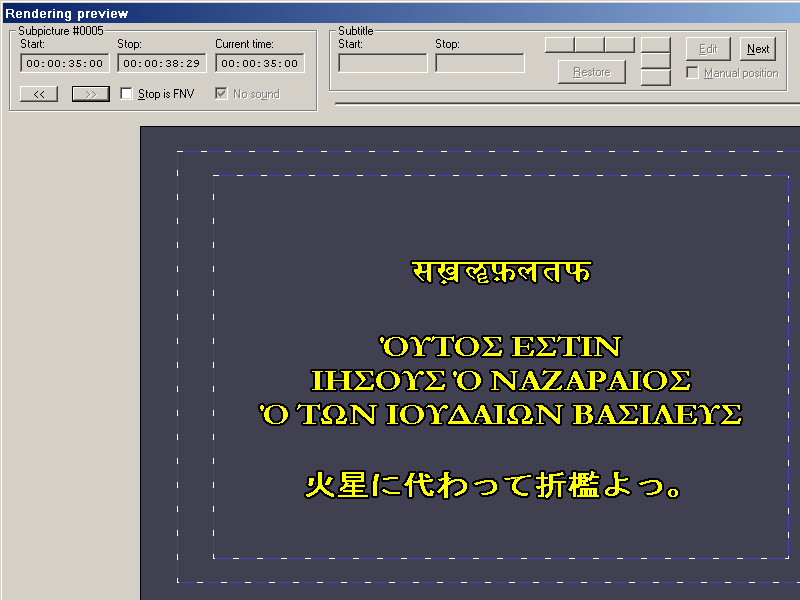
+ Reply to Thread
Results 1 to 3 of 3
-
-
I'm just posting to share my experience with Maestro SBT and unicode subtitles from Aegisub, in the hope that it might be useful for someone else.
I've been trying to render some thai subs created with Aegisub 2.1.8 using MaestroSBT-unicode-2.6.0.0. Exporting the subs from Aegisub as .ssa, with UTF-8 encoding, and then opening them in Maestro SBT as described above, did not work for me. Altough the output consisted of thai characters, it was not the same as the input. Changing the "multibyte codepage setting" did not seem to have any effect at all.
Following an advice in the thread mentioned in the above post, I changed my windows to use thai codepage. Then rendering subs exported with thai codepage CP874 worked perfectly, but only as long as the subtitles did not contain characters not present in CP874. In my case I had some names with non-standard latin based characters. The lines containing these names were skipped during export. I thought of the possibility of editing the few occurances by hand after rendering, but then I made one last try, exporting in UTF-16 this time.
Guess what, perfect result. No need to change any codepage settings at all.
Lesson: If UTF-8 fails, don't be afraid to try UTF-16. -
Many thanks for sharing your experience.

Exporting the subs from Aegisub as .ssa, with UTF-8 encoding, and then opening them in Maestro SBT as described above,but then I made one last try, exporting in UTF-16 this time.
Guess what, perfect result. No need to change any codepage settings at all.
Lesson: If UTF-8 fails, don't be afraid to try UTF-16.
Unless my English is very bad, what Midzuki meant in his post is:
use "UTF-16" (also known as "binary-text", in his own wording;
remember, UTF-8 doesn't contain "non-printable" characters, and
MaestroSBT doesn't let you choose UCS-2 or UTF-16 explicitly,
therefore, ...).
---
ADDENDUM
After some additional reading, now I think MaestroSBT has a bug which
doesn't let it always "translate" UTF-8 into the correct Unicode codepoints;
by using UCS-2 or UTF-16, no "translation" is required.Last edited by El Heggunte; 16th Jun 2010 at 01:17. Reason: add details
Similar Threads
-
Sabrent SBT-TVFM PCI Capture Card NO SOUND
By THE_oldguy in forum Capturing and VCRReplies: 0Last Post: 30th Jun 2009, 12:03 -
Unicode support in VLC?
By kitabata in forum Software PlayingReplies: 2Last Post: 20th May 2009, 05:19 -
any inside info o whether or not xbox360 will support matroska in upcoming
By craig198 in forum Video ConversionReplies: 41Last Post: 1st Sep 2008, 00:34 -
i have a SBT-TVFM capture card. lost cd when i rebooted pc. need help
By kitty09 in forum ComputerReplies: 1Last Post: 11th Jul 2008, 15:00 -
[INFO] BabelPad does know what Unicode means! ^_^
By Midzuki in forum SubtitleReplies: 0Last Post: 11th Apr 2008, 16:22




 Quote
Quote