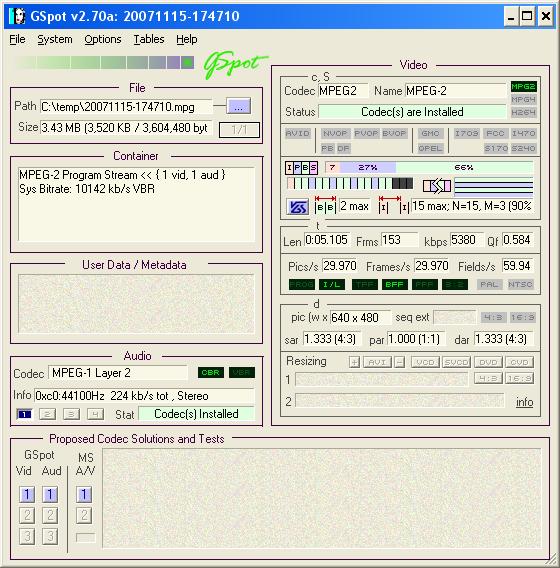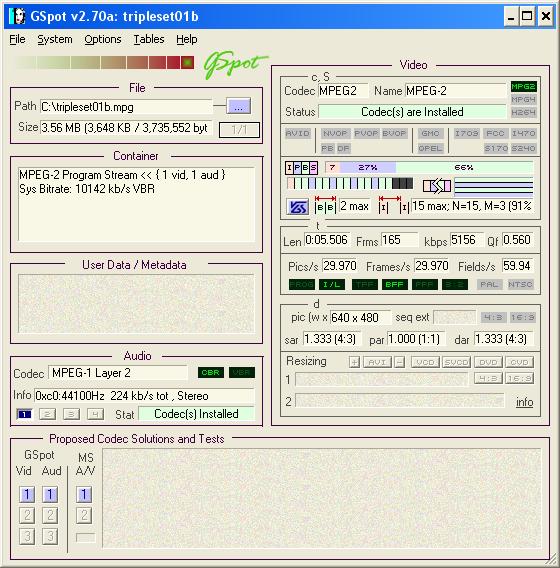sometimes when I capture using MPEG2 I'll get output like this:
and sometimes I'll get output like this (much better)
what is it that is making the output so inconsistent? this changes for no reason, and I've been trying to nail down exactly how to get it to consistently output the "good" output.
+ Reply to Thread
Results 1 to 19 of 19
-
-
. . . . . ?
and sometimes you don't ?
What are you asking ?
You have supplied no information, so don't expect any answers for a while.
How about you try again, starting with
I use (insert equipment here) to capture video from (insert source type here). Sometimes I get this image quality (insert sample image 1) and sometimes it looks like this (insert sample image 2). I use (insert software here) to capture. What could cause this difference ?
Then, perhaps, you might get something useful in return.
We love to help, but throw us bone, for Pete's sake.
edit : Ok, you updated while I was typing. You still need to give more details about your kit and software.Read my blog here.
-
Philips SAA713XHL NTSC TV Tuner/FM PCI Capture Card (AVI/MPEG1/MPEG2/MPEG4/Hi-MPEG2)
Capturing from the output of an SDTV that has an xbox360 hooked up to it. I'm using the bundled software "EasyTV MPEG"
Thanks sorry for the lack of info the first time I am a complete noob with this stuff so please bear with me! -
Are they actual screen grabs, or digital photos of the screen ?
Actual screen grabs of the video would be best. This will tell you how : https://forum.videohelp.com/topic239865.htmlRead my blog here.
-
The first thing that jumps out is that the 'bad' file is mpeg-1, and the 'good' file is mpeg-2. Mpeg-1 works best at lower bitrates, mpeg-2 at higher bitrates. This might be the root of your problem. The mpeg-2 video is also captured at a higher bitrate. Although the difference is huge it may have some influence.
However I believe capturing with mpeg-1 is the most likely cause of your problems.
Edit : Either my browser is playing up, or you are editing while I am typing. I could swear the screenshots were in the other order when I started this.
Which is the good file name, and which is the bad ?
Edit 2 : Damn, you are making this hard. OK. Assuming the order is now correct (and thankfully, I am therefore not going insane), my first comments still stand.Read my blog here.
-
sorry i messed up and g-spotted the wrong file, they are correct now. top is bad, bottom is good
-
Well, neither of your photos look great to me, but I would say that photo #2 looks less bad than photo #1. And as far as guns1inger's comment goes, your Gspot shots look like good old MPEG-2 to me. I don't see MPEG-1 reference anywhere in either of them.
I know nothing about your capture card. To say that your capture card is not very popular is an understatement. I have no idea if this card uses hardware encoding or software encoding, but if it's the latter, it could be that you are using the PC for other tasks and competing with the capture card for CPU during the first capture. If guns1inger is right and you are using MPEG-1 for the first capture, yes, that would explain why the 2nd capture is better. MPEG-2 is far superior to MPEG-1 at higher bit rates like you are using.
Why are you capturing at 680x480? This resolution is invalid for DVD, so I don't understand why you would want to use this instead of 720x480. -
Very strange
-
Nothing else is running during both captures except windows explorer and the bundled app. Is it possible that the card itself is bad?
I just went to the store and after coming back, it's outputting at the good quality again. It almost seems using the card too much heats it up and it starts outputting worse, does this happen with capture cards? -
It's not the purest of sources. Of all the sources to use, the video out of a TV would be somewhere close to the bottom of the list. You would get a more consistent signal if it came straight from the 360. This may have no influence over the outcome, but it is something worth trying.
Read my blog here.
-
Bad as in defective, maybe, bad as in a piece of crap, more likely.
Have you tried rebooting between each capture?
Also, as guns mentioned, try direct to capture card from source. Don't worry about play ability, just simplify the chain in order to solve the problem. -
No change in what? The good one, or the bad one? Is is always ONE good and ONE bad, what happens on the third capture? Fourth? How about switching the game console off, then on again?
You are aware we can't see your TV from here?
Also, if you are going to edit previously posted info, make it clear that is what you are doing and what the changes are. As it is, it seems either you or guns is crazy and I know where my money is.
You are apparently experiencing two different types of capture. Something is causing it to change. Right now, my bet is that it is something you are doing. ISOLATE and IDENTIFY. Do it again, and again, and again, and determine what is changing between the good one and the bad one. It could be something as simple as an electric fan nearby. Perhaps the tinfoil hat is not fitting snugly enough. If it is determined to be truly random, return the capture card and get another one. -
Yes I understand the scientific process and I have exhausted all options to the point where the only explanation remaining is that it is happening randomly. I will be capturing clips and they will be capturing "good" then all of a sudden one will capture "bad" and subsequent ones after that will all be "bad" unless I wait for like 2 hours... which leads me to believe it is a heat issue but I don't know how capture cards are affected by heat.
I'm having a hard time accepting that it is a faulty card because most hardware issues aren't manifested in such a way, usually they won't be detected by windows properly or stop working altogether, not something as small and detailed as a slight change in processing of a file. -
Finally, some useful information. Multiple good captures, then once they go bad, they remain bad, until.....
When you wait for two hours, is this with the PC on or off? If off, heat is starting to look very likely. If on, could be some sort of buffer issue. Does a reboot affect this? Meaning you get bad capture, no wait, reboot, what happens? Re-boot would reset all buffers, clear software memory issues, in fact eliminate just about everything except heat.
EXACTLY what do you do during that 2-hour wait period? Only valid testing scenario is to do NOTHING, because anything you do could be what solves the problem. Running ANY program, antivirus kicking in, any scheduled processes, is it the same time of day?
ALL electronics are affected by heat. Just exactly this sort of problem could very well be heat-related. Try the digital probe test, meaning put your finger on the card and see how hot it gets, do this when it works, and when it fails. Hot enough to fail should be immediately noticeable.
Is the box, tv, or console moved during this process?
Something changes. It gets hotter as it runs. If NOTHING else is done, other than wait, and that fixes it, then heat it is.
Similar Threads
-
want to capture directly to ffdshow mpeg-1 or mpeg-2 for dvd
By wolfdogg in forum Capturing and VCRReplies: 10Last Post: 10th Jan 2012, 08:23 -
Filtering during MPEG capture
By TB Player in forum Capturing and VCRReplies: 9Last Post: 31st Dec 2010, 19:53 -
BD25 Media + Bluray Player + Authoring = Inconsistency
By likwid8 in forum Blu-ray RippingReplies: 6Last Post: 15th Apr 2010, 00:15 -
MPEG 2 Capture
By MI6 in forum Capturing and VCRReplies: 1Last Post: 29th Apr 2008, 20:02 -
Mpeg 2 capture advice please
By joker2 in forum Capturing and VCRReplies: 3Last Post: 28th Jun 2007, 16:11






 Quote
Quote