I can wait and go with the one from Newegg.com and I like the price!
Thanks for the help!
+ Reply to Thread
Results 31 to 48 of 48
-
-
Your welx! Cdfreaks.com has a PIONEER forum if you ever need any help with your new PIONEER 115 drive.Originally Posted by NotSoEasy

-
Just out of curiosity, would my drive, acting as it is, have anything to do with how it is hooked up? Master or slave or CS and where it is on the ribbon?
-
In my experience hooking up a dvd burner as MASTER is the best. Make sure you got the jumper on the back of the drive on MASTER as well. Are you using a 80 wire ide cable?
-
Yes, using that standard cable.Jumper on back is set to MASTER.Where else to make sure it is set as MASTER ... BIOS?
-
If you have the drive set to MASTER and the jumper is set that way as well you should be fine. But some ide cables are only 40 wire. Have you tried hooking up this drive in another pc? 80 wire (pin) ide cables are required with most newer dvd burners.Originally Posted by NotSoEasy
Take a look at the 80 wire ide cables below:
http://www.centralcomputers.com/commerce/ccp28921--2320440-3-24-ide-uata-100-24--3-con...scabideu1s.htm
I've bought those 80 wire ide cables from central computers while visiting in San Francisco
http://www.svc.com/rc18hd2-blu.html
I've bought from here as well. -
So I had a look at my cable.Not sure how I can tell whether it is 40 or 80
I had a look at the jumper and it was set to CS for some reason.Switched it to MASTER and in my BIOS it says MASTER for the drive. -
I don't have any media left.I will be getting VERBATIM though as these MEMOREX seen to be shady.
I am going to try and rip and read some of these problem discs though and see if there is any change.
Ok so the original disc I was working with in the beginning is now at least being read.
I opened DVDfab to rip it and all seemed well and good except it got about half way and I got an error popup.
Not sure what it means, I assume read speed? ........ but image below shows a number ( hi-lited)19:43:29: Analyzing of DVD started
19:43:29: Analyzing of DVD completed successfully
19:43:29: Copy process started
19:51:28: Task_1 failed! Error=102(VTS_01_3.VOB 36982784 481280)
19:51:29: Process failed!
That will reach a little over 10MB/s and during this time I can hear my drive.Then at about 30% or so it I hear my drive stop(?) and then that hi-lited number goes down all the way to around 2MB/s and then I get the error.
Very odd..........
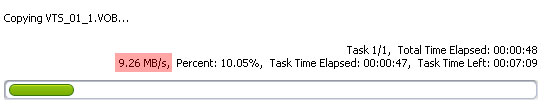
I also want to make sure these are correct.
1st row is PRIMARY and second row is SECONDARY - each have 2

-
That disc you were ripping is a MEMOREX disc? I think the true test will be when you use a VERBATIM dvd disc to burn then see if it can be read back on that drive as well. I've never owned a NEC drive but from what I've read there were not good readers. Hopefully your problem has been resolved with you setting the jumper correctly. Although you're not sure about the ide cable. Try doing a burst rate test with your drive by using CD/DVD SPEED. That way we could see if your drive is working correctly. Just put in a dvd disc you've already burned then open up CD/DVD SPEED. Go to RUN TEST and click on BURST RATE then hit start. Post a pic of the burst rate test here so other members can view it and determine if there's something wrong w/your drive.
http://www.cdspeed2000.com/download.html -
Nero CD Speed Test results
General Information
Operating System Windows XP
Drive Optiarc DVD RW AD-7170A
Firmware Version 1.02
Serial Number 7155L97L112
Disc DVD+R
Capacity 4.31 GB
Log
Time Elapsed Action
[21:28:44] Starting Burst Rate Test
[21:28:46] 0:02 Interface burst rate: 45 MB/sec (46391 KB/sec)
[21:28:59] Starting Transfer Rate Test
[21:33:57] Error - UNRECOVERED READ ERROR (031100)
Did as you said...
Open CD/DVD SPEED - RUN TEST click on BURST RATE - CLICK START
Went for a bit like it was all good then got what you see.
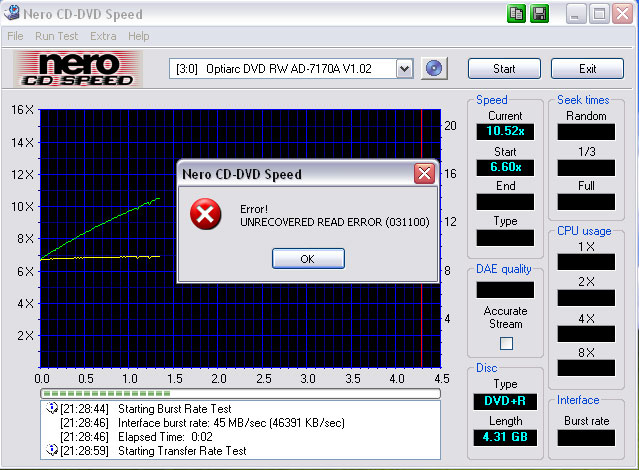
-
That disc you used for the test was it a MEMOREX or a VERBATIM disc? If it was a MEMOREX disc then I'm not surprised it couldn't be read back.
Lastly would be to buy a new 80 wire ide cable for your drive. Errors like that could be caused by not using a 80 wire ide cable. When you purchase those VERBATIM disc do the burst rate test w/them. If it still fails at doing a burst rate test w/VERBATIM discs & w/a 80 wire ide cable then you'll know it's the drive that's failing at reading.
Then you can go ahead & order the PIONEER 115 from Newegg.com. -
Yes, it's a MEMOREX disc.But months ago I had no problems reading that same disc.
I'm just going to trash the drive and get a new one and a new cable to make double sure everything is good. -
Don't be so rash!Originally Posted by NotSoEasy

MEMOREX is crappy dvd media which will deteriorate overtime which is why only now it fails to read back. There could be nothing wrong with your drive. Get the 80 wire ide cable and use VERBATIM disc to do the BURST RATE test. As I said if it fails again only then will you truly know if your drive is dead at reading. I would do this first before buying a new drive. I can understand your frustration cause I've been there done that which is why I am trying to assist you.
Right now my other SAMSUNG S203B drive is burning stupid or dying. So take it easy and just keep the drive until you know for sure it's dead at reading.

-
I guess that makes sense.....but speaking of the cable.Wouldn't the drive come with a new 'proper' cable? I cant remember if it did or not and if it did, that I used it or not.
But I must get the better media for sure.Fact....I'll do that right now.
Any tips on places to get some cheap? DVD+R or DVD-R ? -
Usually a retail drive will come w/a ide cable but I never had one with my retail PIONEER dvd burners. The 80 wire ide cables are cheap. I just wait for a sale on VERBATIM dvd media that BEST BUY puts on sale about every other month or so. You can check out www.rima.com which sells VERBATIM & TAIYO YUDEN dvd media as well. I'm in Hawaii so shipping from rima.com is very expensive for me. I buy in bulk when BEST BUY has the VERBATIM on sale.Originally Posted by NotSoEasy
-
Thanks for your help.
Will continue thread when I have new cable and VERBATIM media
Does it matter if it is DVD-R or DVD+R ? I do see some say the +R burn better for DL disc. -
Your Welx!

If you're going to use DL media the best is VERBATIM DVD+R DUAL LAYER. Using any other brands will only produce coasters. For single layer just use DVD+R VERBATIM. Some brands of dvd burners tend to favor DVD+R over DVD-R. For me I just use both depending on which dvd burner I'm gonna use. I have many flavors of dvd burners to choose from.
Similar Threads
-
Auto DVD Rip - Put the disc in the tray and the program does the rest
By dw-wizard in forum DVD RippingReplies: 8Last Post: 17th Feb 2012, 00:54 -
2 disc movie to RIP and Burn
By naftalim in forum Newbie / General discussionsReplies: 2Last Post: 11th Dec 2007, 13:44 -
RETAIL DVD plays in standalone - "No Disc Inserted" message in PC
By prattitude in forum Software PlayingReplies: 6Last Post: 28th Nov 2007, 13:07 -
Is it possible to rip a HD DVD disc to Hard Disc ?
By fjmr in forum Newbie / General discussionsReplies: 3Last Post: 13th Sep 2007, 13:50




 Quote
Quote