Using Ulead DVD factory I checked the video properties of a DVD that was just burned and it clearly states that it's an MPEG2. When I sent the master off to be authored, the company doing the work says the format is MPEG1 and they can't use it.
Ulead Media Studio Pro 8 software was used for post production on a PC. I believe the authoring company is using Apple software. Could there be an incompatability between the two?
Mark
[/img]
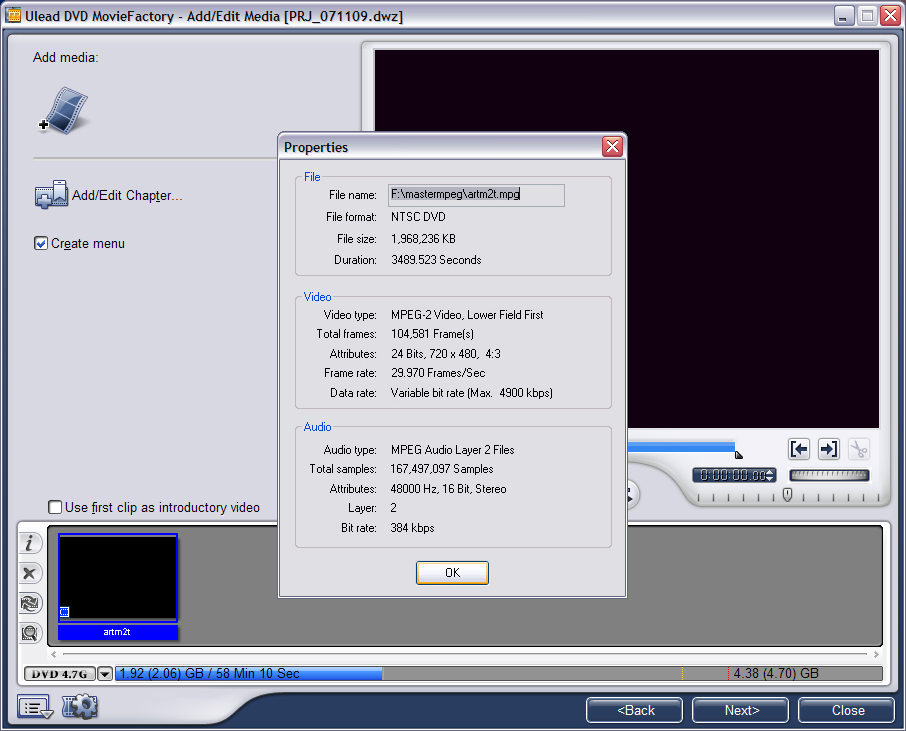
+ Reply to Thread
Results 1 to 5 of 5
-
-
Even if it was MPEG-1, MPEG-1 is compliant to DVD. Who's doing this DVD? It doesn't sound like they know what they are doing. Either that, or we're missing some vital details.
Want my help? Ask here! (not via PM!)
FAQs: Best Blank Discs • Best TBCs • Best VCRs for capture • Restore VHS -
The company doing the authoring and replication is www.discmakers.com
Here is their screen shot which indicates the master I sent was an MPEG1. It doesn't make sense to me.
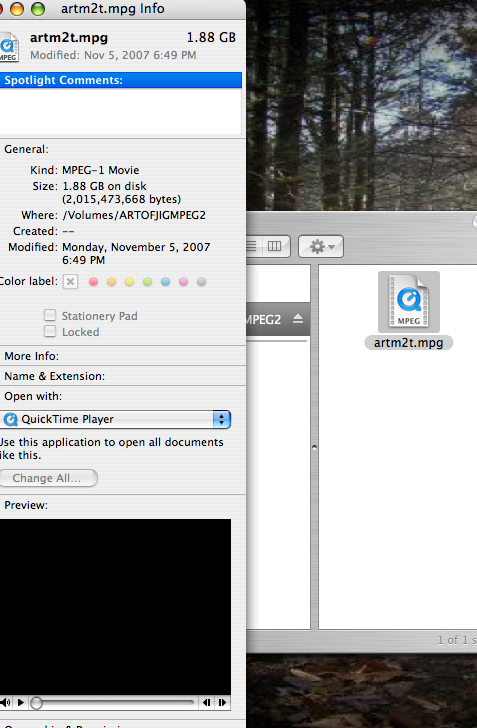
-
Mpeg-1 is compliant, but only at 352x240, not the 720x480 as shown. What does G-spot or some other third party (read not Ulead) show the video as. I wouldn't completely trust the program that produced the output. I'm not saying Ulead is wrong, only that you should confirm it using something else.
The only other thing I see that may be confusing it is the audio being Mpeg Layer-2 which is not strictly NTSC compliant for primary audio, but it shouldn't really be a problem for the authoring company to handle."Shut up Wesley!" -- Captain Jean-Luc Picard
Buy My Books
Similar Threads
-
VCD/Mpeg1 to DVD/Mpeg2 - tools?
By shira in forum Video ConversionReplies: 5Last Post: 5th Jan 2011, 21:49 -
Avi to (MPEG1, MPEG2 PS)
By kilee in forum ffmpegX general discussionReplies: 7Last Post: 27th Dec 2010, 19:39 -
remuxing mpeg1 audio to mpeg2
By ChaosOrb in forum Newbie / General discussionsReplies: 3Last Post: 9th Sep 2009, 15:25 -
Question about which is more clear, mpeg1 or mpeg2?
By jimdagys in forum Newbie / General discussionsReplies: 12Last Post: 25th Sep 2008, 02:08 -
Mpeg Streamclip_DVD to Mpeg1 or Mpeg2
By edit204 in forum Newbie / General discussionsReplies: 1Last Post: 9th Nov 2007, 11:58




 Quote
Quote