I have the DVP5960 and i dont think it will play files over 2GB because it uses FAT only. Is there any DVD player with a USB port that will play movies over 2GB? If not how can i play a movie collection from a 750GB hard drive on my TV? besides using a PC.
Try StreamFab Downloader and download from Netflix, Amazon, Youtube! Or Try DVDFab and copy Blu-rays! or rip iTunes movies!
+ Reply to Thread
Results 1 to 28 of 28
Thread
-
-
2GB is an ISO-9660 limitation.
What happens when burning the discs UDF only? Or UDF/ISO bridge?Want my help? Ask here! (not via PM!)
FAQs: Best Blank Discs • Best TBCs • Best VCRs for capture • Restore VHS -
My old Philips DVP642's play files larger than 2Gb. As lordsmurf pointed out, it is a disc format limitation, no necessarily a player limitation.
Google is your Friend -
I dont play them from disc only from a Hard Drive.Originally Posted by Krispy Kritter
-
What? How does a DVD player have a hard drive? Unless I'm reading that wrong.
Want my help? Ask here! (not via PM!)
FAQs: Best Blank Discs • Best TBCs • Best VCRs for capture • Restore VHS -
The 5960 can read files off a FAT32 formatted external USB hard drive or flash drive.
-
If you have to watch the files off the flash drive and it only lets you view off fat then split the file to 2 parts,Virtualdub will do that for you if the files are avi,tmpg for mpg..
I think,therefore i am a hamster. -
I was hoping that someone would explain the ISO/UDF thing.
I made a Data DVD of a football game last year with Nero that was around 4.3 GB and when I tried to play it on both my Philips players (642 and 5140), it played all corrupted. I thought I got a bad burn and burned another copy and the same thing happened. I decided to pull them back out of the trash can and play them in my DVD drive in my PC and they played just fine but refused to play in either Philips DVP. -
ISO (9660) and UDF are two different file systems used on DVD -- just like a hard drive can be formatted with FAT or NTFS. (Actually there are several "levels" and "extensions" of ISO and some allow for sizes larger than 2 GB.) Some players read one or the other. Some read both. ISO has a file size limit of 2 GB. UDF does not. In addition, some players have file size limits of their own. I've heard of players that couldn't properly read files of 1 GB.
http://www.smart-projects.net/help.php?help=160 -
So if Krispy Kritter's Philips will play files over 2GB then Nero must not be burning with UDF. How do I fix this? I don't see anything in advanced options for selecting which file system to use. Is Nero using their own propietory file system and Philips can't read it if it's bigger than 2GB? I can't seem to find this information using Google.
-
Sorry but I'm using Nero 6.6.
It starts from Nero Smart Start. There is a Nero Express but it doesn't have this option either. It just has an option for creating data discs that can be read on all windows platforms. I don't see a Nero Burning Rom anywhere on my PC. When I click on the show information about Nero Burning Rom in Smart Start, it pops up a Nero Express information window.
I don't have any of the buttons that are shown in your screenshot. -
I have Nero 6.6 too, the "ultra" edition. From Nero Start Smart there should be a Nero Burning ROM option at the left in the Applications section:

If it's not there go ahead and start Nero Express. There should be a button at the bottom labeled Nero:
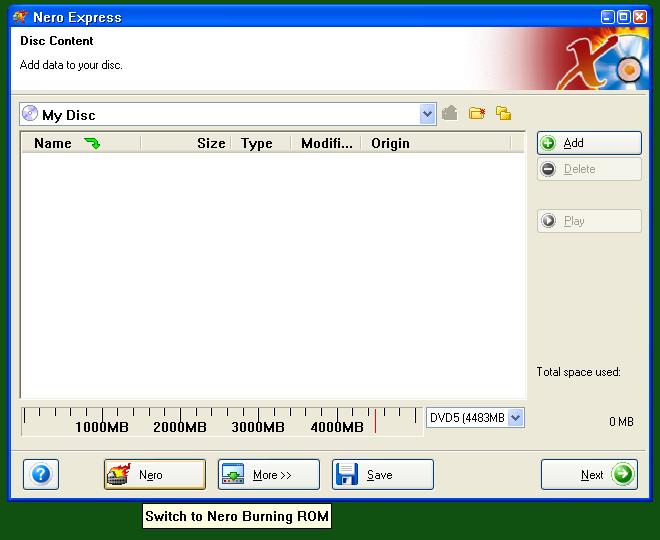
Press that and you will switch to Nero Burning ROM. Go to the File -> New... selection and you'll get the dialog I posted earlier.
Nero Express doesn't appear to have a UDF option. -
Nero sucks. Quit trying to make it work. It won't.
Use ImgBurn instead. Free, works correctly, and easy.Want my help? Ask here! (not via PM!)
FAQs: Best Blank Discs • Best TBCs • Best VCRs for capture • Restore VHS -
Hey, that's DVDdecryptor.
Is there a guide to make Data DVDs with ImgBurn? All I ever burned with DVDDecrypter was ISOs that I created with DVDShrink onto DVD-R. Does it only burn in UDF mode?. -
Jagabo, my copy of Nero doesn't have Nero Burning Rom in the side window and if I open with Nero Express, it doesn't show "Switch to Nero Burning Rom".

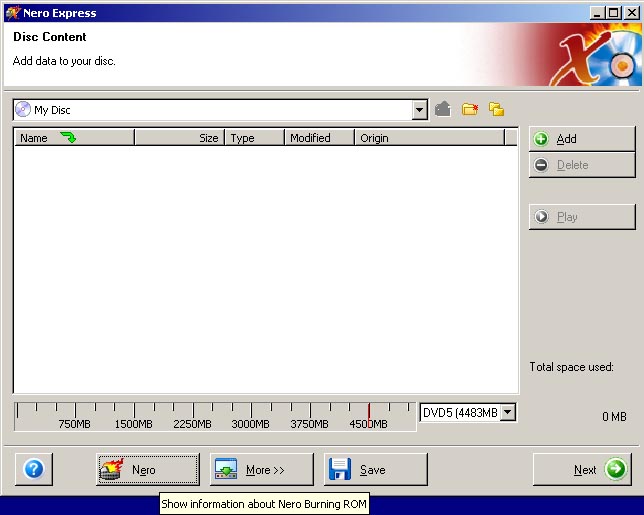
I would like to keep Nero since I do use Nero Showtime at times. Should I update to version 8.1.1.0 ? -
IMO the Philips dvp-642 won't play files over 2gb in any format. I burn my avi files udf in Nero and have also tested udf/iso and just iso modes. The avi over 2gb is recognized and it plays but when it reaches the 2GB limit the video stops. It's deceiving when someone burns a 3gb file and then just tests the beginning assuming that it will play completely but I tested this very often on DVDRW when I first got my player. Unless there's a new trick with that player I'd say that Krispy is mistaken. I'd love to hear from anyone with the dvp-642 who can play an avi over 2 gb. If you do comment please provide step by step instructions on burning method. I promise to replicate your method and provide feedback.Originally Posted by DarrellS
btw) 1gb = 1024mb so files that might look like 2048mb or so are still only 2gb -
Then just break the file into chunks and play next one when the first one ends. Does this player auto-play the next item? My Philips 3575 does.
Want my help? Ask here! (not via PM!)
FAQs: Best Blank Discs • Best TBCs • Best VCRs for capture • Restore VHS -
@DarellS
To burn a data disc with Imgburn, you just click "Mode" on the top menu bar, then click "Build", then add files by clicking the magnifying-glass-over-document symbol just beneath the plus sign at right of the "Source" window, or add folders with the symbol just beneath that (it has hover-tips to guide you).
Click the "Device" tab on the left to pick your drive and burn speed (and change bit-setting if so desired), then the "Labels" tab (I put the same label in the ISO9660 and the UDF boxes; if you don't enter one, Imgburn will do it for you). There are other options, but the defaults are fine for my purposes (usually burning Divx AVIs to a single-layer DVD to watch on a standalone player). There's a little calculator symbol you can click on under the "Information" tab which will show you how much of the disc your files will take up.
To burn, you toggle between "Switch to device output" (burn a disc) and "Switch to image file output" (burn to hard drive) by clicking on the small icon with the little green arrow pointing at it in the lower left window. If it's set to burn to disc, the larger target symbol on the bottom is a disc; if set to burn to image file, it's a disc-over-a-document symbol instead.
That's pretty much all there is to it.
Default is to write both ISO9660 and UDF formats on the disc. I've never changed it and it's always worked fine for me. It offers 5 different combinations of disc formats, ranging from straight ISO9660 to straight UDF, with some ISO-Joliet-UDF blends thrown in. If you're using long file names, you may need Joliet, or maybe the UDF takes care of that, I don't know. I got used to using 8.3 filenames when I used a Philips 642 and haven't changed. I write the movie names on the disc, so I know what's on it. You can also relax various restrictions, like file-name length, under the "Advanced" tab if you want. Again, I haven't needed it.
I've burned a lot of discs this way, and never had a problem with playback on a Philips 5960. Once you do it a couple times, it's as easy as the Nero Express I used to use.
Back on topic -- according to what I've read, ISO9660 works OK with 4GB files, but certain operating systems, and apparently some players, have problems with it. See
http://forum.imgburn.com/index.php?showtopic=2617
and
http://en.wikipedia.org/wiki/ISO_9660#The_2_GiB_.28or_4_GiB_depending_on_implementatio...ile_size_limit
However, I have never burned a file larger than 2GB, so can't personally comment on that. -
Good suggestion. It's usually what I do also. If captures happen to be too large it only takes a few minutes to cut them in virtualdub using direct stream copy. Also lets you clean up unwanted material at the same time.Originally Posted by lordsmurf
Just remember to add / select them in the proper order for burning. With Nero Burning Rom they re-arrange themselves in alphabetical order in the file display window but they will burn in the order they were added and not necessarily the order they appear in the window. So if I first select the file 3.avi then 1.avi and finally 2.avi they will burn in that order even if they show as 1.avi, 2.avi and then 3.avi in the Nero selected file display window. -
In this case, drag them one at a time, not in groups. In Windows, group selections often have order issues.Originally Posted by gll99Want my help? Ask here! (not via PM!)
FAQs: Best Blank Discs • Best TBCs • Best VCRs for capture • Restore VHS -
gll99 - I have the DVP-642 also and it appears to be some sort of limitation built into the player. It might be a chip thing where the chip (which is one of the older and crummier decoding chips for Divx playback) simply doesn't play anything beyond 2 GB in size. My experience with this player is the same as yours and burning to UDF doesn't help.
-
I used ImgBurn to erase and burn a 50MB test file and I had all kinds of problems. It gave me an error during the erasing process that said it couldn't erase and when I tried to close ImgBurn to use Nero, it refused to close and began erasing the disc. After it was finished, I proceeded to follow the guide to burn the data disc and after writing the disc, it got stuck and wouldn't finish and ruined my rewritable DVD. I can't even erase it and start all over since it crashes my machine everytime I put it in the player.
I tried again but this time used Nero to erase another rewritable disc and followed the guide which took ImgBurn 9 minutes to burn the 55MB file to disc. I put the disc in my DVP5140 and it showed unknown in the LED and refused to play the disc.
I erased the disc again in Nero and used Nero to burn the 55MB .divx file (4500 kbps) which took a little over a minute to complete and the disc played perfect in the DVP5140.
Not so sure ImgBurn is better than Nero for burning Data DVDs. Hopefully it will perform just as well with DVDShrink as DVDDecrypter for burning DVD ISO files though since that's all I used before. -
Do you have Nero's InCD installed? That causes problems with a lot of other burning software.
-
You also don't need to erase the disc before using it. Nero (and Roxio) will prompt you when you try to burn to the disc that it is not empty and ask if you want to proceed. You then click "yes", it does a quick erase and proceeds to burn your data.
Google is your Friend -
Nope.Do you have Nero's InCD installed? That causes problems with a lot of other burning software.
I'd rather know what's on there first and erase it than have to wonder in the middle of a burn if I want to erase or not. I knew that I had 8 or 10 files with too high a resolution to play on the player so I erased them before hand. I've never had any problem erasing discs with Nero but now that I think about it, I ruined a couple of rewritable discs when I first got my burner using DVDDecrypter to erase the discs.You also don't need to erase the disc before using it. Nero (and Roxio) will prompt you when you try to burn to the disc that it is not empty and ask if you want to proceed. You then click "yes", it does a quick erase and proceeds to burn your data.
Similar Threads
-
burning divx files as data to play on dvd player
By penguyen in forum Authoring (DVD)Replies: 4Last Post: 30th Jul 2011, 10:54 -
How do convert Divx files to play on my DVD player?
By Solehawk in forum Authoring (DVD)Replies: 1Last Post: 29th Jan 2010, 19:37 -
Files larger than 2GB in Sony Vegas pro 8.0c
By Jacobus Serpenti in forum EditingReplies: 7Last Post: 9th Aug 2009, 09:24 -
MP4 files in MOV format - how to play in dvd/divx player
By glen_s in forum Newbie / General discussionsReplies: 1Last Post: 24th Nov 2007, 03:49 -
Need advice making Episodic DVD with DIVX files - play on compat DVD player
By Firewire60 in forum Authoring (DVD)Replies: 5Last Post: 16th Jun 2007, 21:41




 Quote
Quote
 What a stupid GUI...
What a stupid GUI... 
