Help!!!
I used DiXLand Media subtitler to insert Vietnamese.. come out many funny character..
I change all the setting include Winxp all to vietnamese.. but still fail!!!!!!
example this is wat i past in DiXLand Media subtitler --> Có thể không truy cập được từ Việt Nam
come out --> Có the^? không truy ca^.p đưo+.c tu+` Vie^.t Nam
HELP!!!!!!!!!!!!!!!!!!!!!!!!!!!!!!!!!!

+ Reply to Thread
Results 1 to 20 of 20
-
-
Hi there;
1) Install VSFilter (also known as DirectVobSub) on your PC;
2) Configure it to "load when needed" and to use a font which contains
Vietnamese characters (Tahoma, Arial, etc); also set the ''encoding''
scheme to ''DEFAULT(1)'';
3) Convert your vietnamese subtitle file to .ssa, not forgetting to
set the language "encoding" of the file to "1";
4) open your .ssa in Wordpad;
5) erase every "&#" from the text, and replace every unicode decimal number
with a real character (hold ALT, type 0+number, release ALT);
6) save as "Unicode text", making sure its filename is "name-of-the-movie".SSA;
7) place both the movie file and the subtitle file within the same directory;
8 ) play!
Not easy, but will probably work
{ http://www.perlfu.co.uk/projects/asa/ass-specs.doc }
++++++++++++++++++++++++ -
Hi
In wordpad or in Aegisub v1.10.. It's shown perfect Vietnamese.. Else when I paste the word or import using SSA to DiXLand Media subtitler most of it shown in funny character... (My font setting in DiXLand Media subtitler, the font script default to western no matter how I can it ...)
...)
And Like to know is the configuration for VSfilter done in DirectVobSub? and how is DirectVobSub effect DiXLand Media subtitler??? Bit confuse here...
and point 7--> without rendering the video/subtitle together, how is the subtitle appear in the avi/mpeg file??
Sorry, I am new to this thing....
Thanks!!!!!!!!
Vic -
This may be the only way to get Vietnamese subtitles to work on your PC. I had to do something like this when working with Cyrillic subtitles. Go to the Control Panel and pick the "Classic View". Select "Regional and Language Options". Now select "Advanced". For "Select a language to match the language version of the non-Unicode programs you want to use", choose Vietnamese. You may have to reboot. If you are lucky, your Vietnamese subtitles will now look OK.
-
Hi again.
Well, if you already have Aegisub and DirectVobSub,And Like to know is the configuration for VSfilter done in DirectVobSub?
and how is DirectVobSub effect DiXLand Media subtitler??? Bit confuse here...
and point 7--> without rendering the video/subtitle together,
how is the subtitle appear in the avi/mpeg file??
I do not see the point in having/using DivXLand Media Subtitler.
And if your goal is to add permanent subtitles to the clip,
every decent video encoder (or frameserver) will accept the
DirectShow subtitle overlaying without a problem.
Below is a simple example of what can be done with VSfilter,
VirtualDub and Avisynth.
===========================
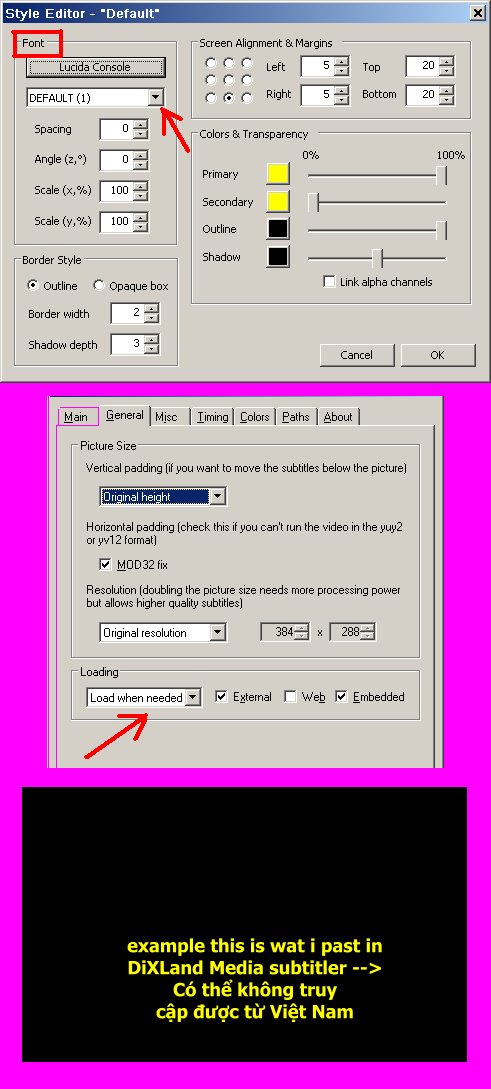
-
Hi,
To jman98, Yup I done tat.. but wont work.
To Midzuki, Really thanks for ur help!! and ya.. I need to permanent subtitles to the clip.. find a lot of way.. the way u teach me if i'm not wrong is real time subtitles to the clip right? Is there anyway I can permanent subtitles to the clip? cos my DiXLand Media subtitler fail to insert Vietnamese.. Thank you very much!!!!
-
Assuming you are dealing with a trouble-free DivX/XviD .AVI
 :
:
open it in VirtualDub, goto menu "Options", check "Display output video";
within menu "Video", choose "Full processing mode", then choose "Filters...";
click "Add", then click "Load", search for the file vsfilter.dll
( for example : c:\windows\system32\vsfilter.dll ); now select "TextSub", click "OK";
then, open your subtitle file. Now you will choose the video codec ( "Video" -->
--> "Compression"), and at last click "File" --> "Save as AVI..."
( hope I have not forgotten any important step... ^.^;; )
Good-luck!
+++++++++++++ -
Hi Midzuki,
this wat i had set

but I notice tat 1258 (ANSI/OEM - Viet Nam) is not highlighted. not sure if this is the problem.

I follow ur step.... but sadly this is the output

here are the ssa file

Err anymore solution.... really very frustrated.... : [
Thanks Man!!!! -
Hi Midzuki!!!
HAHAHAHA. I manage to do it!!! Dont know wat I DID.. But I follow ur step and try many time and WaHuuuuu Its Work Finally!!! Thanks MAN!! YOu are really very helpful... can I have Ur email?? Like 2 keep in touch with u :}
Vic -
Hi there again.
balonglong78 wrote:
HAHAHAHA. I manage to do it!!!




Me eitherDont know wat I DID.. . Anyway, given that VSFilter is a 100% Unicode-capable
. Anyway, given that VSFilter is a 100% Unicode-capable
software, one does not need to rush to control.exe and setup
a different language for non-Unicode programs.
Even in the good old days of Windows 95, I was already able to compose,
view and print true multi-language documents with Netscape,
Internet Exploder, MS Winword and Acrobat 4. Yes, I did have to
teach myself how to do that, but it was worth the effort.
I have lots of e-mail accounts, please be more specific.can I have Ur email??
\\\\\\\\\\\\\\\\\\\\\\\ -
Hi Midzuki,
Mmm any email will do.. just to keep in touch with u hahaha :]
Anyway I face another problem... I trying to write some text using pinnacle studio.. put when render out.. the font is very blur... using aftereffect, also the same :{ i never use any "compression type". output avi... but still get very blur text.......
Thanks!
vic -
Anoo, I have never used Pinnacle Studio, nor After Effects,
so I'm afraid this time I will not be able to help you --- apologies.
\\\\\\\\\\ -
Hi balonglong78 and Hi midzuki.
I have one video file "Next.avi".In that file.I have video and English audio.
And now i have 2 subtitle "Next Vietnames.srt" and "Next English.srt".The video file anh two subtitle are in the same folder.All two sub are work very well.That mean when i change any of them to "Next.srt" and use Media Player Classic to open it they display exactly event with the the "Next Vietnames.srt".
Now I want to creat divx from these three files.I use Sub2Divx.After creating complete I have the divx file but the Vietnames subtitle doesn't appear correctly.
Please help me to solve.
Thanks. -
did the texts look proper in the preview box?
i'm pretty sure what you see is what you get.
if the texts are not decoded properly, you must (i) check the codepage used in your srt file and (ii) make sure the sub2divx can understand that codepage.
I've been using sub2divx and srt2bmp for quite a while and found no problem with Vietnamese characters.
Explain your situations clearly and others can find it easier to shoot the troubles.
Regards. -
Thanks for your sharing.When I use Sub2DIVX the texts don't look proper in the preview box.You can see in the pictures.Originally Posted by qknet
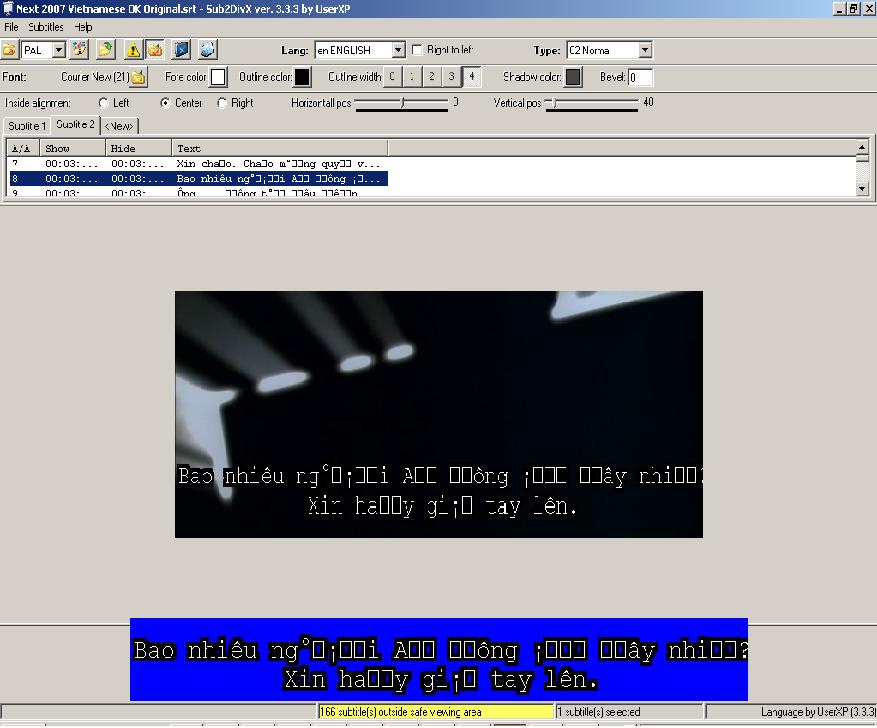
But in the SupRip it can display very well.
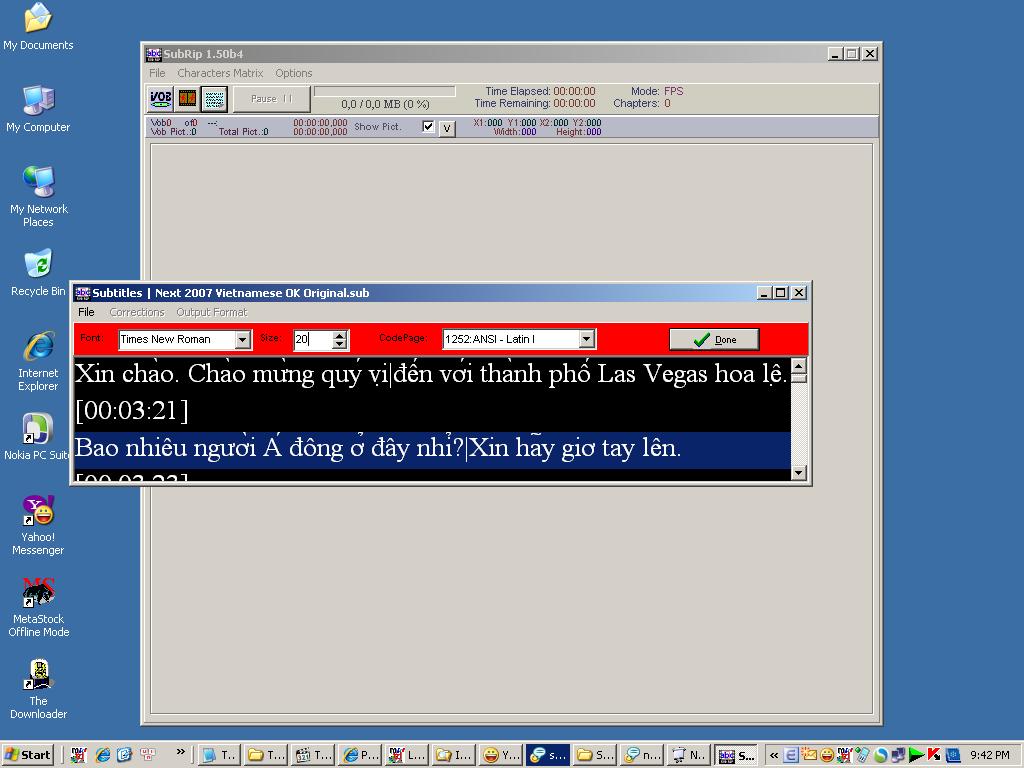
And here is in the Film.Mean that the avi film (next.avi here) and when i Change to Vietnamese sub file name to the next.srt.
18012008360.jpg -
Sory for the last pictures quality.Because it has been capture by mobile camera.
Could you please allow me to connect directly through email.
My email is anhntvnp@vnn.vn
Thanks -
I have tried to describe the problem here and the topicOriginally Posted by qknet
https://forum.videohelp.com/topic344447.html
I look forward to seeing the way you solve it.Hoping that we can contact directly
My email is anhntvnp@vnn.vn
Please let me know your email and if you have the mobile phone number please write down here for more convinient.
Thanks.
Similar Threads
-
How to add Vietnamese subtitle ??
By caube in forum SubtitleReplies: 31Last Post: 17th Jan 2011, 18:16 -
DVD Player crashes when playing dvd with vietnamese subtitle
By ssalim in forum SubtitleReplies: 0Last Post: 28th Apr 2010, 16:52 -
How to insert one or more subpictures in .SUP subtitle
By Shone in forum SubtitleReplies: 12Last Post: 21st May 2009, 10:45 -
how to insert subtitle in Final cut pro 4??
By yunakokimama in forum SubtitleReplies: 0Last Post: 12th Dec 2007, 18:16 -
how to make subtitle and insert them into dvd movie
By venziro in forum Newbie / General discussionsReplies: 0Last Post: 30th Nov 2007, 10:53




 Quote
Quote