Situation:
Source Video: WinTV2000 12mb/s MPEG-2
Editing with: Adobe Premiere Pro CS (export default settings, Microsoft DV AVI, Compressor DV NTSC)
Editing video and exporting with default settings. The exported video from Premiere looks like crap compared to the original footage. Massive artifacts in the exported footage. I need some recommendations on how I can edit this video and keep the original video quality.
I am going to cry myself to sleep because I have already edited 16hrs of footage and just noticed this problem. I still have 30+ hrs of home movies to edit, so could be worse. I have to admit that not all of the edited footage looks like crap, but it's enough to make me consider re-editing all of it.
Thank you in advance.
+ Reply to Thread
Results 1 to 14 of 14
-
-
That would be your first problem. The default settings are generally lowest common denominator stuff. You need to set your output to match the quality that you want.and exporting with default settings
Second issue is that premiere does not edit mpeg-2 natively, so you will take a quality hit when you re-encode from the timeline. If you want to avoid this, don't capture to mpeg-2 in the first place.
Finally, massive artifacts is a meaningless term. Post some example footage so we can see your problem.
At this point there is nothing to indicate you need to re-do any of the editing. You just need to u8nderstand how to get the best out of it when you output.Read my blog here.
-
Here are the pictures showing the quality degration. The artifacts I was talking about show up when the video is moving and are very noticeable, hard to capture in still.
The still I did include shows the quality degration and it also looks like it's shrinking the left/right ratio.
Another annoying point. The original footage is smaller than the exported footage. I have 2hrs at 9gb and can have 16gb for 1hr 13mins of exported footage. Very frustrating when the original footage is better compressed and looks better.
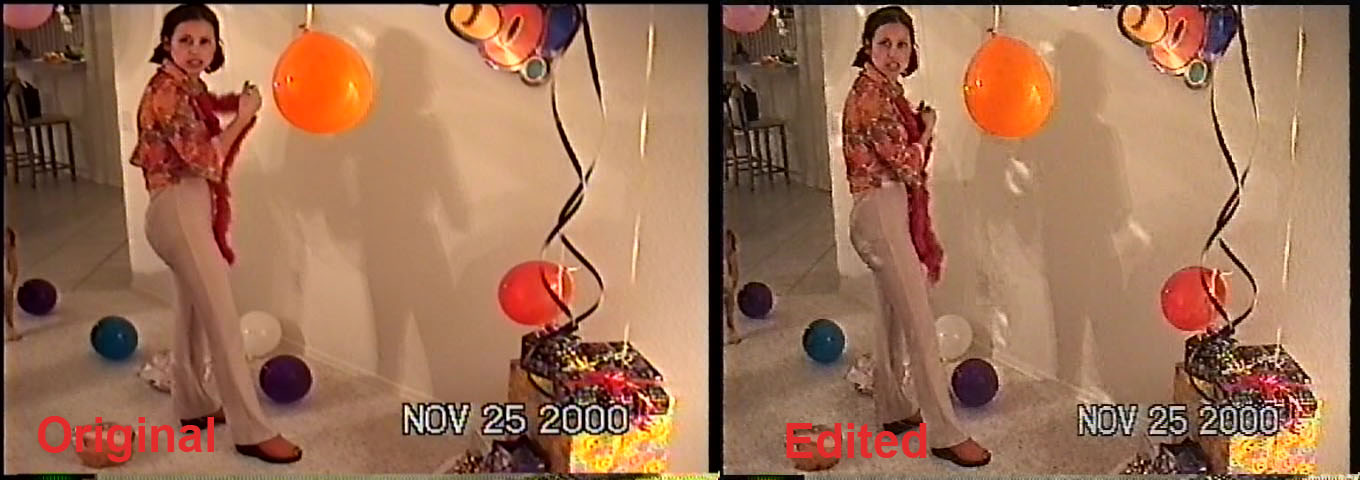
-
Here are the settings I have in Premiere. I will capture other settings and post if requested.
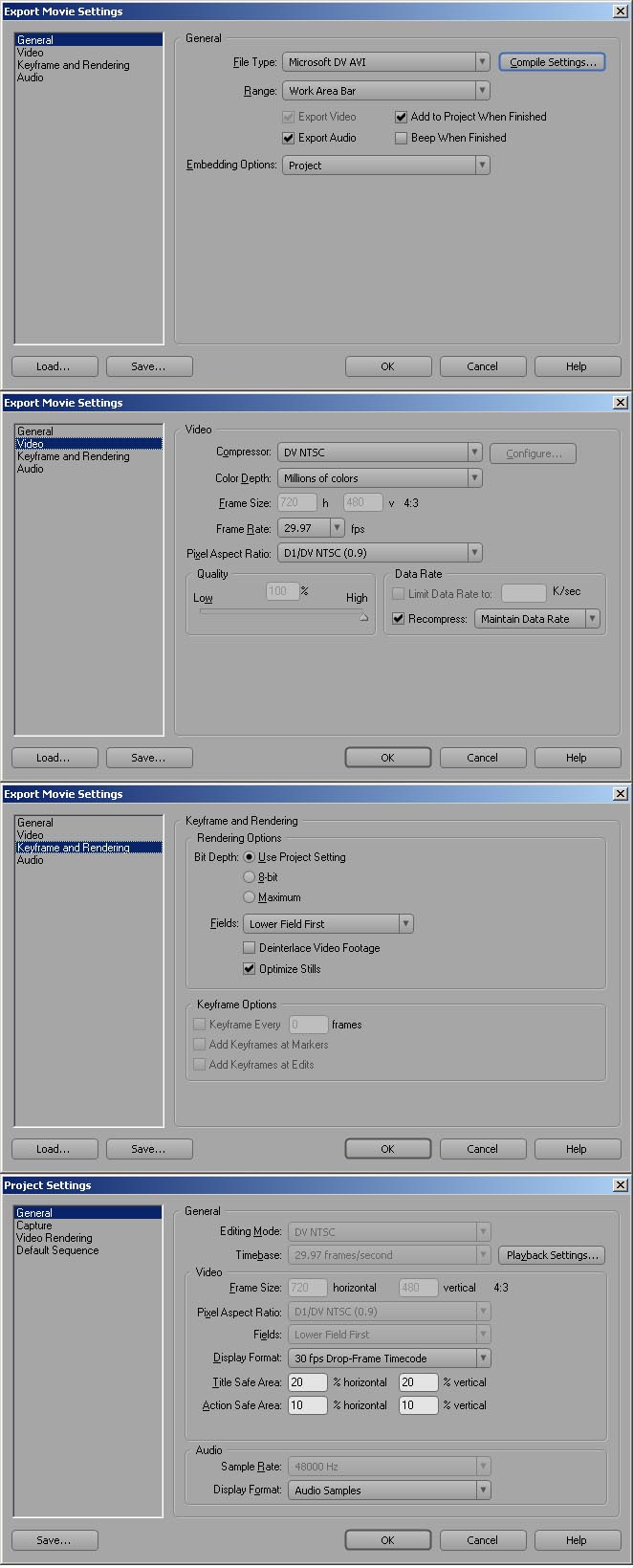
-
You original footage is more compressed than the DV footage, which is why the DV footage is taking up more space. It also looks like it has had some heavy noise reduction run on it while it was being encoded, which has smoothed it out and softened the detail.
What have you done to the footage in Premiere ? Have you applied any filters or effects ?
Frankly, never been a fan of the Microsoft DV encoder when it comes to encoding. Another reason I prefer Vegas - the Sony DV encoder is much better quality.
A final question - does the footage look similar to this in the Premiere output window ?Read my blog here.
-
Totaly useless to export MPEG-2 to DV if the output master aint DV-tape.
The package data is being re-written onto another container and FourCC which could lead to compression difficulties.
Try export your MPEG-2 footage at 12 mbit / sek into a matching new MPEG-2.
And as nemtioned, it looks like you´ve added PPro´s built in "Noise-Reduction".
Use the built-in Adobe Media Encoder and export as MPEG-2 as i explained, without adding the Noise-Reduction filter.
Every needs of compression takes a lot of runs before it hits the best solution. -
a) The FourCC is just a tag in the file, and has no other bearing on the compression
b) The mpeg stream has been decompressed to the timeline, so it is uncompressed video being written to DV. Yes, it may well have compression artifacts from the original encoding, but converting it to mpeg-2 again will not be any better than converting it to DV
c) DV is 25mbps, which twice the 12 mbps you are recommending for mpeg-2, and DV is a lot less lossy than mpeg-2Read my blog here.
-
A)Ater several tries out of exporting MPEG-2 to DV i consider keeping the same algorithms in the ground MPEG-2 onto a new rendered MPEG-2 file being slightly better than exporting to DV25 since a new codec is involved (If and only if, and ever i would be forced to work with a GOP based format).
Codec to Codec might talk for itself.
B)Also i did not recommended 12 mbit / sek MPEG-2, the poster himself wrote that he captured his video into an MPEG-2 12 mbit / sec videofile. I just didnt purposed to higher his bitrate for the encoding since his captured video is at 12 mbit / sek.
C)And yes, MPEG-2 is a lot more lossy than DV25 in the terms, since it´s based on Interframes and has a higher complexy of compression. -
It doesn't. There are basically two types of editor for mpeg. Those that use smart-rendering and only re-encode the changed image or open GOPs, and those that don't. Those that don't decompress the video to the timeline, and all history of it's previous life is gone. Re-encoding to mpeg simply compiles loss on loss. This is why mpeg-2 is a very poor capture/recording format if you need to do any extensive editing.Codec to Codec might talk for itselfRead my blog here.
-
Ok. I have found a solution to the loss of quality problem, but I have a new problem.
I am using MPEG Video Wizard to do the editing. From the looks of it, it is stream copying the original footage so I have zero loss of quality. It works well.
The problem I now have, is that the exported footage does not play properly outside the program. If I try to scroll through the footage using various players (wmp, vlc, divx, powerdvd) the player will not show the footage, and it most cases it "plays" the footage (counter runs) but no video is actually showing in the player then it resets back to the beginning.
The original footage plays great in all the players....
What am I doing wrong? -
I just read through this for the first time. One missing "clue" is the H resize from 720x480i to 640x480. Where and when did this happen?
Project settings are DV 720x480
Export settings are DV 720x480
Where did the MPeg2 recode happen and how did it come out 640x480?
I would have encoded MPeg2 from the DV timeline with the "Adobe MPeg Encoder" to 480i 720x480 at a reasonable bitrate depending on source.
I would have also used an uncompressed 720x480 project format for MPeg2. No reason to pass through MPeg2->DV->MPeg2 unless you are combining with DV source material.
I guess I'm still confused by the workflow. -
I am done with premiere, so there is no MPeg2->DV->MPeg2.
My only problem now is the playback after editing with MPEG video Wizard. -
But how did that output image get resized and why did you export DV instead of MPeg2?Originally Posted by rockethobbit
Also 12Mb/s MPeg2 will always recode for DVD. If you want to use "Smart Render" the capture bitrate needs to be within DVD spec.
Another thing, avoid VBR for capture if you expect to recode. CBR should be used. Save VBR for the final code.
Similar Threads
-
Editing 10-bit x264 videos in Premiere Pro CS5
By coolxal in forum EditingReplies: 11Last Post: 12th Oct 2011, 00:44 -
tips for exporting/rendering videos to be burned to DVD's?
By johnphenomenon in forum Newbie / General discussionsReplies: 4Last Post: 23rd Nov 2010, 22:03 -
When exporting out of Premiere...
By bsuska in forum Video ConversionReplies: 20Last Post: 4th Jan 2010, 18:22 -
Help exporting edited videos to AVI
By nhart1001 in forum EditingReplies: 13Last Post: 25th Aug 2008, 19:49 -
Editing and exporting already compressed video in Adobe Premiere
By Rocky88 in forum EditingReplies: 4Last Post: 31st Jul 2007, 09:52





 Quote
Quote