Hi everyone! Recently I became interested in creating videos, mostly for use on the internet but possibly for DVDs in the future. I have a Canon ES8600, an analog Hi8 video camera, and I'm able to connect it to my computer to a composite video input and an audio input. I've found I'm able to get either video or sound captured, but not both at the same time.
By using the capture wizard in Windows Movie Maker, I get video, but no sound gets recorded. I know the wire works because it'll work fine if I connect the camera to a TV, and it's not my (what I'm assuming to be) capture card because I have gotten the sound recorded. If I use VirtualDub, I seem to be able to get everything working until it comes to play back. Basically, I get no picture, although it's saved as an AVI file and the audio plays fine.
Naturally, I'm not sure what I'm doing wrong. I'm fairly computer literate, so hopefully I can get some help.
Since VirtualDub seems to be closer to doing what I want than Movie Maker, I've been working with that today. If I go to playback a file I just recorded with Virtual Dub, it'll give me an error, something about Windows VFW. Is that a codec or something? Does anyone have any idea how I can fix it?
By the way, I'm sorry if I'm vague. I'm really not sure what information is important here. Please let me know any information I can provide, and if possible, where I can look to find it. Often I'll know what it is I have to find, but not have the slightest idea of where to find it. ^_^;
Anyway, thanks again for any/all help. This site seems chock full of information that I"m sure will help in the long run, once I get things working. XD
PS: I included a picture of the error I get when I tried to play back one of the videos I recorded in VirtualDub. None of my other players have any other message, they just don't play the video portion of the movie.
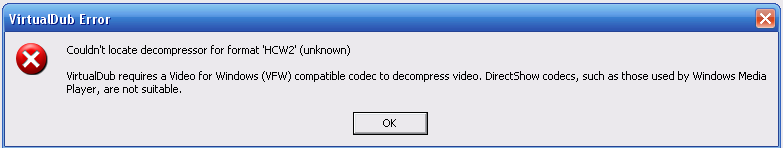
+ Reply to Thread
Results 1 to 7 of 7
-
-
What is the capture hardware?Originally Posted by Ai-chan
The first thing Windows Movie Maker asks for is video and audio source.
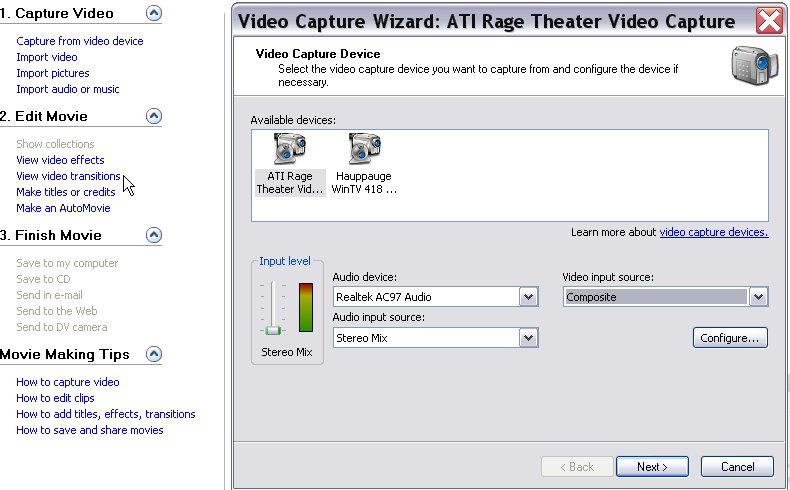
Similar for Virtualdub and others

If you haven't installed codecs for Virtualdub, use uncompressed. -
My hardware is a "Hauppauge WinTV PVR PCI II Capture (DirectShow)". At least, that's what I select. I get the video and audio only using that selection.
I think my problem is that when I go to "Set Video Compression", I only have one choice, and that's for "HCW2". It'll record the video into an AVI file, but then if I go to open the video with VirtualDub, it gives me the error like I have in the picture I posted above.
From what I understand (please correct me if I'm wrong), HCW2 is a VfW format, different from DirectShow, which is what I use to get the audio/video I believe. So if my only choice is something that's not supported, how do I fix that? Is it my card?
Thank you for the reply, and the pictures were a great help. I hope I've provided the correct information for you.
I hope I've provided the correct information for you.
-
The Hauppauge PVR card captures to MPeg2 on the card. You need to use the WinTV software that came with the card for capture, or other software that specifically controls the PVR card like SageTV, BeyondTV or GBPVR. The latter are PVR TV capture software.
Once you have captured to MPeg2, you can import the file into edit software.
The PVR series does not offer uncompressed pass through. -
Thank you so much for the reply!
My card came with my computer, so I don't think there's any WinTV software, although I will look.
Alright...so something like GBPVR (which I just downloaded), seems to be more for recording TV then simply recording from a video camera...I guess I'll head over to their forums to see what I should do now.
If I can't get this working, I guess I'll have to put a digital video camera on my Christmas list. XD -
Contact the computer manufacturer for the WinTV software. Also try Hauppauge.Originally Posted by Ai-chan
Similar Threads
-
Converting analog Video8 and Hi8 to digital
By ldemer in forum MacReplies: 14Last Post: 15th Dec 2022, 18:01 -
Cannot locate decompressor for H264
By Rogert in forum Newbie / General discussionsReplies: 2Last Post: 6th Oct 2011, 10:18 -
Converting Analog Hi8 tapes to Digital to PC
By Dicka24 in forum Capturing and VCRReplies: 9Last Post: 4th Jan 2011, 13:07 -
VirtualDub Error 'Says "Couldnt locate decompressor for format xvid"
By shashgo in forum Newbie / General discussionsReplies: 3Last Post: 22nd Jul 2010, 00:05 -
locate decompressor for h264?
By CommanderZero in forum Newbie / General discussionsReplies: 11Last Post: 17th Mar 2008, 23:06




 Quote
Quote