I've just read the description of the error...
I can 'create' the error if I edit one 'Key' in the test.gfd file to be pure numeric (there is none in the file actually, that's why there is no error on my computer). As it seems, your computer ignores some of the characters in the .gfd file and tries to read the rest of the string which can be numeric only (assume the key 'F1' for Film1, your computer ignores the 'F' and reads the '1' only).
I have compiled another test version which tries to trace this error exactly, but again, on my computer there is no key in the test.gfd file which is pure numeric. Therefore we have no guarantee, that the error tracker will work on your computer.
Please try again with this version:
http://www.boraxsoft.de/other/GUI_DVDauthor_104_3_test.zip
+ Reply to Thread
Results 31 to 36 of 36
-
GUI for dvdauthor:
https://www.videohelp.com/~gfd/ -
I tried the new version and I have the following error with both the files test.gfd (mine sent on 12 Nov at 17:39 and yours sent on 14 Nov at 18:03).
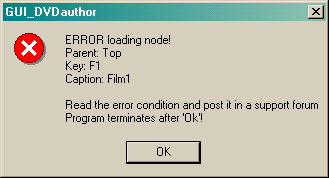
-
Just as I have suspected...
As you see the key is 'F1' (not pure numeric), but nevertheless on your computer the error comes up that the key IS pure numeric ?!
Can you create a new project, add any video, save and reload the project?GUI for dvdauthor:
https://www.videohelp.com/~gfd/ -
Not sure to understand what you want. I did as follows:
Open GfD, New project, Settings as Default, Select the source directory, Draw the Dsgoliv10.mv2 file to the main screen (blue screen). The popup windows "Video + Audio Files" shows the information in the image below. I click on OK and the popup windows closes. The popup windows error 35603 opens and when I click on OK, GfD closes.
The size of the files are Dsgoliv10.m2v = 193 MB and Dsgoliv10.mpg = 1 KB, both created with DVD slideshow GUI. I'm surprising with the size of the mpg file. Is there any problem with that?
Tried with other mv2 files, same problem.
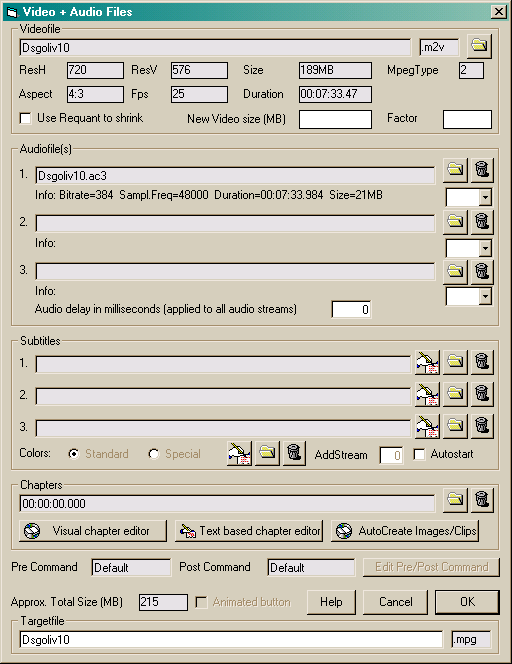
-
@borax and tin2tin
Following the last reply of tin2tin (today, 10:14) here https://forum.videohelp.com/topic245071-360.html#1775089, I opened the test.xml file in Context editor. I searched the key "F1" and replaced as "FF1".
<NODE Caption="Film1" Key="FF1" Tag="TS1" Image="1" ParentKey="">
<NODE Caption="Name=test" Key="FP1" Tag="1" Image="7" ParentKey="FF1">
Tried to reload the new file test.gfd. New error at "F2". Searched "F2" and replace with "FF2".
<NODE Caption="Film2" Key="FF2" Tag="TS2" Image="1" ParentKey="">
<NODE Caption="Name=pal43" Key="FP2" Tag="2" Image="7" ParentKey="FF2">
Opened the new file test.gfd and it works. No error. I don't know if those modifications are sufficient. Have you an idea?
My french computer seems to don't love keys with an uppercase letter followed by a number. May be the problem is related to the used Visual Basic version?
Thanks a lot. -
So it is a 'general' problem on your computer. For any reason a treeview entry with the key 'F1' cannot be created. I have no idea why. You can try to reinstall GfD with all options (VB6 Components (ocx) + VB6 Runtime Library), maybe that helps. But I don't know if this would disturb any other applications you use.
Or try dvdauthorgui... it doesn't use a treeview.
The size of the mpg file seems normal for me (7.5minutes=453sec with an average bitrate of ~3.3kBit/s leads to ~187MB)
EDIT: I just saw your previous post...
Changing the key by hand to FF1 will avoid the error during load. But GfD will not be able to author you project, as it relies on the keys:
Code:For i = 1 To LastVideoNum Set NodeX = TreeView1.Nodes("F" & i) ...GUI for dvdauthor:
https://www.videohelp.com/~gfd/
Similar Threads
-
Which to use, DVDAuthorgui or "GUI for dvdauthor" ? Or DVDauthor in batch ?
By halsboss in forum Authoring (DVD)Replies: 2Last Post: 1st Feb 2010, 12:00 -
Problem with GUI for dvdauthor
By DonStefano in forum Authoring (DVD)Replies: 12Last Post: 19th Feb 2009, 17:19 -
GUI for DVDAuthor Problem
By raygk in forum Authoring (DVD)Replies: 17Last Post: 1st Dec 2007, 13:39 -
gui for dvdauthor HELP
By dontpanic in forum Authoring (DVD)Replies: 10Last Post: 4th Aug 2007, 07:47 -
GUI for DVDAuthor Question
By tygger in forum Authoring (DVD)Replies: 1Last Post: 22nd Jun 2007, 23:24




 Quote
Quote