I have a big problem here that involves a lot of steps and really, the results look ghastly so far.
I began shooting footage a while ago using a HD camcorder and have tried to make a disc for a friend in the USA. This friend has a 480I television, so obviously I have to present the material to her in NTSC. Problem is that if I try to make the program that I use to convert the HD footage down to MPEG-2 render the footage in NTSC, it comes out looking more interlaced than ever. Powerdirector Express is great for putting the pieces together, but I had to seek out alternative means to convert.
The solution I adopted was a program called ConvertXtoDVD, which takes the MPEG-2 .mpg file created by Powerdirector Express and, with the way my preferences are set now, converts it into an NTSC DVD-Video file structure, which I then assemble into the final disc structure using TMPGEnc DVD Author 3. But the end result looks ghastly, with the picture flickering up and down like someone is holding the camera whilst hypoglycaemic, interlacing artefacts galore, and frequent moments where the line structure of the picture is visible.
Is there a better way to do this kind of conversion? Because the current procedure I am using is very long and cumbersome. I just want to author a DVD with multiple titles, a menu, and some chaptering. I did not think I was asking too much, but the picture that is coming out so far... ugh!
+ Reply to Thread
Results 1 to 19 of 19
-
"It's getting to the point now when I'm with you, I no longer want to have something stuck in my eye..."
-
try sending her a standard PAL dvd. hopefully her dvd player will do the conversion. if she can't play that, then you do the conversion from standard PAL dvd to ntsc DVD. that should skip the big 50fps to 30fps step.
--
"a lot of people are better dead" - prisoner KSC2-303 -
I am tempted to try, but I suspect I already know what will happen. One thing I forgot to mention is that this person is VERY untechnical to say the least and does not even know what PAL or NTSC are, leave alone whether she can convert either. However, I will ask her for the specific model of her player and check to see if that can do the conversion.
"It's getting to the point now when I'm with you, I no longer want to have something stuck in my eye..." -
Hi-
Sounds to me as if you're doing an improper interlaced resize into NTSC. Do you know enough AviSynth to do it right?
AssumeTFF() #if TFF
LeakKernelBob(Order=1) #if TFF, or use another Bobber if you prefer
LanczosResize(720,480)
ChangeFPS(59.94)
AssumeTFF()
SeparateFields()
SelectEvery(4,0,3) #if TFF, and encode for TFF
Weave()
This assumes an interlaced 25fps 720x576 source. You have to be very careful of the field order. To confirm, temporarily add:
AssumeTFF()
SeparateFields()
to the bottom of the script, open it in VDub(Mod), and step through it frame by frame. If it plays smoothly, the script is OK, and you encode for TFF. If it plays jerky, it's really BFF, and you encode for BFF (or switch the field order). Remove those 2 lines before sending to your encoder. The result will be an interlaced 720x480 29.97fps video the same length as the source, so the audio can be kept unchanged. -
I gave up on AviSynth because all it would give me in response is error messages. Hence my use of the above programs, an effort to keep the process simple.
"It's getting to the point now when I'm with you, I no longer want to have something stuck in my eye..." -
Understood. I would not quite use the word "afraid", but it was like trying to eat with chopsticks (when my brain's funny wiring once made gripping a knife a bit of a challenge). I will give the AviSynth stuff a go, but call me an idiot for a second and say I need a complete layout of what to do from the second I import my footage into Powerdirector Express.
"It's getting to the point now when I'm with you, I no longer want to have something stuck in my eye..." -
We'll happily walk you through it. Download the latest Avisynth version 2.58. You can then feed the .AVS file you've created into ConvertXtoDVD and it'll even give you the basic menus.
-
Okay. I downloaded and seemingly installed 2.58 Alpha 2. So far I am a bit puzzled at not finding an executable to run, though.
 Anyway, I will figure it out as I go along.
"It's getting to the point now when I'm with you, I no longer want to have something stuck in my eye..."
Anyway, I will figure it out as I go along.
"It's getting to the point now when I'm with you, I no longer want to have something stuck in my eye..." -
Okey dokey. Good start. Your files are .M2T extensions?
Edit - Writing you a script to automatically generate your AVS file, but I need to know what your source file extension is.
Here's an example of a .M2T file converted via Avisynth into NTSC Mpeg2.
snowglobe.mpg
Edit2 -
1) Download the following and Unzip
m2t_pal_to_ntsc.rar
2) Place single .M2T file same folder and click _Process_720x480.bat to automatically prepare the AVS file
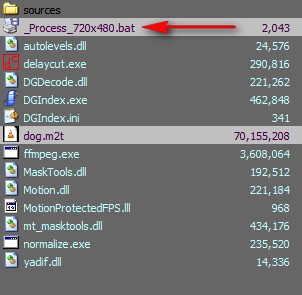
3) Feed the newly created .AVS file to your favorite encoder. Set the output for 16x9 NTSC Progressive
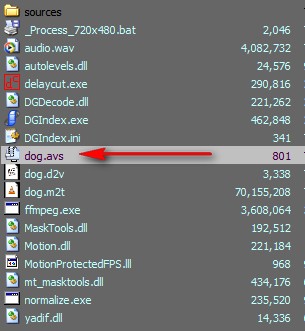
-
When I have encoded the files using Powerdirector Express, they come out as .MPG extensions. Names like Produce.mpg and so forth.
Viewing the first of them now, I can say that Windoze Media Player claims them to be 720x576 files with a 4:3 aspect ratio. This is false, they are definitely 16:9 Enhanced, but that is neither here nor there. From looking at these files, I think I am pretty certain the problem is introduced in the PAL to NTSC conversion stage."It's getting to the point now when I'm with you, I no longer want to have something stuck in my eye..." -
Oh, and before I forget, the files are MPEG-2 downconversions. What I do in Powerdirector Express is to tell it to create MPEG-2 PAL (720x576, 25i) files. Hope this helps somewhat because I am just completely lost.
"It's getting to the point now when I'm with you, I no longer want to have something stuck in my eye..." -
Hi-
If I were you, I'd forget PowerDirector as it sounds to me as if you're using some kind of a template, which won't work with what you're attempting to do. You'll be able to make a single PAL2NTSC encode doing it this way, and encoding with HCEnc or some such. Have you tried out Soopafresh's batch file yet? Maybe he'll show up soon. -
Eep, I forgot to download the file.

Anyway, I will download it and give it a spin, see how it works and all that. I do not normally feel this confused with video stuff. Damn the European market for having a different video standard."It's getting to the point now when I'm with you, I no longer want to have something stuck in my eye..." -
Oh, and before I forget, the files are MPEG-2 downconversions. What I do in Powerdirector Express is to tell it to create MPEG-2 PAL (720x576, 25i) files. Hope this helps somewhat because I am just completely lost.
That's a big "Oh, and before I forget". Rip the DVD to VOB files, then combine them with VOB2MPG. Give the resulting .MPG file a .M2T extension and try the script above. -
I humbly apologise. I thought I had adequately covered that in the initial post, being that I do not do this sort of thing very often (more like almost never). I could just junk the files I have created and start once again from scratch, however.
"It's getting to the point now when I'm with you, I no longer want to have something stuck in my eye..." -
No probs. Sorry if I seemed sarcastic. Seriously, we want to help you out.

-
It's cool. I seem to have a bit of a knack for getting confused or learning slowly when it comes to new processes, so this is hardly surprising for me. Perhaps I should try again to describe the process by which I have been getting the MPEG-2 PAL files together?
"It's getting to the point now when I'm with you, I no longer want to have something stuck in my eye..." -
1) Assuming you have a DVD that is originally at 720x576i 25fps and the source is video
2) Do yourself a favor and deinterlace, then resize to 720x480 and convert the fps to 29.97
Using the following clip with TmpgencXpress
dog_pal.m2v
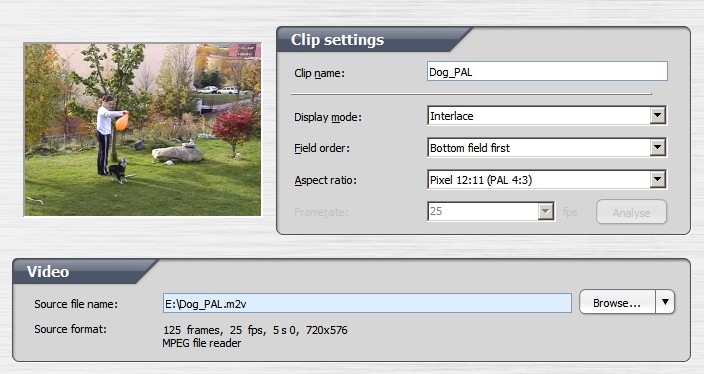
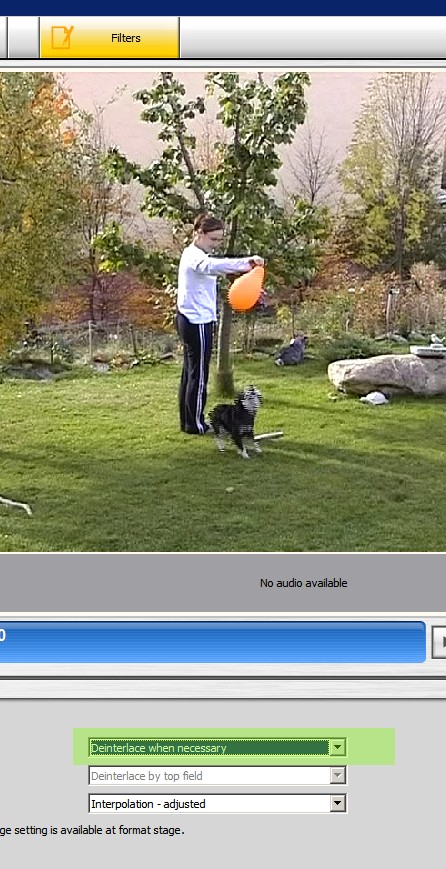
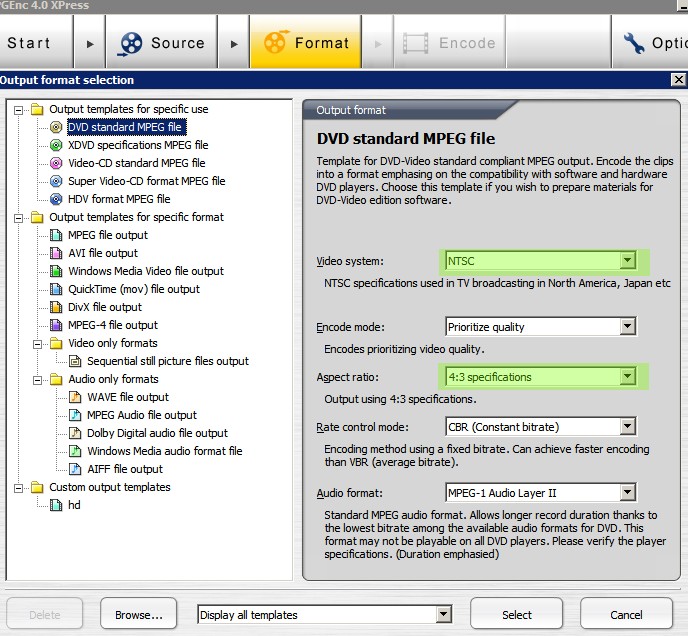
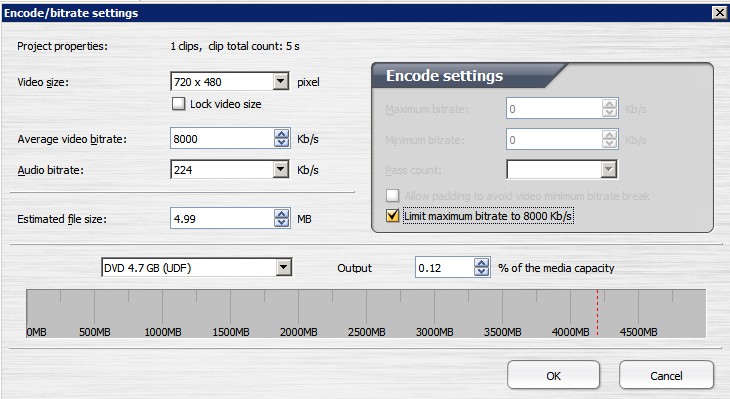
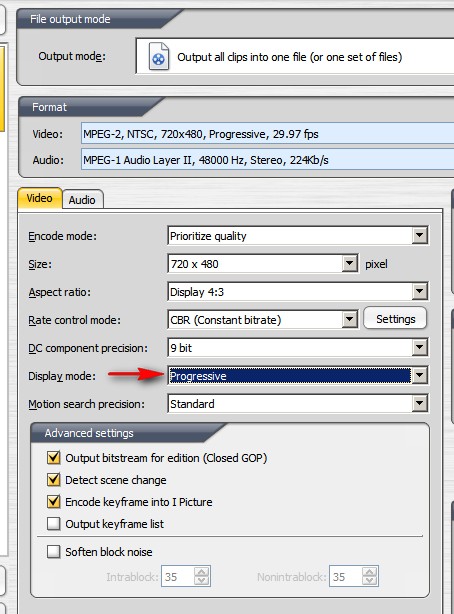
dog_ntsc.m2v
Similar Threads
-
Problem converting from digital8 PAL tape to NTSC DVD recorder
By 1234567 in forum Camcorders (DV/HDV/AVCHD/HD)Replies: 11Last Post: 27th Jul 2011, 19:01 -
Problem converting an NTSC video to burn to DVD
By KajDarkwind in forum Newbie / General discussionsReplies: 7Last Post: 6th May 2011, 01:24 -
problem converting from NTSC VHS to dvdr
By skywalker9999 in forum Capturing and VCRReplies: 5Last Post: 11th Jan 2010, 05:22 -
Problems with Documentary trying to use both PAL and NTSC footage
By Lucy in forum MacReplies: 5Last Post: 24th Jun 2008, 16:57 -
Encoding DVD to play NTSC given original footage shot on PAL
By ivo in forum Authoring (DVD)Replies: 7Last Post: 15th May 2007, 10:10




 Quote
Quote