I have an avi which is compressed with XVID which i want to convert for standalone play. I tried Procoder and DIKO, neither of which likes the file. I have the codecs to play the file as it plays fine on my pc but can't seem to convert. I want to use procoder or diko as they convert nicely between 23 to 25 fps without flicker.
Am I missing something?
Peace
+ Reply to Thread
Results 1 to 12 of 12
-
“He who makes a beast of himself gets rid of the pain of being a man.”
-
Try FAVC or ConvertX2DVD - Both are good at frame rate conversions too. But as neither Procoder nor DIKO is able to read the file, chances are that this will still be a problem.
Post a GSpot screenshot of the AVI.
/Mats -
Here you go:
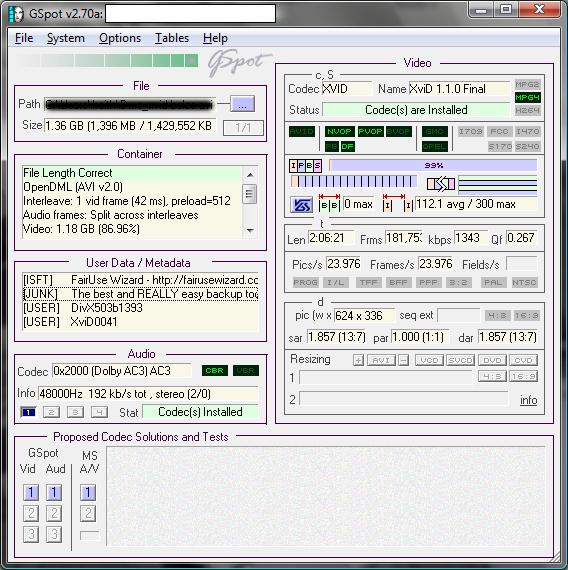 “He who makes a beast of himself gets rid of the pain of being a man.”
“He who makes a beast of himself gets rid of the pain of being a man.” -
-
Well, the resolution of the clip is invalid for DVD, but surely DIKO and Procoder have a way to deal with that. I've never used either, so I hope they have a way to generate a valid 720x480 video file from this input. It might require some Avisynth work if not. I would avoid DIKO as KVCD people swear by this and anything they like is surely not very good at all.
-
I've never (well, extremely rare at least) found an AVI in a valid DVD resolution, and haven't had any problem (resolution related) converting to mpg.
Now, this was a long time ago, since my DVD player plays AVI. Instead of spending money on conversion software - why not get one of those beasts (costs about the same) instead, and be done with AVI-to-DVD conversions once and for all?
/Mats -
Just curious but why convert the fps from 23.976 to 25.00? Don't most pal equipment play ntsc video without problems?Originally Posted by thecrock
Since your source is 23.976 you could encode the avi to mpeg2 using pal resolution but keep the 23.976 fps. Then add an irregular pulldown using the custom pulldown feature of dgpulldown (23.976 -> 25.00). Then you wouldn't even have to touch the audio. Just demux the ac3 with virtualdubmod. Use the ac3 and your m2v with pulldown added for authoring.Donadagohvi (Cherokee for "Until we meet again") -
“He who makes a beast of himself gets rid of the pain of being a man.”
-
To me, that sounds like a problem in the AVI itself. Try loading it in VirtualDub, ans save out a new copy using Direct Stream Copy. Then try converting this new version.Originally Posted by thecrock
/Mats
Similar Threads
-
Merging MPEG2 stream with its AC3 audio... or converting MKV to MPEG2
By cwt in forum Video ConversionReplies: 2Last Post: 5th May 2010, 15:18 -
Converting MPEG2 to AVI?
By Oilte in forum Video ConversionReplies: 28Last Post: 19th Jan 2010, 02:42 -
converting mkv to mpeg2
By zoranb in forum MacReplies: 4Last Post: 21st Jul 2009, 13:39 -
Converting MPEG2 to other formats
By hasanali00 in forum Video ConversionReplies: 3Last Post: 11th Mar 2009, 17:24 -
Converting MPEG2 to FLV
By catharsis3k in forum Video ConversionReplies: 5Last Post: 13th Feb 2009, 06:44




 Quote
Quote