Hi there,
I'm using Adobe Premier Pro 5.1, I bought a new computer with 2 monitors (video card: 256Mb Nvidia GeForce 8600 GTS).
I can move the Info, Tools and History window to the 2nd. monitor, but I can't do the same with the TimeLine, Project or Monitor's window.
Does someone knows how can I do it?
+ Reply to Thread
Results 1 to 2 of 2
-
-
Don't you mean Premiere 1.5?
If so, then you have to leave the program from it's maximum state (the middle upper button that maximizes the program window).
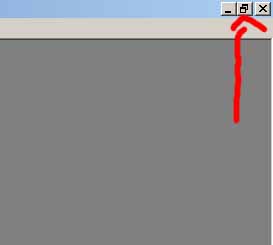
And manually stretch it out yourself across the 2 monitors.
Premiere Pro can't see both monitors, so this is the only way to work around it.
Similar Threads
-
Blurry video in monitor of Premier Pro CS5
By oldtimefiddler in forum Newbie / General discussionsReplies: 10Last Post: 21st Jan 2012, 01:25 -
Adobe Premiere Pro CS5.5 Program monitor problem
By jj3502 in forum EditingReplies: 4Last Post: 30th Sep 2011, 11:39 -
Questions about using Adobe Premier Pro
By Graemey in forum Newbie / General discussionsReplies: 2Last Post: 21st Mar 2010, 07:02 -
not enough disk space - Adobe premier Pro 2.0
By Reggie6966 in forum Newbie / General discussionsReplies: 11Last Post: 8th Nov 2009, 04:07 -
Adobe Premier Pro to dvd
By tat2loo in forum Newbie / General discussionsReplies: 7Last Post: 29th Apr 2008, 13:57




 Quote
Quote