(Are we allowed to talk about this here?)
I have a Magnavox 19in 720p lcd tv, model number 19MF337B
it appears that the screen resolution is actually 16:10, and it takes a 16:9 image and doesnt letterbox it as it should.
Granted, 16:9 and 16:10 may not be that different, i would really like to fix this. I see no way to do this in the standard settings.
Is there any possible way to do this in the SERVICE MODE settings? I've fixed similar problems (screen alignment, overscan adjustment) on other TVs, so i'm wondering if it could be done on here.
I can't seem to find the necessary information for this. Anyone know of a good source to find service mode codes, or anything like that? I've been googling for a while now and can't find anything. perhaps there is no service mode code for this particular tv (or it isn't available on the internet)
any help?
+ Reply to Thread
Results 1 to 5 of 5
-
asdf
-
Do any of the "Screen Format Adjustments" result in 16:9?
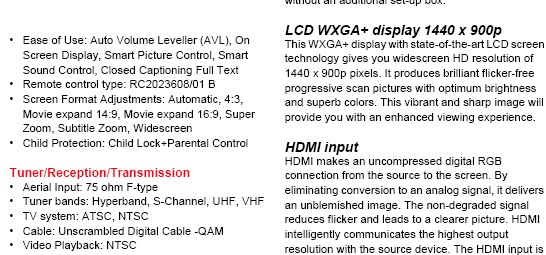
http://www.p4c.philips.com/files/1/19mf337b_27/19mf337b_27_pss_aen.pdf -
no, not really.Originally Posted by edDV
It seems to take the 16:9 image and stretch it to "full" 16:10, and also do its overscan (which is slightly off to the left)
However, i've noticed it does a 4x3 aspect ratio properly.
If i use non-anamorphic widescreen, and do "movie expand 16:9", then it will crop the 4x3 to make 16x9 with the right amount of letterboxing. ugh....
but thats lower resolution and everything
I wish there was a way to adjust that so there would be thin black bars on the top and bottom... and no overscan...asdf -
Hmm, it looks like they use the same firmware for 16:10 and 16:9 panels. I'd call them and ask about it.
Recommends: Kiva.org - Loans that change lives.
http://www.kiva.org/about -
i got access to service mode and none of the settings allowed me to adjust the size of the image displayed. i was able to center the image so it's not off to the left, but since i'm unable to adjust the size of the image, it's useless to me
i can't watch everything with the wrong aspect ratio like that. some people may be able to and not notice, but it really bugs me. i returned the tv and now i got my eyes on an LG 20in 720p LCD tv. one that has the proper aspect ratio of 16:9asdf
Similar Threads
-
DVD Decrypter: File Mode total size double that of ISO read mode
By dare2be in forum DVD RippingReplies: 7Last Post: 13th Feb 2011, 13:21 -
JVC HR 9600....edit mode vs auto mode for digitizing s vhs or vhs
By fuzzblaster in forum Capturing and VCRReplies: 21Last Post: 21st Jan 2011, 09:28 -
service mode portable dvd player pet 705 philips
By martuneac in forum DVD & Blu-ray PlayersReplies: 1Last Post: 13th Jun 2008, 14:10 -
Advantages of ripping in File mode over ISO mode...
By hiimbored in forum DVD RippingReplies: 9Last Post: 5th Jun 2008, 16:27 -
LG DVC9800 - test and service mode
By firebird-jpx in forum Newbie / General discussionsReplies: 2Last Post: 21st Jun 2007, 08:05







 Quote
Quote