Wondered if my problem could my use or choice of MPEG-2 encoders? Or is it an AVIsynth issue when I import into PP2?
I've tried both authoring the dvd directly from Premiere Pro and authoring an exported DV .avi file with other programs like Adobe Encore. Either way the results are still the same: nice looking image but jerky motion on slow pans.
Also experimented with various VBR and CBR options but to no avail.
The same bits of footage DO look jerky in my PP2 program window also, before I export - but I wondered is this just a limitation of my PC?
Anyway, my details:
Platform: Windows XP
Memory: 2GB RAM + 4GB page file. This is enough for my purposes.
Footage: NTSC 29.97fps progressive from DVD movie discs - I'm doing a fan edit.
Conversions: This may or may not be relevant... Before editing I had to reduce fps from 29.97 progressive to 23.976 progressive using the "Force FILM" option in my DG Index software - otherwise I get a green vertical line across all footage when opened in PP2.
Frameserver: I import into PP2 using AVISynth scripts, which read from .dv2 files.
Yell if you need anymore info.
Hope someone can help smile.gif
Try StreamFab Downloader and download from Netflix, Amazon, Youtube! Or Try DVDFab and copy Blu-rays! or rip iTunes movies!
+ Reply to Thread
Results 1 to 16 of 16
Thread
-
-
Well, that only works if the source has been encoded as progressive 23.976fps with the RFF flags in place. Reducing to 23.976fps improperly could easily be the source of your jerkiness. To be sure, though, a small sample of both the source and the encoded output would help greatly. 10 seconds or so of each will be plenty. But, if these are regular Hollywood movies, the chances are excellent that they have been encoded as progressive, and Forced Film is the correct field operation.Before editing I had to reduce fps from 29.97 to 23.976 using the "Force FILM" option in my DG Index software
What's that mean? That you serve into Premiere with an AviSynth script, or that you serve out of Premiere and into your encoder with an AviSynth script. If that's an unintelligent question, it's because I don't use Premiere. Anyway, what's a sample script look like?Frameserver: I use AVISynth scripts, which read from .dv2 files. -
"manono" wrote:
"Well, that only works if the source has been encoded as progressive 23.976fps with the RFF flags in place. Reducing to 23.976fps improperly could easily be the source of your jerkiness. To be sure, though, a small sample of both the source and the encoded output would help greatly. 10 seconds or so of each will be plenty. But, if these are regular Hollywood movies, the chances are excellent that they have been encoded as progressive, and Forced Film is the correct field operation."
My DVD source is at least 99% FILM when I analyse any part of it with DGIndex program (10 seconds or more), so it is apparently safe to do the Force FILM thing.
"What's that mean? That you serve into Premiere with an AviSynth script, or that you serve out of Premiere and into your encoder with an AviSynth script. If that's an unintelligent question, it's because I don't use Premiere. Anyway, what's a sample script look like?"
I import into PP@ using an AVS script. It's a very simple script with just a single line:
mpeg2source("D:\myfolder\myfile.d2v").
By the way, I've added some more detail to my original posting above. -
OK, good, you know how to tell if it should be "Forced Film".
Then this is a glaring mistake as DGIndex wouldn't show it as 99% Film if the source were 29.97fps progressive. If it were really 29.97fps progressive (almost unheard of), DGIndex would show it as 100% NTSC. Anyway, how about a sample of the output? I'm trying to figure what makes it play jerky. For example, what if you set it to really encode as 29.97fps progressive, and it added in a dupe frame in every 4? That would account for it. But if you can't tell what happened yourself, we'll need a sample.Before editing I had to reduce fps from 29.97 progressive to 23.976 progressive using the "Force FILM" option in my DG Index software -
It's either the sources or the settings causing the problems.
Want my help? Ask here! (not via PM!)
FAQs: Best Blank Discs • Best TBCs • Best VCRs for capture • Restore VHS -
Fixed! - by my stumbling around and trying stuff, not any video expertise

PP2 didn't like the 23.976 framerate - its a know issue apparently.
So using my AVISynth script I added the line:
AssumeFPS(29.97)
This restored my source back to its original framerate before feeding it into PP2.
The jerky slow pans are now smooth in my edited footage and output files.
thanks - your comments sent me off perhaps not in the direction you intended but what matters is I've solved the issue.
-
But now it plays 25 percent faster.Originally Posted by spicediver10191
I don't know PP2 but the real solution is to leave the frame rate at 23.976 and have the encoder add 3:2 pulldown flags. If that's not possible (and I highly doubt it) you would have to apply 3:2 pulldown within the AVISynth script and encode as 29.97 fps interlaced. -
I've got Premiere Pro 3 (CS3/MC) and it looks like it'll do 24p without an issue. I don't have a project to work with that needs this (or time to test right now)< but I thought I'd leave that nugget of info for you.
Adobe really outdid themselves with this CS3 update. I'd been holding out for years, waiting for what I felt would be a true upgrade from the stuff I've been using the past 6-7 years (Photoshop 6, Premiere 6.5, etc).
PP3 feels a bit more like Vegas and FCP now too. It's a tad less cryptic than it has been in the past.Want my help? Ask here! (not via PM!)
FAQs: Best Blank Discs • Best TBCs • Best VCRs for capture • Restore VHS -
Ahh damn...your right.Originally Posted by lordsmurf
Please bear with me: I'm pretty confused about 3:2 pulldown etc. Is this the same thing as the export option which gives you a choice of upper field/lowerfield/none(progressive)? Or can you suggest a sample pulldown script I try in AVIsynth?
To help you, attached is a screen shot which shows a typical analysis of my footage, viewed via a dv2 file created with DgIndex.
thanks.
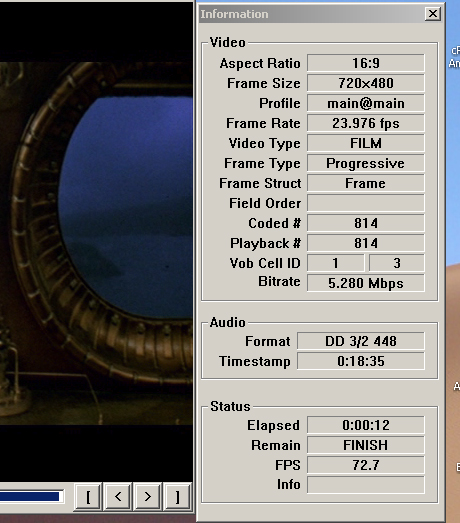
-
DVD2AVI is known to lie about file specs, it's an old tool, and I don't suggest it. All you need to do is extract the source from the disc (DVD Decypter, IFO mode), them pull it into Premiere. Nothing else is needed.
All this frameserving and stuff is for the birds, and hasn't been necessary in years.Want my help? Ask here! (not via PM!)
FAQs: Best Blank Discs • Best TBCs • Best VCRs for capture • Restore VHS -
God. Really? But an extract from my DVD movie disc using DVD Decrypter always gets me VOB files. And Premiere Pro doesn't open those files - right? Thats why I use AVISynth. I thought big AVI conversions created massive .avi files too big to handle for most PC's.Originally Posted by lordsmurf
Another thing: DGIndex (formerly called DVD2AVI) enables me to get the footage down to 23.976fps from my NTSC DVD source of 29.97fps....otherwise PP2 displays and exports the NTSC 29.97 footage (framserved by AVISynth) with that green vertical bar on the left hand side.
But I'm intrigued. Please: tell me more...
-
Sorry, but I can only assume you don't use DGIndex, because about everything you said regarding that very valuable tool in that post of yours is wrong. DVD2AVI was replaced long ago with the much improved DGIndex. Perhaps, as you say, there are other ways to get the source files into Premiere. I wouldn't know.Originally Posted by lordsmurf
spicediver10191, lordsmurf may be talking about demuxing the M2V and the audio using DVD Decrypter in IFO Mode, in the Stream Processing Tab. You can easily do the same thing using DGIndex with File->Save Project and Demux Video. That'll give you the M2V and whatever audio is in the VOB files. -
I need to remember this one.Originally Posted by guns1ingerWant my help? Ask here! (not via PM!)
FAQs: Best Blank Discs • Best TBCs • Best VCRs for capture • Restore VHS
Similar Threads
-
Adobe Premiere Pro CS5.5 CUDA encoding slow??
By Brainiac in forum EditingReplies: 5Last Post: 22nd Oct 2011, 23:35 -
Premiere RGB exports produce bad frames - is YV12 a good alternative?
By spicediver10191 in forum Video ConversionReplies: 5Last Post: 21st Feb 2011, 17:02 -
vob2mpg Pro- wont play video when ifo loaded, exports OK
By THXTom in forum SVCD2DVD & VOB2MPGReplies: 5Last Post: 17th Jan 2010, 17:59 -
DVDWS 2 and Premiere Pro2 and jerky dvd
By paul ward in forum Authoring (DVD)Replies: 5Last Post: 16th Apr 2009, 07:49 -
very slow export from premiere pro 2
By yunakokimama in forum Video ConversionReplies: 5Last Post: 27th Mar 2008, 13:10




 Quote
Quote