is there any way to export iMovie movies for web streaming while keeping its natural good quality?
i was in imovie then i clicked on share then i clicked on share again.
then i clicked on quicktime then i chose web streaming.
it compressed the video but it didn't turn out in the greatest quality.
the starting point in the vid is like seriously good quality.
i just wanna know how to keep it in that quality the whole video and to upload it to youtube with it staying that good quality. any help here?
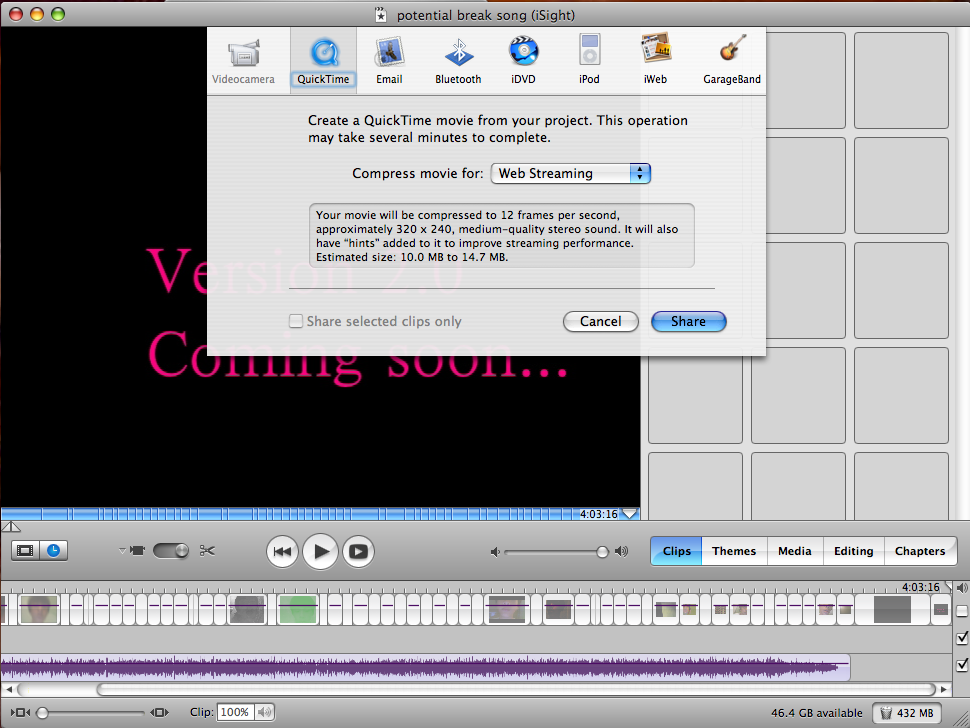
+ Reply to Thread
Results 1 to 3 of 3
-
-
What other formats can you select under compress movie? 12fps is not good.
How long is the video clip?
But you can't get GOOD quality using youtube, just decent. -
Note the specs that were used for "Web Streaming". Then use the "custom..." settings to reproduce most of those settings but increase the bitrate.
Alternatively, find the reference movie inside the iMovie you made (right-click and "show package contents") - it's in the iDVD folder inside the package - and drop that into MPEG Streamclip. Export as mp4 (H264) and play with the settings there until you're satisfied with the result. You may limit the length of the video by setting the in/out points so you may try a number of different settings until you find one that works best for you.
Do remember that YouTube is now expecting H264 content.
Similar Threads
-
Streaming video camera to web
By jackos in forum Video Streaming DownloadingReplies: 5Last Post: 20th Apr 2012, 19:49 -
embed streaming video on a web page.
By greendesert in forum Video Streaming DownloadingReplies: 1Last Post: 6th Sep 2008, 10:59 -
Streaming Live Video to a Web Site in Flash?
By jax1492 in forum Newbie / General discussionsReplies: 0Last Post: 26th Jul 2007, 13:15 -
Exporting Video From FCP and iMovie...
By Mokat in forum MacReplies: 3Last Post: 29th Jun 2007, 19:52 -
Is it possible to save streaming flash video from web site?
By tigerb in forum Newbie / General discussionsReplies: 1Last Post: 5th May 2007, 18:08




 Quote
Quote