I purchased and installed CoreAVC pro. Rebooted. Vista 32bit. Downloaded and ran GraphEdit. Dragged an .MTS Hight Def file from my camcorder to GraphEdit and it shows that it's being decoded by "ffdoshow decoder" and AC3 Filter for audio. How do I get the .MTS file associated with the CoreAVC codec? The files won't play in any player and are not recognised by apps like ConvertXtoDVD.
Thanks,
T
+ Reply to Thread
Results 1 to 8 of 8
-
-
Here you go...
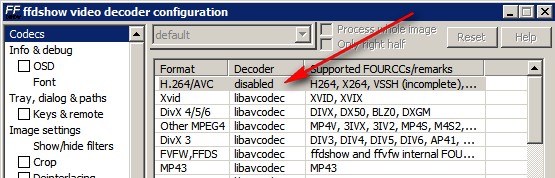
and if that isn't enough, change the priority of the Codec
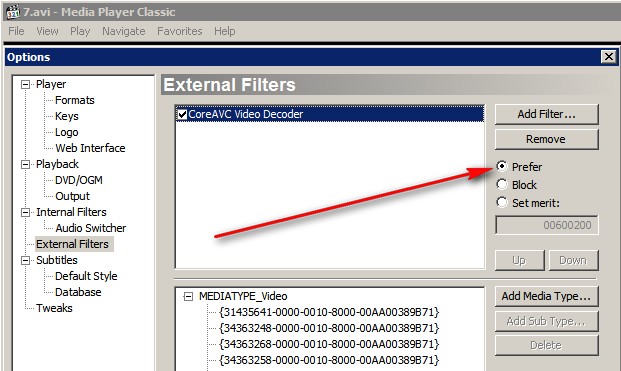
-
Great! Got that changed in FFDShow but I could not find a priority page in WindowsMedia Player 10. My audio goes to the "AC3 Filter" and then to "Defalut Direct Sound Device". Should I have the audio set to something else?
I'll try ConvertXtoDVD again and see if it works now. Why when you try and import a file into ConvertXtoDVD does it not show support for .MTS files? I thought it did. You have to choose, "Show all files" to import.
UPDATE: ConvertXtoDVD does not work. I'm getting a Access violation error in ntdll.dll when trying to convert a .MTS file. I'm running the latest version. My guess is because it doesn't support .MTS?? -
Hmm. I used MediaPlayer Classic to change the codec priority. Also, did you install Haali Media splitter ? It's required. Drag your file back into Graphedit and make sure it is decoding with CoreAVC
-
Here's what I'm gettting now:

And here's a screenie of opening a file in ConvertXtoDVD:
You see there is no .MTS extention listed. Have you used this program to create DVD's from MTS? I don't think it supports MTS and thus why I'm getting an error. Can you recommend a relatively easy program to create DVD's. I don't need anything fancy. Just backing up in a DVD format my vids for play on a home DVD player.[/img] -
The extension doesn't really matter. You can change it to .TS to make it easier for you.
However, if you want to save yourself some trouble, do the following:
1) Download and install Avisynth http://sourceforge.net/project/downloading.php?group_id=57023&use_mirror=superb-east&f...9.exe&55629843
2) Download This MTS Preparation Script (Right Click to save)
prepare_mts.cmd
3) Place in same folder as your .MTS files and click
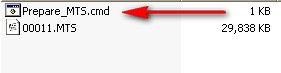
4) It'll automatically create an AVS file, like the one below

5) Feed the AVS file to ConvertXtoDVD
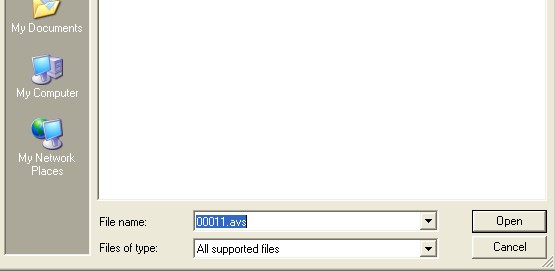
-
Thanks. I'll give it a try and let you know. Got to go fly for a couple days so I might not get back to ya for a few. Work calls. 8)
-
Well your script worked in creating a file that would work in ConvertXtoDVD but the program for me was buggy. While converting the program would crash or get an error converting. Too frustrating so I succommed to the Corel program that came with the Canon HG10. Although not very customizable, it worked. Do you or anyone else know of a program that will work well with MTS files? How about Pinnacle Sudio 11?
Similar Threads
-
How to merge multiple .mts files (canon HF) into one single .mts file
By frmsuv2van in forum Video ConversionReplies: 15Last Post: 5th Sep 2014, 21:21 -
Panasonic HD MTS file
By Jikchung in forum SVCD2DVD & VOB2MPGReplies: 4Last Post: 11th Jul 2011, 06:52 -
Stuttering .mts file
By Sirus in forum Newbie / General discussionsReplies: 0Last Post: 13th Dec 2010, 20:39 -
MTS file recovery help
By HLed1 in forum Video ConversionReplies: 3Last Post: 11th Jul 2010, 13:15 -
Help! .mts file??? conversion?
By kalebsmith10 in forum Video ConversionReplies: 6Last Post: 3rd Jun 2008, 17:52



 Quote
Quote