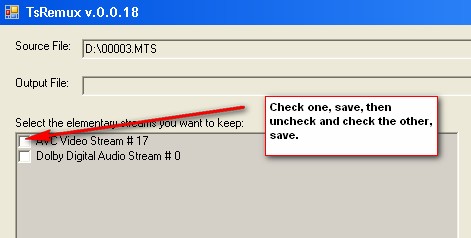Hello everybody,
Could you please advise how can I remove a DTS stream from .TS file? I tried GoldWave but it cannot determine file type or I am doing something wrong.
If later I convert DTS into AC3, would it be possible to join the AC3 with the DVD I am going to create from the .TS or it would be better to join the AC3 with .TS first? What software could join AC3 with .TS?
Actually I've found there the second Audio steam - MPEG2. May be I can just separate.
What I need is finally to process the file through VideoReDo that does not work with DTS.
Thank you!
+ Reply to Thread
Results 1 to 16 of 16
-
-
Please, any ideas?
It might happen that I put it the info a not quite clear way.
I need to change PIDs in .TS files vith VideoReDo but VRD does not deal with DTS. My plan is to extract the DTS stream and convert it into AC3 and either to join it back to the .TS or to the DVD after it has been created.
Later I've found a MPEG2 stream in the file but I do not know how to extract the streams from .TS files.
Thank you! -
Thank you, guys!
No, I did not try any of the mentioned software as I was not aware of it.
It looks like it is exactly what I am looking for. Thanks a lot!!! -
Have a look at Hypercube Transcoder. I believe is now outputs to PCM, which aften should be able to encode to AC3.
Before you go there, I have just checked the latest updates to DAudioK, and it can now read DTS files, so you might be able to convert in one step using this.Read my blog here.
-
Hi, guns1inger,
Thank you!
The guy is probably a genius but to find the "Download" button you should be too -
Anyway, something goes wrong.
I extracted the DTS with TsRemux (I check "Dolby Digital Audio Steam). But once I put the resulting file into DAudioK and click "Process", it gives an error message:
"Avisynth failure: I don't know what "Clip1" means. (C\Program\Files\DAudiok\DirectDK.avs,line5)"
Does it mean that a script is supposed to be involved? I browsed the Web page but there is no manual or something like it.
Thank you! -
It looks like I am doing something wrong. I get the error all the way.
I tried to save the output file to the same and different folders - the same error.
I have also created a new file with TsRemux and made extension .dts but it does not help.
There is no old file to over-write as the program gives the error message and shuts down.
I will try to reinstal DAudioK. May be this will help? -
Looks like you are not alone : https://forum.videohelp.com/topic306886-30.html
Read my blog here.
-
-
Thank you, guys!
Yes, I've also found the postings. It looks like the toll is not quite ready yet. It also provides other errors.
My final goal is to change PIDs in .ts files, which I do with VRD and VRD does not want to deal with DTS.
Is there any other way to change PIDs? Without VRD, which would allow me not to handdle DTS?
Thank you!
Similar Threads
-
How i can convert dts-es to dts-core from one mkv file?
By fits79 in forum Video ConversionReplies: 3Last Post: 11th Jun 2011, 22:24 -
DTS Stream for MKV's
By Flash2075 in forum Blu-ray RippingReplies: 5Last Post: 13th Feb 2010, 23:40 -
how do i remove DTS from AVI, convert audio then remux..?
By snadge in forum Video ConversionReplies: 6Last Post: 3rd Dec 2009, 07:58 -
Convert DTS stream to LPCM ??
By Browncoat in forum AudioReplies: 9Last Post: 1st Oct 2009, 17:48 -
Clicks in DTS audio stream in MKV file
By MisterB42 in forum AudioReplies: 0Last Post: 23rd Aug 2007, 18:25




 Quote
Quote