Is there any differences in performance if I Use IDE or SATA Internal or External HD via USB Port for capturing, editing and authoring video in a PC?
I mean I am studying if I use an external or internal HD for those tasks and if the external HD will not get errors or things like that.
Thanks in advance!!!
Try StreamFab Downloader and download from Netflix, Amazon, Youtube! Or Try DVDFab and copy Blu-rays! or rip iTunes movies!
+ Reply to Thread
Results 1 to 8 of 8
Thread
-
-
Yes, USB External is slower. Will you get errors? - depends on your system speed, what other tasks are running, how much memory, etc. etc.
-
A better option might be a external SATA hard drive with a eSATA interface. That would have exactly the same performance as a SATA drive in the computer. Even if you need to install a SATA controller card, it would be a vast improvement over USB.

-
My System is P4 2.4 memory 2 G priority at the time will be for video like I said before!
Do You think Sata could do better compared to IDE for external job, but both in a external case! -
redwudz
What means eSata?
I have today an internal Sata HD 250 in a PCI card with the OS WIN 2K could I install a bigger lets say 750 G external Sata HD to transfer from the existing internal HD Sata the OS and data and after that to place the 750 in place of the 250 then becoming the OS disk? -
If you have a spare SATA connection on the motherboard or your PCI card, you can install one of these rear panel adapters:
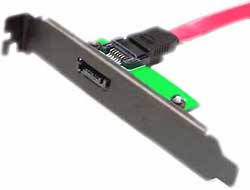
eSATA (External SATA) is just a different SATA connector, used for most SATA external drives. But you could also use a regular SATA cable to your external drive. The drive would have it's own power supply either way.
And yes, you could transfer the data from your internal drive to the external drive. Best would be a program like Acronis True Image or Norton Ghost or similar and 'clone' the contents of your boot drive to the new drive. Or you could just use the new drive externally as extra storage.
Here's one company that sells the SATA external enclosures and those type of adapters: http://www.cooldrives.com/usb20cdrwdvd.html -
Excuse if I am annoying You but let me explain a litle bit my PC system
I have an ASUS MBoard P4 S8X - X with 2 IDE dvd Writers attached to IDE secondary socket and 3 HD´s being 2 IDE in primary IDE socket and One Sata I 250G HD plugged to an PCI adapter Card with a SATA internal port where the SATA I 250G HD is plugged and the card has other SATA external port that is free
I was thinking in plugging a SATA II 500 or 750 HD to this extrenal port of the PCI Card could this be done that is to connect this Sata II Disc to this PCI card that has already the sata I internal DISC that has the PC OS WIN 2K?
Excuse me for my English. Thanks
Redwudz thanks for the link What marvelous Country You have where One can get so many things Oh God !
Amazing Country! -
Since there is one SATA port to each device, your external port should operate separately from the one your 250GB drive is plugged into. The only thing you might check is which type SATA connector it uses. A eSATA connector looks similar to a USB port. (Rectangular), while the regular SATA connector is the same as the one on the rear of your 250GB SATA drive. A 8 connector SATA socket looks like this:

If you have a external powered SATA enclosure, you just need the proper data cable. I believe there are also SATA adapter cables from regular SATA to eSATA. I use both types of connectors for my external SATA drives. The advantage of the eSATA connectors is that they don't fall out of the socket as easily as the regular connectors. But many regular SATA cables now come with metal retaining clips, so that's not a big issue.
One nice thing with SATA or eSATA is that it's Plug and Play. You don't need any special drivers, just plug it in, partition and format the new drive in 'Control Panel>Administrative Tools>Computer Management>Storage>Disk Management (Local)', and you should be ready to go.
For temporary use, you can even use one of your extra internal SATA power connectors, along with a SATA cable from your card, and prop the drive up inside your case. It doesn't need to be mounted for a temporary transfer, and it will run upside down or in any orientation. Just make sure nothing shorts out to the computer.
I've held them in place with tape or wire ties for just a temporary setup. You can also use a four pin Molex power connector (Like on your DVD drives) to SATA power adapter and extend it out of your case. As long as you have power to run the SATA HD and the data cable, it should work fine. SATA data cables can be up to 1 Meter long, so it's easy to place the external drive where you want it.
And no, you're not annoying me, and your English is quite good.
Similar Threads
-
Internal vs. External ripping
By hardy in forum Newbie / General discussionsReplies: 9Last Post: 27th Jun 2009, 11:32 -
Can a pci esata card be both internal and external simultaneously?
By yoda313 in forum ComputerReplies: 9Last Post: 1st Dec 2008, 14:45 -
Use Internal Harddrive as External for ps3
By f-zer0 in forum ComputerReplies: 10Last Post: 10th Aug 2008, 17:33 -
External/Internal dVD-R dual layer burner
By SIRCOOKS in forum ComputerReplies: 6Last Post: 14th May 2008, 11:45 -
Internal V External HDD for video editing work
By Rudyard in forum ComputerReplies: 11Last Post: 18th Apr 2008, 03:21




 Quote
Quote