Try StreamFab Downloader and download from Netflix, Amazon, Youtube! Or Try DVDFab and copy Blu-rays! or rip iTunes movies!
+ Reply to Thread
Results 121 to 150 of 433
Thread
-
Open PGCDemux. Make sure in "Mode" you have "by PGC" ticked. Under "Options" also check the "Demux video stream" box. Leave "Include end time" and "Create a PGC Vob" unchecked. Under "Input IFO", choose the VTS_03_0.IFO. It should immediately show the length. Give it an "Output Folder" and "Process".
-
Hi!
Thank you It works fine. Can i just use the same method on the other movies to?
It works fine. Can i just use the same method on the other movies to?
Once again, thanks
-
You're welcome.
The VTS_0X_0.IFO might change from movie to movie, but otherwise, yes, it's pretty much the same.Can i just use the same method on the other movies to? -
First, thank you very much for this great guide. I tried the first method and it works fine, and I could add new subtitles to 2 movies upto now.
However, sometimes I'm getting an error message stating that " the process cannot access Subpictures_20.sup file, it is being used by another software", this error happens for the other files too (Subpictures_21.sup and Subpictures_22.sup).
I'm not sure why I'm getting this error? even though, when proceeding, every things seems to be OK, and subtitle is working fine after that.
Any idea how to solve this error? and does it affect any thing? -
Hi, It doesn't work for me, at all... I'm trying to add subtitles to a DVD that already has 11 subtitle files in it. The only reason I'm trying this guide over the tested and working guide of Matrixx is that with his guide you can't keep the original subs in the DVD (And that DVDLab doesn't allow for italic and special characters on the subs)
The problem I'm getting with this guide is that the FINAL DVD displays every subtitle on the subtitle submenu but when you select english for example, it displays ALL of the subs at the same time, one over the other. besides freezing the playback. And when I switch to i.e: swedish it works correctly.
The other thing, when I load the Final DVD to DVDshrink to check on the subs. It says that the "ENGLISH sub is 70 MB long... WTF? And the "swedish" 5 MB so, basically,in this example the swedish file is ok, but the english (which displays all of the subs at the same time) isn't, and all of the other subs appear as "0MB" in size...
Now I've followed this guide step by step, and I'm no noob in authoring DVDs so I'm guessing something is wrong with the procedure for DVDs with previous subtitles...
Perhaps in the muxman part, because it doesn't say if one should load the ORIGINAL subs for the DVD aswell as the new one...
And most of the posts in here talk about DVDs with no previous subtitles...
Well, hopefully someone will understand what I'm saying and come to my rescue...
thanks i advance -
No, there's nothing wrong with the procedure for DVDs with previous subtitles.Now I've followed this guide step by step, and I'm no noob in authoring DVDs so I'm guessing something is wrong with the procedure for DVDs with previous subtitles...
If you don't load them correctly using Muxman, then all kinds of screwy things can happen as a result. I'm pretty sure the mistake is yours, and not that of either this guide or of Muxman. Perhaps you can provide more details. Is this a 16:9 or a 4:3 video? It makes a difference in how the subs are loaded. You hope to have 12 different sub streams when done? So you have 12 SUP files? 11 of the original and the new one you created? You said the problem seems to be with the English subs. So, how many sub streams are available when playing the original DVD? How many of those are English subs? If there's more than one English sub stream, why is that? Do you have Director's Comment subs? Do you have English subs for the hearing impaired? Are there Forced Subs? That is, does the number of sub streams available when checking the subtitle menu, or when choosing subs in something like PowerDVD, match the number of original SUP files you have? Or do you have many more SUP files than there are sub streams (twice the number, in fact)? Again, I'm talking about the original DVD, and not the one you're trying to create.Perhaps in the muxman part, because it doesn't say if one should load the ORIGINAL subs for the DVD aswell as the new one... -
Nevermind, I did it. I was right (kinda).
The guide should SPECIFY that when remuxing the DVD you should check on BOTH WS and LB on the subs tab. The guide isn't clear about it. That is if you only have one sub stream for 4:3 and 16:9.
If you have separate subs for each format, then you'd have to select each one according to your original file.
Thats it.
Thanks for the help though. -
I'd have to say you weren't right at all, since it didn't play right after you got done.I was right (kinda).
Why? It assumes you already know how to correctly mux subs when using Muxman. Also, if you do it incorrectly it warns you with a red error message. Did you just ignore the warning after loading only the WS before going on to the next SUP file? Or, as I would guess, you gave the LB track of the stream a completely different sub stream. That's what I was getting at, by the way, when I was asking how many SUP files there were and how many subtitle choices there were in the menu or when played in the DVD player. Some retail DVDs have one track for WS and a different one for LB; some retail DVDs use the same one for both. In any event, when you have a 16:9 video, you have to load 2 tracks for each stream, even if both are the same. Otherwise you get the behaviour you describe. A good way to determine how they should look after you get done is to study the source DVD in PGCEdit (load the DVD, double-click on the movie, and study the subs in the PGC Editor screen). But now you know and you'll never make that mistake again.The guide should SPECIFY that when remuxing the DVD you should check on BOTH WS and LB on the subs tab. -
4:3Originally Posted by manono
3 of the 6 episodes have directors comment. All of the episodes have english and english for the hearing impaired.Originally Posted by manono
Should I check one by one to see if there are forced subs? Does it make any difference? How do I see that? By checking the domain stream attributes one by one?
Like I explained in another post, there are lets say 7 sub streams per episode. On the episodes with directors comment the y streams are enabled, on the other 3 episodes they are there but appear as "none". there are 5 streams that are active in all of the episodes.
*EDIT*BTW. The added subs work on an "episode by episode" basis... What I would like to do is to get them working when i use the play all option as well.
Thanks for your help and sorry to bother you with all these posts... Its the first time I try to add subs to a DVD that has so many options. and comments and play all. All of those things... -
Oh, it's 4:3. Then I don't understand why you had trouble as you load only one sub track per sub stream for 4:3 videos. Usually the problems begin when the video is 16:9. But then why did you say this:
You only have the choice of checking both WS and LB when you have a 16:9 video. So I'm still quite confused as to what you have. Are you sure it's 4:3? Did you reencode it using the wrong DAR, maybe (16:9 instead of the correct 4:3)?The guide should SPECIFY that when remuxing the DVD you should check on BOTH WS and LB on the subs tab.
Since you didn't have any trouble getting your newly added subtitle to play, then I guess you figured that part out. About all I can suggest at this point is to study the original DVD in PGCEdit following the instructions I gave in my previous post and try to have your version emulate the source DVD (except that you've added one more to the total). Since this one is episodic with an additional substream, be sure and study how the subs are done for the individual episodes as well as for the "PlayAll" feature. PGCEdit should have separate titles and/or PGCs for them all for you to click on.
No, I was just trying to figure out why there seemed to be so many English subtitle tracks/streams.Does it make any difference?
So why did you say earlier, "I'm trying to add subtitles to a DVD that already has 11 subtitle files in it? Maybe I'm missing something obvious, but I know no more now than when I started trying to help.Like I explained in another post, there are lets say 7 sub streams per episode. On the episodes with directors comment the y streams are enabled, on the other 3 episodes they are there but appear as "none". there are 5 streams that are active in all of the episodes.
I think I understand why the "PlayAll" feature with subs doesn't work correctly. You have to wind up with the same number plus one (the new stream) of sub streams as in the original. You mentioned that the ones without a Director's Commentary have the same number as the ones with a DC but with one marked as "None". When you author the episodes using Muxman, you don't have the option of adding a blank SUP file (although maybe you could create one, or edit the Muxman MXP file to add one, but that's a real pain-in-the-ass). What I would suggest is adding one of the already existing SUP files in place of the missing Director's Commentary subs for those 3 episodes without Director's Commentary. Then you can disable it in PGCEdit later on, and that should give you the same number of sub streams and the "PlayAll" should then work properly. Again, the idea is to make the final DVD look like the original with the exception of the newly added language, and that means making a "None" for the missing Director's Commentary subs. -
Forget about it. My bad. I have a couple of videohelp forum tabs open at the same time. This one, and the one where you helped a lady with a "series DVD". So I got confused and posted in one when I thought I was posting in the other one. The WS/4:3 problem is solved. It was for a movie.Originally Posted by manono
Now, I already solved the problem with the episodic DVD. And it was also a "pain-in-the-ass.like" process...
Maybe you could write a sub-guide about it to help people that, like me, want to add a subtitle to their favorite series and encounter problems along the way.
What I did and worked for me is simple but time consuming, whenever you have an episodic DVD, that has a play all function as well as DC in SOME episodes (lets say 1st C, 2nd:No, 3rd
C, 2nd:No, 3rd C) you should ALWAYS add your subtitle (the one your trying to include on the DVD) prior to any DC streams. Whys that? It appears that the "play all" function doesn't like to "think " that much... It doesn't matter if you enter the stream number correctly in each episode it won't recognize it unless its in the same slot. Ill try to explain further: Lets say you have a max. of 5 streams. The first 3 subs in different languages. The remaining DCs. on the first episode of a series. Then, on the second ep. you have only the first 3 streams. Then on the third one, again. 5 and so on. The new language should ALWAYS be the fourth stream. Because, like I said before, if it isn't then the play all function won't recognize it even if it works on an "episode by episode" basis.
C) you should ALWAYS add your subtitle (the one your trying to include on the DVD) prior to any DC streams. Whys that? It appears that the "play all" function doesn't like to "think " that much... It doesn't matter if you enter the stream number correctly in each episode it won't recognize it unless its in the same slot. Ill try to explain further: Lets say you have a max. of 5 streams. The first 3 subs in different languages. The remaining DCs. on the first episode of a series. Then, on the second ep. you have only the first 3 streams. Then on the third one, again. 5 and so on. The new language should ALWAYS be the fourth stream. Because, like I said before, if it isn't then the play all function won't recognize it even if it works on an "episode by episode" basis.
Now I'm not sure why that happens, cause the original DVD had more subs after the DC and they played well with "play all". But it didn't work with the ones I added. What I did was, replaced the first DC on every episode that had that stream so the "playall" function would think that it was that stream. And then "added" that DC as the last sub on said episode. It worked. Maybe it's not the way to solve the problem. I'm not sure. But I'm pretty sure that it works now. I've ried every way I could think off and it works. So I would say that its the solution for the problem.
Now, I should mention that, even thouh I highly doubt it. Maybe the cause for all this situation was the fact that this particular DVD (the original disc) had multilang menus. So whenever you popped the disc in your player you got a "select language" screen and then you got redirected to the title menu in the language you selected and by default the episode played with that language. Pror to adding my own subs I removed all of that. The menus, options, audio streams. I even rearranged the disc so it would enter directly the english menu instead of asking you to select a language by changing the first play PGC. Like I said maybe that had something to do with the problem because, as you can guess, the damn DVD had like a million connection between Audio DC, menus, Subs play etc...
Anyway, I hope I made myself somehow "clear" enough. And, if you find my procedure good enough to be able to help some people out. Maybe you could do a sub guide or something for "multiepisodic DVDs with play all function and DC"
Thanks for your help manono. -
Hehe, yes, you did make yourself clear and I understood what you were saying, and I can only congratulate you for sticking with it until you solved the problem to your satisfaction.
As I'm from the US, while I sometimes see multi-language menus, and I always remove the ones for any languages other than English and have it jump right to the English one upon insert, and while I sometimes see a bunch of different language subs (but rarely), that particular combination you described (episodic, multi-language menus, differing numbers of sub streams depending on the episode number, a whole bunch of subtitle streams) is so rare for us R1 people as to be almost unheard of. Maybe that combination is more common for you South Americans (and the Europeans particularly). And maybe you should write the guide of which you spoke. Again, good going.
Again, good going.
-
Let me catch my breath (this truly was an authoring nightmare) and I just might...Originally Posted by manono
 .
.
BTW, I borrowed the DVD from a friend. It is in fact a Nordic release. We usually get the R1 DVDs. or, at least the R4 which are almost a 1:1 copy of the R1 with MAYBE the menus in spanish.
In this particular case I was trying to add english subs. Because I don't understand svenka or whatever the hell they use over there xD. And the jokes in this particular DVD (Police Squad! which, BTW, I recommend if you enjoyed the Naked Gun movies with Leslie Nielsen. As this is the beginning of the franchise) are not funny at all when translated to other languages.
Changing subjects a bit... Don't you find it odd that a show that was made for english speaking people gets a DVD release without ENGLISH subs?
Thanks for your time and let me congratulate you too for your fast and and complete answers. It shows that you're truly interested in helping people out. And while in this case you weren't able to help me (because you had no previous experience on this kind of discs or whatever) I'm sure people who are just starting to explore this DVD authoring world and haven't got any previous experience will value your experienced advise.
Note to those starting out: Never mess with a playall-multilanguage-episodic-directors comment-multisubs-european DVD. Ever!. Even though I figured it out I'm in no rush to repeat the process any time soon, if you know what I mean. Just be happy if you manage to add your own subs to the damn thing, forget about making every single DVD function work. And if you think you're brave enough to embark on such a quest... Good luck ! xD.
Just be happy if you manage to add your own subs to the damn thing, forget about making every single DVD function work. And if you think you're brave enough to embark on such a quest... Good luck ! xD.
I'll try to make a guide for you guys to help you out through that tedious nightmare xD -
Let me bother you with one slightly "off topic" question.
What settings do you use when saving your SUP files in Subtitle Creator?
I've always used Arial or Arial Narrow (Which I think is the default on Sub Creator) at 20 or 22 with OR without bold enabled (depending on the color of the original subs) I worked only with subtitle workshop and txt2sup before as I find it to be a more versatile combination. But sub creator is most definitely the easiest choice so I would like to use it from now on. The problem is that after everything is done. And the new DVD is authored and everything. The subs are far smaller than the ones that I use to make (Even though Im entering the same font size, type and everything) and, even worst than that. They are almost outside the screen! At the very bottom.
So I was wondering, do you have like a "standard for DVD" chart? Maybe sub creator uses another procedure to create the sup stream. I would like to know the best settings (see attached image) and corresponding font type and size for DVDs. I know it all depends on different peoples preferences and all, but I would like to know the "standard" DVD sub rules, you know? most of the subs look the same from one DVD to another. Those are the setting that I would like to emulate.
Thanks in advance man.
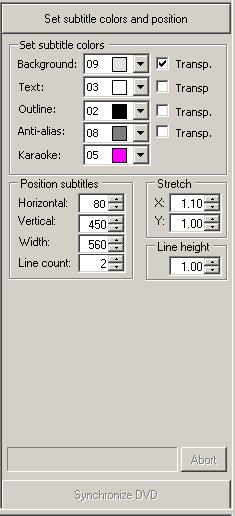
-
I have a bunch of R1 closed-captioned DVDs, and I have always wanted to "convert" the closed-captions into normal subtitles. With the help of this site I have now learned to extract them to a normal .srt file (also there are sometimes R2 or R4 DVDs I have bought without subtitles and I have later found a .srt or .txt file on the net).
I should mention that ALL of them are series DVDs, with 3-6 episodes per disc.
In the end, I managed to add subtitles to the first episode just fine. But then I got stuck.
I have converted the subtitles into .sup files, I have demuxed all episodes in their own folders. I can author one episode with Muxman, and I get four files: VTS_01_0.BUP, Video_ts.ifo, VTS_01_0.IFO and VTS_01_1.VOB (which cannot be played). What should I do next? I can add a list of video and audio streams in muxman, but only one subpicture.Originally Posted by manono
Can you nudge me into the right direction?
And, yes, you guessed it - I'm a noob.
-
I won't be of much help, I'm afraid, as I don't use SubtitleCreator for making subs. I make SSA subs and then use MaestroSBT to make SST format subs for use in Muxman. I use Tahoma font size 22 (sometimes 24) and create antialiased subs.Originally Posted by sideskroll
-
What's that mean? If Muxman completed the mux, it can be played in a software DVD player such as PowerDVD. Have you tried that - playing it as a DVD, and not just double-clicking on the VOB file? If you play the DVD you created and the subs show up, then you're ready to go on to the other episodes on the DVD. Once you get each of the episodes authored following the guide, you're ready to replace them back into the original DVD using VobBlanker.Originally Posted by neglected
Once you add in the first set of subs, you advance the stream number to add more. Or maybe I'm not understanding you correctly.I can add a list of video and audio streams in muxman, but only one subpicture. -
OK, so... I completed the mux of several episodes in separate folders, and they played fine, but... with few others Muxman halts, announcing:
Reference to non-existant scene "Segment_1_scn7" from PGC "VTS01_TTL01_PGC1"
And naturally it does not play.
I tried deleting the last line in celltime.txt, like you have suggested elsewhere, but then Muxman says there is error in the script. -
Have you tried closing out Muxman, reopening it, and then adding in the edited Celltimes.txt file along with the rest of the stuff? If not, try that and if it doesn't work post an original Celltimes.txt file for an episode that didn't complete the mux.I tried deleting the last line in celltime.txt, like you have suggested elsewhere, but then Muxman says there is error in the script.
-
hmmm, worked like a charm with shutting down Muxman.
At this point all I need to figure out is how to synchronize subtitles of one episode (the only one which is completely out of synch), if I'm reluctant to get a K-line codec pack I do have PowerDVD 8, but apparently it is not enough for Subtitle Creator.
I do have PowerDVD 8, but apparently it is not enough for Subtitle Creator.
Thanks very much for the help. -
I have followed the guide and vobblanker reported these errors after I chose main movie VIDEO_TS.ifo

After clicking OK it says...
(The same window appears when using Method2 (not through Authoring Wizard in SubtitleCreator))

After clicking OK it starts to work but in the end this error shows...

What is wrong?
Thanx in advance! -
Hi
I have converted srt subtitle with "Txt2Sup" & its quality was better than "Subtitle Creator".
Txt2Sup (1.25 MB):
https://www.videohelp.com/tools/Txt2Sup
*****
With special thanks to Baldrick & manono, dear users; I have created the video guide for this topic.
Download Link:
------------------
http://www.esnips.com/doc/f01e9cec-eeb3-4e0c-a6c3-da0ec180773d/How-to-add-new-subtitle-to-a-movie-DVD-(keep-menu,-without-reconvert)
"How to add new subtitle to a movie DVD (keep menu, without reconvert)"
Archive format: 7-zip
Film format: avi (XviD)
Size: 6 MB
Duration : 5mn 38s
This video guide will explain how to add new subtitles to a an existing DVD without reconvert any video or audio and keep the original menus using 8 softwares in 7 Steps.
Needs:
--------------
Movie DVD
Subtitle (Srt or Idx/sub): (WebSites: subscene.com & farsisubtitle.com)
4 DVDs, free hard disk space
4 directories:
(Original DVD, Demuxed, Remuxed, Final)
8 Softwares:
(DVD Decrypter, Txt2Sup, Subtitle Creator,
PgcDemux, MuxMan, VobBlanker, PgcEdit, Nero)
Download Links:
--------------------
DVDDecrypter (878 KB):
https://www.videohelp.com/tools/DVDDecrypter
Txt2Sup (1.25 MB):
https://www.videohelp.com/tools/Txt2Sup
Subtitle Creator (1.79 MB):
https://www.videohelp.com/tools/SubtitleCreator
PgcDemux (151 KB):
https://www.videohelp.com/tools/PgcDemux
Muxman (192 KB):
https://www.videohelp.com/tools/Muxman
VobBlanker (1.44 MB):
https://www.videohelp.com/tools/VobBlanker
PgcEdit (2.48 MB):
https://www.videohelp.com/tools/PgcEdit
Nero:
http://www.nero.com
Steps:
--------------
--Method 1:
Step1: Copy DVD to hard using DVDDecrypter.
Step 2: Convert subtitle to SUP format. Srt format using Txt2Sup & Idx/sub format using Subtitle Creator
Step 3: Demultiplex video, audio & subtitle from the DVD using PgcDemux.
Step 4: Author to a new DVD with MuxMan.
Step 5: Add back the original menu with VobBlanker.
Step 6: Update IFO file using PGCEdit.
Step 7: Burn the final VIDEO_TS with Nero
--Method 2:
After create SUP format, Using the DVD Authoring Wizard in Subtitle Creator. (Note: Using the Subtitle Creator Wizard, easiest, but may not always work as it should.) -
How do you know that, as you didn't get a playable DVD out of it?this cause the movie to have disparity value times ,original vs reauthored.
If you encoded it, then the max bitrate was too high and you should encode again with a lower max bitrate. If you only demuxed and reauthored with Muxman with the only difference from the source being the extra subtitle, then I can only suggest reauthoring using IFOEdit. It accepts files in the same format as does Muxman and, unless there are too many buffer underflows, it'll give you a playable DVD even if it also gives you warnings. -
thanks manono ,im confusing ,and im sure that you are right. how can i watch disparity values from the source if i didn't even get a playable DVD out of it? I just reformulate a question that someone else had, on other forum.
i appreciate your answer anyway -
"1. Open the srt subtitle file or create your own subtitles. "
Everything fine til here.
"( Optional 2. Open the original dvd movie by open the VTS_01_01.IFO ( you need a mpeg2/dvd decoder ) and you can manually sync the movie. You can also adjust subtitle colors and more. )"
What does it mean? "you need a mpeg2/dvd decoder"??
Besides, there's no VTS_01_01.IFO in the video_ts folder. -
If you can play DVDs on the computer, then you have an MPEG-2 decoder.What does it mean? "you need a mpeg2/dvd decoder"??
I think he meant to say "VTS_01_0.IFO". You have one of those, don't you?Besides, there's no VTS_01_01.IFO in the video_ts folder.
Similar Threads
-
How to add subtitles permanently to existing mp4 h.264 file???
By Patrick_H in forum SubtitleReplies: 20Last Post: 7th Aug 2014, 07:35 -
Add subtitles to existing dvd movie
By woodtogo in forum SubtitleReplies: 13Last Post: 20th Apr 2011, 17:55 -
How do I add new subtitles to a existing BLUE RAY
By siopilos in forum SubtitleReplies: 1Last Post: 12th Nov 2009, 09:48 -
How to add new subtitles to an existing video DVD?
By Newsense in forum LinuxReplies: 4Last Post: 18th Sep 2008, 17:08 -
How do I add new subtitles to a existing DVD?
By Baldrick in forum SubtitleReplies: 7Last Post: 14th May 2008, 09:42





 Quote
Quote