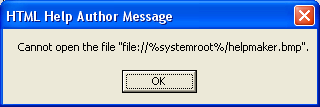Thanks guys for the help!
But to enable subtitles(movie only), it would be more practical to use DVDShrink in re-authoring mode?
+ Reply to Thread
Results 1,411 to 1,440 of 4116
-
-
@knownothing
1. Have you previously used the Help section w/o issues or is this the first time you are loading the Help section?
2. What AVStoDVD release are you using?
3. Do you get that error msg box from AVStoDVD GUI or by double-clicking the .chm file?

Bye -
Yes I have used the help file without problem but I don't remember when... maybe version 2.5.0 ??? (with install ???)
I'm using the most recent stable version 2.7.0 (without install). Previously I used the 2.6.0 and if I remember aright this message came up then too.
Yes I get the error message even I double click in the explorer.exe on the .chm file or I try to launch from the main menu of the AVStoDVD.
I use other CHM help files too, but those don't produce this message.
Thanks -
how can you get the menu music to loop? my menu is motion menu its 53 seconds long with music, yet when that 53 seconds is up the video starts again but with no music?
-
Author 25fps DVD from 23.976 MKV with sub-titles.
Started off with MKV with 23.976 video and sub-titles in VOBSUB format. Extracted and converted to srt format and removed unwanted sub-titles. (Had for entire movie, only want for non-English parts.)
Created new MKV. Plays fine in VLC with sub-titles at correct times.
Authored 25fps DVD from new MKV. Sub-titles at wrong times. I suspect the problem is that sub-title editor works in time but the srt file uses frame numbers.
If I use Subtitle Edit to change the frame-rate of the srt file, remake the MKV and then author from it at 25fps will this fix the problem? Or should I author at 23.976 and let the DVD player/TV handle the problem?
The first option of course makes the MKV file useless apart from being an authoring source.Last edited by NDMMackay; 2nd Jul 2013 at 02:01.
-
@knownothing
I cannot replicate the issue, on several machines. Do you have the possibility to check on another PC, to understand if the issue is system-releated?
Another try could be to uninstall every AVStoDVD instances (delete folder, delete reg key) and re-install AVStoDVD using the installer.
@wingfan
have you toggled on 'Enable background Audio' in 'DVD Menu Wizard'/'Template'?
have you selected both video and audio files in 'DVD Menu Editor'/'Edit Mode'?
@NDMMakcay
if your DVD player support NTSC-film (23.976 pulled down to 29.97) it is better not to change the framerate.
About the issue: are you using the PAL SpeedUp option ('Preferences'/'AviSynth')? If yes, with authored SRT subs, the out-of-sync is 100% assured: you have to adjust the subs timings with an external editor. If not the out-of-sync should not happen. BTW, remember always to attach the project log file.

Bye -
PALSpeedup was on.
 Forgot about that. Better if it is on, so I have scaled the start-time and speed of the sub-titles by 23.976/25. Busy authoring now.
Forgot about that. Better if it is on, so I have scaled the start-time and speed of the sub-titles by 23.976/25. Busy authoring now.
-
Originally Posted by _MrC_
A substantial amount of the jobs I do are PAL . . . or, AVS identifies them as such (or nearly PAL, suggesting that they be encoded that way), and I usually go along with that. Up until now, I have tended to skip the PAL speedup option. A majority of these will have subs of some kind, though not all. In what cases should I be using that option ? Any timing problem with subs seems unpredictable to me. But it does not seem to have been a common problem on most of those jobs.
Maybe the answer is partly that many of the authored SRT subs I have used were intended for PAL. I'm not sure about all of the several other sub sites, but OpenSubtitles may have subs that can either be for NTSC or PAL, depending on what it is, and listing the framerate before you decide what to download. It's much more of a problem if the subs are split between two files ("2CD"), because then there is probably no avoiding a major subs / timings editing job, in order to make use of it.When in Las Vegas, don't miss the Pinball Hall of Fame Museum http://www.pinballmuseum.org/ -- with over 150 tables from 6+ decades of this quintessentially American art form. -
I have tried all sorts of options - authoring the DVD from 23.976 to PAL, adjusting the start time of the subtitles and adjusting the speed so that the timing matches the authored DVD and so on. (Etc., etc., etc., to quote from The King and I.)
My last attempt ended up with a DVD that only had subtitles from about half-way through. Can't find a way to convert frame rates with subtitles.
Will stick to authoring at 23.976 and if a friend bories it and it doesn't work, tough luck - time for them to upgrade their DVD player and TV. -
One way is with SubtitleCreator. Do all the editing of your subs and matching up with your 23.976fps video source. Then open the SRT in SubtitleCreator. Go Synchronize->Convert Frame Rate->23.976 To 25fps->Apply. Then File->Save SRT As and give it a new name (maybe 'Movie25fps.srt'). Use the 25fps SRT in your new Avs2DVD project.
However, I agree with _MrC_ that if your DVD player plays NTSC DVDs (as almost PAL DVD players do), it might be better to leave the framerate alone. -
@manono
I would have thought that this was the same as I did with changing the time of the first subtitle and the speed with Subtitle edit. (Changing speed with Subtitle edit doesn't change the time of the first subtitle - bug.) Except it does the calculations automatically. For some reason I had no subtitles for the first hour of the movie. Don't know what happened to them. -
I've never used Subtitle Edit for the job of PAL<->NTSC subs so I can't comment. I've used SubtitleCreator maybe several hundred times and never had any missing subs. I don't know. Maybe there's something wrong with the SRT you got. I always get mine from the DVDs.
I was just commenting on the statement you made that I quoted in my first reply and suggesting a different method. -
For a start SubtitleCreator does all the maths for you. Much better than Subtitle edit that way..
As for the subtitles going missing early in the movie, who knows. Not the srt file though - the same one that I used to experiment with SubtitleCreator, and it seemed fine.
Anyway settled for NTSC version. -
@wingfan
have you toggled on 'Enable background Audio' in 'DVD Menu Wizard'/'Template'?
have you selected both video and audio files in 'DVD Menu Editor'/'Edit Mode'?
[/QUOTE]
Yes to both.. -
The video file is in mp4 format... No separate audio file, video/audio together. Is this an issue? The video is 53 seconds long and once it ends the video starts again but no audio in menu.
-
The HTML Help Workshop "causes" (hha.dll) the .chm help problem. If the Workshop is installed it gives the mentioned error message. I decompiled the help file with hh.exe and the following section can be found in it (.hhc):
The helpmaker.bmp should be found in the %systemroot% (environment variable) folder but it doesn't. See this.Code:<OBJECT type="text/site properties"> <param name="ImageList" value="file://%systemroot%/helpmaker.bmp"> <param name="Image Width" value="16"> <param name="Color Mask" value="0xff00ff"><param name="ExWindow Styles" value="0x800225"> <param name="Window Styles" value="0x800225"> </OBJECT>
Maybe the used help creator writes the object tag in the .hhc file.
Thanks -
hi, new in here

how to change subtitle font with hard encoded setting?
thanks -
@knownothing
I use Vizacc HelpMaker 7.4.4 (great tool but now it seems to be discontinued). It is fully graphical and the process to generate the .chm is automatic. I cannot see where the .hhc file (intermediate file?) is built.
@us3rvp
See Help/FAQ/Subtitles/Q5.3/A2

Bye -
@_MrC_
well, what i'm missing?
thank you sir for this great freeware -
@us3rvp
have you read the FAQ? I'll report here for better understanding:
If you have more specific questions, please ask.Q5.3 Is it possible to change subtitles format (font, size, position)?A2: Hard Encoded Subtitles.It is not possible directly in AVStoDVD. But you can convert the SRT subs file into ASS format, which contain formatting info. See this Doom9 forum thread for more details.

Bye -
I have a DVD with two titles. I ripped the vobs and joined them with vobmerge. When I put the merged vob into avs2dvd the audio is out of sync from the point the two vobs were joined and until the end of the DVD. Is there anything at all I can do please?
I did the same process with another DVD that had two titles and it worked fine. The DVD created by avs2dvd was fine all the way through. Can't understand why it will work with one and not with the other!!! Any suggestions? -
That's easy to explain. Although both DVD titles when played separately play in synch, the audio for the first one ends before the video does (probably some black frames added with no audio). There's a slight gap. When joined the audio for the second one 'slides' up against the audio for the first one, throwing that second title out of synch.
Ideally you'd add the two DVD titles separately and have AVS2DVD create 2 separate titles for them, as with the original DVD. But I don't know whether or not that's possible when using AVS2DVD. _MrC_ can tell you. Either that or remove that gap, or add a delay to the second title with Delay Cut. But that kind of thing can be fairly complicated to do if you're not experienced in such things. -
So you reencoded the whole thing (or at least the audio for one of the parts). DelayCut does the same thing but without reencoding the audio. It won't add that silence in the middle, but it could easily be added to the beginning of the second title's audio (or the end of the first part). For future reference.
 Congratulations on solving your problem.
Congratulations on solving your problem.
-
Yup I reencoded (transcoded?) the audio....since it was a VHS to DVD transfer the audio wasn't exactly great to start with it so I didn't notice much of a difference. Still I might have another go tomorrow using DelayCut. Does your explanation about the audio still hold water if I point out the the merged vob was in sync the whole way through? As I said it was only when shoved through avs2dvd that the async occurred.
-
I was assuming the audio was out of synch as a result of the merge. But yes, the explanation still works. The VOBs still contain that information about the delay and play everything back correctly. Once demuxed (with DGIndex, I think AVS2DVD uses) that information is lost and the delay is no longer used and the second audio 'slides' up against the first. So the DVD made from that audio is out of synch in what was originally the second title.
I'd do it this way (one of several possible ways, though): Demux both videos and audios separately (PGCDemux). Fix one of the audios (add that second of silence at the end of the first one or the beginning of the second, using DelayCut). Reauthor using Muxman. It has an 'Add' button in both the video and audio sections to add in the second video and audio. Feed the resulting DVD into AVS2DVD.
If you're otherwise happy with the DVD AVS2DVD made for you, you could demux the movie into video, audio, and chapters (PGCDemux), split the audio at the problem point (I use HeadAC3he), fix the audio with DelayCut followed by reauthoring with Muxman. Then, if there's a menu you want to keep, add the fixed-audio DVD back into the AVS2DVD one using VobBlanker. That would probably be faster since you wouldn't have to go through the whole AVS2DVD process all over again.
Similar Threads
-
AVANTI - FFmpeg/Avisynth GUI (support thread).
By Chris K in forum Video ConversionReplies: 1189Last Post: 12th Jun 2017, 13:39 -
TEncoder 4.0.0 - Multithreaded GUI for FFMpeg and Mencoder (Support thread)
By ozok in forum Video ConversionReplies: 104Last Post: 4th Jun 2014, 11:10 -
Hybrid [x264/XViD - MKV/MP4] Converter Support Thread
By Bonie81 in forum Video ConversionReplies: 6Last Post: 8th Jan 2013, 04:53 -
AVStoDVD 2.4.0
By Hoser Rob in forum Authoring (DVD)Replies: 0Last Post: 30th May 2011, 21:37 -
Start product support thread?
By midders in forum FeedbackReplies: 2Last Post: 4th Aug 2009, 15:15



 Quote
Quote