New to xvid encoding, and learning as I go...
The few conversions I've done play well, but came across a vid from p2p that played a little jumpy. Did some reading, and installed ffdshow... clips play fine now.
Only problem, is that the aspect ratio is changing... clip is 16:9 720x480, but is being output as 4:3 720x480. Before installing ffdshow, and just using 'Koepi's XviD Codec 1.1.3 final', the playback aspect was correct. I've read where you should remove the xvid codec if using ffdshow, but then what about encoding? I tried encoding with ffdshow, but came out 455mb's instead of 696mb's that xvid created, and was all blocky. ... More than likely I had the wrong settings though.
So, my question(s)...
How to configure ffdshow to output the correct aspect ratio, and, do I need to remove xvid if ffdshow is installed?
thanks in advance
+ Reply to Thread
Results 1 to 7 of 7
-
-
Hi,
Call up the FFdshow "Video decoder configuration". Then on the left go to "Output" (way down). Then try some different setings of "Set pixel aspect ratio in output media type". There are three posibilities.
It's probably better to uninstall the Koepi XviD codec and select the one which is in FFdshow
or select the FFdshow for playback and still use Koepi's for encode.
Chris. -
thanks Chris

I originally looked at the decoder section, but all I saw was options for resizing, and a 'keep aspect' option, so I left the resize as default 640x480 and chose 'keep aspect'. There was no option to disable the resize, unless I didn't look close enough... Maybe that's what's wrong(?).
I will open again and try your suggestion.
As for encoding in ffdshow instead of the xvid codec, it was more than likely my settings... different than the xvid gui's... need to figure out the size/bitrate options better
Does ffdshow encode xvid just as well? If so, are there 'other' settings needing to be configured first within the codec itself (libs, etc...)?
cheers -
There is...! On top of the resize box uncheck "Resize". Then all of the settings are ignored. Resize must not be on in anyway.Originally Posted by greenbag
It should be - at the right settings - but there are a lot of settings available. I suppose the Koepi's works with predefined profiles etc. That makes it a lot easier. Try to compare the Koepi settings with those in FFdshow and change them accordingly.Does ffdshow encode xvid just as well? If so, are there 'other' settings needing to be configured first within the codec itself (libs, etc...)?
Chris. -
cool... that fixed the aspect

You were right, 3 options: greyed-out box and checkmark (default), white box and black checkmark, and empty box. Empty box worked.
So then I try to encode again, but still bitrate issues. Working with a 60sec clip, I set ffdshow for 716800 (700mb) as it says Size (Kbytes), but my 1min clip came to 34.1mb's. The whole clip is 51mins, so 34x51 = 1734mb's. I then thought that maybe it meant 'bitrate', so I used the same as I tried in xvid = 1718kbps. Came to 63.7mb's... even larger. But, it also crashed at 100% on the second pass, so maybe that's the reason.
Now to find why it crashed.
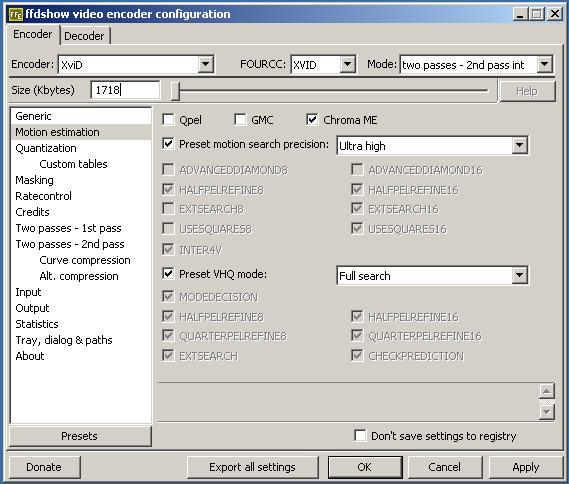
-
I'm not a expert in the use of the FFdshow encoders. I only use it for decoding.
If you have good results with the Koepi's encoder then keep this and try to set the decoding to a low "merit".
This means that other avalaible xvid codecs will be prefered for playback.
You can use DSFMgr to lookup the directShow Koepi's xvid codec and lower the "merit" (priority) there.
You have to restart your system before it works. After that FFdshow xvid should be used for decoding.
Chris. -
thanks Chris...
I originally removed xvid codec so it wouldn't conflict, but your info on lowering the merit should take care of that.
I'll re-install Koepi's and go from there. By the way, the encodes I did do with ffdshow looked really good... but that's probably because the bitrate was configured higher than it should of been.
Also, forgot to mention last time... the resize option did have a disable feature... don't click the enable box
cheers
edit:
just checked your link for DSFMgr.zip, but it came to a page that kept sending me back to the main page(?).
Found it elsewhere though:
(wasn't sure if live links aloud)Code:http://www.inetbridge.net/forum/post1588.html
cheers
Similar Threads
-
[Avidemux] Aspect Ratio vs Playback
By Shadarr in forum EditingReplies: 9Last Post: 12th Aug 2009, 09:54 -
Xvid Playback Aspect Ratio Problem
By midders in forum Video ConversionReplies: 3Last Post: 1st Apr 2009, 15:24 -
Aspect Ratio Playback Problem
By dawson54 in forum Newbie / General discussionsReplies: 2Last Post: 7th May 2008, 00:01 -
Forcing Aspect Ratio during playback
By hcowan in forum Authoring (DVD)Replies: 1Last Post: 24th Apr 2008, 16:02 -
Aspect ratio keeps switching during playback
By Daffyd39 in forum Newbie / General discussionsReplies: 12Last Post: 29th Aug 2007, 13:40




 Quote
Quote