**** The Problem - Laymans description ****
Having spent 600 Euros on a new Sony DCR-SR32E HDD camera I have found that I
am unable to edit any footage using commercially available editors.
Mpg's created by the Sony DCR-SR32E cause all video editors to crash. However,
the MPgs play in several video players without any problems. Mpgs not originating
from the Sony camera are fine, can be edited and played without a problem.
Video editors I have tried to date:
Pinnacle Studio Version 8.0
Adobe Premier 6.0
Windows Movie Maker 5.1
The Mpgs reside in a folder on my PC Hard Drive, copied from the camera.
Both Pinnacle and Adobe Premier crashed outright on importing any Sony mpg. The apps just freeze,
display an error message, or simply close themselves. Windows Movie Maker attempts to load
the Mpg & manages to create a thumbnail of the scene. But if the thumbnail is dragged onto
the timeline - a high pitched whirr is emmitted from the PC unit (I'm not making this up)
and the app crashes. Task manager is necessary to kill the app after this.
Sometimes WMM will open a file, display an error, but stay open. The video can be previewed,
but this is not true of every file. Only some !
**** Technical Details ****
Camera: Sony DCR-SR32E
My PC: AMD ATHLON XP 2400+
VIA CHIPSET.
512Mb RAM
MPEG: MPEG2
Average file size 21Mb
Adobe Error Message:
Standard "I have encountered an error and will shut down" dialog
Windows Movie Maker Error Message:
See Error-1.jpg
I have used G-Spot V2.7 to analyze the Sony MPG files, and it reports:
---- Video ----------
width 720
Height 576
Bit Rate 9100
Frame 25fps
---- Audio ----------
Bit Rate 256
Channels 6
Sample Rate 48Khz
Sample Size 0
--------------------------
"Codecs are Installed"
... and a lot more information that means nothing to me!
The way I see it - it has to be a specific attribute of these Sony MPG files. As other MPGs can be
edited no probs. I have downloaded & installed XP Codec Pack 2.2.0 to see if it helped, but no change.
Help ! All suggestions will be read with unblinking eyes !
+ Reply to Thread
Results 1 to 5 of 5
-
-
if the error screen cap is not visible the text reads "<filename> could not be imported. An interface has too many methods to fire events from"
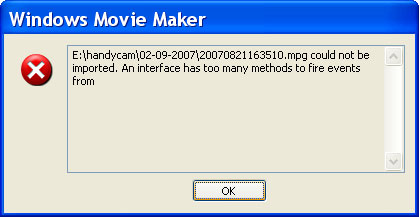
-
By downloading Quicktime Alternative v1.81 http://www.afterdawn.com/software/video_software/codecs_and_filters/quicktime_alternative.cfm/v1_81 and MpegStreamClip
http://www.alfanet.it/squared5/MPEG_Streamclip_1.2b2.zip
You can save your files (without re-encoding) to plain old mpeg2 format. Try the resulting file with your editor

The best app by far to "fix" your file is Videoredo , and while it has a 15 day eval period, it's $50 to buy. Great app, though. One of the few video processing apps that doesn't have a freeware equivalent. -
usually there is a problem with camera hdd mpeg.
don't you have a sony software for those files?
try canopus mpegcraft, see if it work -
Thanks for the replies so far. Very limited software came with the camera - nothing that can edit / add titles / add music etc.
Similar Threads
-
Sony Vegas 11 Rendering Crash
By colamics in forum EditingReplies: 5Last Post: 4th Feb 2012, 12:40 -
Sony DVD architect 4.0 crash?
By chronic777 in forum Authoring (DVD)Replies: 7Last Post: 30th Dec 2011, 03:54 -
Creating Clips effectively from large mpegs -- HDD Cameras
By bryan andrews in forum EditingReplies: 1Last Post: 22nd Jan 2009, 11:36 -
HDD swap! Faulty 'Funai HDR-B2735' vcr/hdd/dvdr ... use HDD in a JVC ???
By StuR in forum DVD & Blu-ray RecordersReplies: 6Last Post: 9th Oct 2008, 13:38 -
Pinncle Studio 9.4.3 worked just fine, now CRASH CRASH CRASH
By maxtrack in forum Newbie / General discussionsReplies: 18Last Post: 11th Sep 2007, 01:38




 Quote
Quote