I have a DVD entitled "The Hunchdog of Notre Dame". I ripped it to my HDD using DVDShrink. As I see it, the video is completely interlaced, so I know I would need to use a deinterlacer. But could anyone else comment on what I should add, or post an avs script that would be helpful? If needed, I can post screenshots or upload a small 28 second clip that I made in case anyone wanted to have a look at the video in action. I would preferably want to use x264 as the encoder. Any and all help is appreciated! (Or lack there-of)
+ Reply to Thread
Results 1 to 8 of 8
-
-
Probably need to Inverse Telecine. Post a bit of the original file somewhere.
-
Aight. Here is the sample clip: http://www.megaupload.com/?d=IC8SNQ04
If I need to do an Inverse Telecine, could you point me in the right direction on how to do that? -
Okay, I just downloaded it. Should be pretty simple to convert. Give me a few minutes to have a look.
Edit: AutoMKV should work pretty well with this. You'll want to download Avisynth 2.58 and AutoMKV, and optionally the free NeroAac audio encoder pack.
You can try any of the filter settings for experimentation purposes.
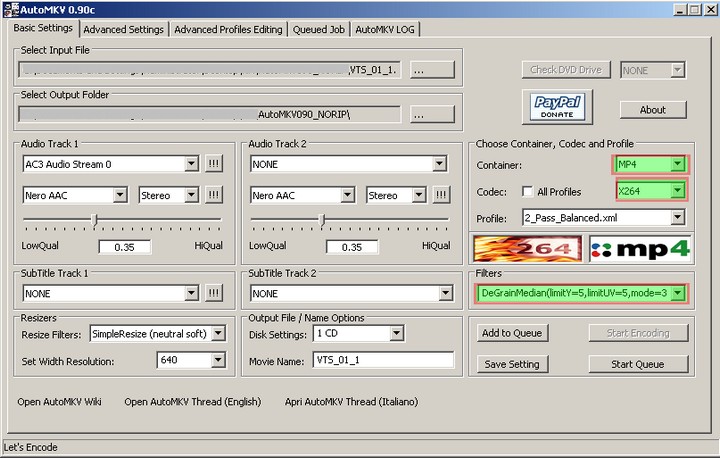
On the second tab, choose the decimating setting. That'll run the IVTC/Decimating
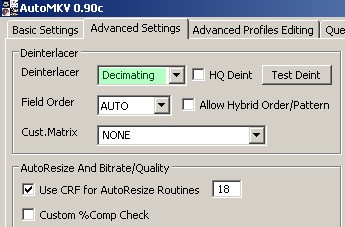
Here's the resulting h264 MP4 from your sample file:
http://www.savefile.com/files/1116297 -
Very nice
 Thanks for your info and input. A few questions though. Why did you select Simpleresize? Wouldn't lanczos be sharper or better?
Thanks for your info and input. A few questions though. Why did you select Simpleresize? Wouldn't lanczos be sharper or better?
Why did you choose degrainmedian? (this is just a personal question) -
Just the first things I clicked without thinking. Looking at your source footage, I think DegrainMedian will work pretty effectively. But YOUR eyes should dictate which noise reduction filter to use. Experiment with that clip you posted. The BEST (and by far the slowest) setting is found in the "Advanced Profiles Editing" setting by ticking the MVdegrain2 checkbox. However, expect 1-3fps conversion time - calculate the completion time via a calendar

-
Do you think you could tell me a little more about the filters and what they do? I have basic knowledge of the resizing filters and what they do, but I don't really have any knowledge of the filters. (e.g. deen, degrainmedian, fluxsmooth, etc.) I know that there are hundreds of filters you can use, and with a different program, you can use multiple filters. I just don't know what they do and how to know when and what filters to use for different sources. (Such as anime, animated movies, regular DVDs, etc.)
EDIT: If programs are to be used, I am probably intermediate with most things out there. I have used TMPGenc, AutoGK, Virtualdubmod, AutoMKV, MeGUI, HeadAC3he, and Staxrip. -
Just google the name of the filter along with the word Avisynth and you'll learn more than you could possibly ever want about the functions of a particular filter. Experiment...
Similar Threads
-
Any suggestions on improving this video?
By Des in forum RestorationReplies: 25Last Post: 14th Sep 2010, 11:47 -
Improving video quality
By rusting in forum Newbie / General discussionsReplies: 10Last Post: 10th Jun 2009, 01:35 -
Improving Video Quality
By pctech@apc4me.net in forum Newbie / General discussionsReplies: 2Last Post: 30th Mar 2009, 19:39 -
[Help] Newbie: improving video quality
By Fredje81 in forum Newbie / General discussionsReplies: 4Last Post: 10th Jun 2008, 08:12 -
improving quality of a youtube video
By mikeoliver1313 in forum Newbie / General discussionsReplies: 1Last Post: 2nd Feb 2008, 14:02




 Quote
Quote