Folks,
I recorded video of a woman speaking in one channel and music in the other.
I transferred the tape into my computer, loaded with PP2.
I want to delete the channel with the music, but the Adobe PP2 book only tells how to convert the stereo channels to two, independent mono channels- then the explanation stops. I can't find any further instructions in the book.
Once I convert the stereo tracks to two independent mono channels, what do I click on, to delete the desired channel?
Is there still another drop-down menu I have to find, for additional steps, or what?
Or, do I have to transfer the stereo track into Audacity, to do this, and then transfer it back to PP2 and try to sync her voice up to her video?
+ Reply to Thread
Results 1 to 8 of 8
-
-
That's the odd thing- after following the (partial) instructions in the book, the project panel shows/lists two separate audio tracks, left and right, but the timeline still displays the audio as one, unseparated stereo pair. Can't delete the right channel from the timeline!
If I attempt to clear the right channel (as listed on the project panel) the listing simply disappears, but there still remains an unbroken stereo pair on the timeline.
I like PP2, but the user guide leaves a lot to be desired.
I'll keep clicking on things until I find the right combination that does the job.
Sometimes, that's faster than trying to decipher the user guide.
Thanks for your reply, Gunslinger.
H. -
Try Right-clicking on one of the audio tracks and choose "Unlink" or "Ungroup".
* Now click else ware to deselect.
* Now click on the channel you want to delete and delete it.
That's how to delete audio from clip, but I never tried it on channels.Got my retirement plans all set. Looks like I only have to work another 5 years after I die........ -
racer-x,
I tried what you suggested, but unlink/ungroup are "whited out".
Unable to highlight those options to select.
The track still remains a single, unseparable stereo pair.
I appreciate your input, though.
H. -
With the clip selected on the project window, choose "Clip, Audio, Source Channel Mapping.
In there, choose "Mono as Stereo" and uncheck which channel you don't want to use.
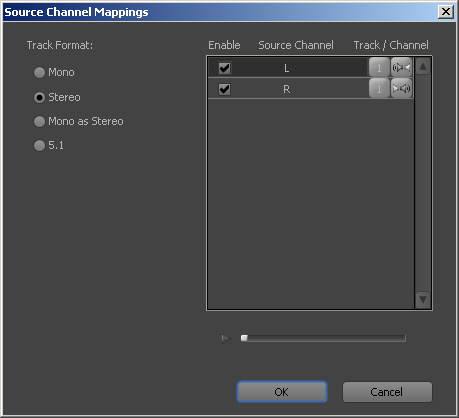
In order to edit the audio though, the source can't currently be inside any timeline, or these options will be greyed out. -
That did it!
Apparently, this must be done to a clip BEFORE it's added to the timeline, not after.
Even though I read the book, this was not clear at all.
I hope, in the future, it gets re-written by actual users of PP2!
Much thanks, Guiboche
Similar Threads
-
removing just one color with Premiere Pro
By spicediver10191 in forum EditingReplies: 7Last Post: 27th Apr 2016, 16:41 -
5.1 with stereo won't export to 5.1 WAV in Premiere
By koberulz in forum AudioReplies: 0Last Post: 15th Jan 2012, 13:19 -
Premiere Pro ignores surround channels in 5.1-channel wav
By Asterra in forum AudioReplies: 14Last Post: 11th Jul 2011, 19:58 -
7.1 channels - I plan to have it on my Bluray. Premiere Pro? TrueHD? PCM?
By Asterra in forum AudioReplies: 3Last Post: 18th May 2011, 08:02 -
How to reverse stereo channels for a moive file?
By paytonlow in forum AudioReplies: 7Last Post: 18th Sep 2010, 12:31




 Quote
Quote