Ok I have a DivX video file and a separate .sub subtitle file with it. The subtitles are perfect till about halfway through the video, after which they are delayed by 7-8 seconds. How do I resync only that part which is out of sync leaving the first half of the subtitles untouched? I tried Sub Resync and Time Adjustor and changed the time of the wrong subs but the whole file gets affected, making the whole file out of sync. Next I tried to change the time of the first dialogue and the last dialogue of the video using Sub Resync and saved. This partly solved the problem. Now the subs start of well( not too well though) but but go on getting out of sync as the video progresses and then again keep getting better and in the last part of the video the subs are again almost in sync.
Is there any software which will allow me to only change the wrong subs and keep the earlier part of the subs untouched? Or if the programs I mentioned can do it please tell me how.
Thanks!! Any help appreciated.
+ Reply to Thread
Results 1 to 10 of 10
-
-
I'll assume that by SUB you mean the image or picture-based IDX/SUB format subtitles, and not the text-based SUB format subtitles.
Find the place where the subs go out-of-synch. Find out how much they go out of synch, or estimate it. Open the IDX in Notepad and scroll down to the timestamp where it begins to go wrong. In this example, beginning at 19:03 into the movie, they play 7 seconds too late:
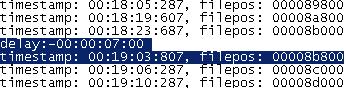
Write in the delay like in the pic and save it. If they all-of-a-sudden start playing early, put in a positive delay. Test it out. They'll play just fine like that (although I don't think they'll encode like that). Adjust it if necessary and test again. Once you have it the way you want, open it in SubResynch and save it. The delay line is gone and all the subs afterward have been shifted 7 seconds earlier. The timestamps have all been shifted permanently:
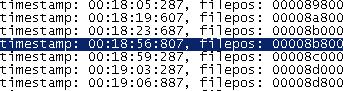
Test it out. If everything's OK, delete the original and keep the edited one. -
@ manono: I am afraid they are not the picture based sub files. Its a single .sub file. The text based one. Any other help?
-
All that work for nothing.
 People still use that kind of sub? Me, I would convert to SSA using SubResynch, open it in SubStation Alpha, highlight the line where the subs begin to go out of synch, and then go Timing->Shift Times, and tick Shift Backwards (with the number of seconds filled in), Shift All From Current row, and Start And End Times. Then save and test. That will cause all the subs beginning with the highlighted one to play earlier by the specified amount of time.
People still use that kind of sub? Me, I would convert to SSA using SubResynch, open it in SubStation Alpha, highlight the line where the subs begin to go out of synch, and then go Timing->Shift Times, and tick Shift Backwards (with the number of seconds filled in), Shift All From Current row, and Start And End Times. Then save and test. That will cause all the subs beginning with the highlighted one to play earlier by the specified amount of time.
-
-
@ Manono: Thanks mate! Your method worked liked a charm The subs are perfect now. The only problem I had was that the ssa were too small and a dirty yellow with VobSub and illegible with VLC. But I converted it to .srt using Subtitle Workshop (Thanks to Midzuki for pointing that out). They are just perfect now.
Thanks!! -
Yes, they work fine with DirectVobSub. After SRT and IDX/SUB, maybe, they're the most commonly seen subs.
If you plan on doing this again sometime, set up a style in SubStation Alpha. You can choose font, size, color, position, and other things that will be respected by your player. In that sense, SSA is much more configureable than is SRT, where you have no choices at all unless you set up a style sheet (or whatever it's called). I agree that the default SSA style is no good at all, and I apologize for not pointing you to the way to change it. It's just that I changed mine to the way I like it so long ago, that I forgot that the default settings have to be changed.The only problem I had was that the ssa were too small and a dirty yellow with VobSub and illegible with VLC. -
Thanks again for the info. And there is really no need to apologize after providing all that information.
Cheers!
Similar Threads
-
Tools for demuxing DVD Subtitle and adding Subtitle file to Blu-ray file.
By wisitch in forum SubtitleReplies: 3Last Post: 5th Jul 2011, 14:31 -
best subtitle program with multiple resync points
By carlos28355 in forum Newbie / General discussionsReplies: 3Last Post: 21st Jun 2009, 22:10 -
TMPGEnc cannot open the video part of the file, only the audio part can.
By dzsoul in forum Authoring (DVD)Replies: 15Last Post: 3rd Apr 2009, 09:36 -
Subtitle Workshop - making only a part of the line italic
By jujuandhuhu in forum SubtitleReplies: 4Last Post: 21st Mar 2008, 20:50 -
Extract part of an audio file into a new file without rencoding?
By therock003 in forum AudioReplies: 4Last Post: 19th Oct 2007, 17:32




 Quote
Quote